Summary: This GIMP(version 2.8.22) tutorial shows how to create engraved Text effects.
Christmas will coming soon, would you like the Merry Xmas engraved on your table? follow me...
result:
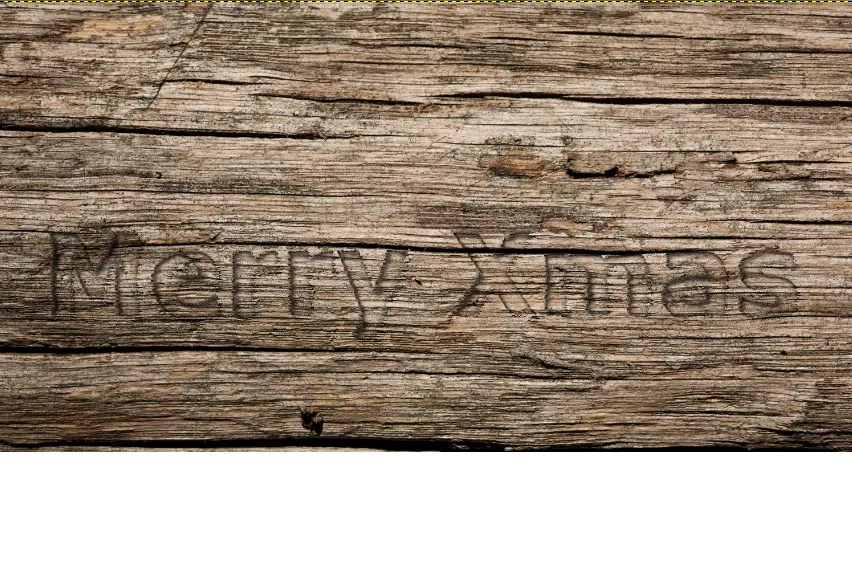
步骤1:打开一幅木质桌面的图片。如下:
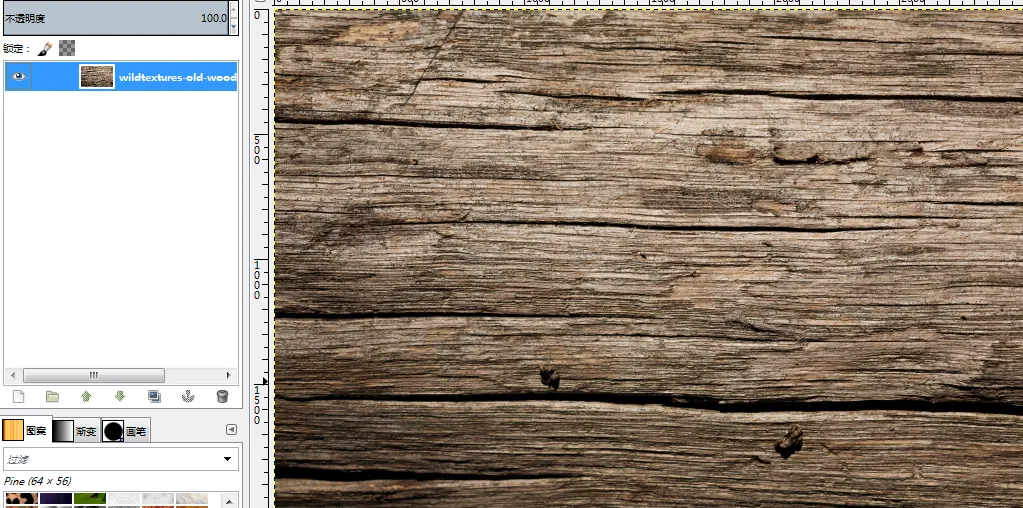
步骤2:创建文字:
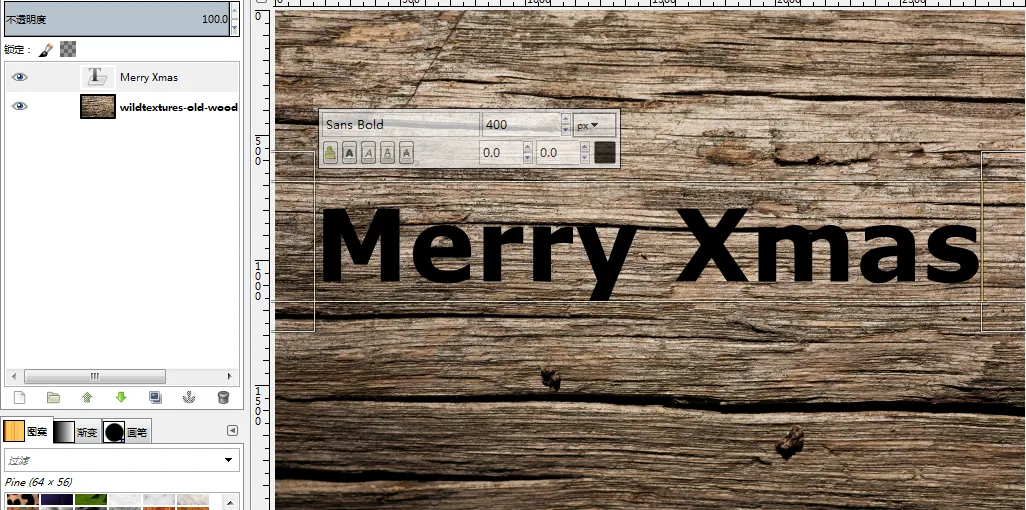
步骤3:更改文字图层与图像大小相同:

步骤4:选择文字图层,应用移位滤镜:
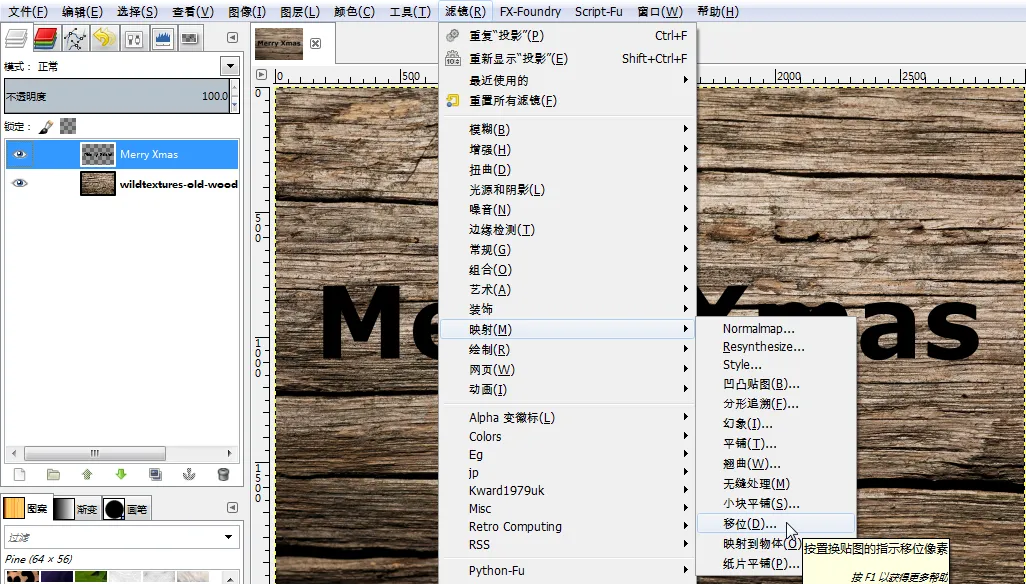
参数设置如下:
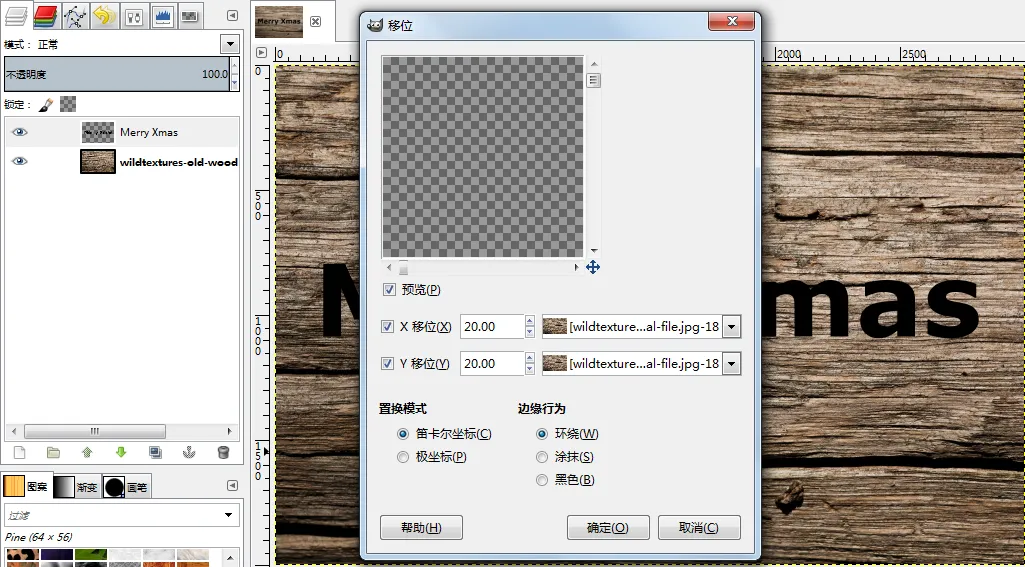
结果如下:

步骤5:选择文字图层,选择Alpha到选区:
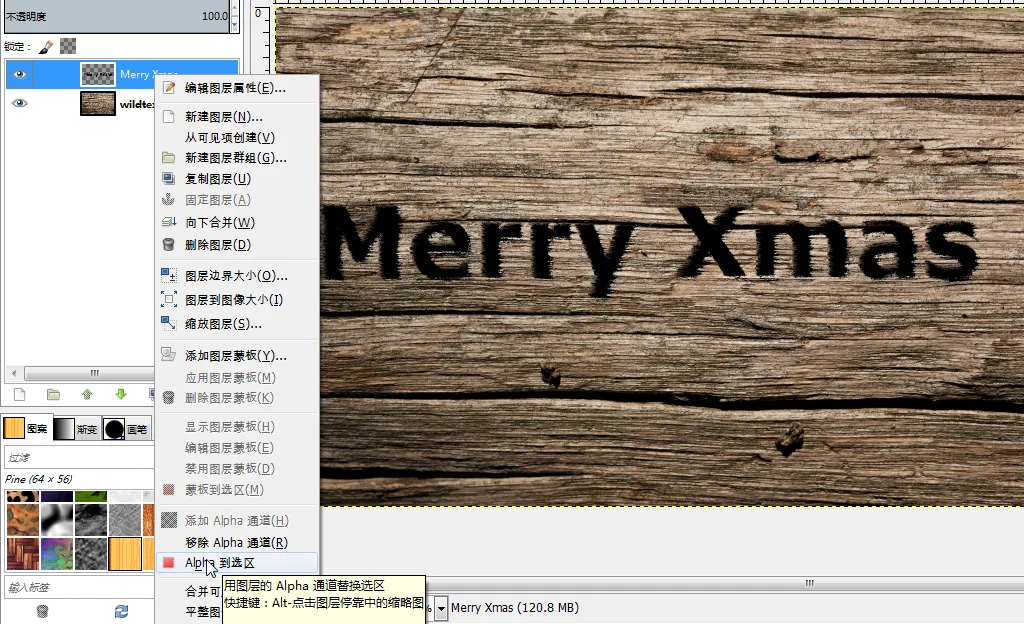
步骤6:删除文字图层:

步骤7:反转选区:
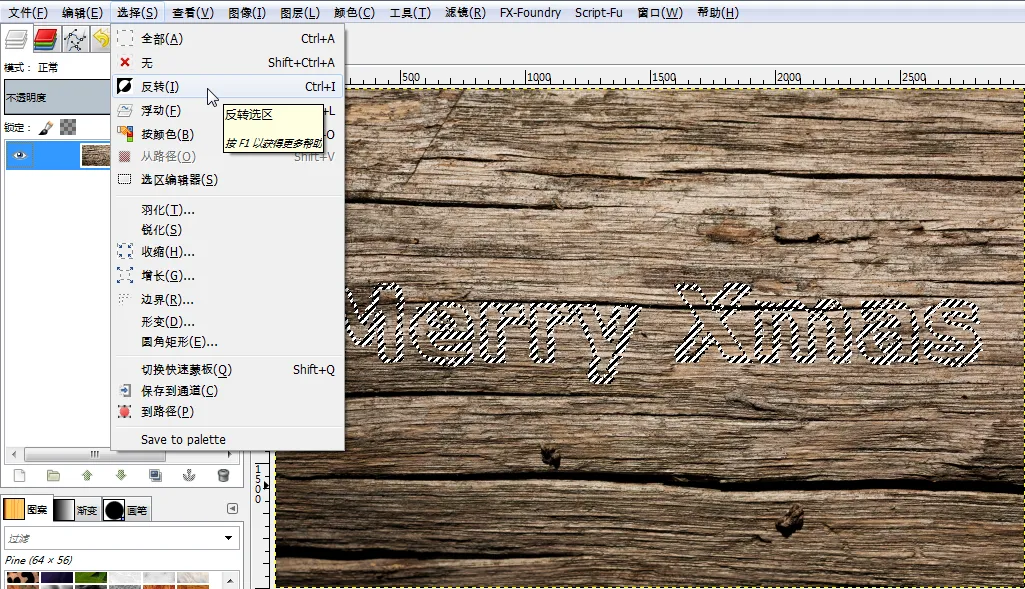
步骤8:使用投影滤镜:
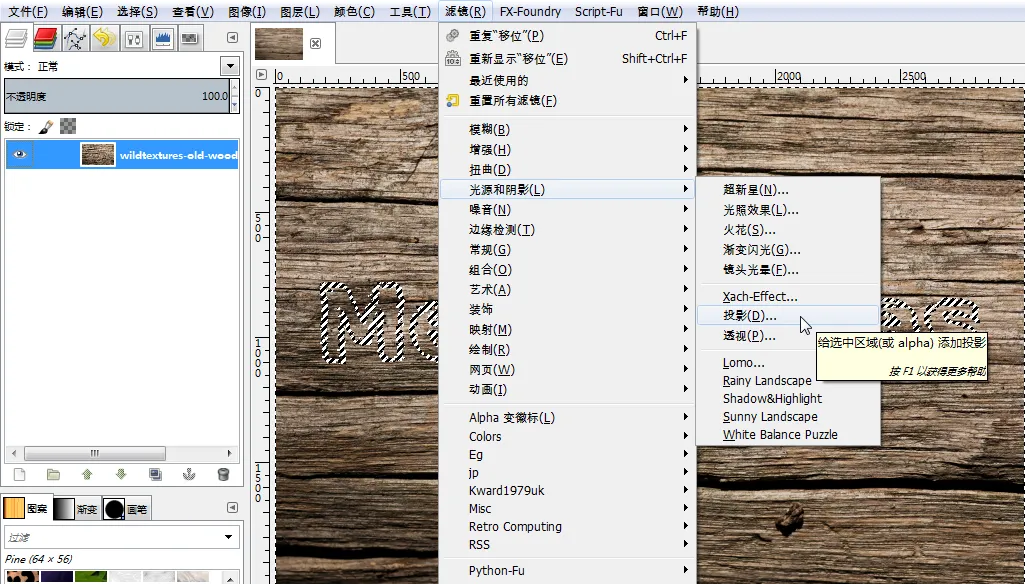
设置如下:
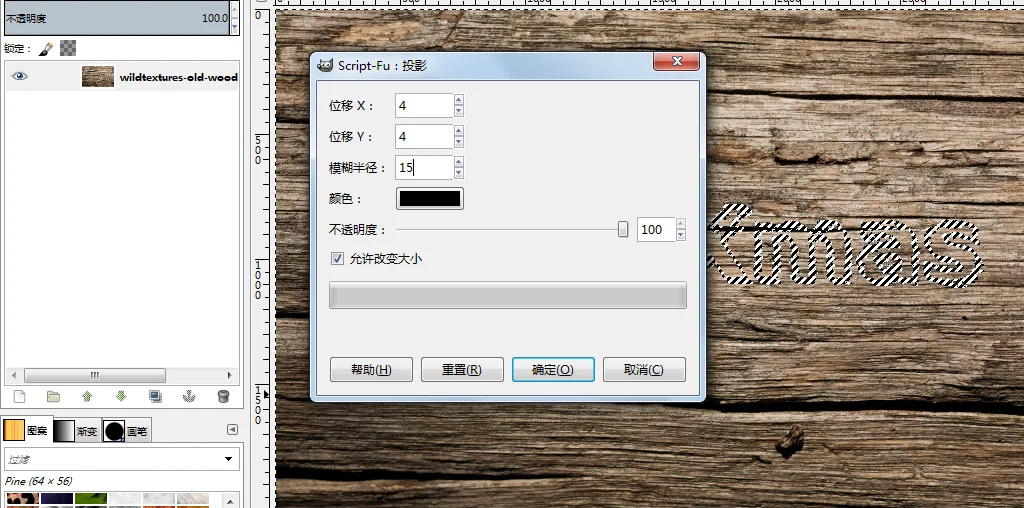
步骤9:再次使用投影滤镜,参数设置如下:
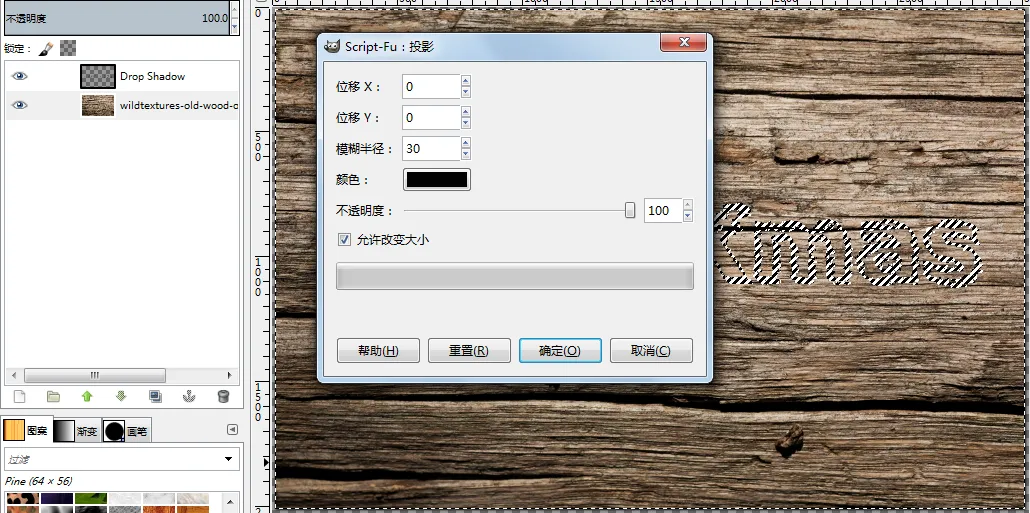
步骤10:摈弃选区:
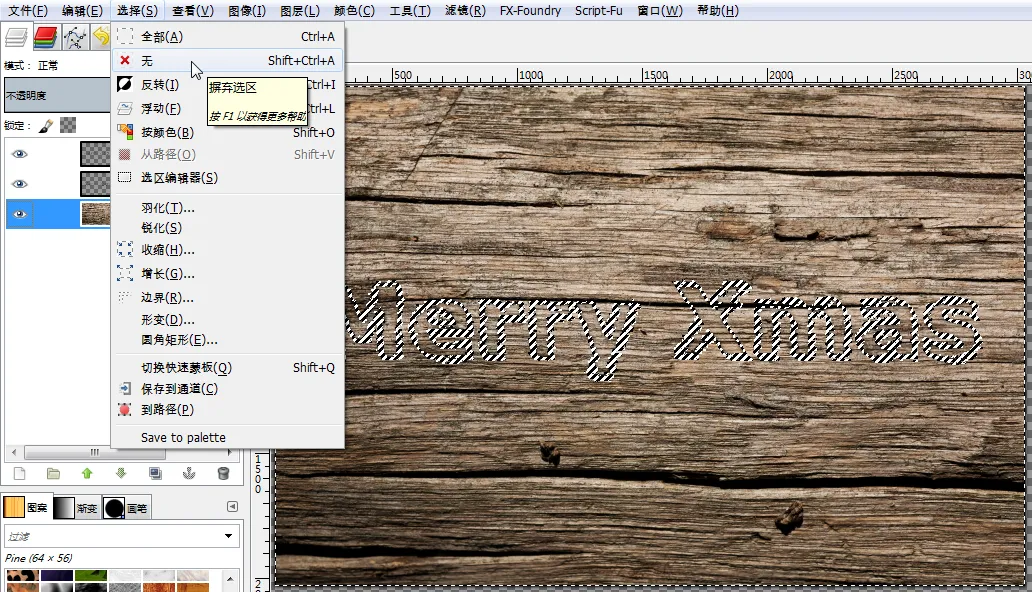
得到最终结果:
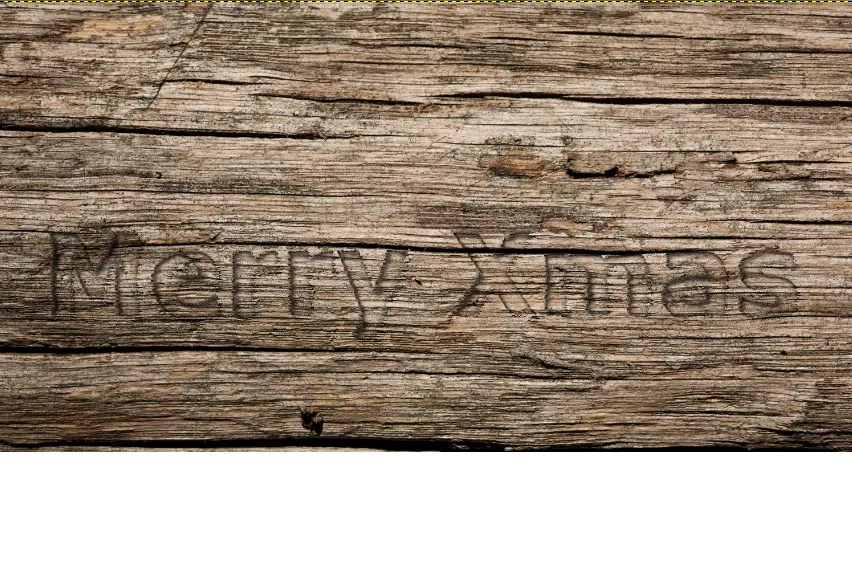
Posted on Utopian.io - Rewarding Open Source Contributors