Project information
- Repository
https://github.com/syncthing/syncthing-android/issues - Project name:syncthing .
- Publisher:
Expected behaviour
When I open the sync thing app and open the settings of the app . I first select behaviour option and turn on start direct into web GUI . Then I choose run conditions option and turn on Respect Android battery saving and run only on WiFi .Then I exit the app . I open the app again and click on settings option . I select run condition option and click on turn off run only on WiFi . The option must gets turned off.
Actual behaviour
When I open the sync thing app and open the settings of the app . I first select behaviour option and turn on start direct into web GUI . Then I choose run conditions option and turn on Respect Android battery saving and run only on WiFi options .Then I exit the app . I open the app again and click on settings option . I select run condition option and click on turn off run only on WiFi option app suddenly crashes.
How to reproduce
- Open the syncthing app .
- Open settings of the app.
- First open behaviour option and
turn on start direct into web GUI . - Then open the conditions option and turn on Respect Android battery saving and run only on WiFi options .
- Exit the app.
- Open the app again.
- Again open the settings and click on run conditions option.
- Turn off run only on WiFi option app suddenly crashes.
- Browser:syncthing
- Version:0.10.10
- Operating system:7.1.2
Recording of the bug
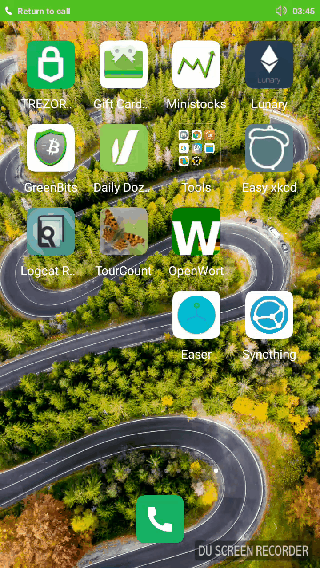
This is the link to my github account
Here