Components
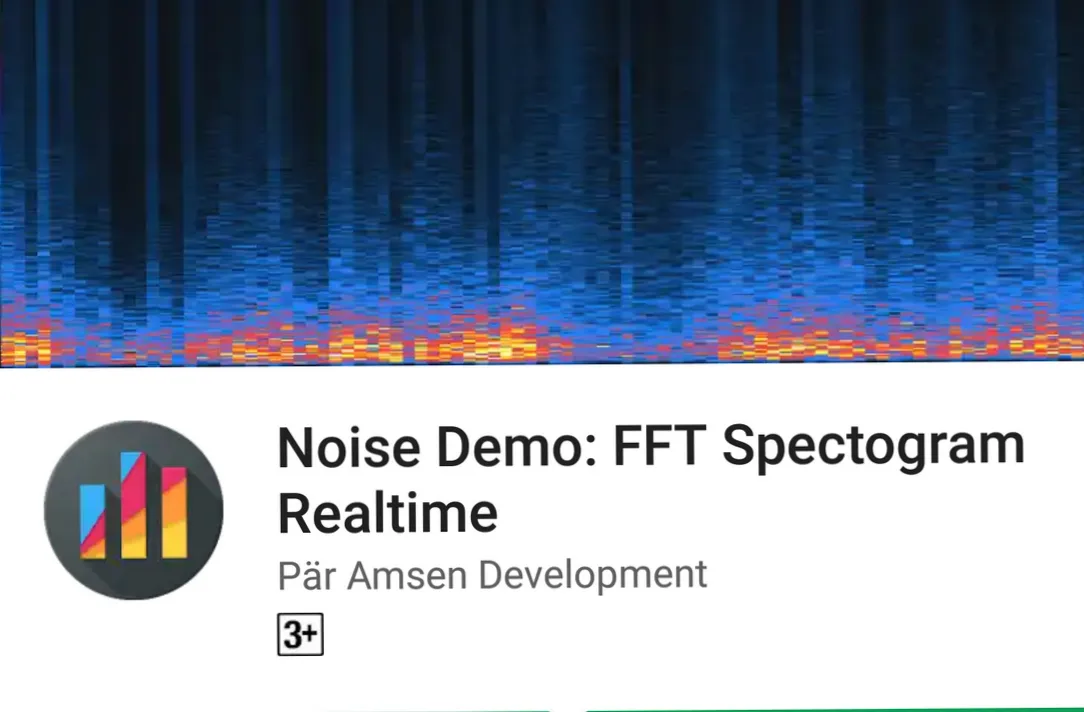
Noise Demo Application is a sample application for Noise written in Kotlin with RxJava2 and users can monitor on android device screen, we can get it in play store for free. This app is open source from developer "par amsen". After I tried using this app, I found the audio feature received from microphone, FFT spectrum and FFT band, but the problem is I did not find the "Play and Pause" feature, the "Settings" feature and feature changed the FFT resolution on this app, so I gave contribution suggestion to the developer, to add the feature.
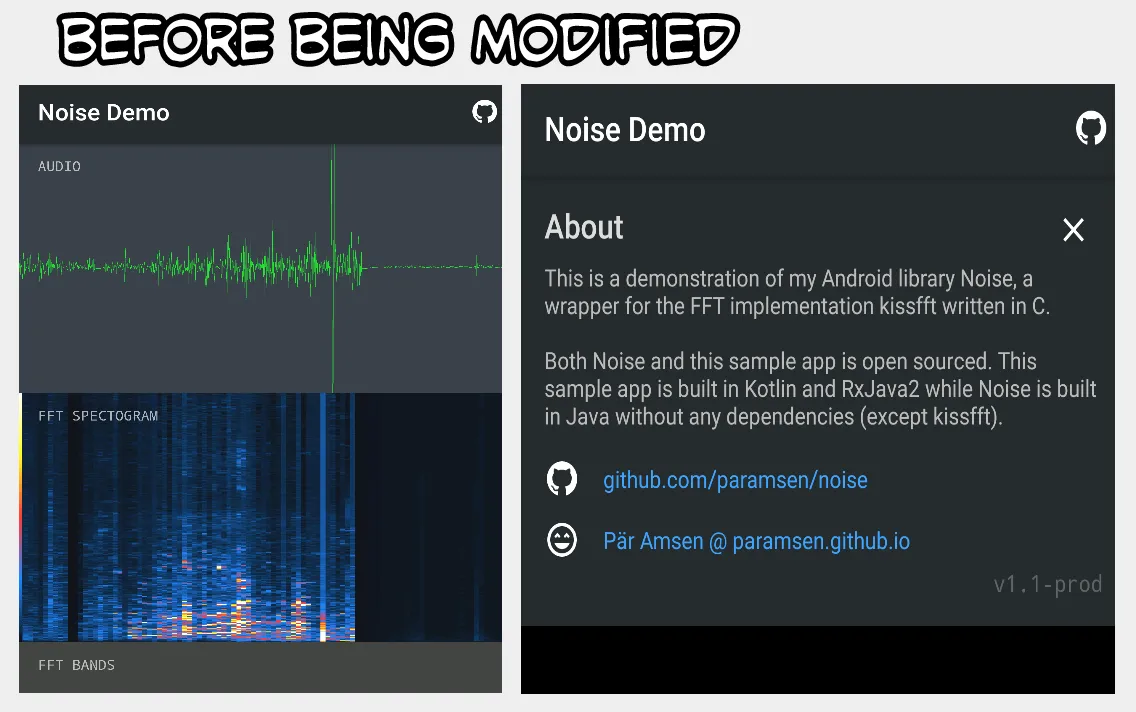
Proposal
I'm proposing to the "Noise Demo" app developer to add the "Play and Stop" feature in the top toolbar section of the app for easy use by app users. Although the features I recommend look trivial, but these features have enormous benefits in a program on the application. The developer must also modify it by adding feature settings for the app and adding other features within the settings, the "Enable play and Stop play" feature and features to adjust FFT resolution.
Mockups / Examples
Here is an example of a visible image if the developer has added the "Play and Pause" feature, the Settings and feature features change the FFT resolution.
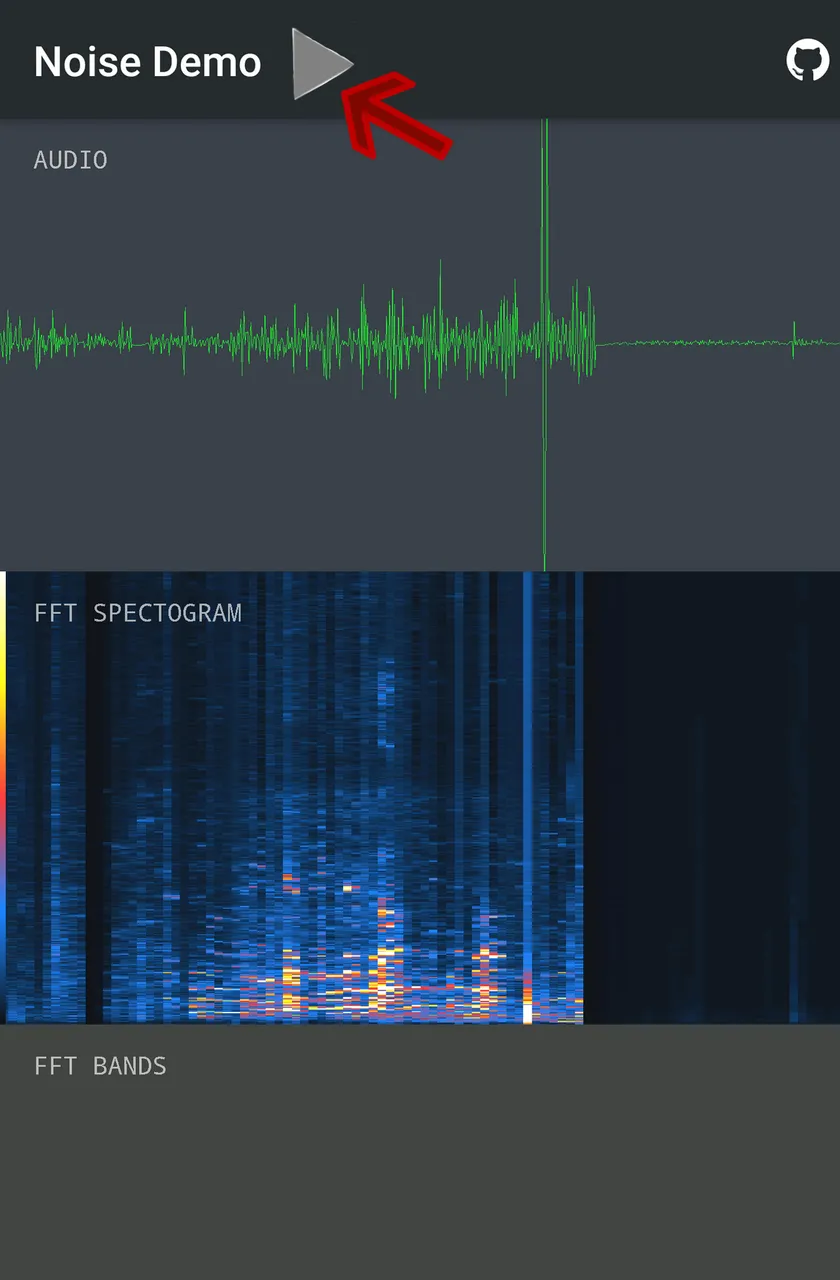
An example of a "Play" image.
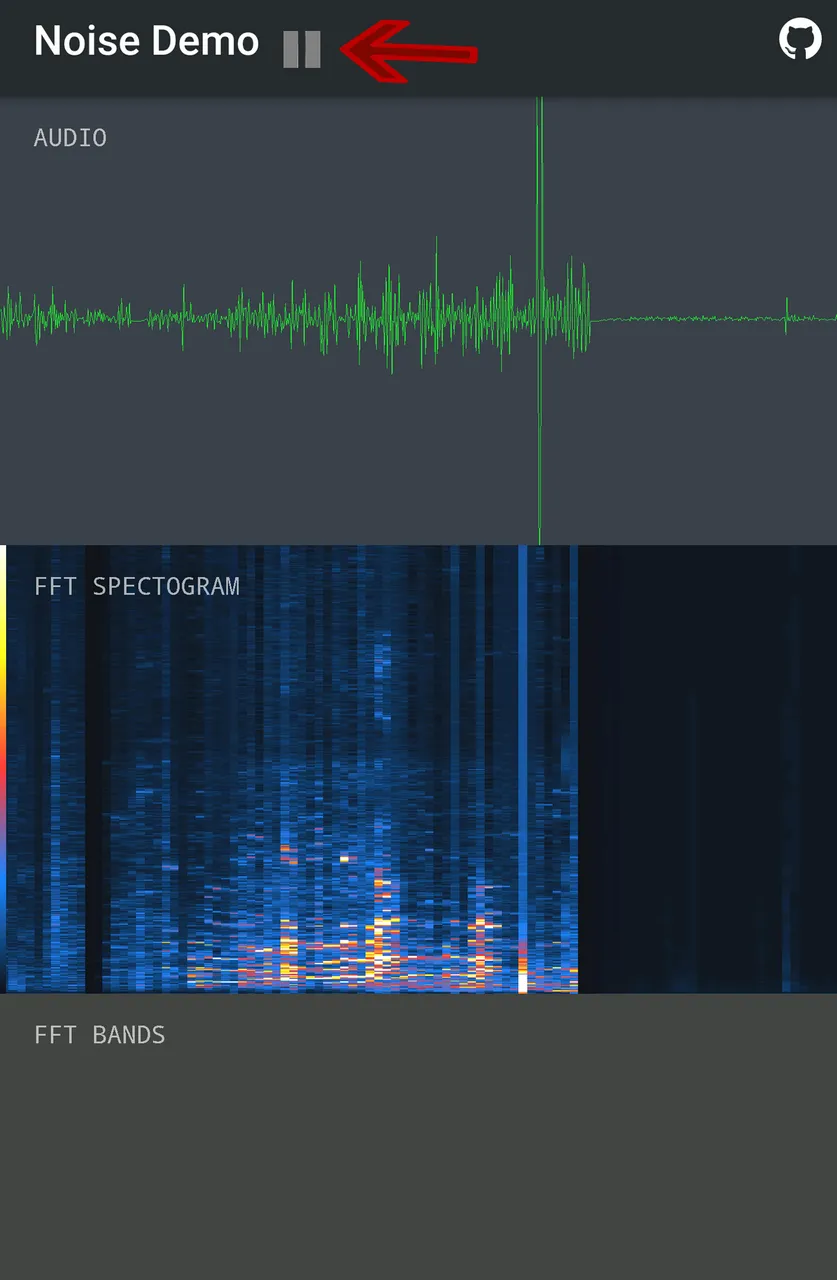
An example of a "Pause" image.
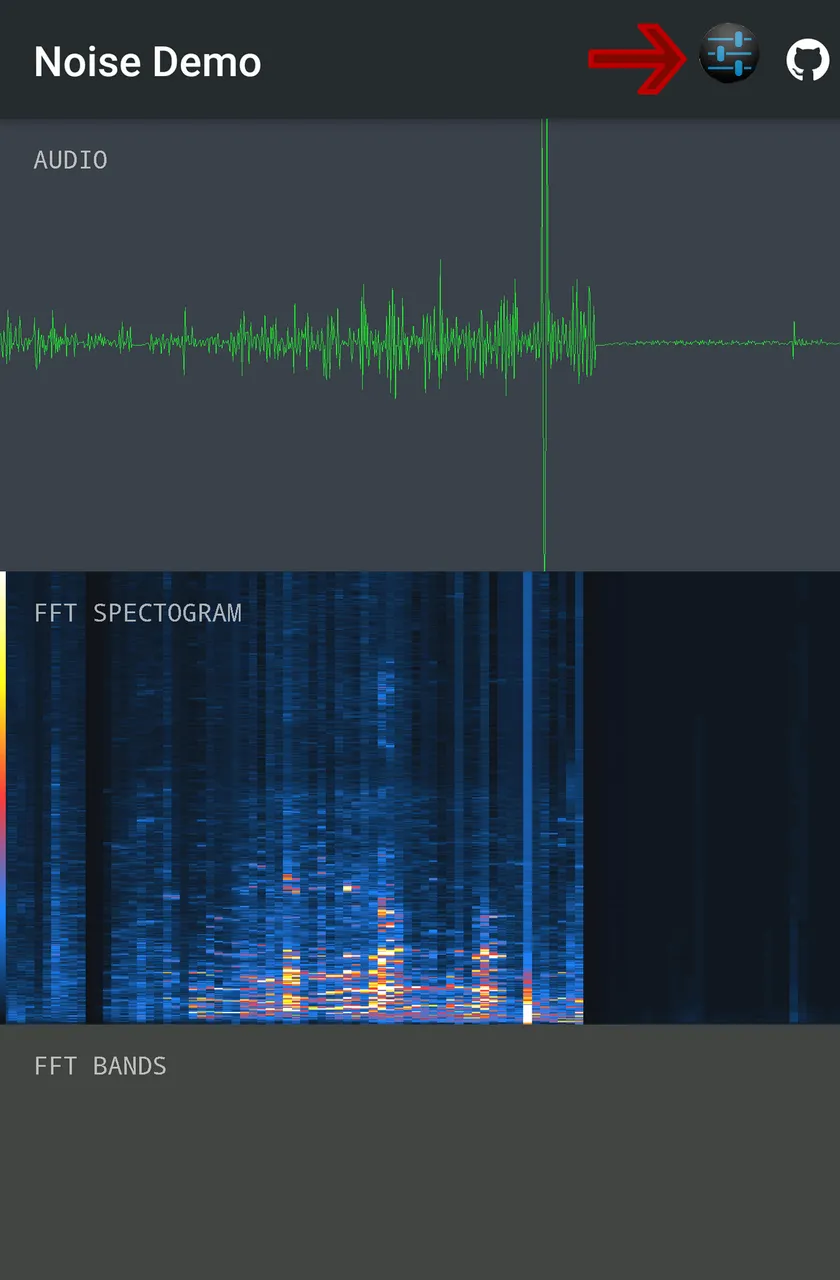
An example of a "Settings" image.
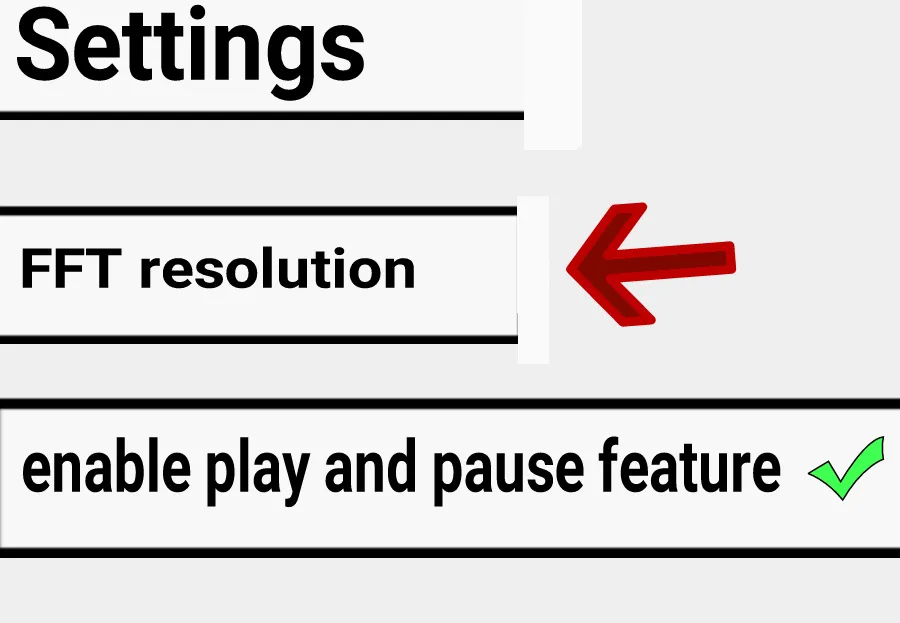
Example of the image, the features contained in the "Settings"
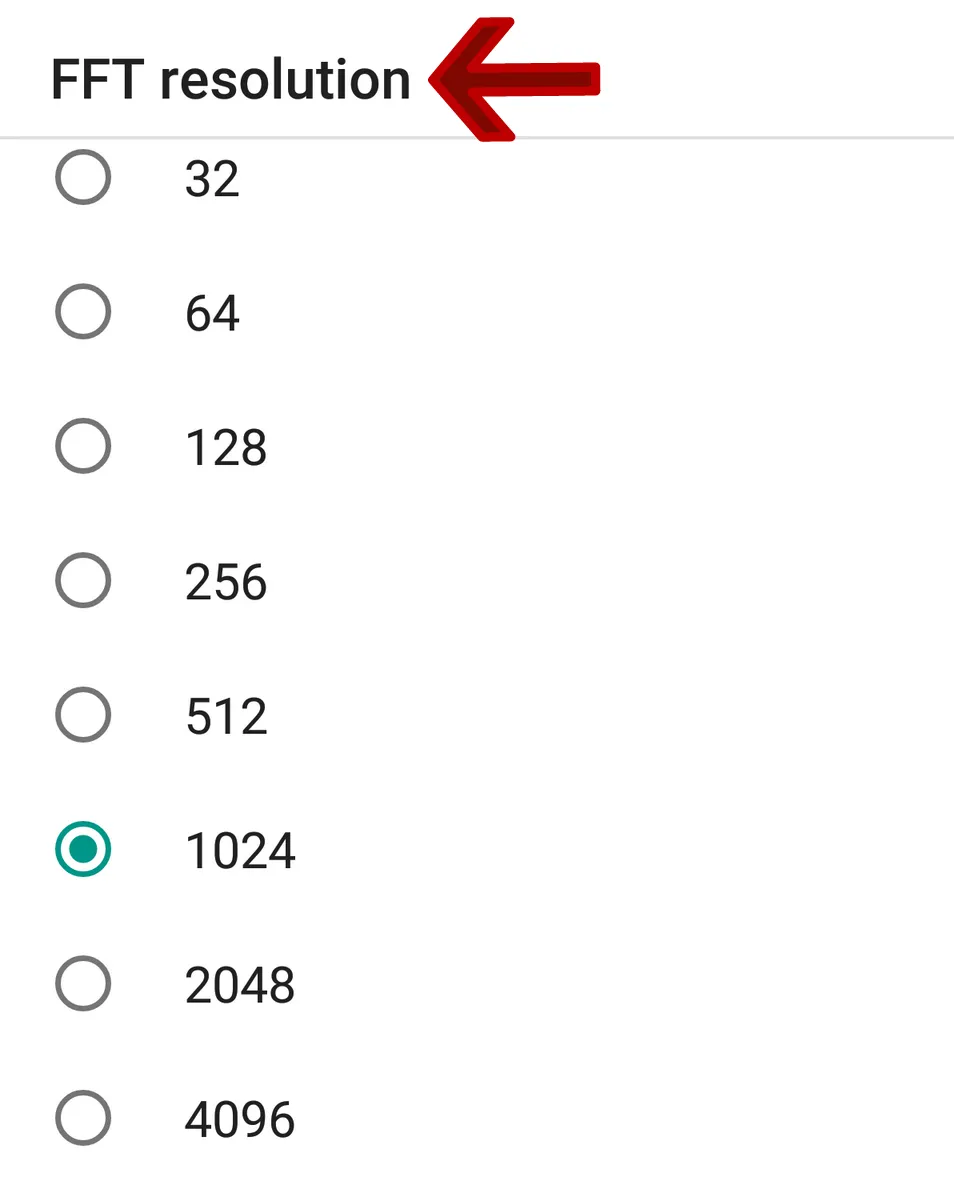
An example image changes the FFT resolution
Benefits
Benefits of the "Play and Pause" feature that users of this app can provide play and stop commands, the "Play and Pause" feature is also widely used in other FFT spectrogram applications, therefore, the developer should add the feature to get a rating better than users, With the "Settings" feature, users can set some features in the settings menu, also with the feature change the FFT resolution, the user can change the FFT size resolution that the user wants. And this is a great advantage for users and developers themselves.
Posted on Utopian.io - Rewarding Open Source Contributors