phpmyadmin-updater
phpmyadmin-updater is just what the name says: A tool for updating phpMyAdmin. It is fully automated so you just need to run it. Additionally you can define files and directories that should be preserved, for example your config.inc.php.
What is phpMyAdmin?
phpMyAdmin is a free software tool written in PHP, intended to handle the administration of MySQL over the Web. phpMyAdmin supports a wide range of operations on MySQL and MariaDB. Frequently used operations (managing databases, tables, columns, relations, indexes, users, permissions, etc) can be performed via the user interface, while you still have the ability to directly execute any SQL statement.
What is MySQL?
MySQL is an open-source relational database management system. It is currently owned and developed by Oracle and is one of the most popular database management systems worldwide. It can be used to store all kind of data in a table-like structure layout. You can create a table with some columns and insert rows with your data.
From https://www.phpmyadmin.net/
Such a table can look like this:
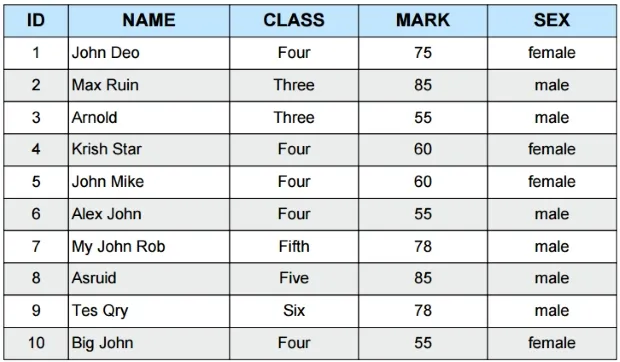
Image used from http://www.plus2net.com/php_tutorial/pdf-data-student.php
Features
- Interactive
- Makes backups
- Fully automated
- Lightweight (without dependencies)
Prequesites
- Node.JS installed on your target machine
- Version should be 8 or higher
Install
Clone
$ git clone https://github.com/axelrindle/phpmyadmin-updater
$ cd phpmyadmin-updater
Install dependencies
$ npm install --only=production
or
$ yarn --production
Usage
Please backup your config.inc.php before updating!
Edit the installation property in the file config.js and run node index.js.
Note: The installation property should be the full path to your phpMyAdmin installation.
This might be something like /var/www/phpMyAdmin.
Posted on Utopian.io - Rewarding Open Source Contributors