Summary:
OpenSCAD (version 2015.03-2) is the open source software for creating solid 3D CAD models. It is available for Linux/UNIX, Windows and Mac OS X, and it is a programming Solid 3D CAD Modeller. In this tutorial I will show you how to create a name tag. Let's start...
Result:
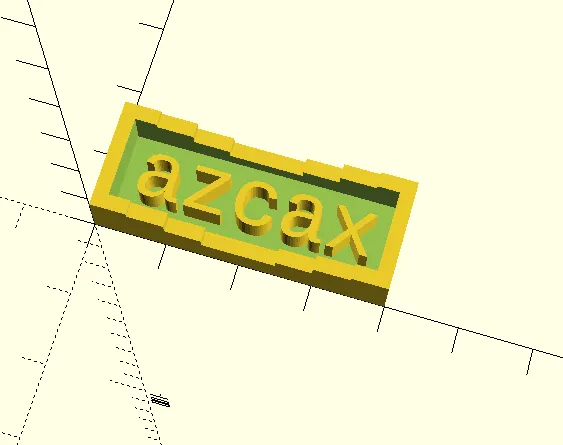
Step 1
创建方块
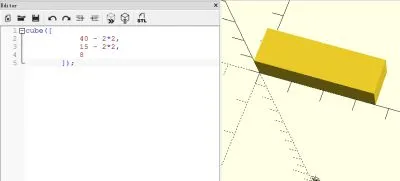
Step 2
将方块移动到2, 2, 1.9位置
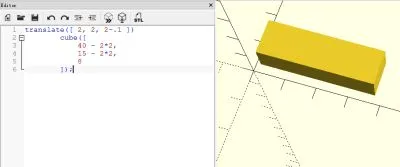
Step 3
创建一个台阶式的方块
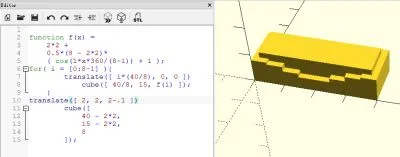
Step 4
用Step3中的方块布尔减去Step1中的方块
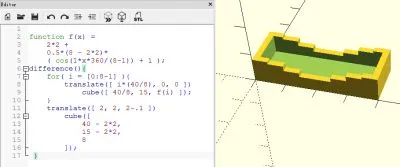
Step 5
创建文字azcax
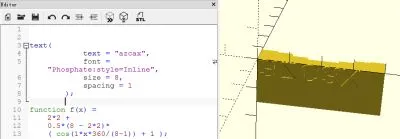
Step 6
拉伸文字
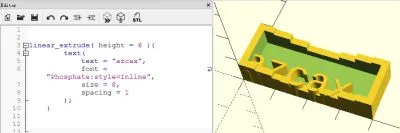
Step 7
将文字移动到4,4,0位置
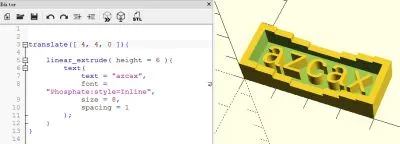
得到最终结果:
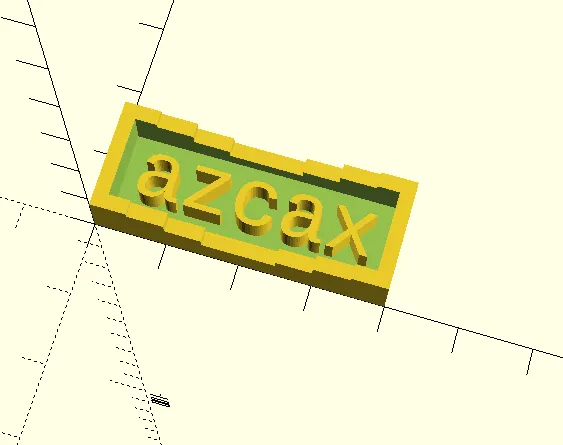
OpenSCAD code:
translate([ 2 + 2, 2 + 2, 0 ]){
linear_extrude( height = 6 ){
text(
text = "azcax",
font = "Phosphate:style=Inline",
size = 8,
spacing = 1
);
}
}
function f(x) =
2*2 +
0.5*(8 - 2*2)*
( cos(1*x*360/(8-1)) + 1 );
difference(){
for( i = [0:8-1] ){
translate([ i*(40/8), 0, 0 ])
cube([ 40/8, 15, f(i) ]);
}
translate([ 2, 2, 2-.1 ])
cube([
40 - 2*2,
15 - 2*2,
8
]);
}
Posted on Utopian.io - Rewarding Open Source Contributors