My tryst with eSteem Mobile app for iOS continues and as much as I love using it, I also find interesting to spot & reports bug in it. In an effort to do my bit to support the endeavors of @good-karma, today I will report an interesting issue where the minutes required to read an article disappears as soon as you open the article in the feed.
Expected behavior
Minutes to read the article/post which is shown next to the primary tag must always be visible on the feed listing page of the user, in eSteem Mobile app.
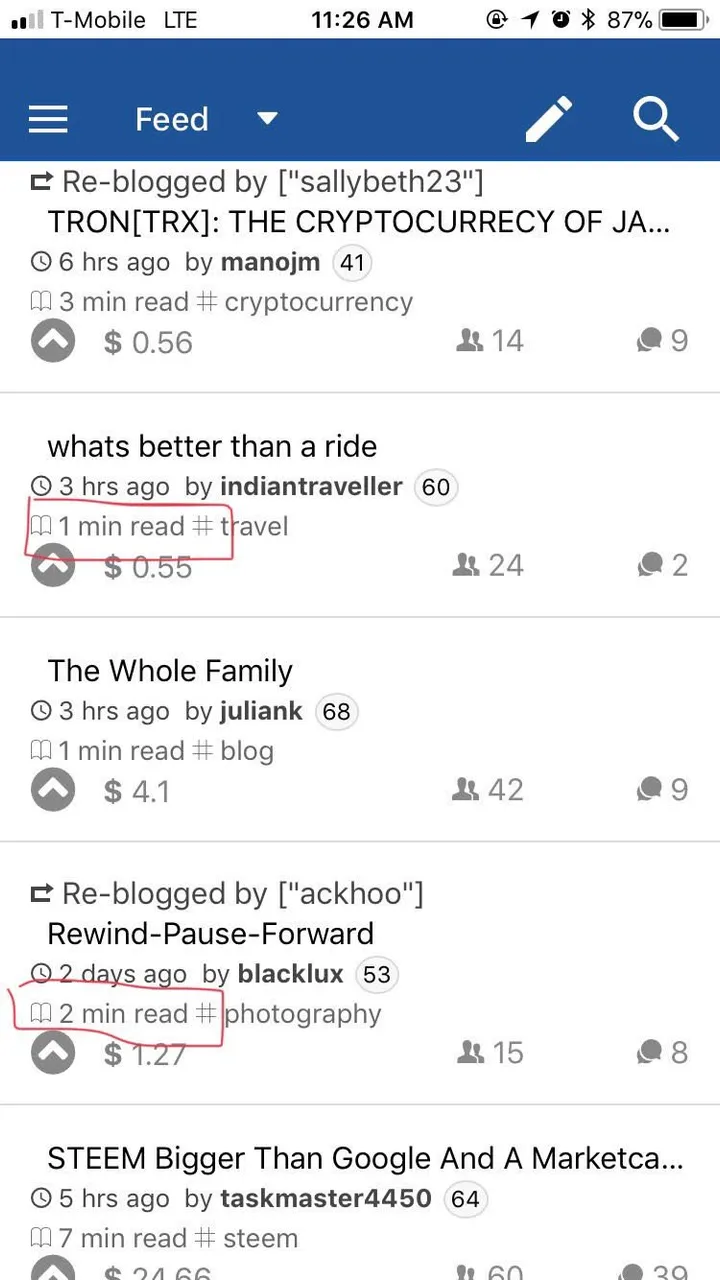
Actual behavior
Minutes to read the article/post which is shown next to the primary tag must disappears when you open the article/post from the feed. Now, even if you click the back button to return to the feed, the minutes to read remains missing/disappeared.
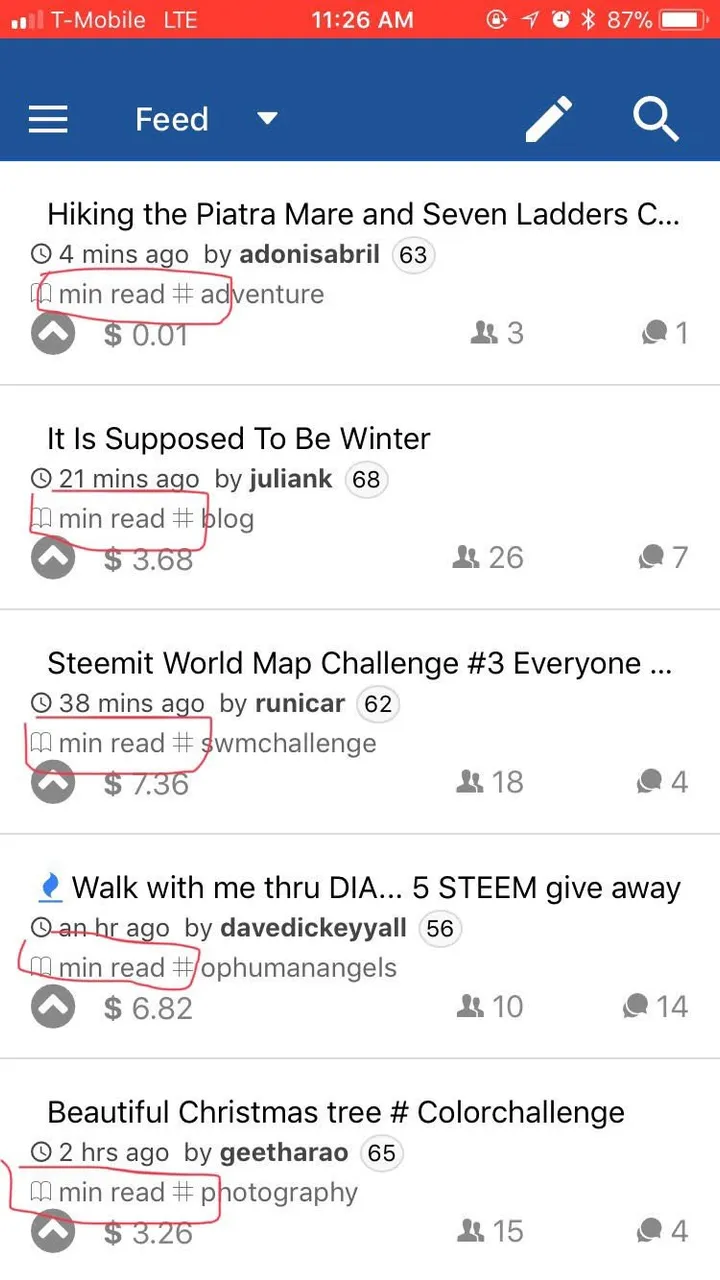
How to reproduce
- Open eSteem Mobile app v1.5.0 on iOS 11.2.2 on an iPhone 6 device.
- Login to the application and enter the Pin code.
- By default, you will land on the Feed with article/post listing shown to you.
- Notice that all articles/posts on the Feed shows a number "X min read", just before the primary tag of the article/post.
- Tap the title of the article/post to open the article and notice the "X" from "X min read" disappearing as the article gets opened.
- Tap the back button to return to the Feed and notice that "X" is still missing and it just says "min read" without any number of minutes.
- Repeat for other articles and you will see the minutes to read number keep on disappearing from all the articles/posts.
- Operating system: iOS 11.2.2
- Device: iPhone 6
- eSteem App Version: 1.5.0
Recording Of The Bug
To reproduce the issue, I have created a screen recording as well which can be found at the link: Screen Recording Link
Posted on Utopian.io - Rewarding Open Source Contributors