A step for step tutorial for dummies.
Nowadays multiple open source (free to use) tools are available to eliminate or reduce the amount of ads to your likings. One of those nifty tools available, being both on PC and Mobile, is Adguard. The following is a step by step tutorial to download the application through the Google Chrome store. After installation the extension can be used for most web browsers.
(Note: there still are some sites bypassing adblockers, mostly by the use of pop-ups. It's never possible to 100% eradicate the use of ads)
Step 1
Download Adguard Adblocker through the chrome web store.
https://chrome.google.com/webstore/search/adguard

Step 2
Click the "ADD TO CHROME" button.
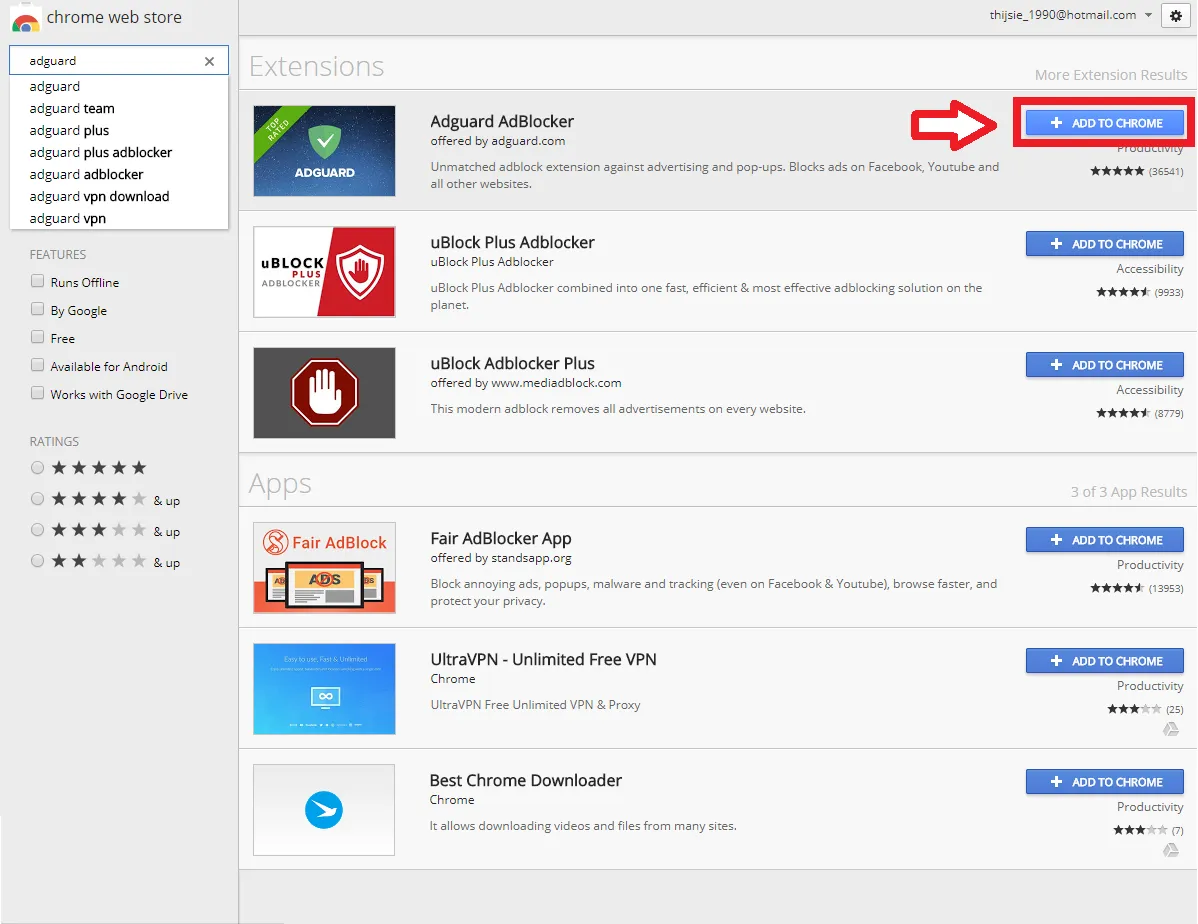
Step 3
Click the "ADD Extension" button.
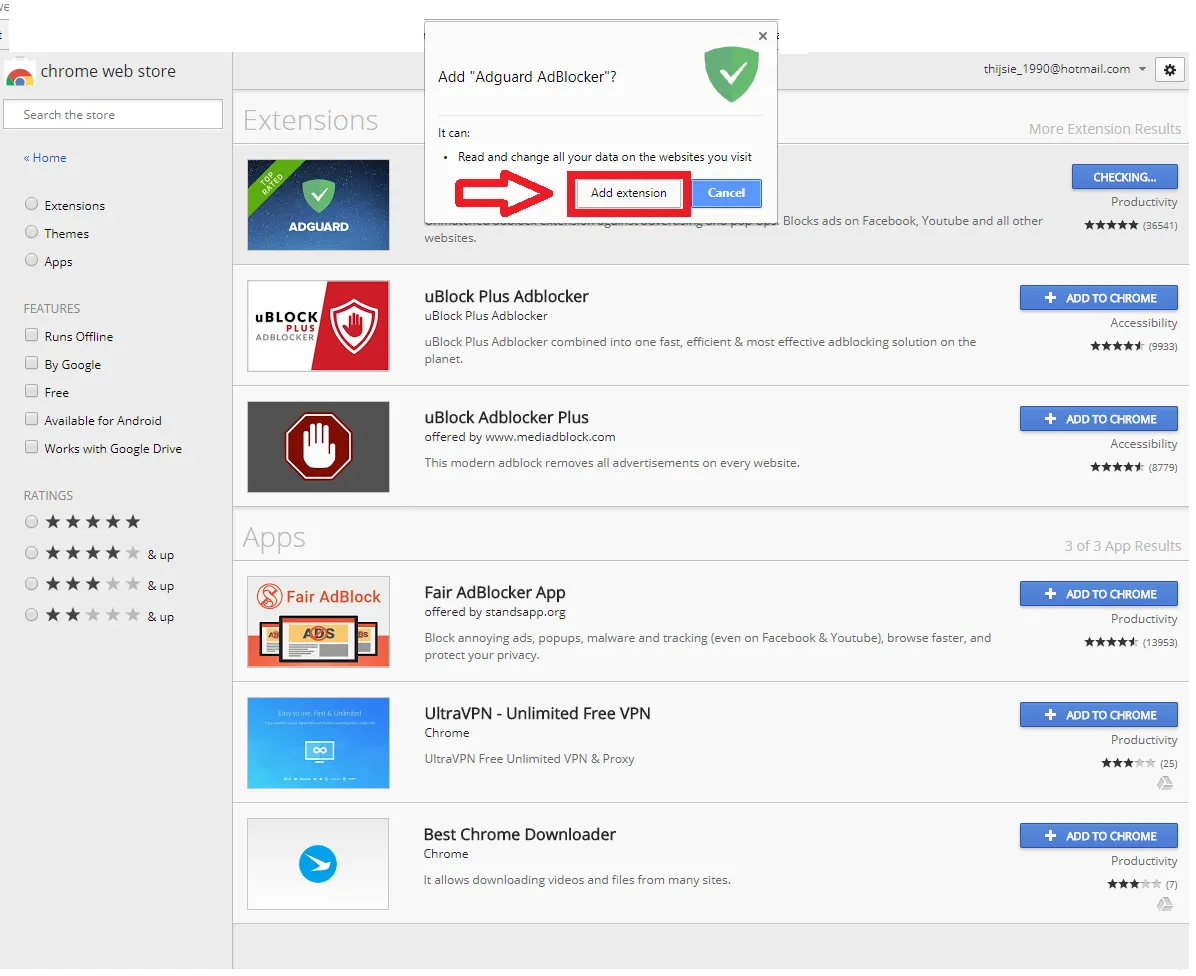
Step 4
Adjust filters to your likings.
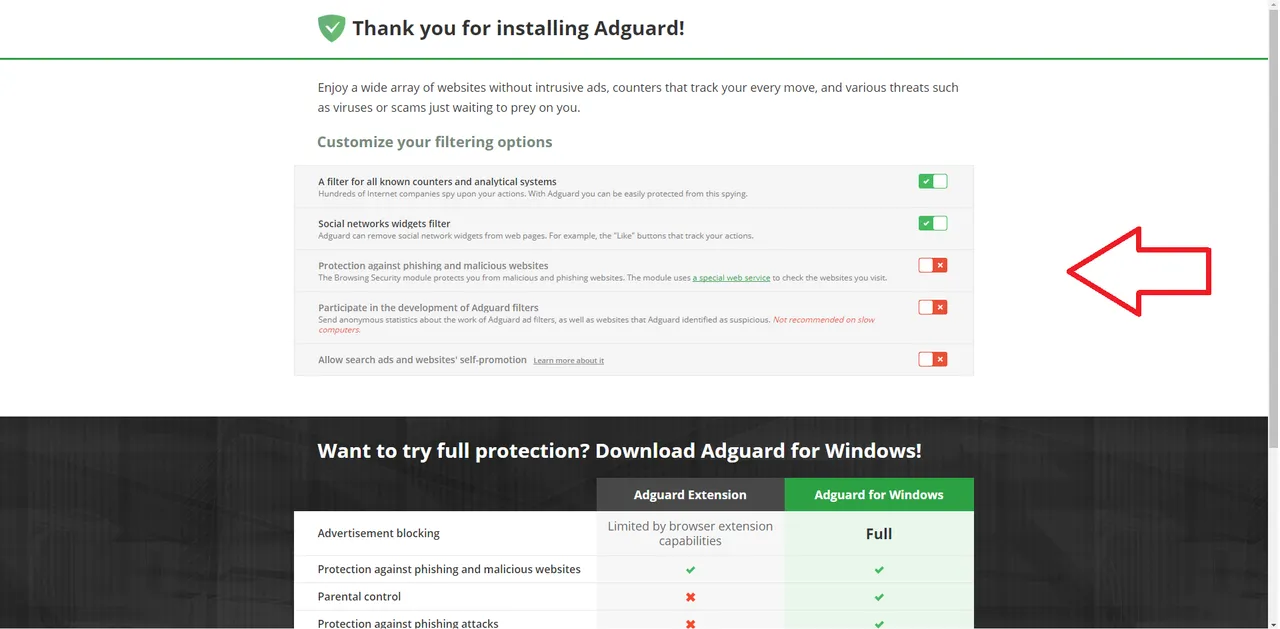
Step 5
Click the "Download Adguard" button.
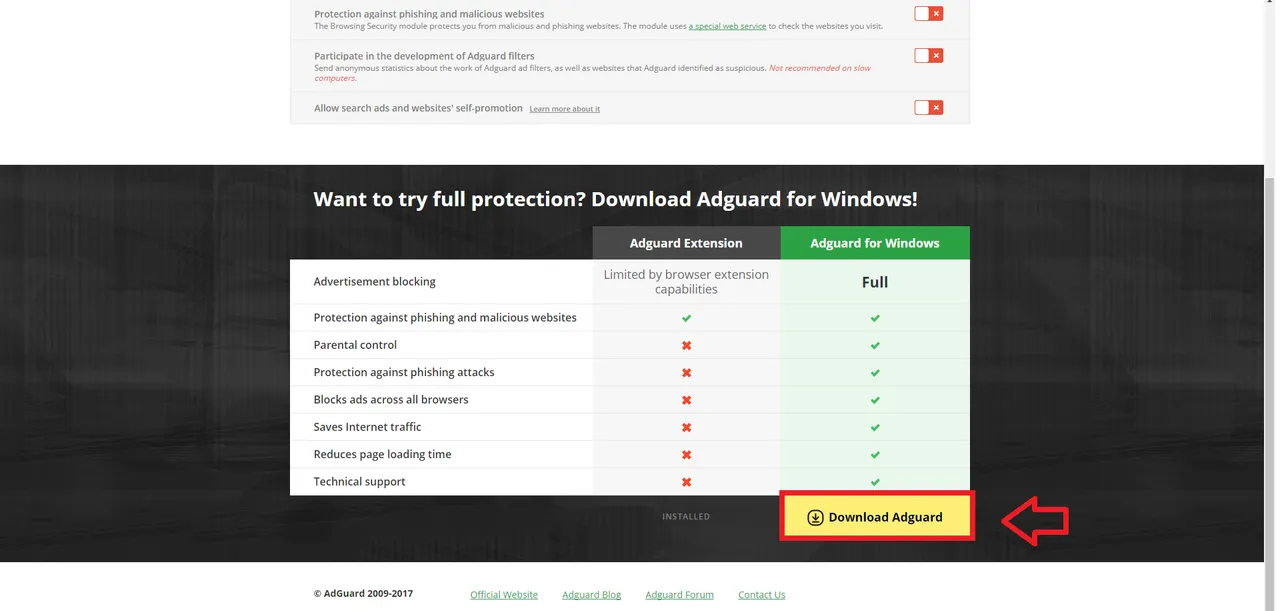
Step 6
Click the "adguardinstaller.exe" file.
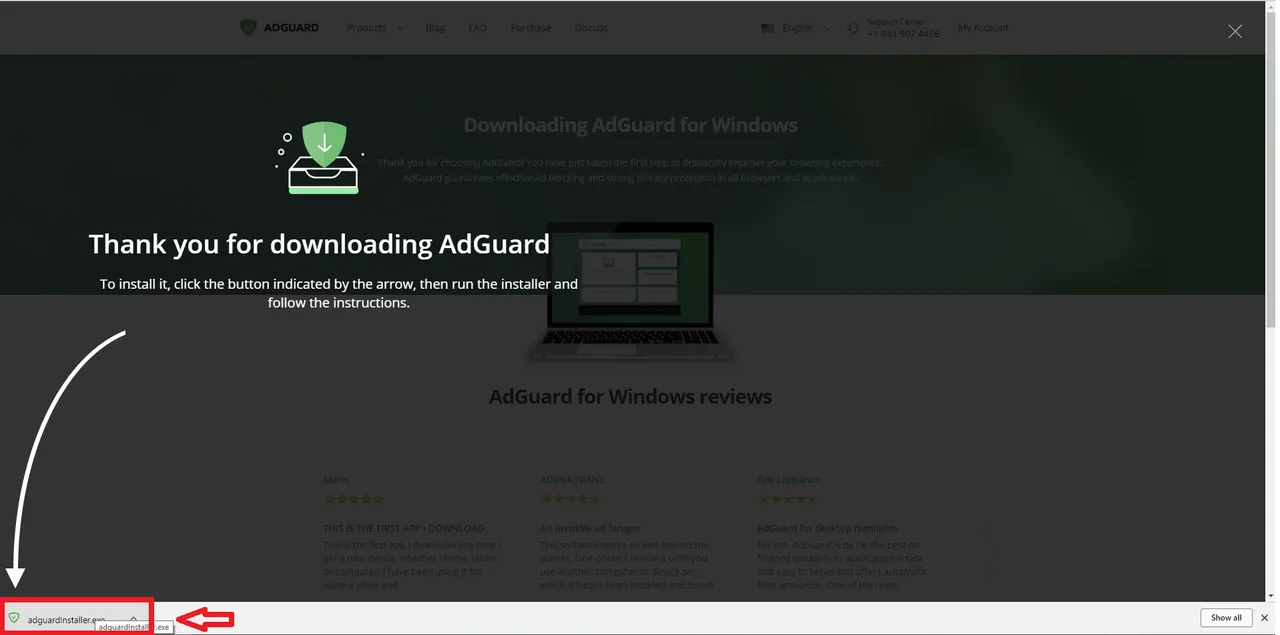
Step 7: Installation
A pop-up will come up asking if you want the app to adjust configurations to your system, which simply means it will install the application for you.
Click "Yes"
Now wait a minute for the Adguard-installation process to start.
A license agreement will come up, accept.
Now choose where to install, the default is usually:
C:\Program Files\Adguard or C:\Program Files (x86)\Adguard
You can also choose whether you want a shortcut to your desktop or not.
Click "next" and wait for the installation to happen.
Adguard Adblocker is now installed and ready for use. After finishing the installation you can choose to follow the basic tutorial for further instructions on how to enhance your Adguard Adblocker experience.
Adguard Adblocker can be found on your desktop, running in the task bar.

Posted on Utopian.io - Rewarding Open Source Contributors