Github:
https://github.com/WSSCreativeDepartment/SteemShutter-with-MemeMaker
Please check my last two commits from yesterday.
App Store:
https://itunes.apple.com/us/app/steemshutter/id1378214865?ls=1&mt=8
SteemShutter 2.5
iOS camera app inspired by Steem blockchain

- A camera app for iPhones that takes the best from your hardware and makes great steady photos
- Use a lot of filters and cropping tool to edit your photo
- Adjusted size of the photos to fit your Steemit/Busy blog post (saves your phone's memory)
- Signature Creator included: Use different fonts and colors to sign your photos with your Steemit username
- Meme Mode: Import any photo from your iPhone photo library and create a meme faster than ever
- Frames: Import more photos from your photo library into one frame and make a creative collage, thanks for contributors to this project: @mendezand and @fabiyamada
The app is free for anyone who wants to use and modify it.
What's new
I made a task-request post for #utopian-io. Check it here:
#task-graphics: The frames for SteemShutter (iOS)


When you pick the frame, the app will automatically resize the picked photos to fit the empty fields inside the frames. When you the "Frames" button, you are re-directed to the Frames Menu.
Check the screenshots:

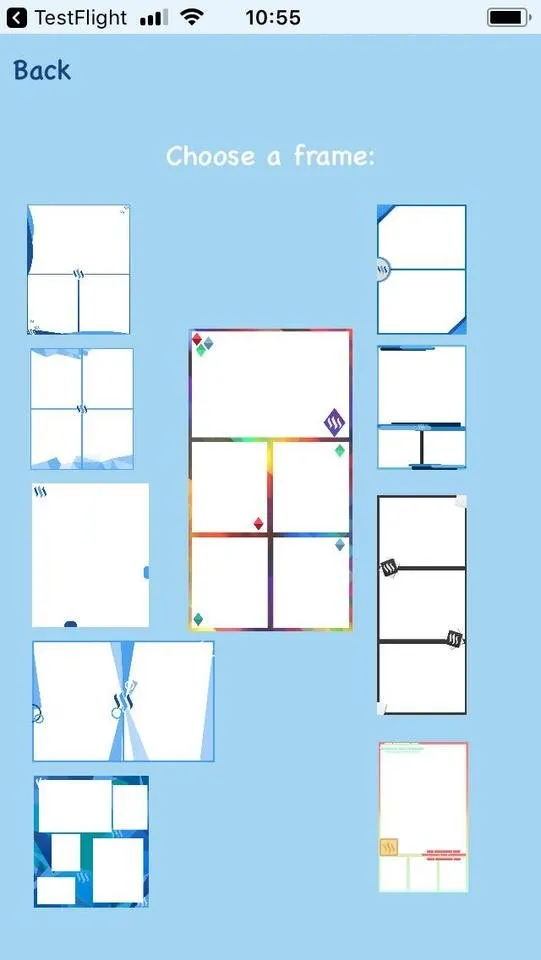
When you pick the frame you want, you have to choose the first photo. I added a single view above the frame so the user can see the orientation of the picked photo (landscape/portrait) and decide in which field to place it.
Check the screenshot:
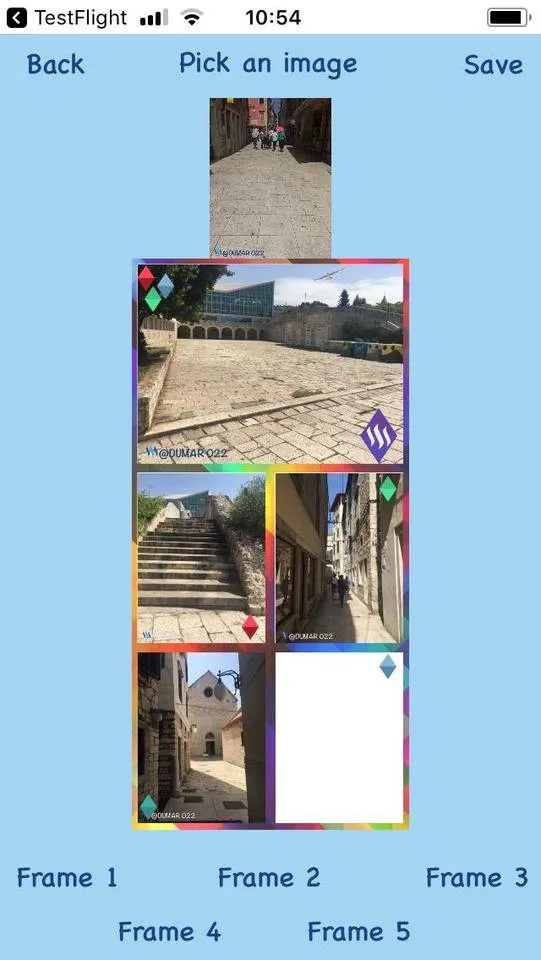
You notice on the last screenshot that the field 5 is empty and that a photo in upper view has a portrait orientation. So you have to tap the "Frame 5" button to place the photo in the empty field.
That's why you can't tp the lower buttons if you haven't picked a photo. Before this update, the app would just crash. Now I just added the warning message to fix the things.
Check the screenshot:
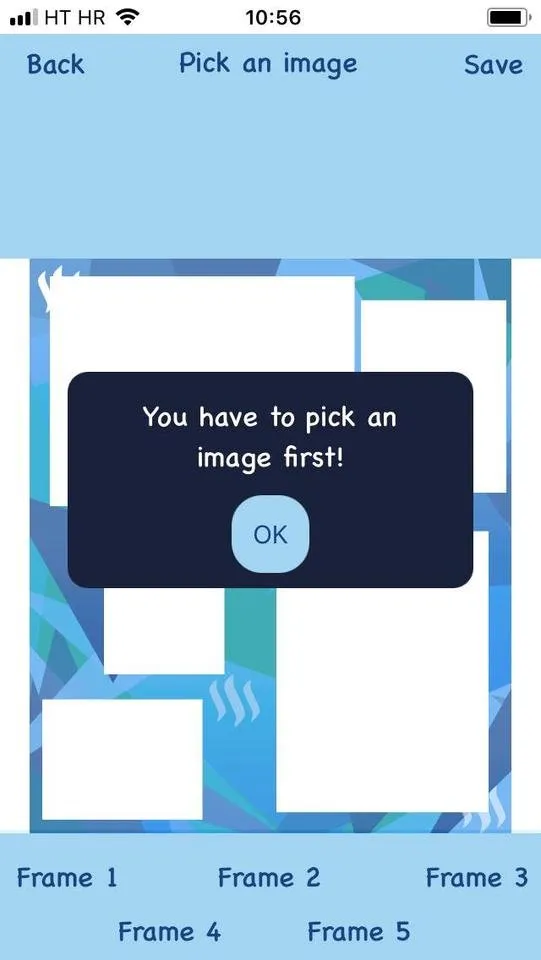
SteemShutter history
The link below will take you to the last post about SteemShutter when I added my own frames:
SteemShutter UPDATE 2.0 - Frames
Check the post about how I reduced the size of photos made by SteemShutter and why:
SteemShutter saves your phone's memory + Task Request
Find out about my cropping tool inside SteemShutter and how to use it:
SteemShutter: You can crop your photos now!
Check how to play with colors:
SteemShutter v1.80: Let's play with some colors
Check the post from the contributors to the SteemShutter. They did the awesome work, these frames are amazing so support them with your upvotes:
@fabiyamada - Frames for SteemShutter (iOS)
@mendezand - Frames Design | SteemShutter
Next on SteemShutter
The android version has a slow progress and I am thinking about makings another task-request post for @utopian.io because I need help about some things.
Next update for iOS will be SteemShutter 3.0 with totally new graphical design.
I hope that SteemShutter 3.0 will be ready for Android at the same time as for iOS.
I apologize for uploading two commits yesterday on the Github. I made a few mistakes in the first one, so I had to fix the things. If you want to check the project files on the Github, please check BOTH commits.