Expected behavior
Selecting a chapter from the table of contents should open or redirect to the particular page in the book where the selected chapter begins.
Actual behavior
An error message shows on the screen when a chapter in a book is selected and clicked.
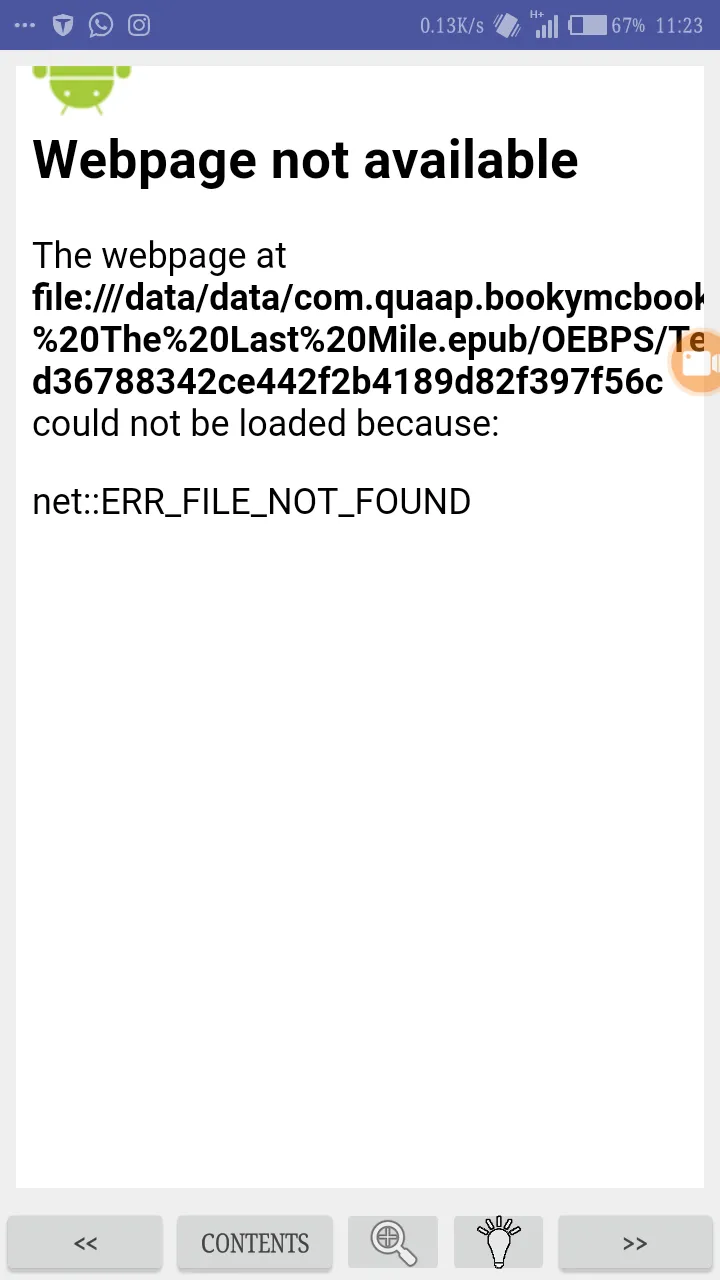
How to reproduce
- Download the app from fdroid store
- Launch and allow permissions if prompted
- Click on the three dots at top right of the display
- Select the "Add Books From Folder" option and select a folder containing files with .epub file extensions
- Click and open any of the added books
- Click on the contents button visible at the bottom bar.
- Select any of the chapters that appear on the table of content list. A page with an error message shows.
Device: TECNO-L8Plus
Operating system: Android 5.1
Application: Booky McBookface
version: 0.3.2
Recording Of The Bug

Posted on Utopian.io - Rewarding Open Source Contributors