
This is a tutorial for the Steemauto function Upvote Comments with the specific use case for Utopian authors to support the @utopian-io account by automatically upvoting the comments when the Utopian bot upvotes your contributions. The same principal works of course for any other Steem account. It works only with comments made by other users on your own posts and only twice per day per user.
Step One: Register On Steemauto
Visit the Steemauto homepage and click on Login/Register in the sidebar.

Next fill out the Register fields with your Username, Email, your new Steemauto Password and the Password Confirmation.
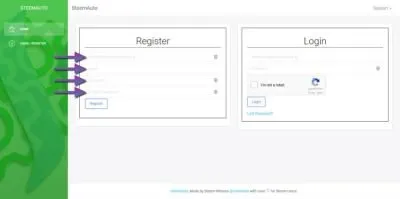
After you click the Register button you will see a box with a message to send 0.001 SBD from the Steem account you have used for the registration to @steemauto and use the memo text provided there. You can do that in your Steemit Wallet or in any other Steem compatible wallet.
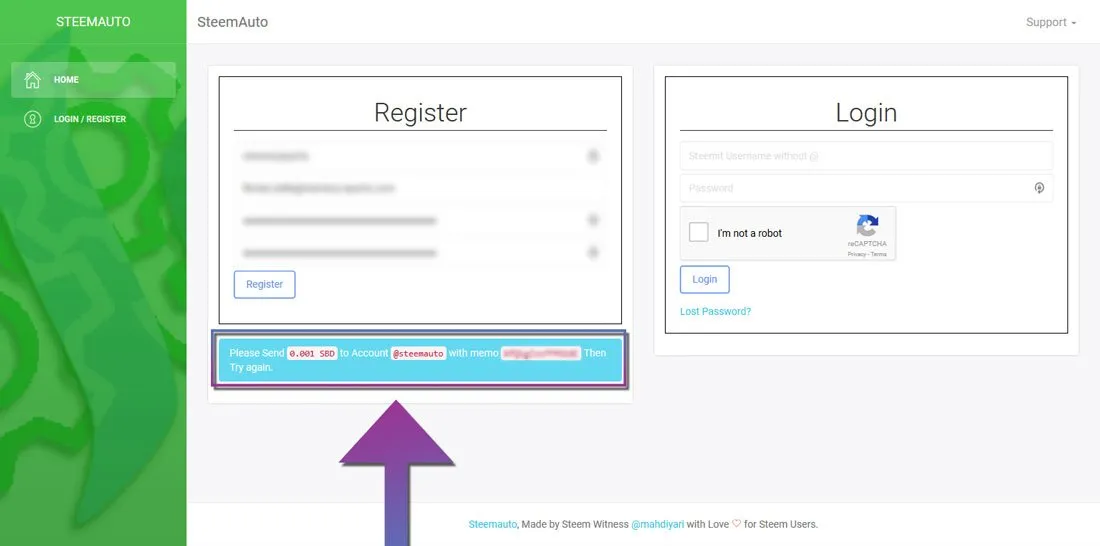
After the account creation you can login on the same page by filling in your Steem account and new Steemauto password.
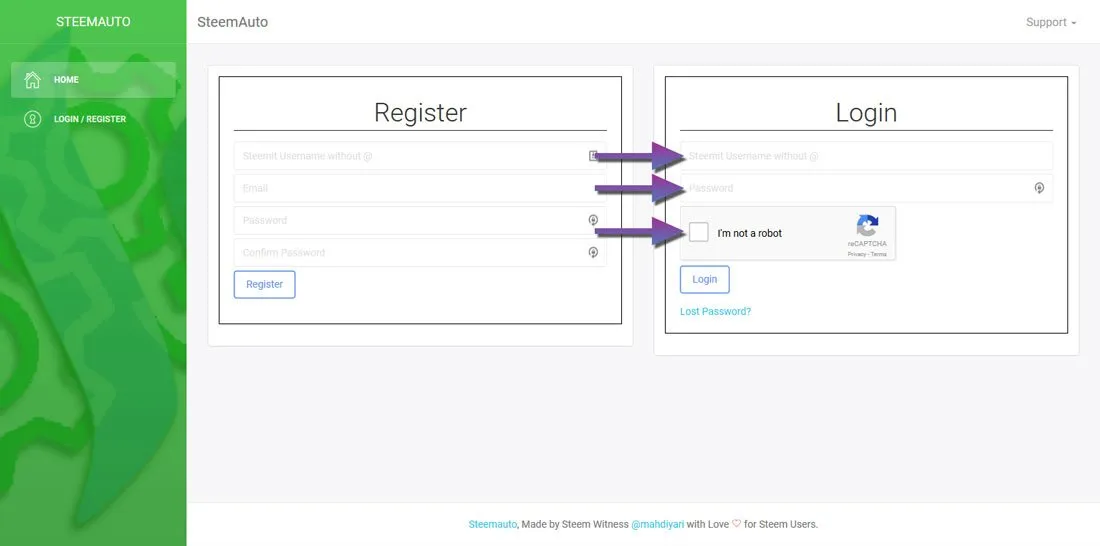
Step 2: Authorize Your Account With SteemConnect
To allow Steemauto to vote for you you have to authorize it via the secure open source tool SteemConnect which is being used by most Steem apps. It will handle your private keys without ever giving it to the 3rd party application, in this case Steemauto.

Click on the SteemConnect button and follow the SteemConnect instructions. You will need either need your Owner Key, Active Key or Master Password.
| Authorize | Sign In |
|---|---|
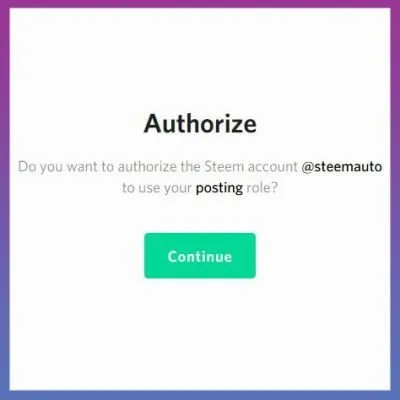 | 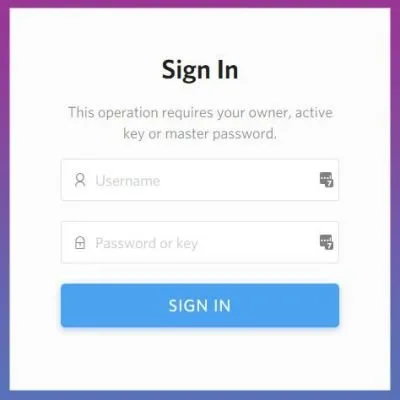 |
Step 3: Add User To Upvote Comments
Now your account is all ready to use all Steemauto functions. Click now on Upvote Comments either in the center or the sidebar to the left.

Your list is still empty. Add the first user to it by clicking on the button Add a User to the List.
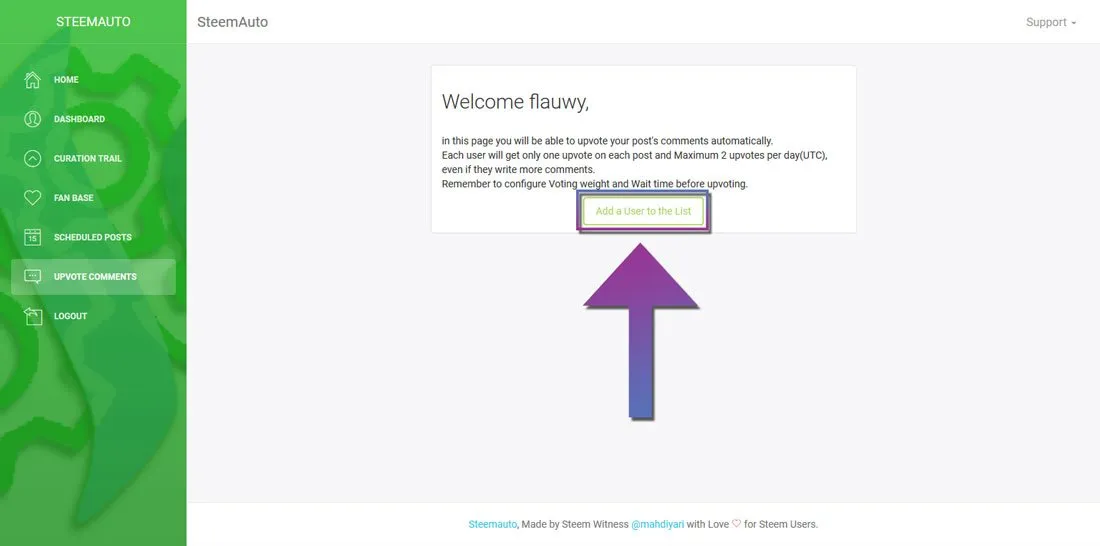
Fill out the form with the Username of the account you want to follow (without @). The second field is for the Weight of your upvote. Fill in any number between 1-100. Since this is only for comments a small amount is advisable. The third and final field defines the Delay Time in minutes after which the upvote shall be made. Click Submit to save.
In our example we follow @utopian-io to upvote all the bot comments when we receive the daily Utopian upvotes. This will help to grow the Utopian account further which is beneficial to all authors contributing on Utopian.io.
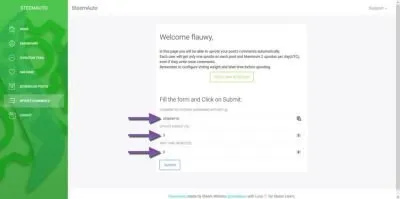
Now you are following the set account and see it in your follower list. You can always change it by clicking on Settings. (Or remove it by clicking on Remove)
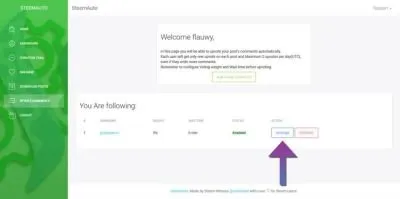
Under settings you can change the Upvote Weight, the Delay Time as well as enable and disable that user.
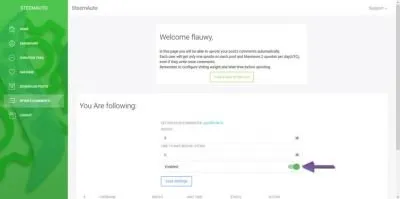
Conclusion
With this feature you can automatically upvote all comments from precious users like @utopian-io and never forget to contribute back to the system that feeds you.
Pro Tip: Add the Utopian moderators responsible for your regular contribution categories to your list as well to support their efforts. They will comment under all your contributions to approve them.
Posted on Utopian.io - Rewarding Open Source Contributors