New option in HttpRetriver datasource
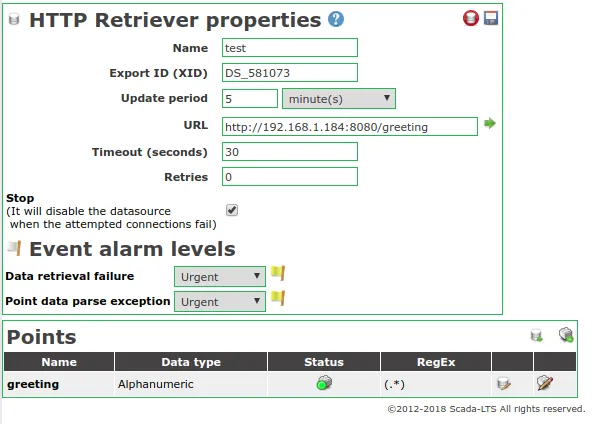
Issue: #715
The task involved:
Adding the option to disable the HttpRetriver when the remote server from which we retrieve data is not available.
We need this functionality because a datasource that can not connect to the server repeatedly (downloading data after http) creates a lot of events and unnecessary logs into the system.
How options stop in HttpRetriver works.
Examples:
The program attempts to connect and waits up to 30 seconds for the server to respond; when not connected, it turns off the data source, because the option stop is true.
URL: http://localhost:8080/greeting Timeout: 30 [s] Retries: 0 Stop: trueRemote server is available but not responding:
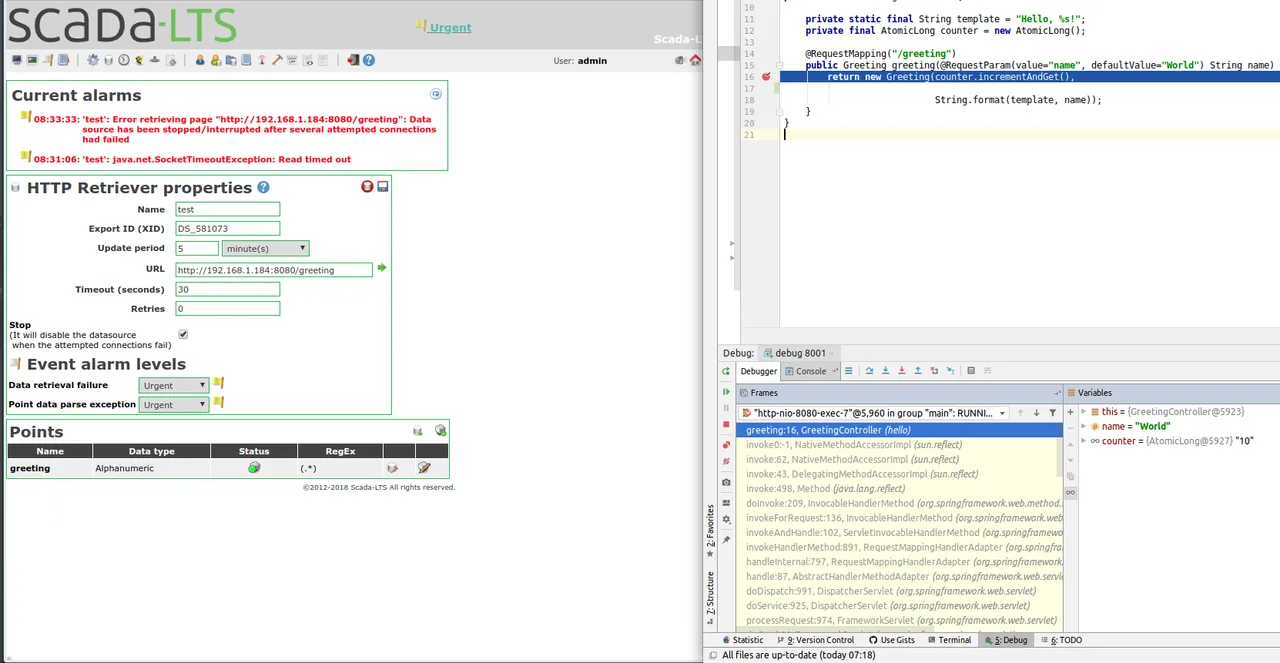
Remote server is not available:
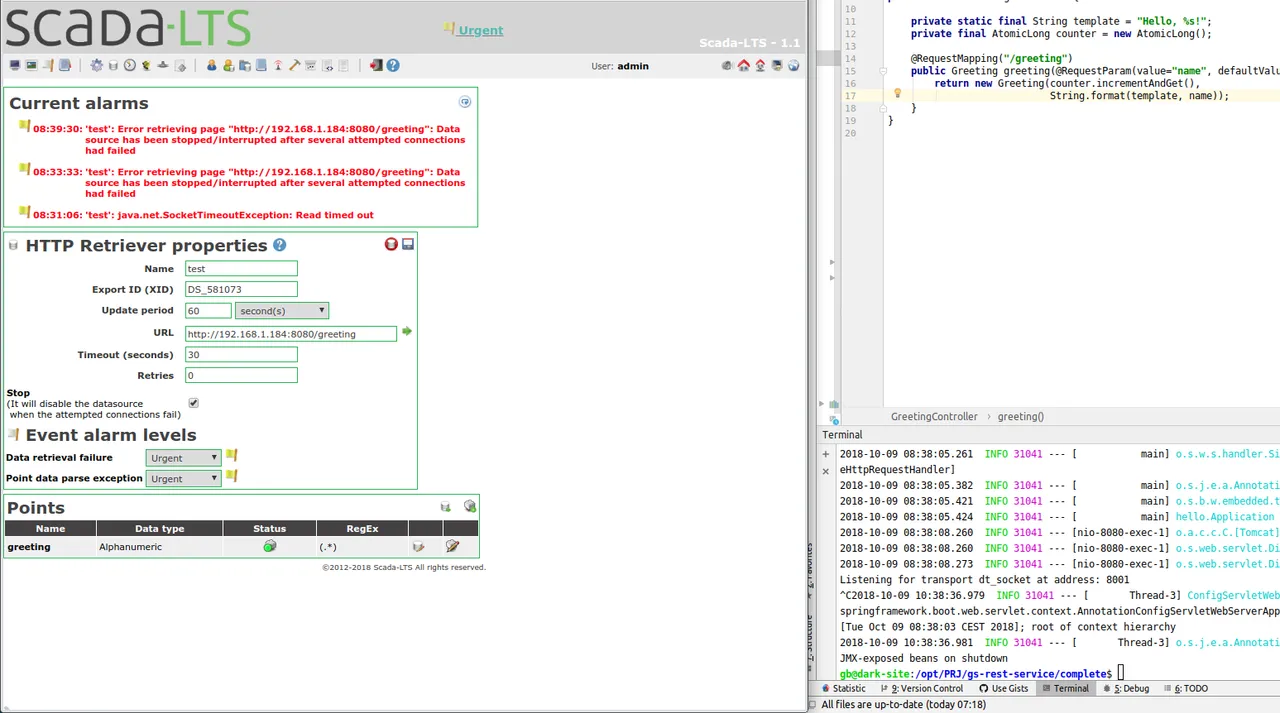
The program attempts to connect and waits up to 30 seconds for the server to respond;
and retries 3 times, when not connected, it turns off the data source, because the option stop is true.URL: “http://localhost:8080/greeting” Timeout: 30 (s) Retries: 3 Stop: trueWARNING: When the program is trying to connect, so for approximately 90 sec. (3*30”), datasource cannot be switched off or updated.
Resolve: To prevent this situation, set the timeout as little possible.
Remote server is available but not responding:
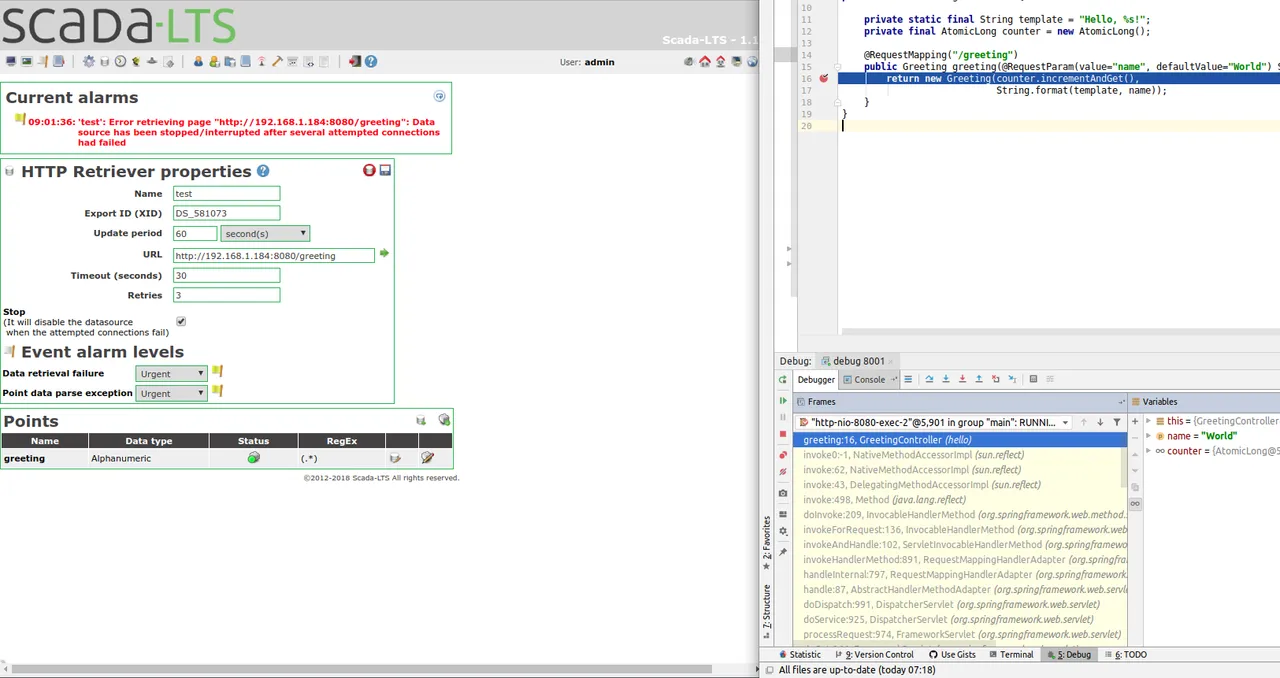
Remote server is not available:
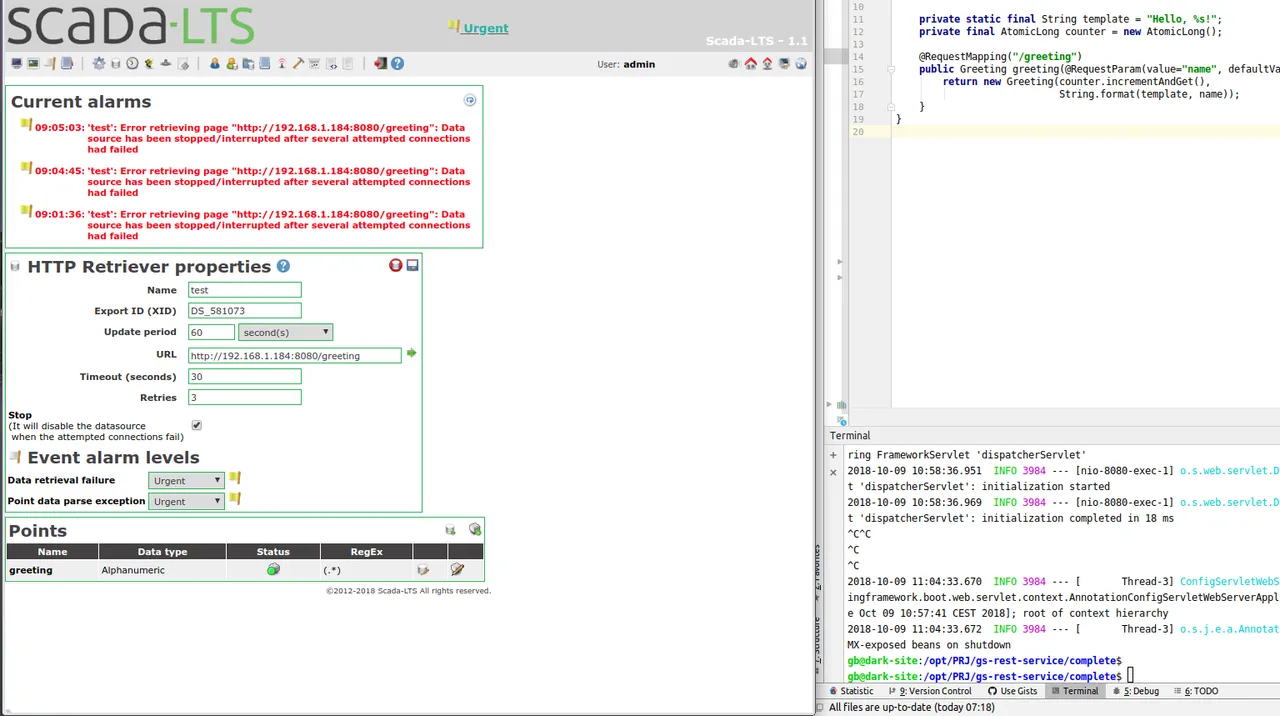
Changes have been introduced to the released version 0.0.9.7
https://github.com/SCADA-LTS/Scada-LTS/releases