Components
This post highlights the need for an "Insert shape/arrow" Option on Pxerstudio application for mobile.
- What is Pxerstudio?
Pxerstudio is an andriod open source app used for in app designing and drawing on a project or work.
Proposal
My suggestion lies in the inclusion of an Insert Shapes/arrow Icon on the menu bar on Pxerstudio application. The Insert shapes/arow icon should be positioned on the menu bar situated at the right side of the application worksheet.
Mockups / Examples
- Below is the current display on pxerstudio worksheet.
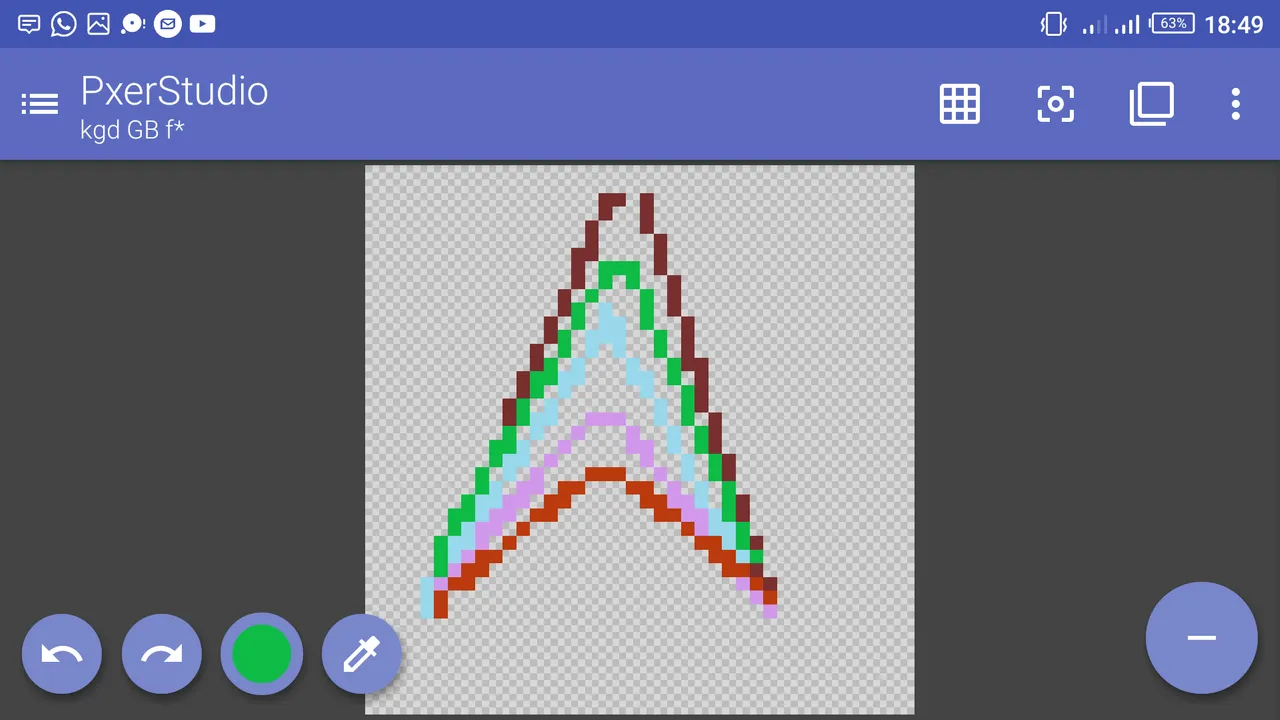
- Below is an edited image with the "Insert Shape/arrow" option positioned on the menu bar.
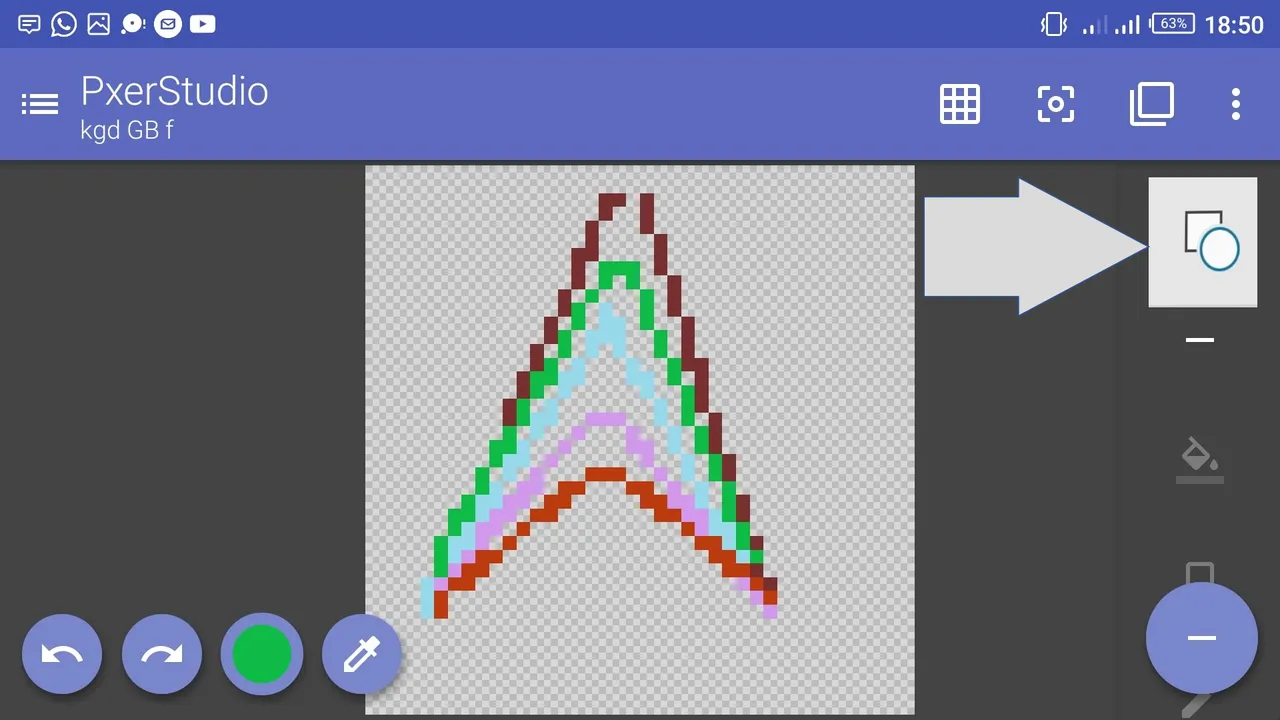
- upon click on the "Insert shape/arrow" icon, a pop-up menu of different shapes and kinds of arrows or lines to use should be displayed below the icon as shown in the image below.
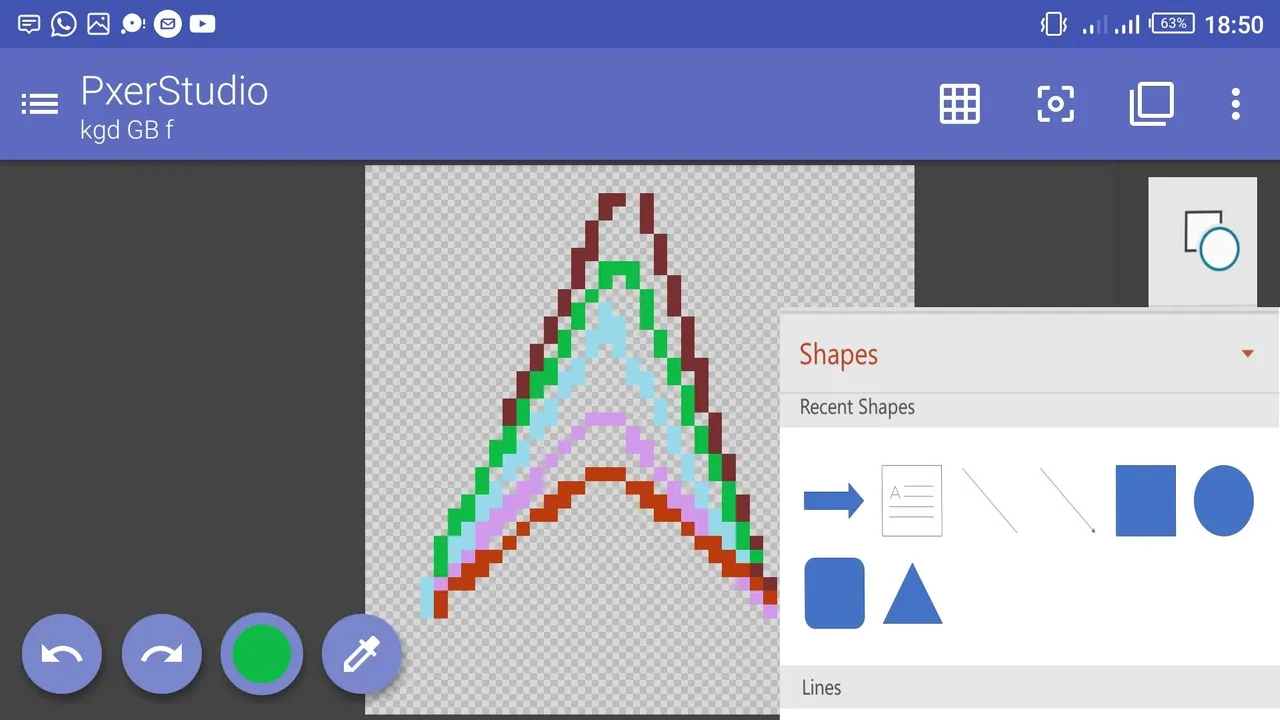
Benefits
- The "Insert shape/arrow" option enables users to easy include geometry shapes and arrows for their design.
- It aids users provide an easy way to create navigation bars, selected button and labels.
- It presents a better look for the menu bar and makes it more functional.
Posted on Utopian.io - Rewarding Open Source Contributors