Repository
https://github.com/esteemapp/esteem
Tutorials to create eSteem Search Shortcut on Desktop
In this post I will explain the tutorials for creating eSteem Search shortcuts on your desktop. I created this tutorial based on @esteemapp's post titled "eSteem Search The best app to digout Steem Content"(https://steemit.com/esteem/@esteemapp/esteem-search-the-best-app-to-dig-out-steem-content-f19a641976f06est)

- You will learn how to create eSteem Search shortcuts, by using the link source: https://search.esteem.app/
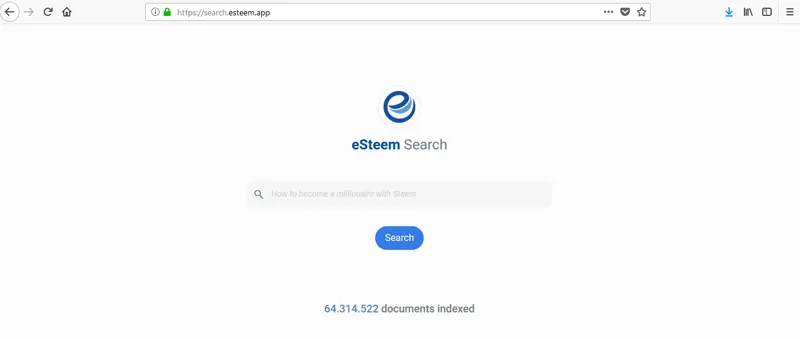
- You will learn how to make an eSteem logo image to an ICO file online, using Convertio:
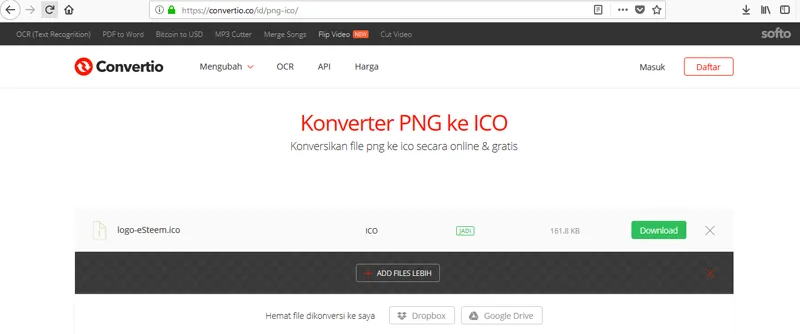
Requirements needed to create eSteem Search shortcuts
-First you must have an eSteem logo image, so that your shortcut looks good with the eSteem logo:

Difficulty
There is no difficulty in creating eSteem Search shortcuts
Fill in the Tutorial
Following this I will explain in detail making the eSteem Search shortcut tutorial.
- First take the eSteem logo image in the Post @good-karma eSteem - New logo concept save the image on your computer, and change the steem logo image to the ICO file using the web Convertio

- Open web convert Convertio take a picture of the eSteem logo that you have saved on your computer, then change it to an ICO file and download the image that has become saved on your computer .
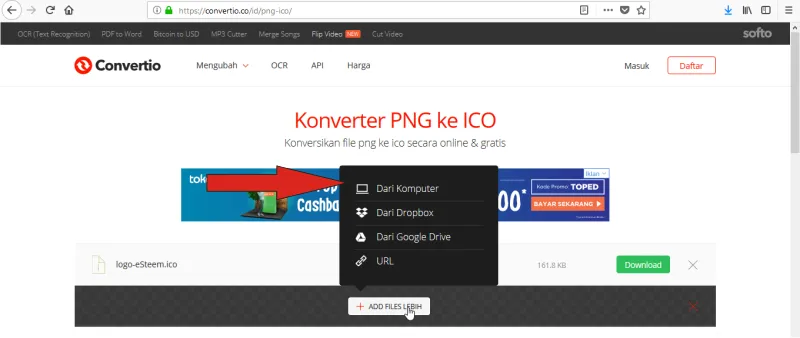
Download gambar file ICO simpan di komputer Anda :
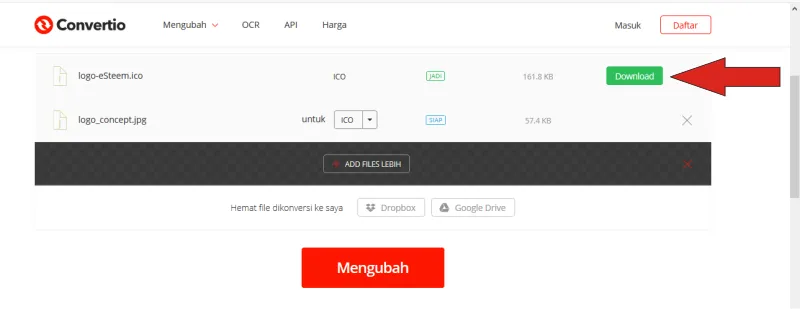
After there is an image in the ICO file. Now we begin to create eSteem Search shortcuts.
- First right-click on your deskstop, select New - Shortcut:
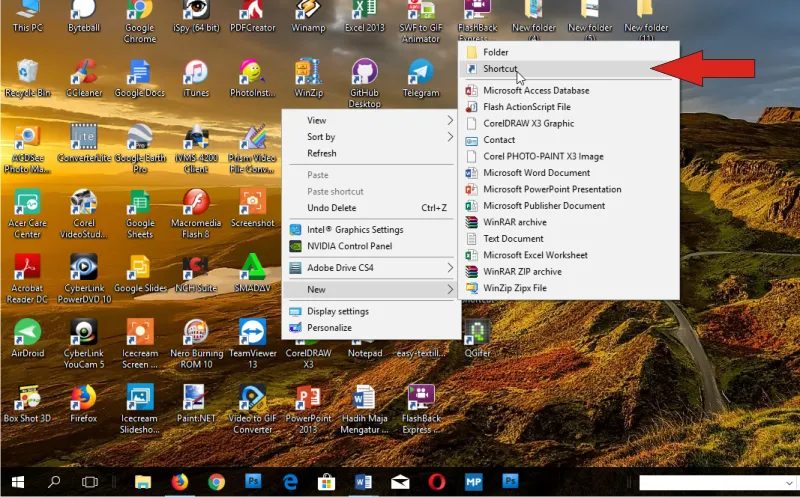
- Second copy of the eSteem Search link: https://search.esteem.app/ and Paste it into the column Type the location of the item. See the Image below:
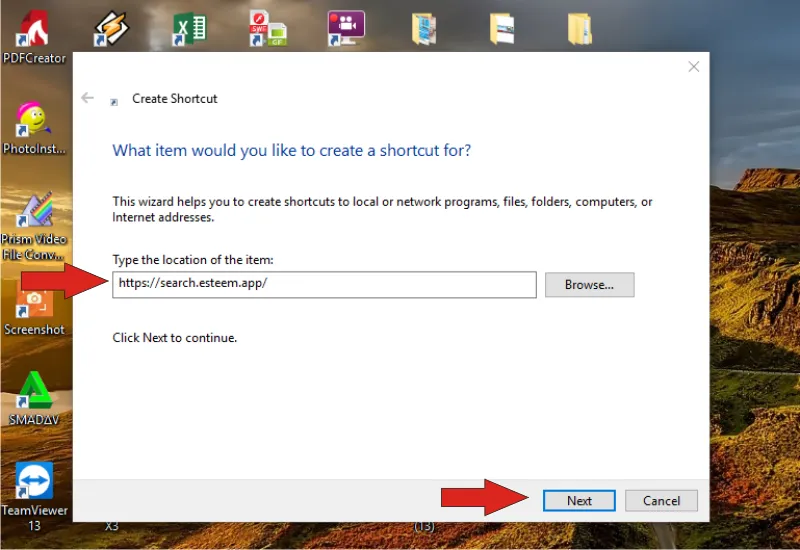
- Third press Next and write eSteem Search in column ** Type a name for this shortcut ** then press Finish. See the picture below:
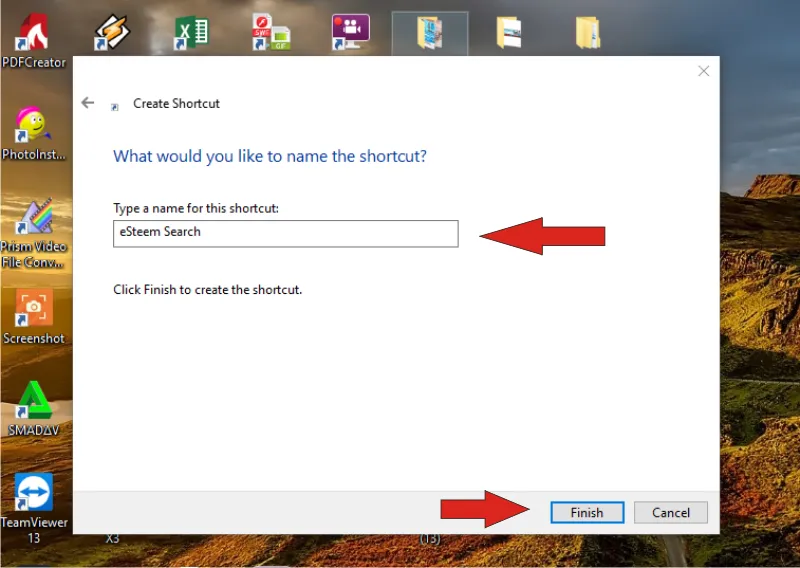
Your eSteem Search shortcuts have been created with the Crome image on my desktop, it could be another picture if you use another main browse :
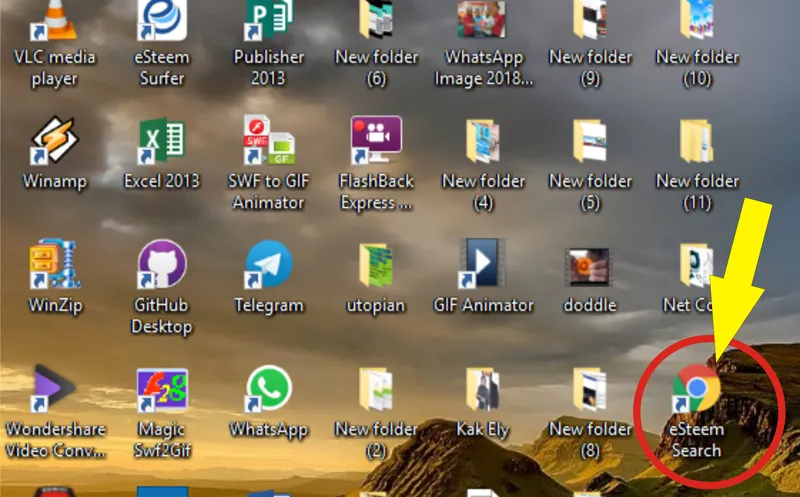
Change Image Shortcuts
Some steps to change the image of your shortcurt. Right-click on eSteem Search shortcut in your deskstop then select properties:
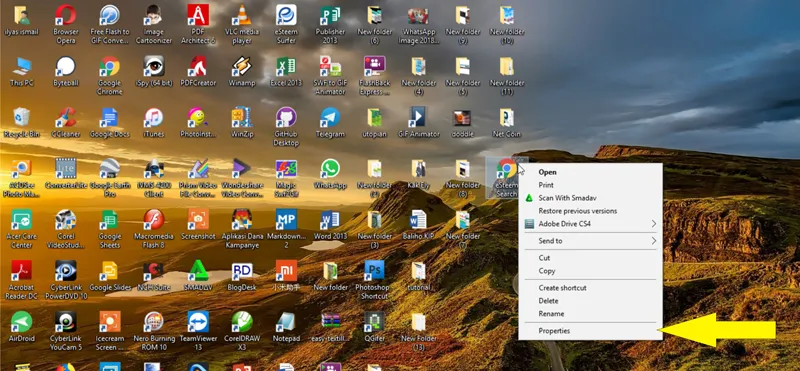
- Then press the Change Icon button:
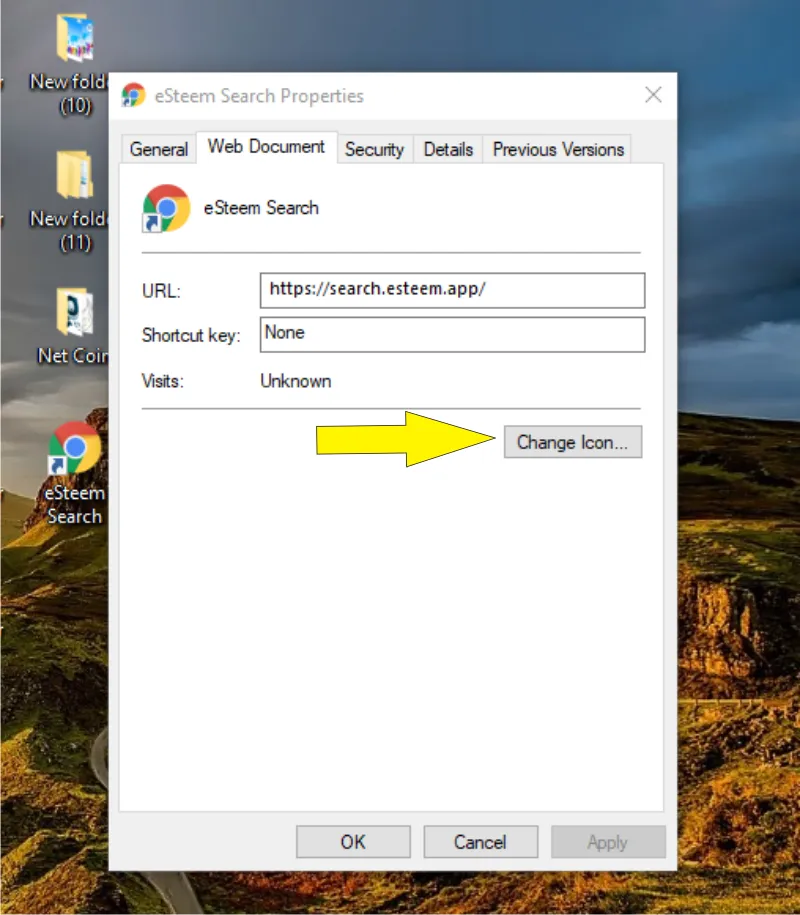
Next, press the browse button to take the eSteem logo ICO file, which you have saved on your computer, press open: see the picture below:
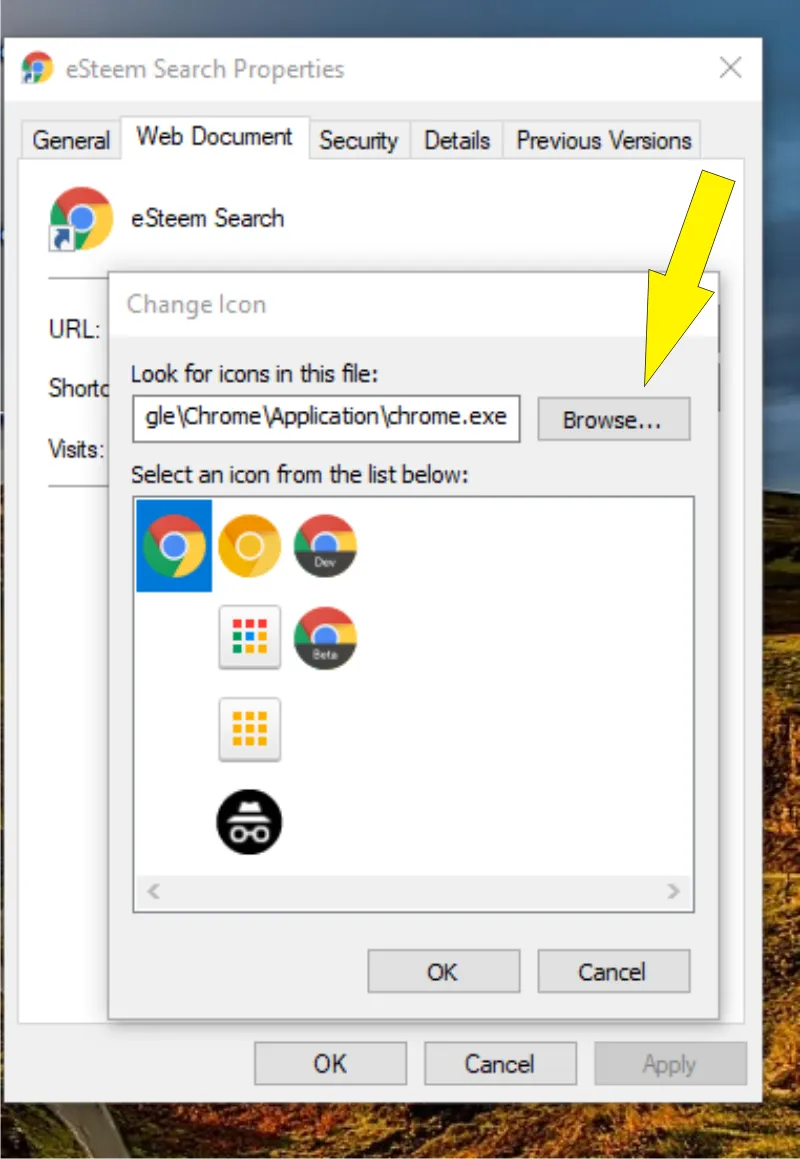
See the next picture below:
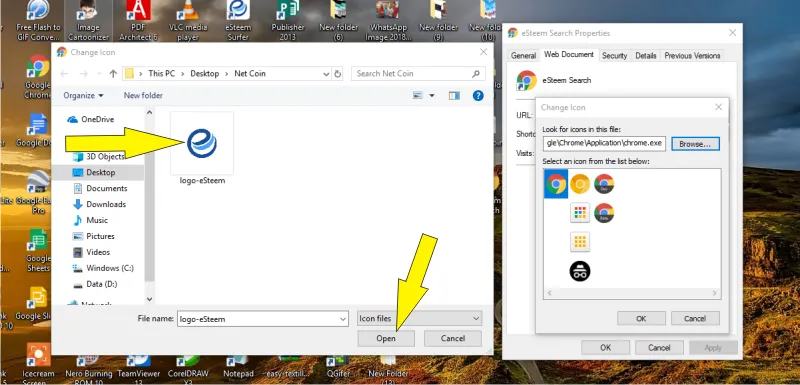
After that press OK and your shortcut image has changed, then press the Aply button and Press OK.
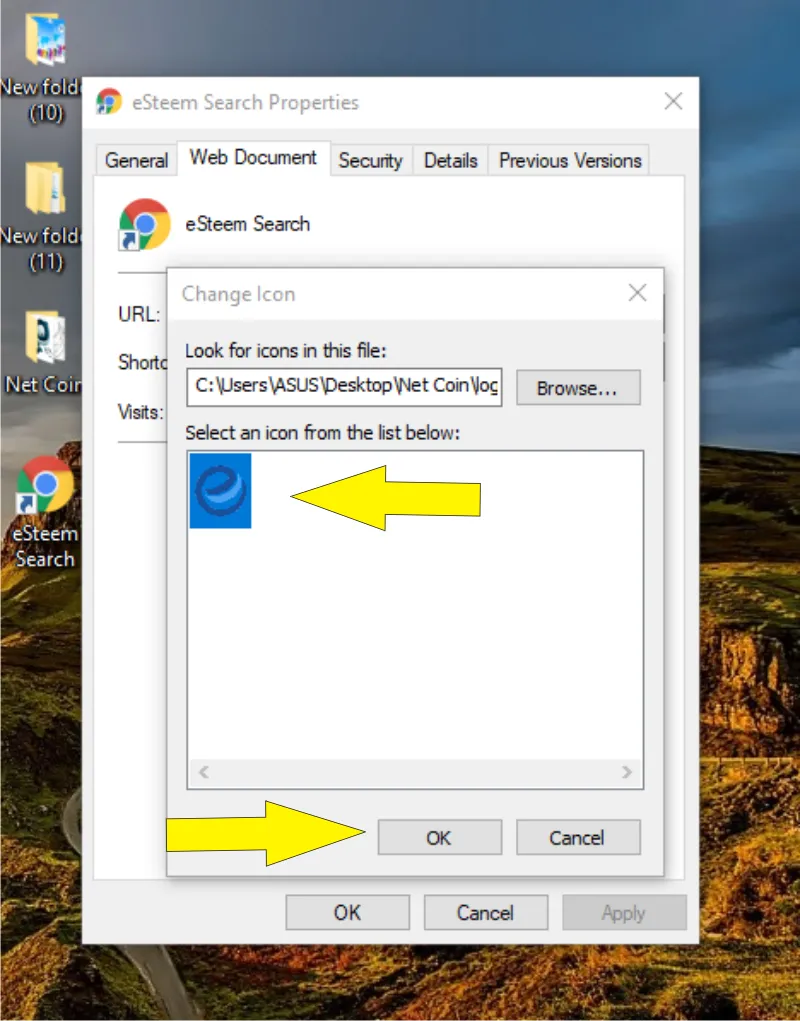
Look at the eSteem Search shortcut image on your desktop that has changed to the eSteem logo:
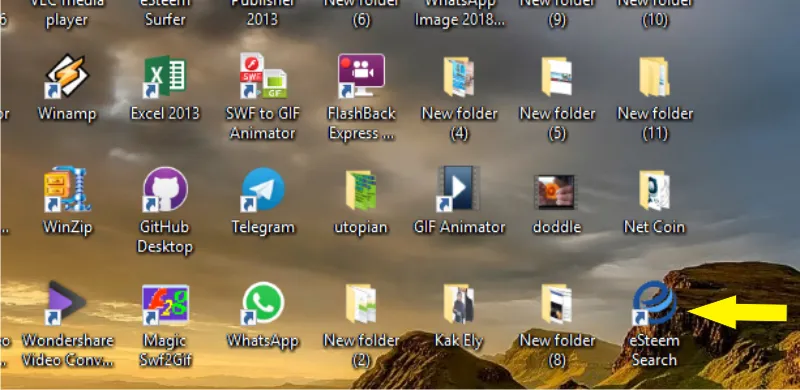
curriculum
There is no curriculum that applies to the tutorial on creating eSteem Search Shortcuts that I have written. because this is a new application from the developer eSteemapp.
Job Proof Is Completed

Next, I show the shortcut on my laptop desktop. With these shortcuts I can open eSteem Search very easily and open a window to search for my steemit content like this: https://search.esteem.app/search?q=Ilyasismail.
Join To Discord Utopian.io
Utopian Witness Vote for our witness