before starting a block gradual, it would be nice to know what is an add-on to mozzila called Block Site .
plugin on mozilla firefox Block Site is useful for blocking any sites, ads, that you do not like.
his extension allows you to block website access. There is a master password that can be set for temporary access of blocked websites. User can add or remove blocked hostnames form the options page. It is also possible to use this extension to redirect a hostname to a new one. For instance it is possible to redirect google.com's search results to bing.com .
the first step is select Block site 0.0.1 and then Add to firefox , then will exit security on firefox and ask permission to you, select red column that I have exemplified.
after you install it, Block site you can use it.
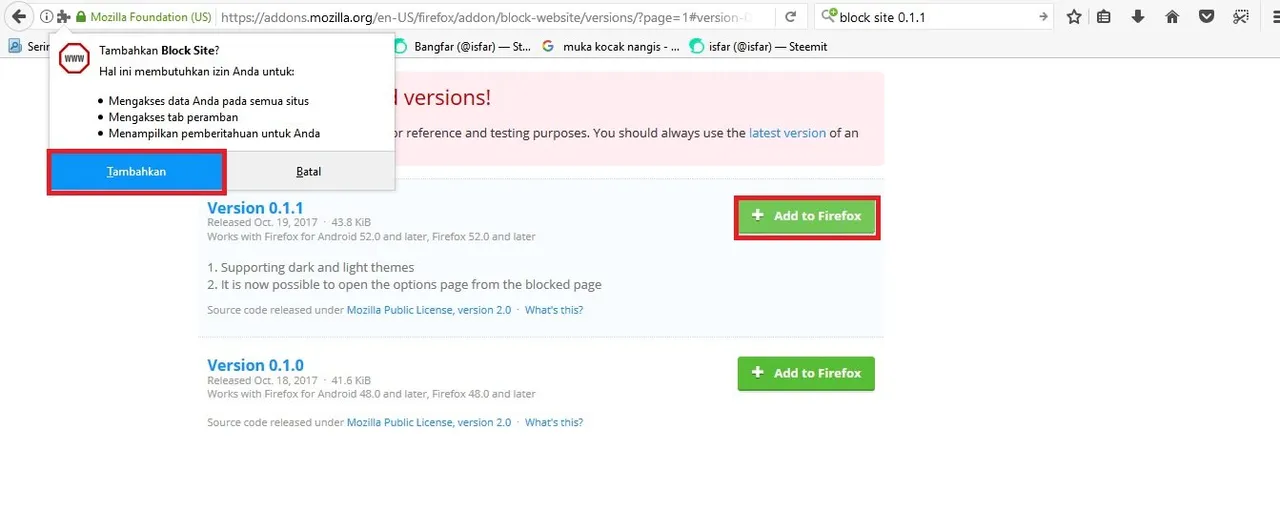
the second step open the site you want to block.
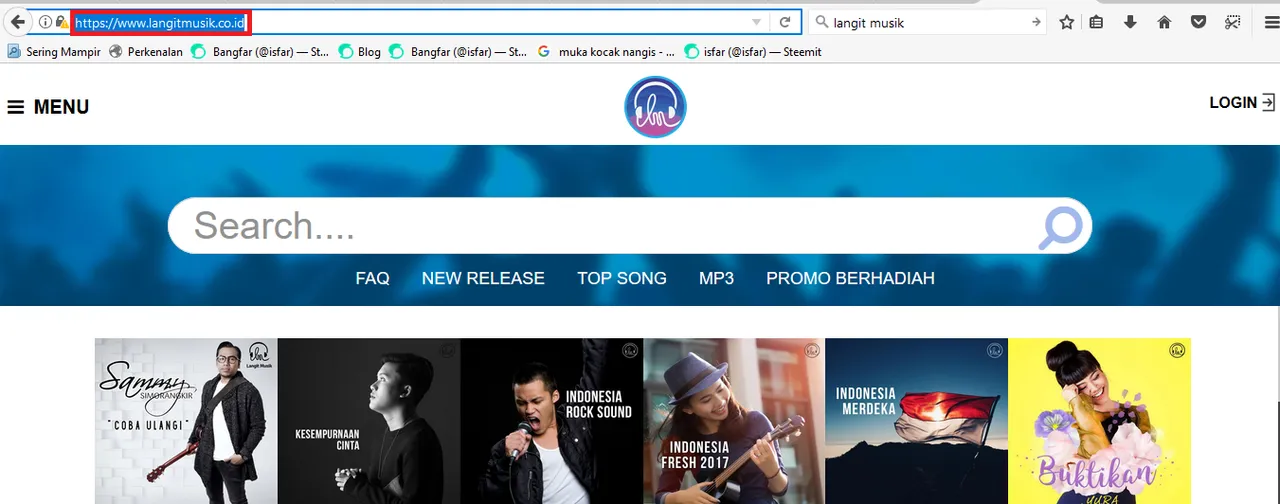
then select the block site on the right of your screen that I have created red columns. click on the red column
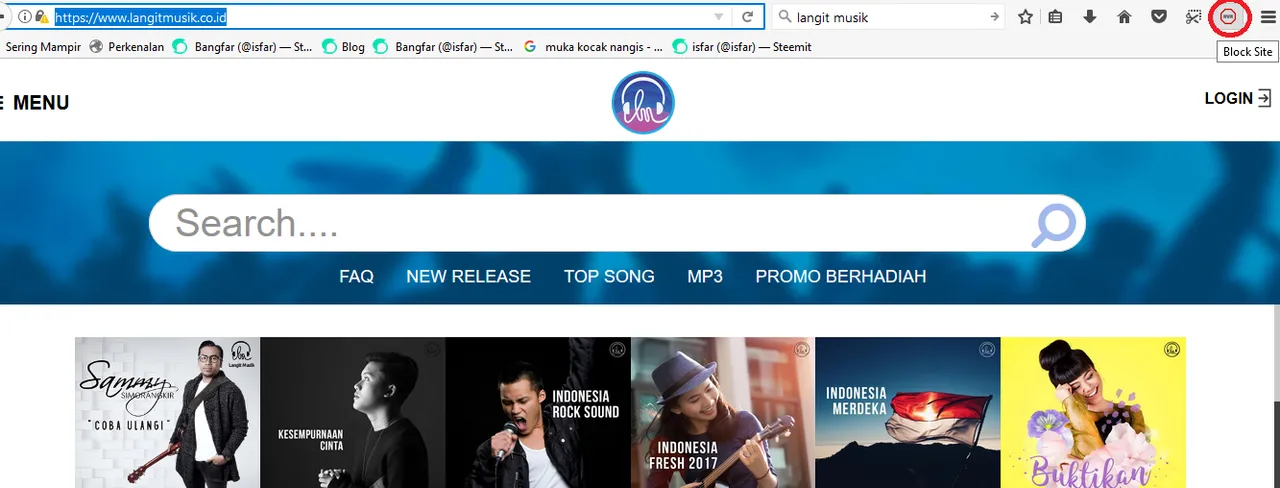
next will come out security feast ** add to the blocked list ** then choose ** ok **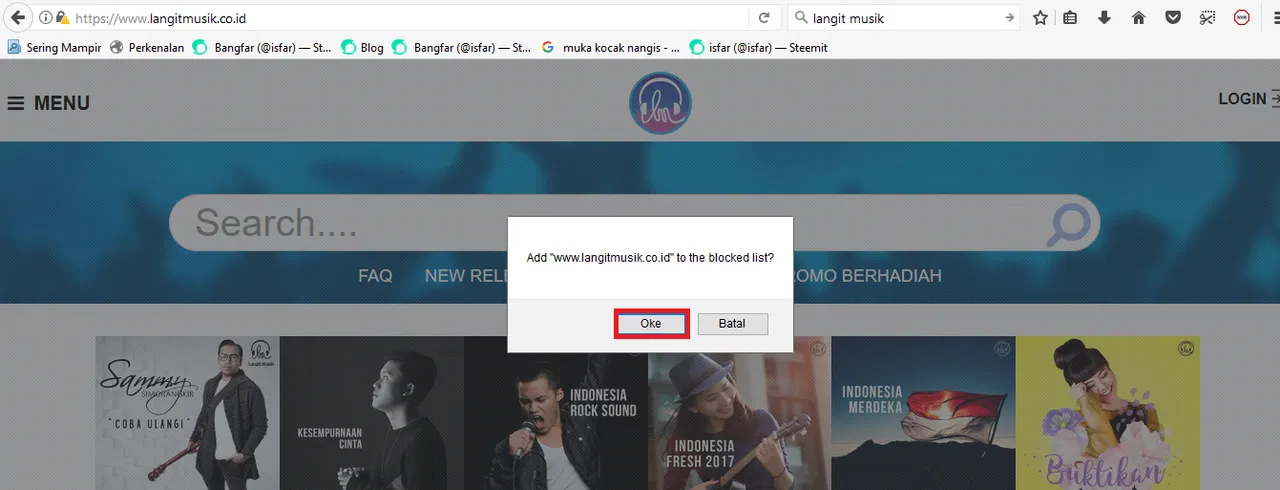
now the site you want to block is already blocked .
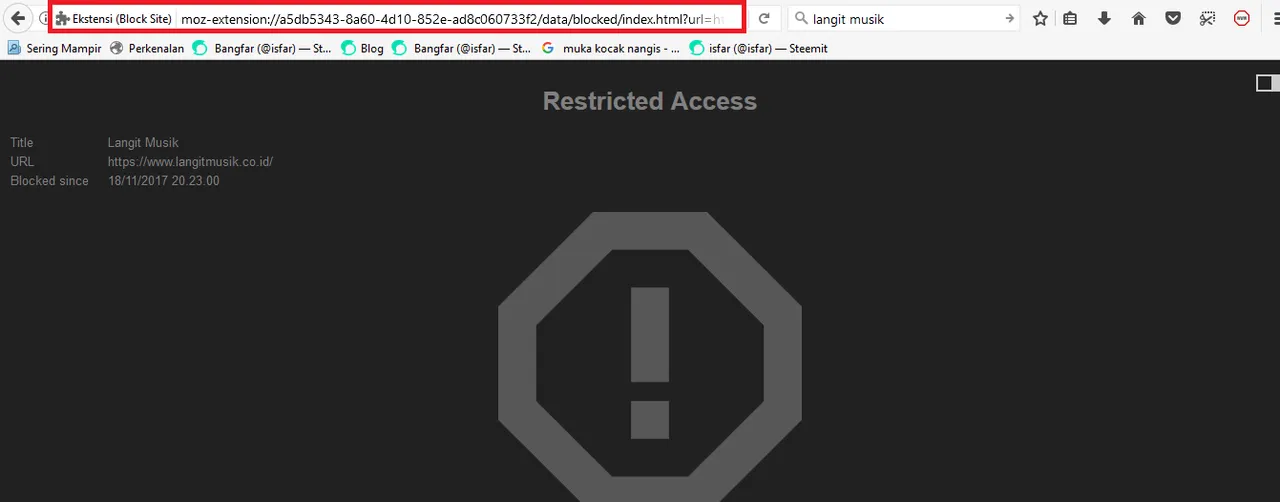
to reopen the site you've blocked please select ** remove ** wait a while your site will open again.
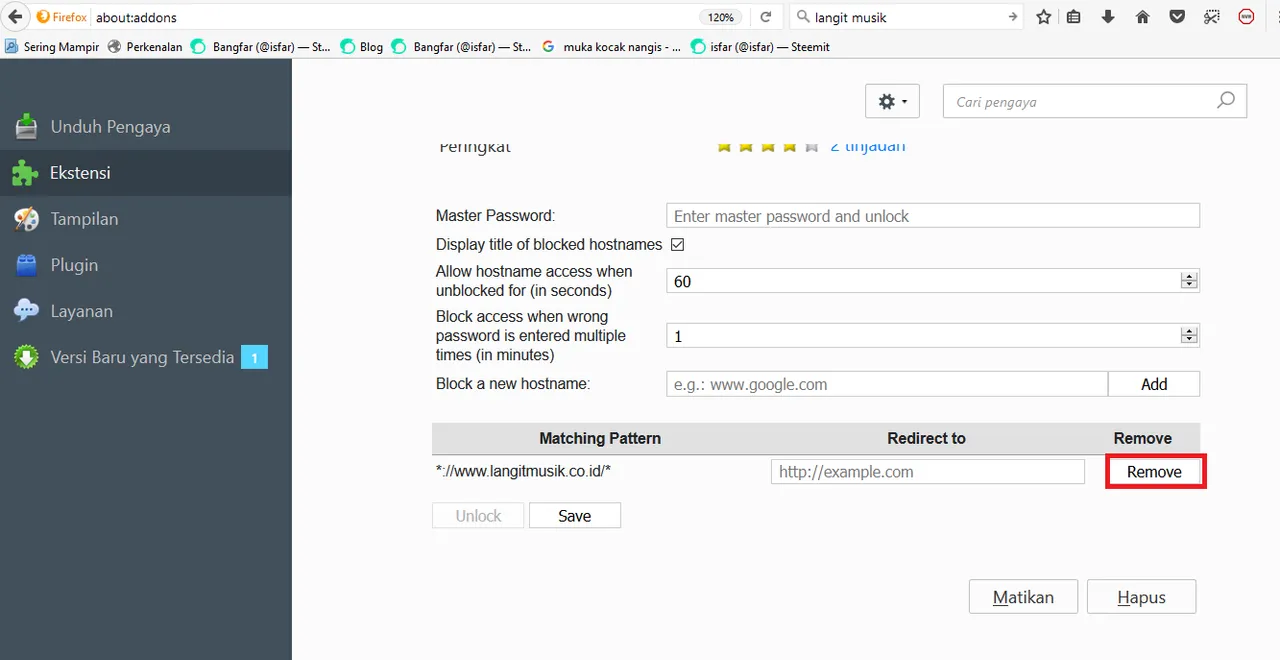
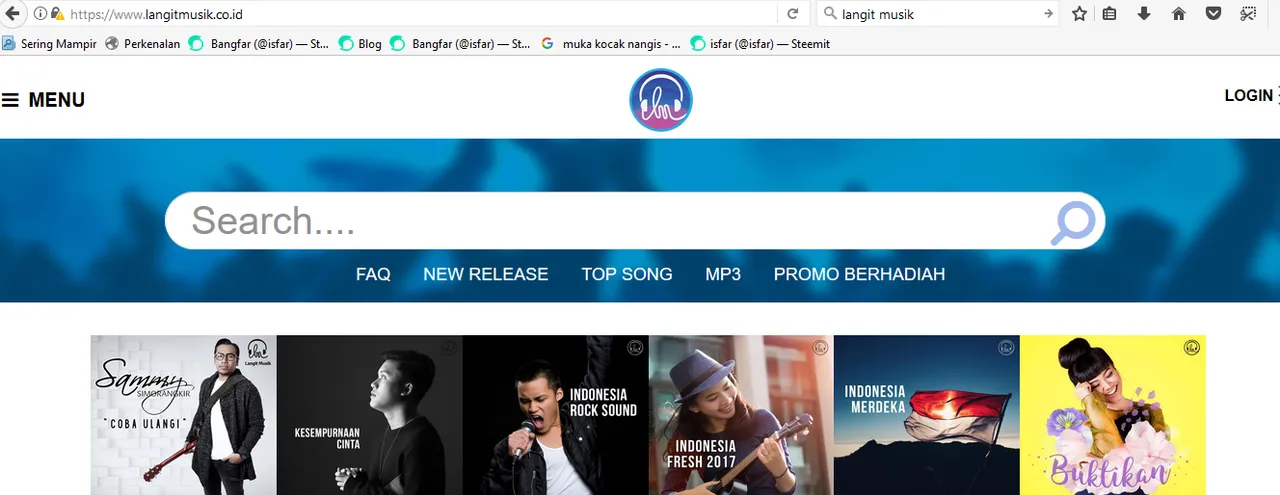
Posted on Utopian.io - Rewarding Open Source Contributors