
Details
Created a cool Logo for Steemia a new mobile app for the steem blockchain. You can read more about the project on their blog: https://busy.org/@steemia-io
This app will provide the users an enriched user experience plus features commonly encountered in a casually used social media. The goal of this project is to give the community a mobile app where they can do their daily activity in the blockchain.
https://utopian.io/utopian-io/@steemia-io/steemia-logo-design-request
Updated and 2k again :) This is version 1.1c and I'm overhauling the whole post so I hope the moderators take note.
Icon Request

Horizontal Typeface font is [Roboto] noted below


Vertical Typeface



Black White and Outlined Versions
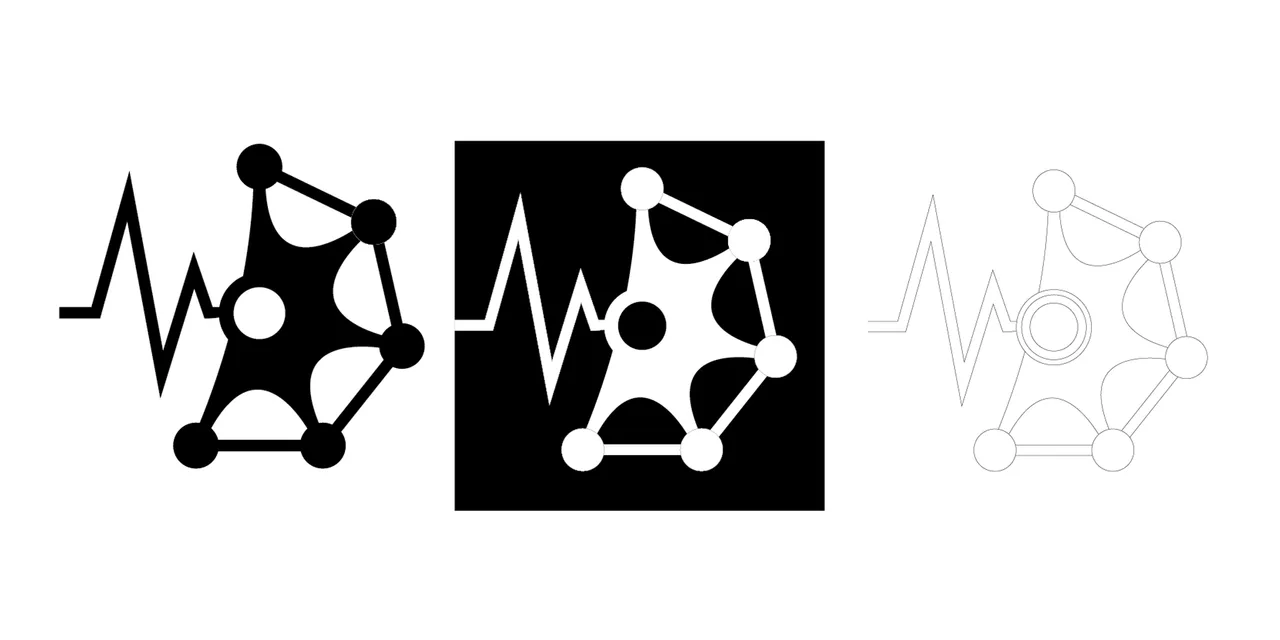
Size Variations and mockup icons for different use cases
Launcher Icon

48x48 px
 72x72 px
72x72 px  96x96 px
96x96 px 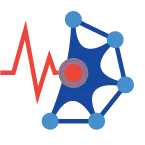 144x144 px
144x144 px 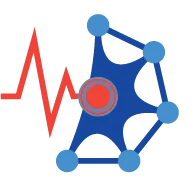 192x192 px
192x192 px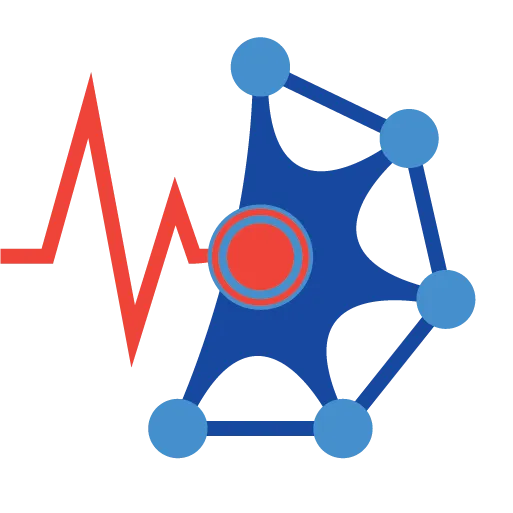 512x512 px
512x512 pxAction Bar Dialog And Tab Icon
 24x24 px
24x24 px  36x36 px
36x36 px  48x48 px
48x48 px  72x72 px
72x72 px  96x96 px
96x96 pxSmall Contextual Icon
 16x16 px
16x16 px  24x24 px
24x24 px  32x32 px
32x32 px  48x48 px
48x48 px  64x64 px
64x64 pxNotifications Icon
 22x22 px
22x22 px  33x33 px
33x33 px  66x66 px
66x66 px  88x88 px
88x88 pxBenefits / Improvements
First up the logo uses known forms like the trending line on the screenshot in the main task, it's also representing the distributed nature of the steem network, as well as the social aspect of it :)
I have since updated the logo to be symmetrical based on the comments from the Task Holder and the colors have been changed to contrast the smaller versions better, I do believe it's looking better and better and I hope the hours spent show the quality I've tried to achieve.
The logo should scale both up and down and be easily recognizable
Looking forward to your comments @hsynterkr @jayser @jayserm
and good luck to the steemia Team
Tools
Cinema 4D, Illustrator, Photoshop
It's a long story but I will try and keep it short,
- Step1: Get the idea in your head and grow it until you are happy with the concept
- Step2: Get the vector shapes: Outline or just connect the dots, Vectorise the main elements
- Step3: In my case it's export and setup in Illustrator, produce color variations and setup the scene for export
- Step4: Produce the mockups and general bells and whistles (I'm still not great with effects and gradients so I lack that final polish)
- Step5: Add to the repository/disk/server and Write up the post
- Step6: Do updates based on the feedback received
!!Feedback is one of the most important steps in the process !!
- Step7: :) Update the post and refine the whole spectrum :) Hope for the best :)
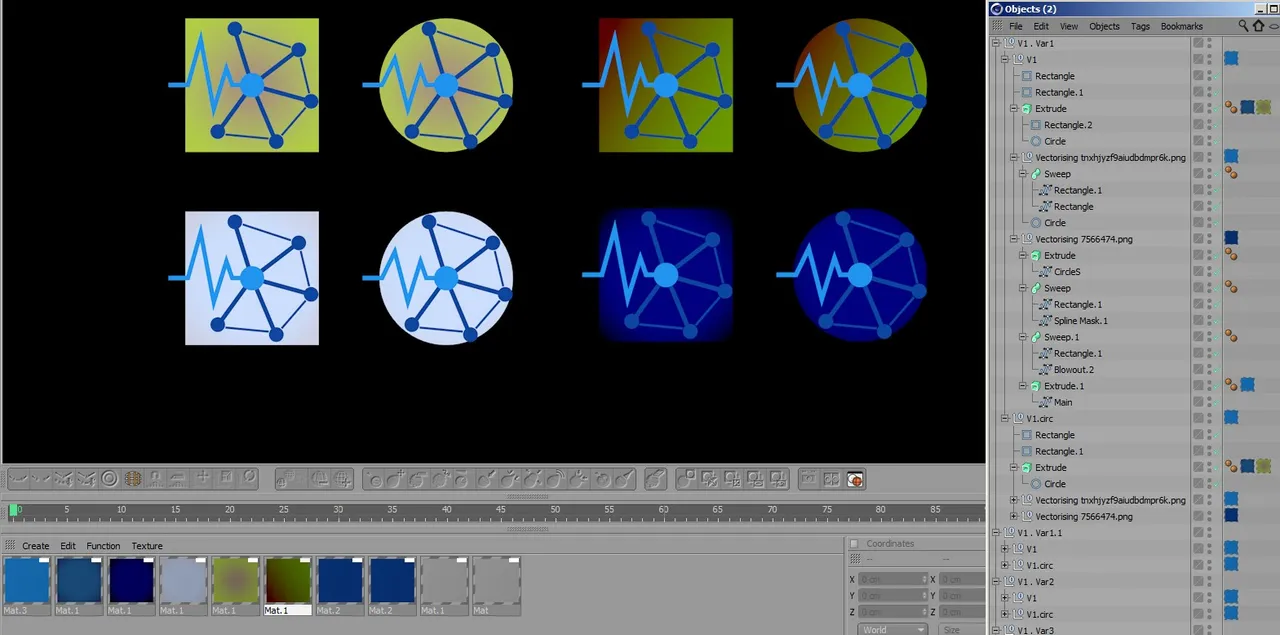
I don't see the point in spamming screenshots but I can stream videos for you next time :)
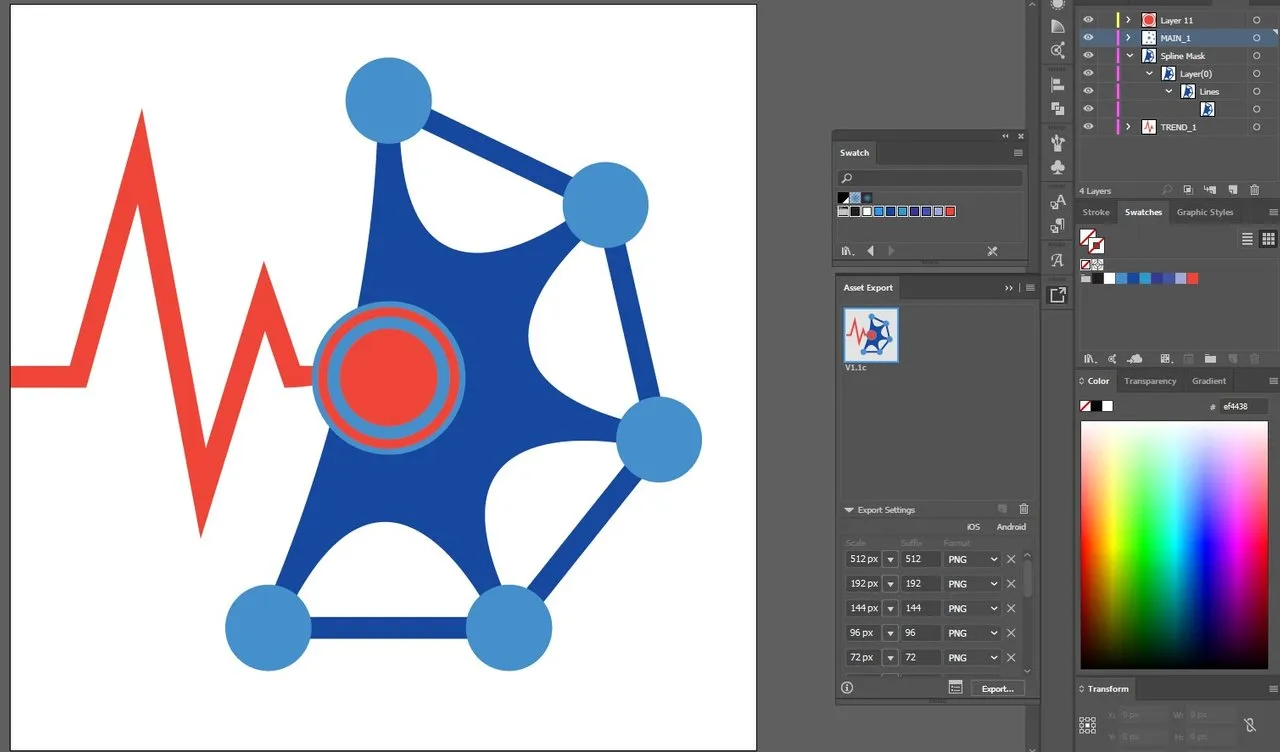
Aditional Mock Ups
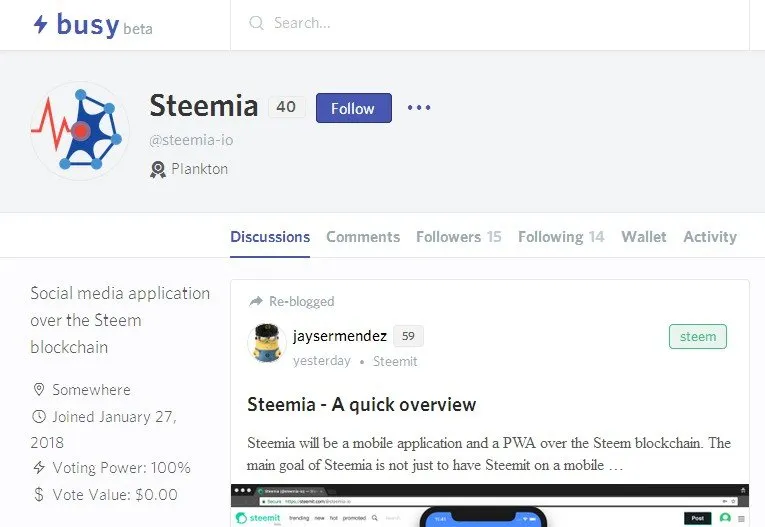
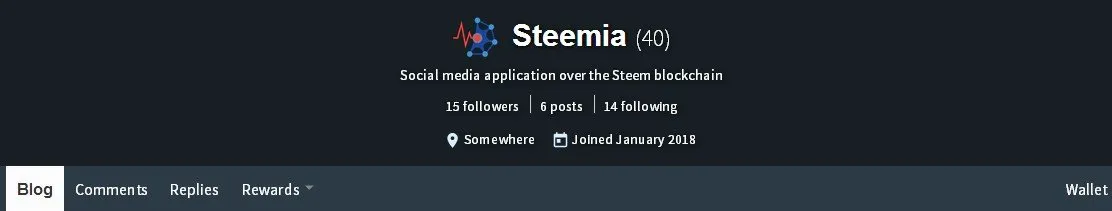
Colours
Main colors:
Light Blue
R=33 G=150 B=243
Dark Blue
R=13 G=71 B=161
Red
R=244 G=67 B=54
Variation Colors
R=51 G=51 B=153 / R=51 G=153 B=204
Swatch.ai Included in the V1.1c repository
Original files
Current V1.1c
Download files Here
Obsolete V1
Download files Here
Download Roboto font Here
Cheers, @j3dy
Posted on Utopian.io - Rewarding Open Source Contributors