Expected behavior
Many posts use the footnote method for placing attributions or references in a particular location within a post. The markdown for adding a footnote uses the placement of the [^number] for the footnote marker and then at the bottom of the post the reference to the footnote using the same [^number]: HTML link
Insert at the point to mark [^footnote]
[^footnote]: Test, [Link](https://steemit.com)
Actual behavior
When using the footnotes as outlined above and upon submission, on Steemit.com, you will receive a vauge error message halting the submission. The error, "Please remove the following HTML elements from your post: <section>", as shown below:
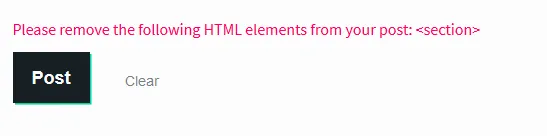
How to reproduce
Use the follwoing steps to reproduce this error on Steemit.com:
1 - Create a post using the following footnote markdown in the Steemit.com Editor body.
Insert at the point to mark [^1]
[^1]: Test, [Link](https://steemit.com)
2 - Click POST button to submit the post
- Browser:
- Chrome Version 64.0.3282.186 (Official Build) (64-bit)
- FireFox 59.0.1 (64-bit)
- Operating system:
- Windows 10 Pro
Workaround
In order to workaround the issue and to mimic the footnote markdown the author must use HTML. The is not as efficient as the markdown. To mimic the behavior use the <sub> HTML tags as follows.
Insert at the point to mark <sub>[footnote]</sub>
<sub>[footnote]: Test, [Link](https://steemit.com)
Keep in mind that the footnote in the content will no longer link to the source and the reader will need to visit the bottom ot the page to see the footnote.
Here is an alternative usage of the workaround to allow linking from the in-place footnote.
Insert at the point to mark <sub><a href="https://steemit.com"> [footnote]</a>sub>
<sub>[footnote]: Test, [Link](https://steemit.com)
Posted on Utopian.io - Rewarding Open Source Contributors