Good day everyone!
This is my 10th #utopian-io tutorial contribution for Apache Open Office. Today, I will share to you the step on how to implement Regula Falsi method of approximating roots of linear equation using Apache Open Office Spreadsheet.
What is Regula Falsi Method?
The Regula Falsi Method is a method of computing the real roots of an algebraic equation f(x) with in a specified interval.
To start our discussion, open your Open Office spreadsheet first. 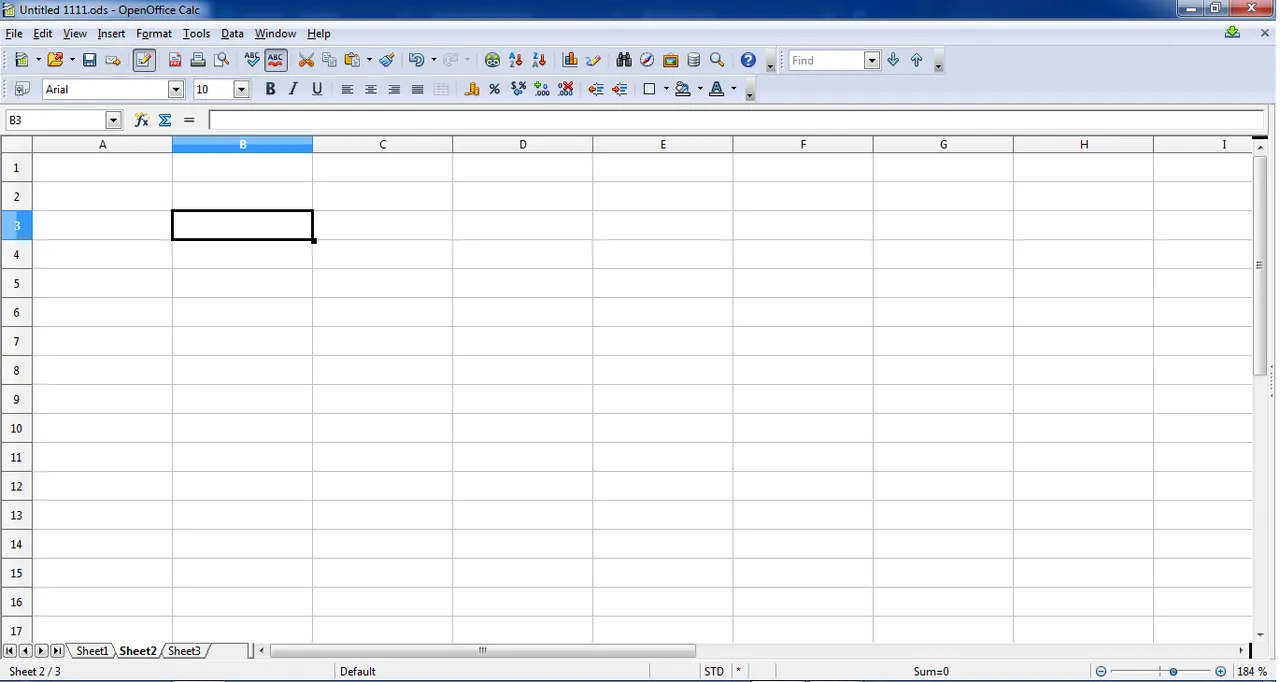
For this tutorial lets use the following equation to solve the roots between (2,3) :
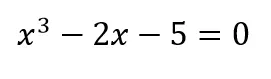
So, create the following table as shown below to start implementing the Regula Falsi Method algorithm on the spreadsheet.
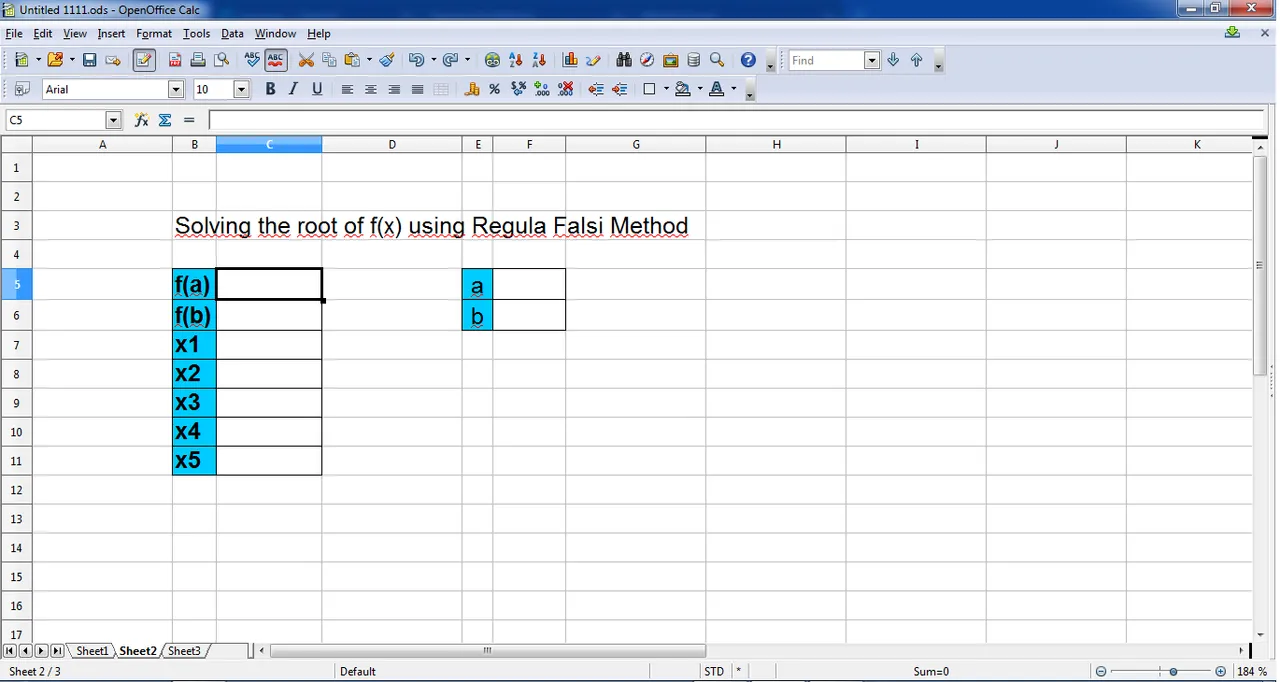
Now, solve the value of f(x) for interval (2,3). Lets have a =2 and b =3 to solve the value of f(a) and f(b), respectively. To implement the equation, type in first the value of a and b and to the cell of f(a) the following formula "=(F5)^3-(2*F5)-(5)"
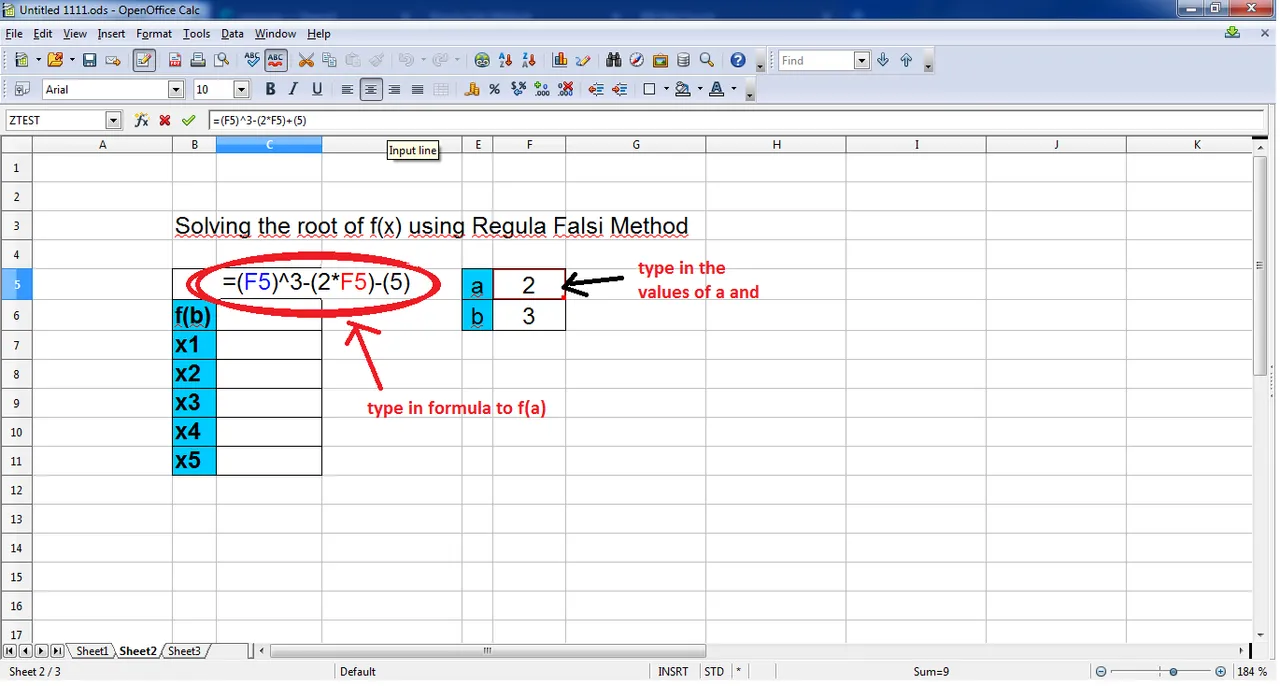
For f(b), type in "=(F6)^3-(2*F6)-(5)"
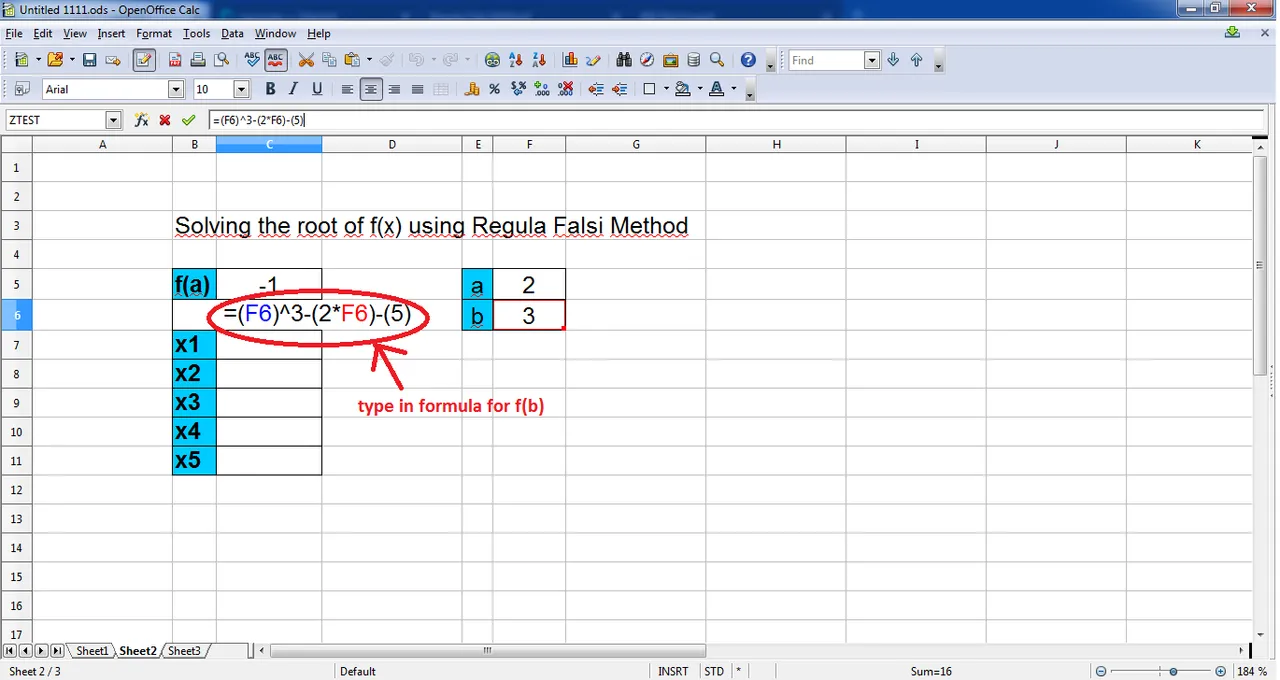
We have now the values for f(a) and f(b) which is -1 and 16 respectively. Using this initial values of f(x), we will approximate the root of f(x)= x3 + - 2x -5.
In order to do the first approximation, we need to us this equation:
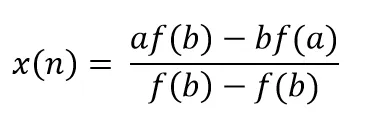
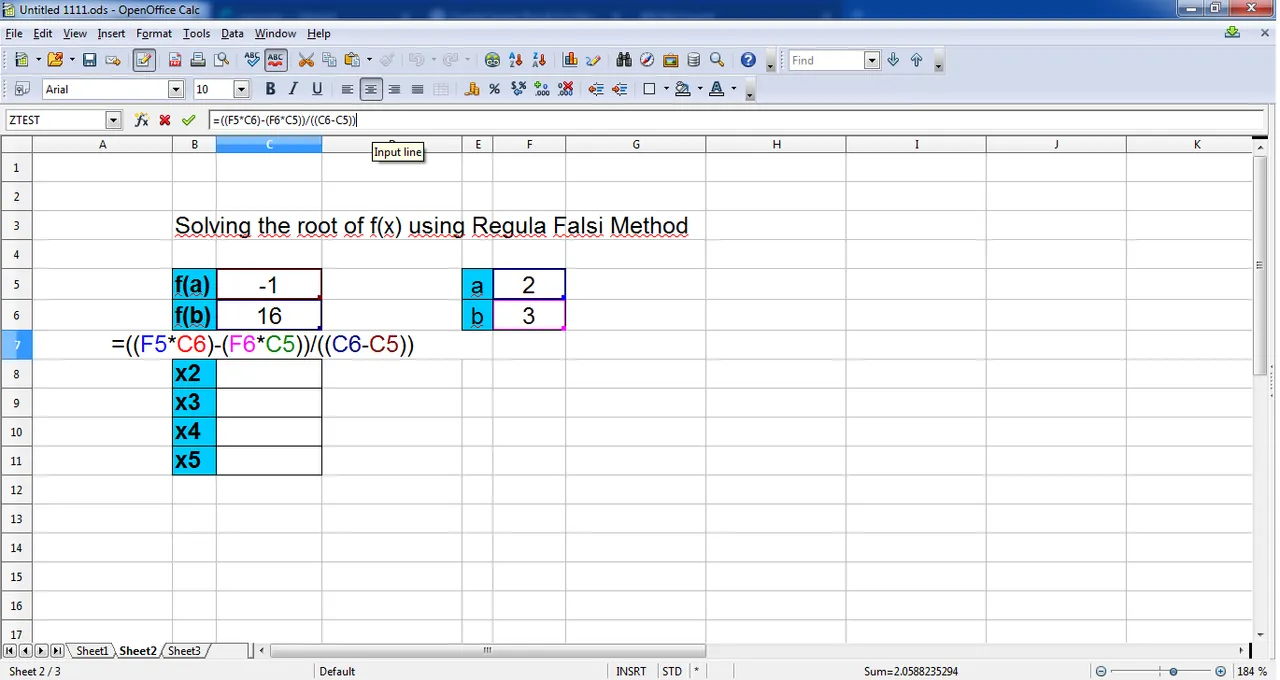
In the second approoximation, let solve first the new value of a and f(2.058).
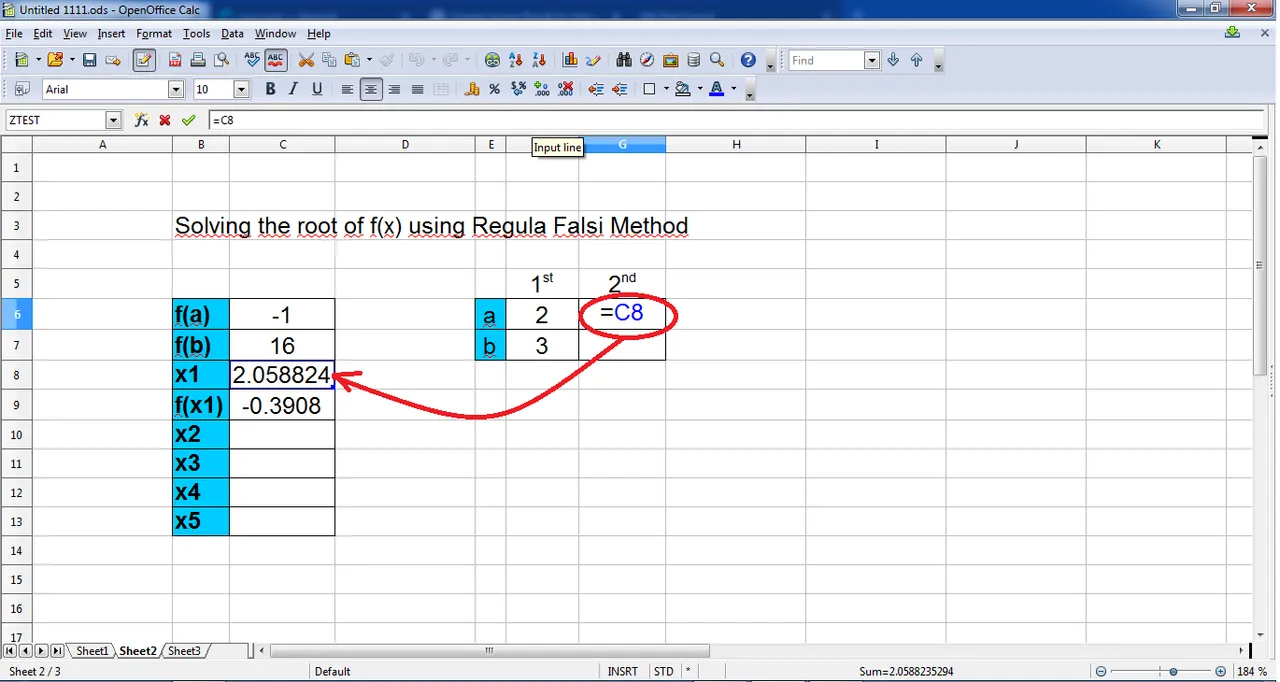
For f(2.058), type in "=((G6*C7)-(G7*C9))/((C7-C9))"
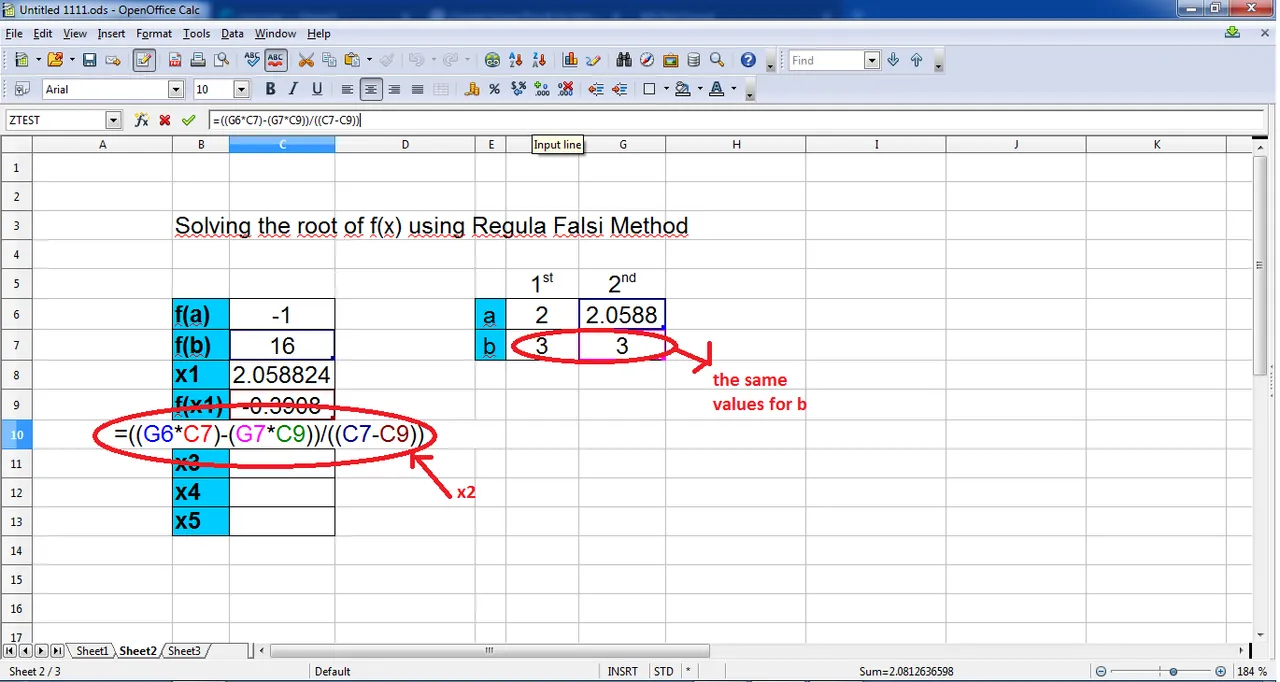
Type the formula for the value of x2:
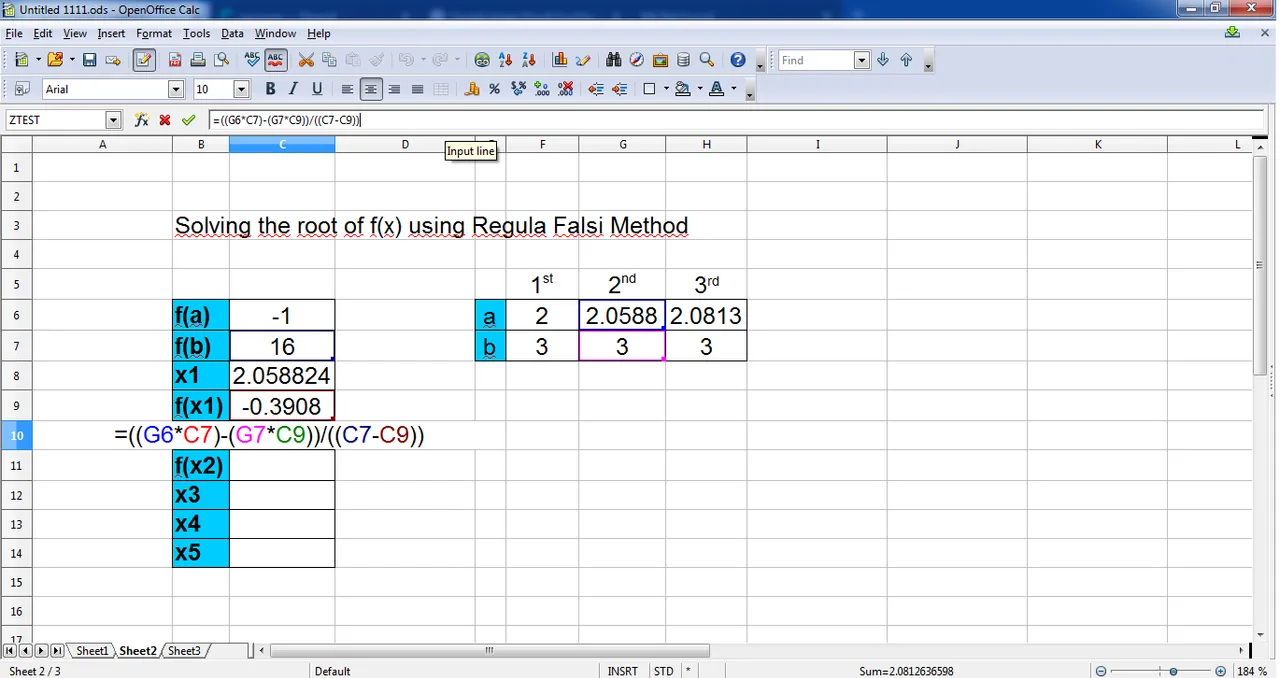
Now for the third approximation, set new value for a.
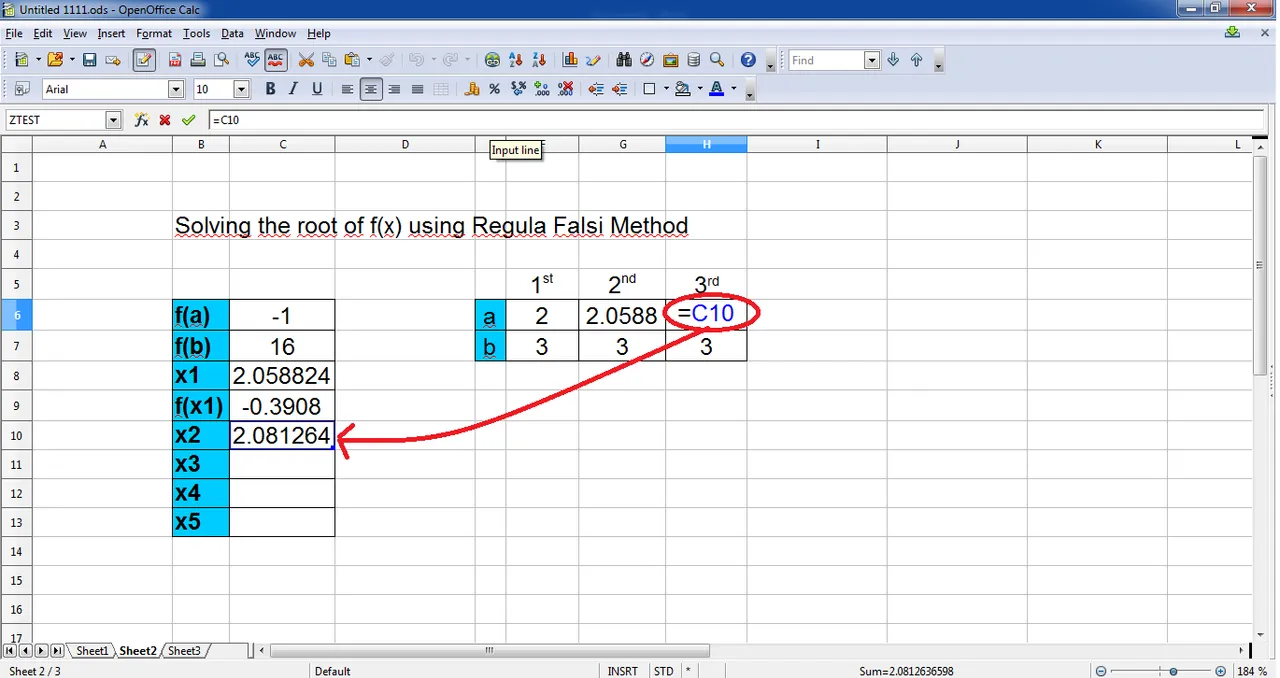
Then the value of f(2.081. Type in the following formula: "=((G6*C7)-(G7*C9))/((C7-C9))".
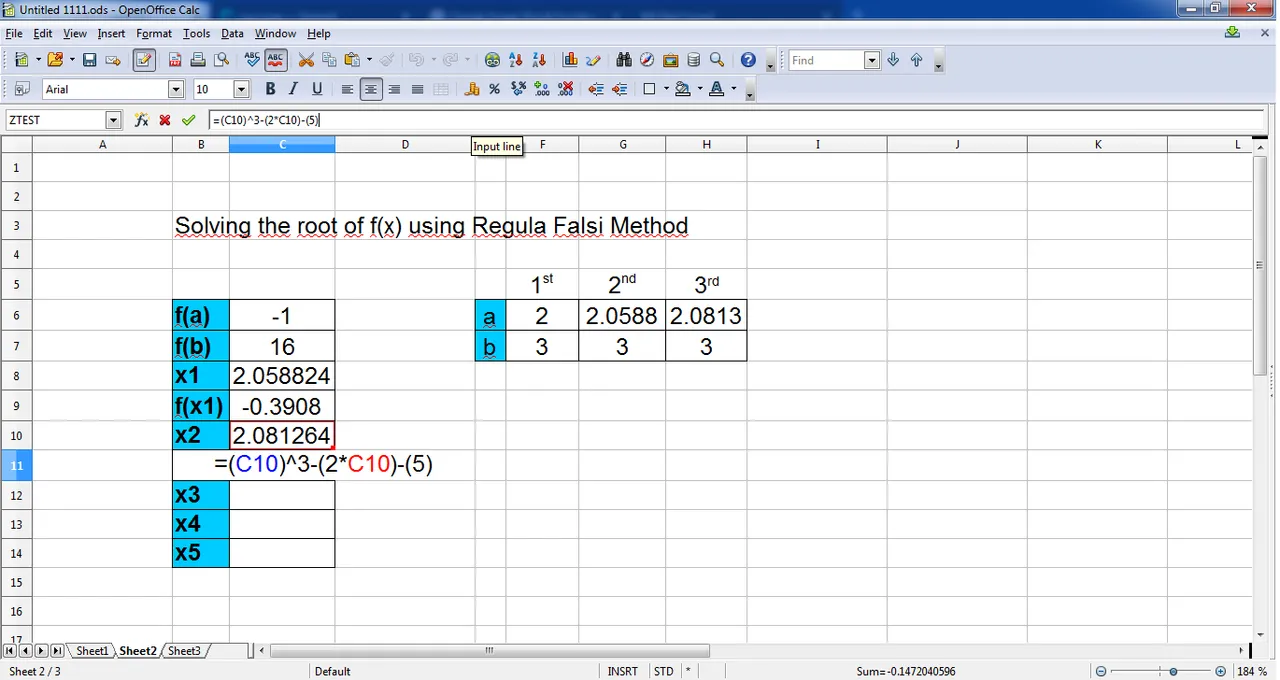
Now let solve for x3, type in the formula: "=((C10*C7)-(H7*C11))/((C7-C11))"
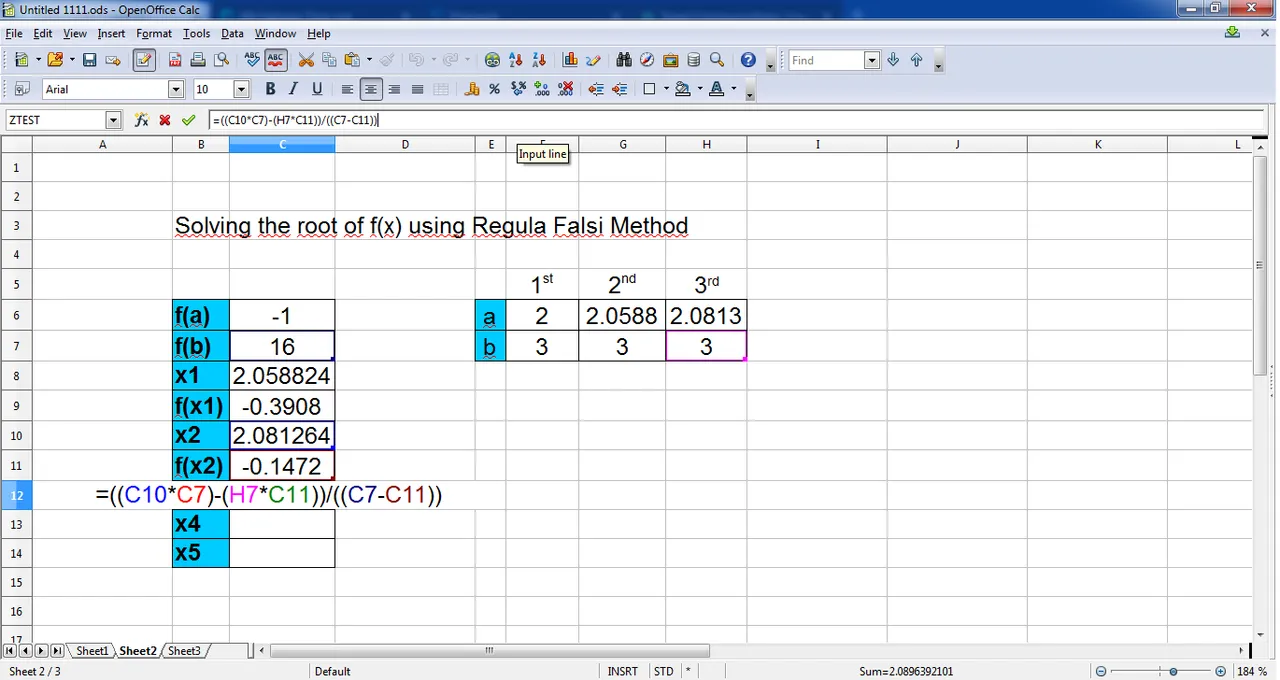
Lastly, for the 4th approximation, set the new value of a which is equal to x3.
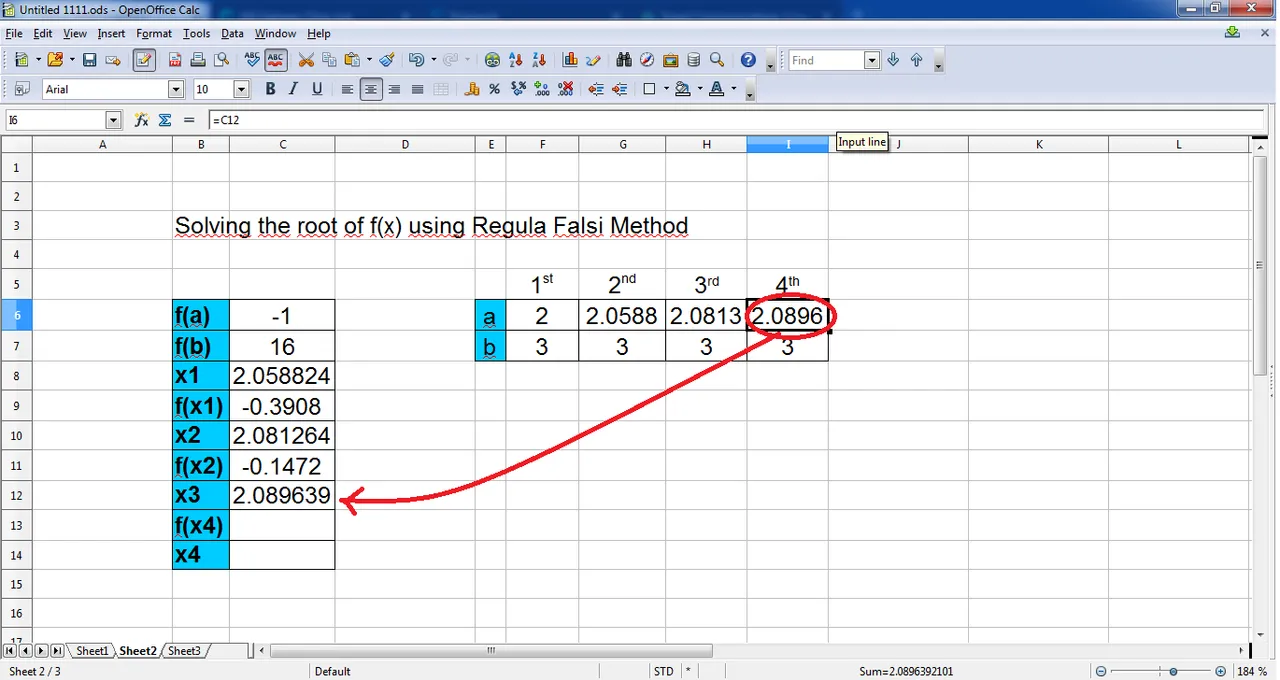
then solve for f(x3), as shown,
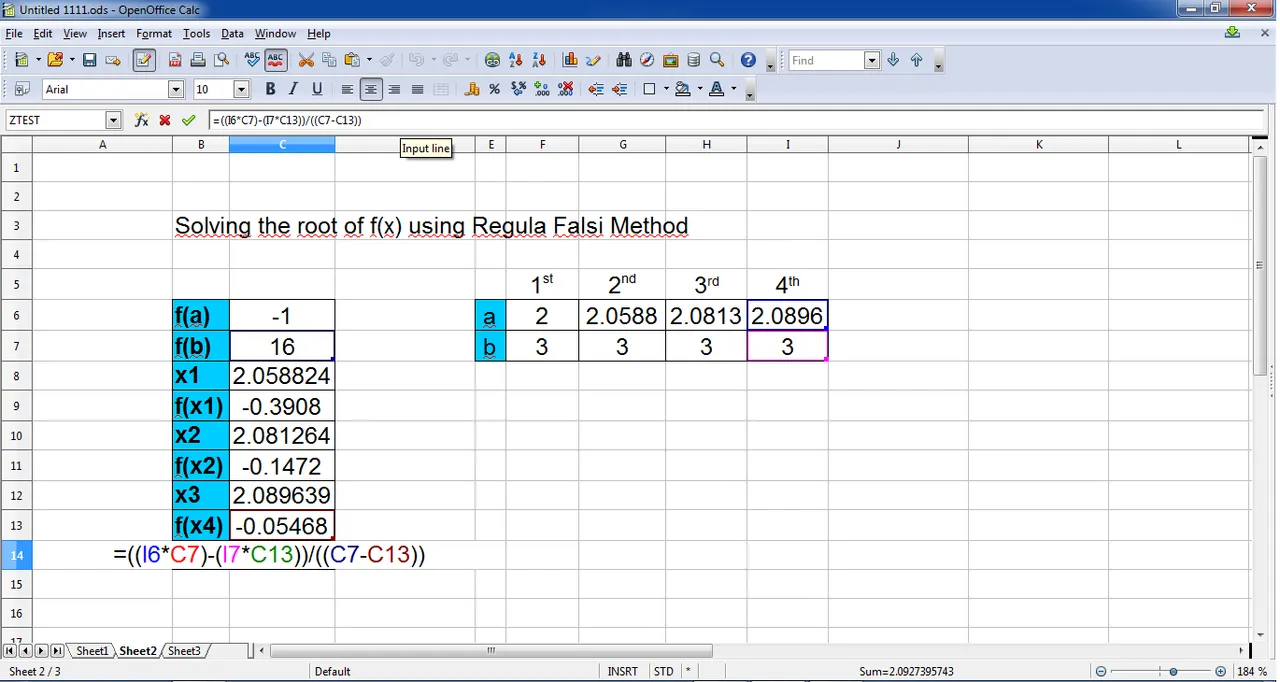
So the root is equal to 2.093.
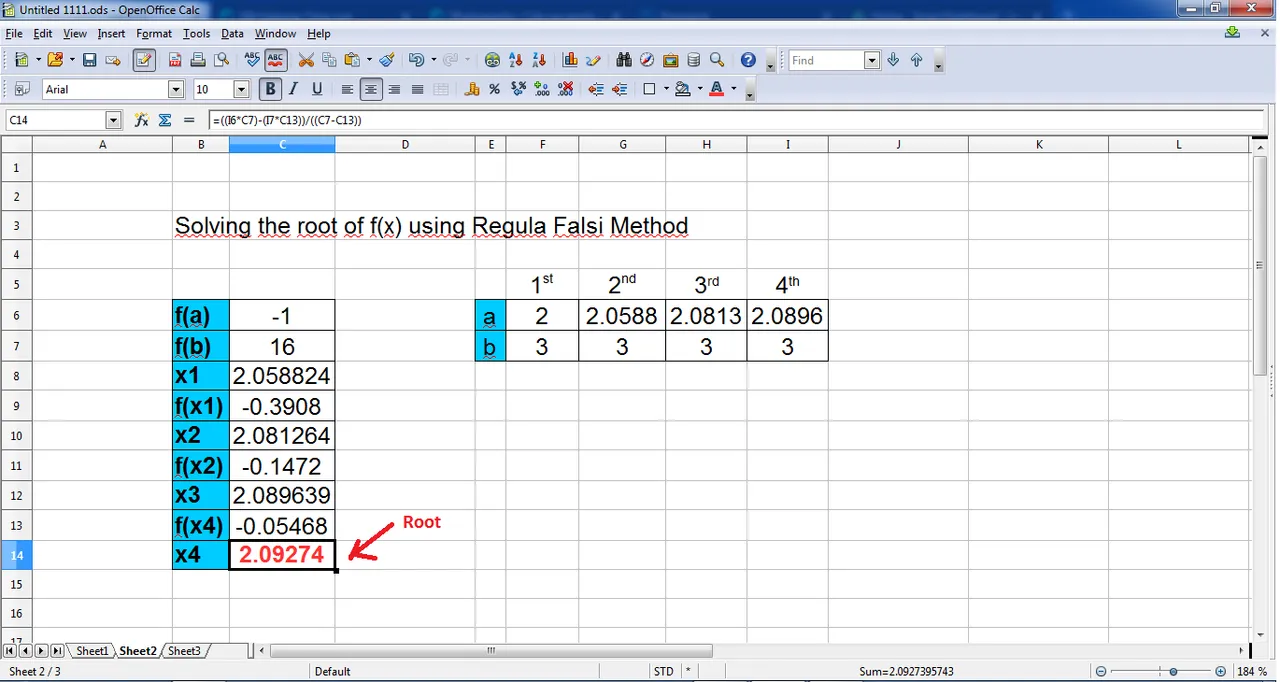
Thank you for reading this tutorial. I hope you learn something. Have a great day ahead!
Best regards,
@juecoree
(snapshot credit: @juecoree | references: 1)
Posted on Utopian.io - Rewarding Open Source Contributors