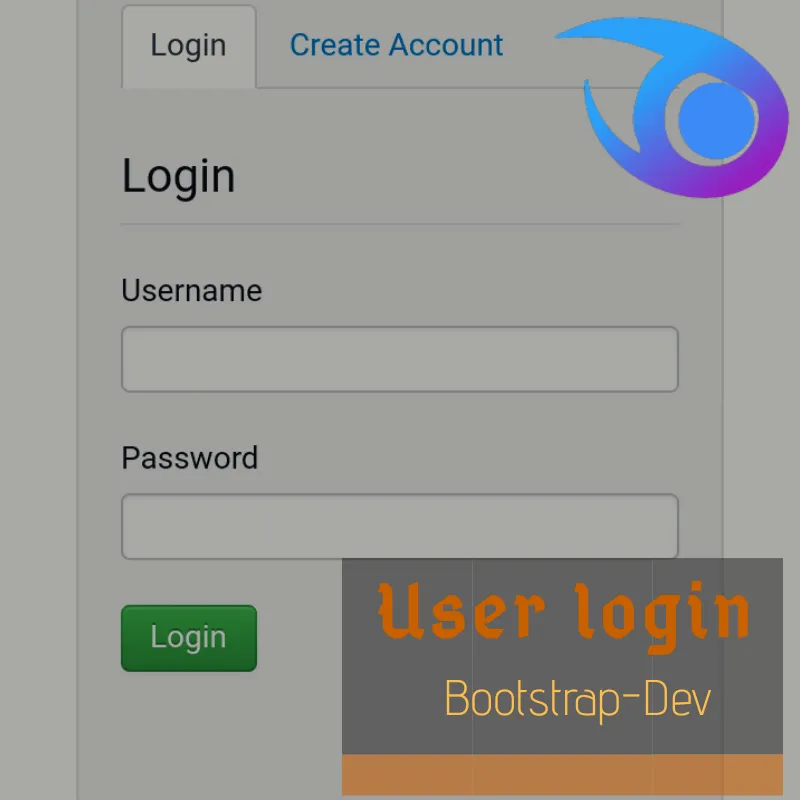
Repositories https://github.com/kibriakk/bootstrap-dev/blob/master/Reg-login
Today i am going to share Bootstrap Development tutorial part -1. In this part i will share the code of "user login and registration tabbed content ". I also explain the development methood.
Requirement:
Bootstrap-combined.min.css
Bootstrap.min.js
jquery-1.11.1.min.js
Development & Coding
Step-1: First go to the head section of your web page and insert the code given in bellow:
<link href="https://netdna.bootstrapcdn.com/twitter-bootstrap/2.3.2/css/bootstrap-combined.min.css" rel="stylesheet" id="bootstrap-css">
<script src="https://netdna.bootstrapcdn.com/twitter-bootstrap/2.3.2/js/bootstrap.min.js"></script>
<script src="https://code.jquery.com/jquery-1.11.1.min.js"></script>
Use it in <head>...</head> tag
Step-2: Now you should write the full code of user login and registration tabbed content in <body>...</body> tag.
Full code :
<div class="container">
<div class="row">
<div class="span12">
<div class="" id="loginModal">
<div class="modal-header">
<button type="button" class="close" data-dismiss="modal" aria-hidden="true">×</button>
<h3>Have an Account?</h3>
</div>
<div class="modal-body">
<div class="well">
<ul class="nav nav-tabs">
<li class="active"><a href="#login" data-toggle="tab">Login</a>li>
<li><a href="#create" data-toggle="tab">Create Account</a>li>
</ul>
<div id="myTabContent" class="tab-content">
<div class="tab-pane active in" id="login">
<form class="form-horizontal" action='' method="POST">
<fieldset>
<div id="legend">
<legend class="">Login</legend>
</div>
<div class="control-group">
<label class="control-label" for="username">Username</label>
<div class="controls">
<input type="text" id="username" name="username" placeholder="" class="input-xlarge">
</div>
</div>
<div class="control-group">
<label class="control-label" for="password">Password</label>
<div class="controls">
<input type="password" id="password" name="password" placeholder="" class="input-xlarge">
</div>
</div>
<div class="control-group">
<div class="controls">
<button class="btn btn-success">Login</button>
</div>
</div>
</fieldset>
</form>
</div>
<div class="tab-pane fade" id="create">
<form id="tab">
<label>Username</label>
<input type="text" value="" class="input-xlarge">
<label>First Name</label>
<input type="text" value="" class="input-xlarge">
<label>Last Name</label>
<input type="text" value="" class="input-xlarge">
<label>Email</label>
<input type="text" value="" class="input-xlarge">
<label>Address</label>
<textarea value="Smith" rows="3" class="input-xlarge">
</textarea>
<div>
<button class="btn btn-primary">Create Account</button>
</div>
</form>
</div>
</div>
</div>
</div>
</div>
</div>
</div>
(change the value="" with your site registration system value in "")
The code is fully written in HTML language.
You need to change some depend on your website. All class and script are based on the step-1 files.
Note: All the code is written by me and there is no mistake. if you find any bug please comment here. I would be very happy if you help me.
sorry for bad English.