Components
Jumpgo browser is an open source android browser which comes with several features for the satisfaction of its users, however it lacks the features of desktop site and view saved passwords.
Proposal
I would like to suggest the inclusion of viewing saved passwords under the privacy section of the browser which should open after clicking on the save your passwords button under privacy.
These display of password however must prompt for phone password before been revealed to ensure safety.
I also want to suggest the addition of desktop site feature to the browser option which should be available whenever the option menu on the right hand corner is clicked upon and a small box at the front to click and unclick on the feature.
Mockups / Examples
Below is how the application looks like in the privacy section without the option of viewing saved passwords if the save your password button is clicked upon.**
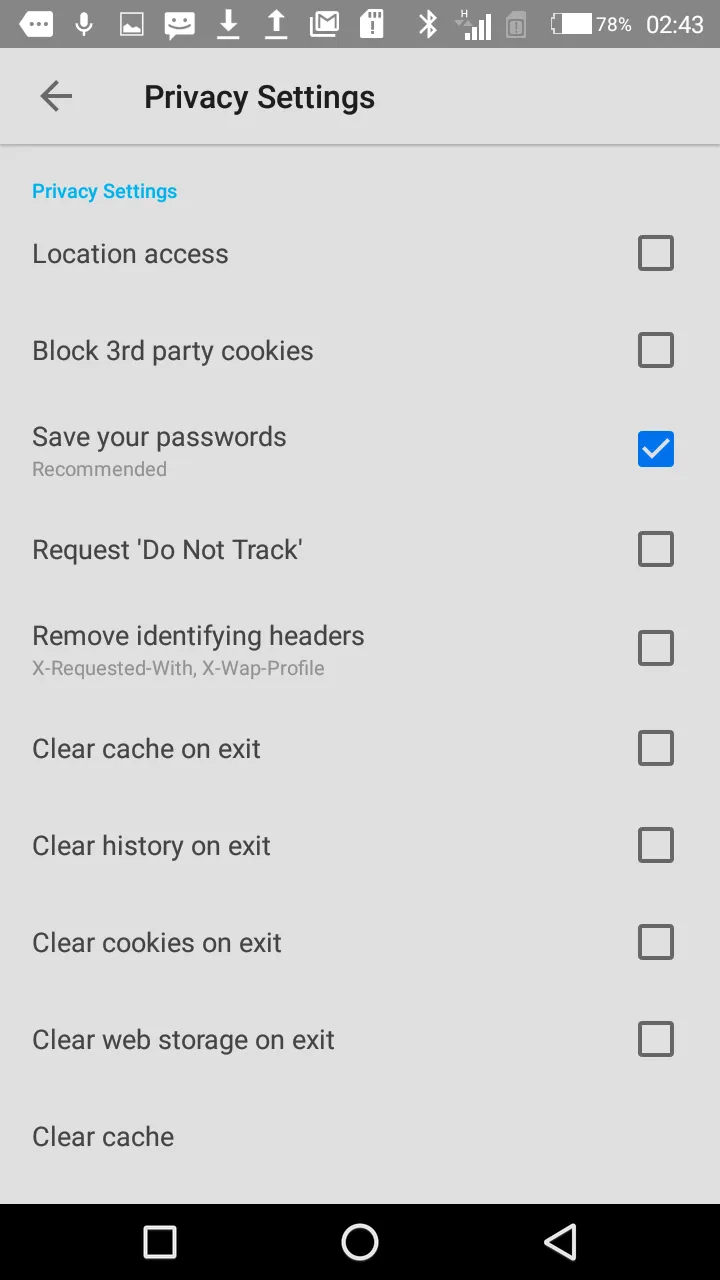
Below is an example of how the password view should look like after clicking on the save your password button shown in the picture above.
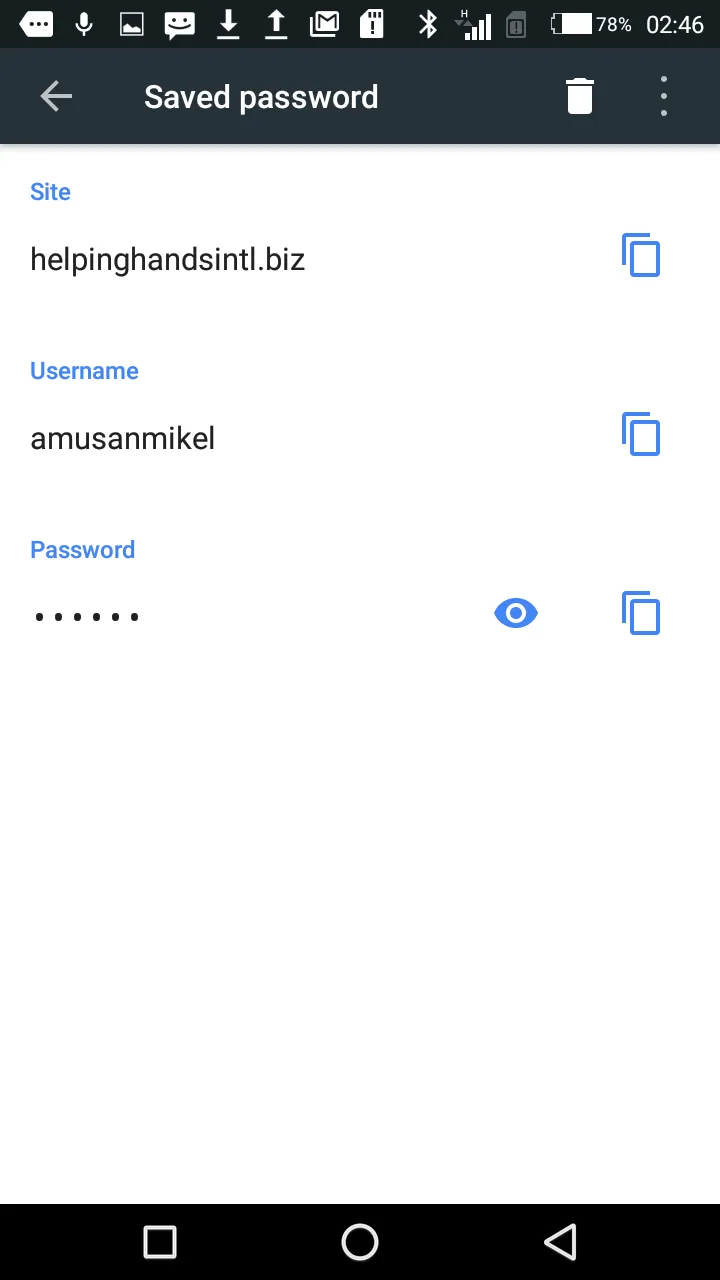
Below is how the browser options looks like in the application without the Desktop site button inclusion.
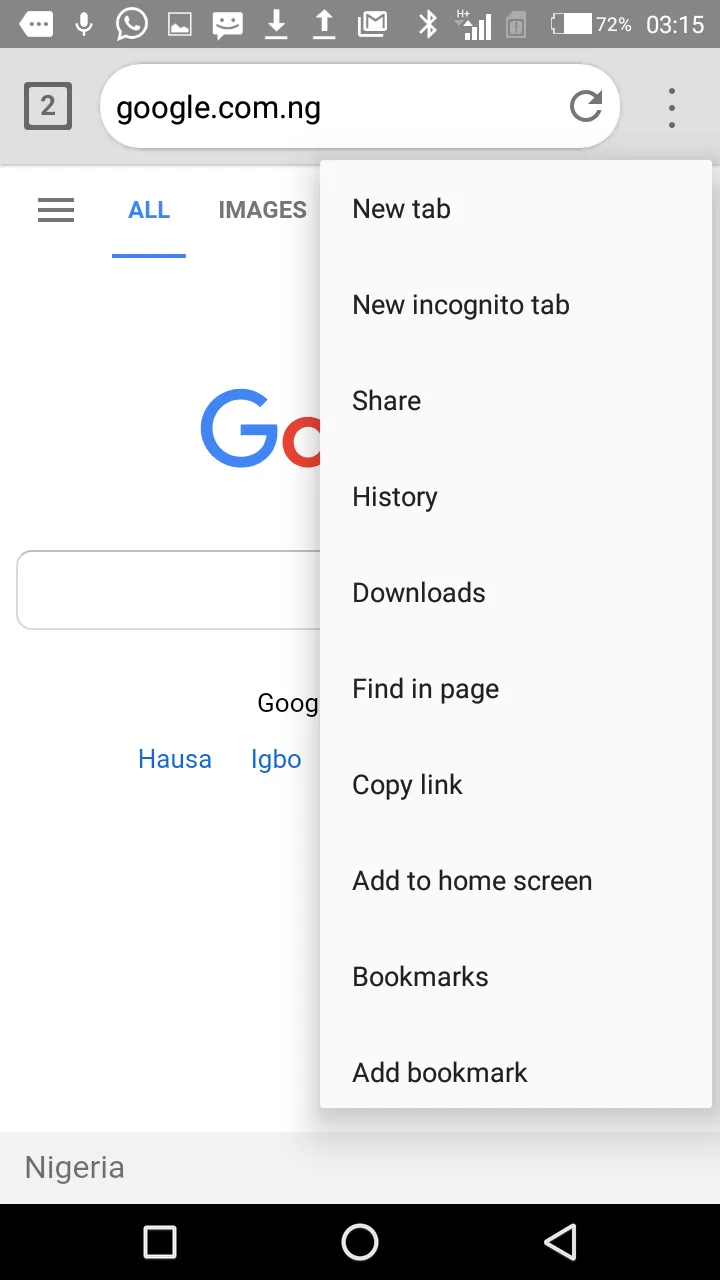
Shown below is an illustration of how the browser option should look like after adding the desktop site feature.
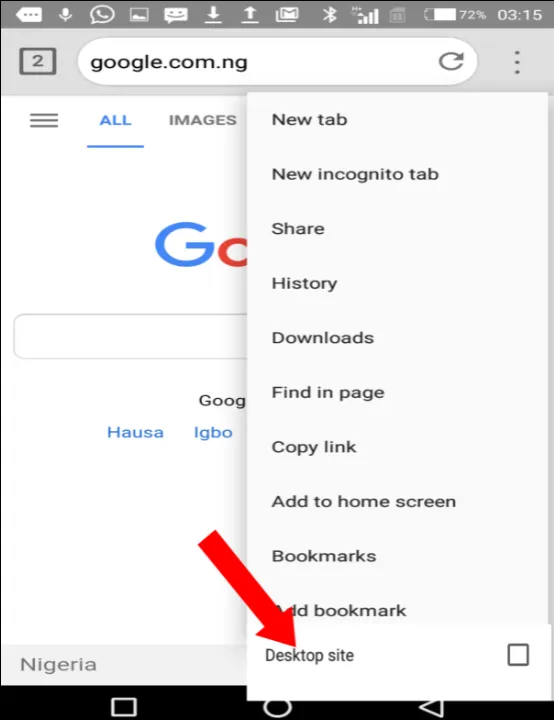
Benefits
Viewing of saved passwords helps users that have forgotten their respective passwords for each sites to easily have it accessible at click, this saves them the stress of having to change passwords for forgotten passwords.
Desktop site view allows users to select their browser appearance to that of a desktop in order to access some specific features on a website that isn't available for mobile view, this helps users to worry less about having to access websites with their desktop before getting these features, thereby improving users experience.
I hope my above suggestions gets approved and implemented on the application.
Thanks.
The pictures above were screenshots of my tecno smart phone.
Posted on Utopian.io - Rewarding Open Source Contributors