Introduction
Rocket.chat is a free open source chat solution, that can be used to access any server use for sending and receiving messages, if you can provide the host name correctly. In this tutorial i will be giving a very detail step by process on how to use rocket.chat to access your steemit.chat account via rocket.chat app.
Step By Step Process To Access Steemit.chat Account Via Rocket.chat App.
Step 1
The first thing you will need to do is download rocket.chat+ mobile application via Google Play Store or Itunes Store, use the search box input rocket.chat+ once you locate the app. This is what it look like as shown in the image below.

Step 2
Install the application on either your Android or Ios device, immediately after successful installation, you will be redirected to new page via the mobile app. It will request you to input the Hostname, input steemit.chat as shown in the image below.

Step 3
Immediately after you have finish typing steemit.chat click connect. Immediately upon click the next button you will be redirected to a new page, where you will need to input your steemit.chat email/username or password as shown in the images below.
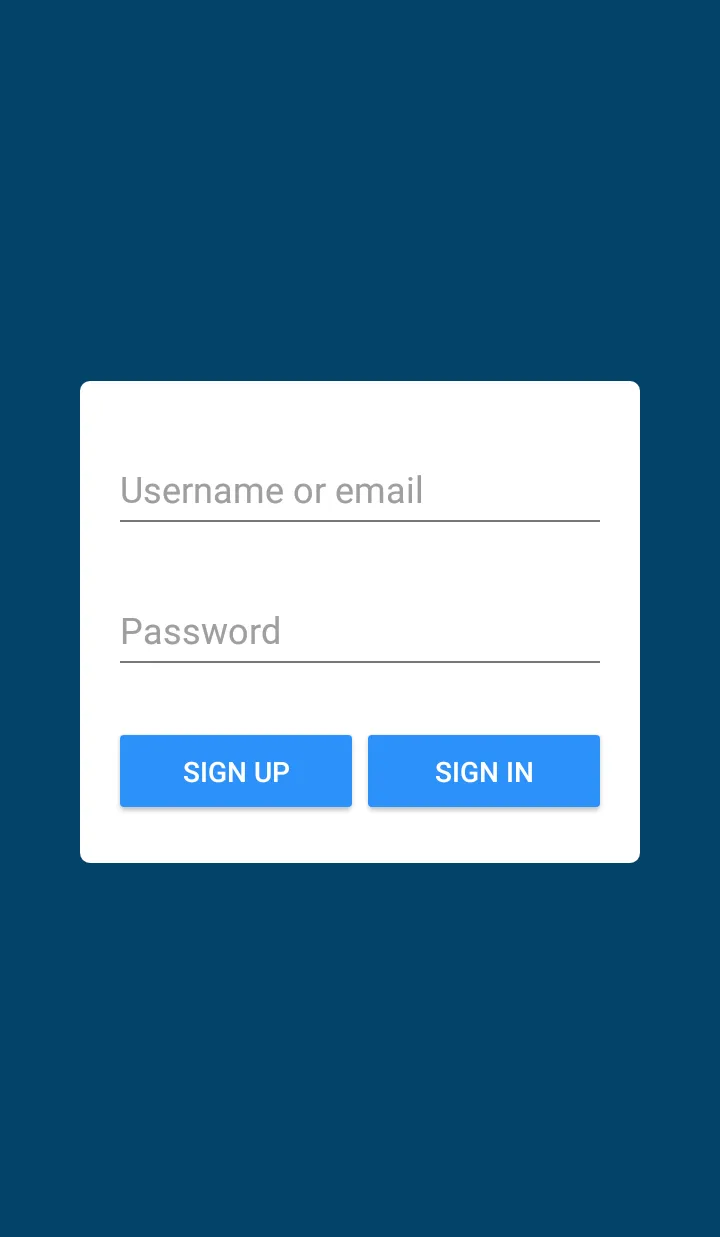
Step 4
Once you have successfully login, then you will be redirected to a new welcome page as shown below.
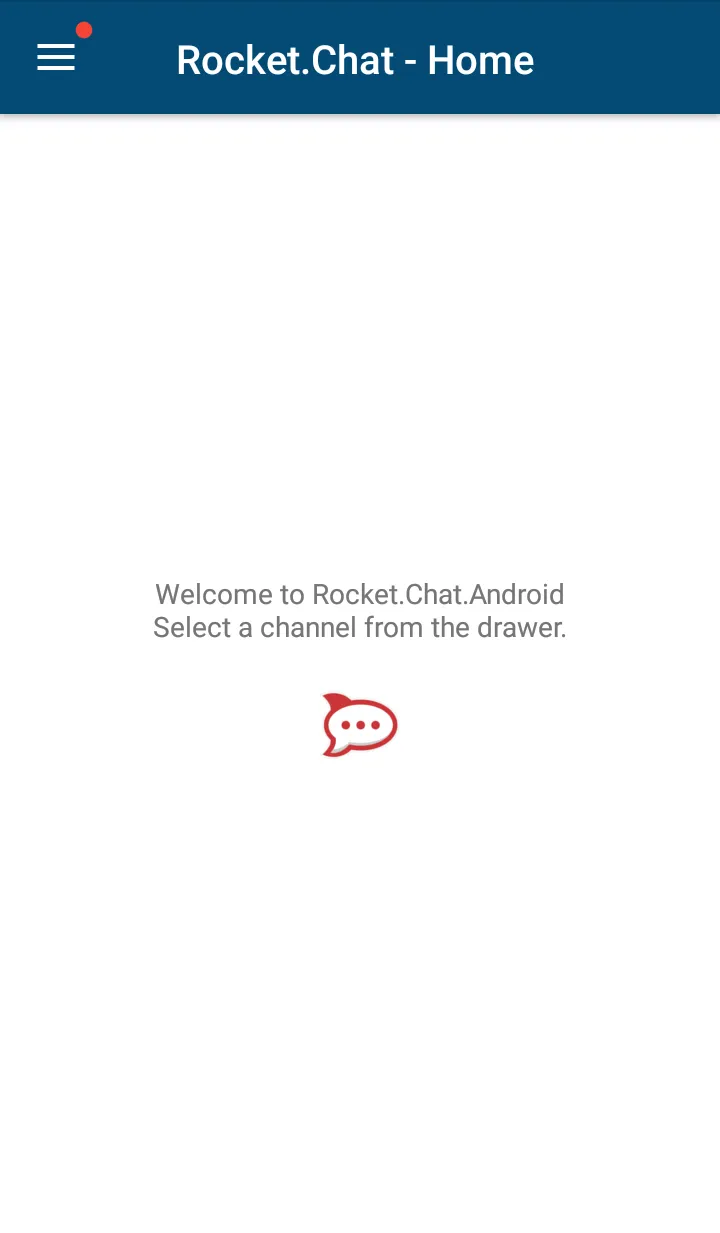
Step 5
After completing all the steps from step 1- 4 then you will be able to access all your steemit.chat channel and messages, all you need to do is click on the hamburger menu icon, then you will be able to see a list of all the channels you have join and the people you have direct message before on steemit.chat via the rocket.chat app. Below is a screenshot of the channel i have join as shown in the screenshot below.
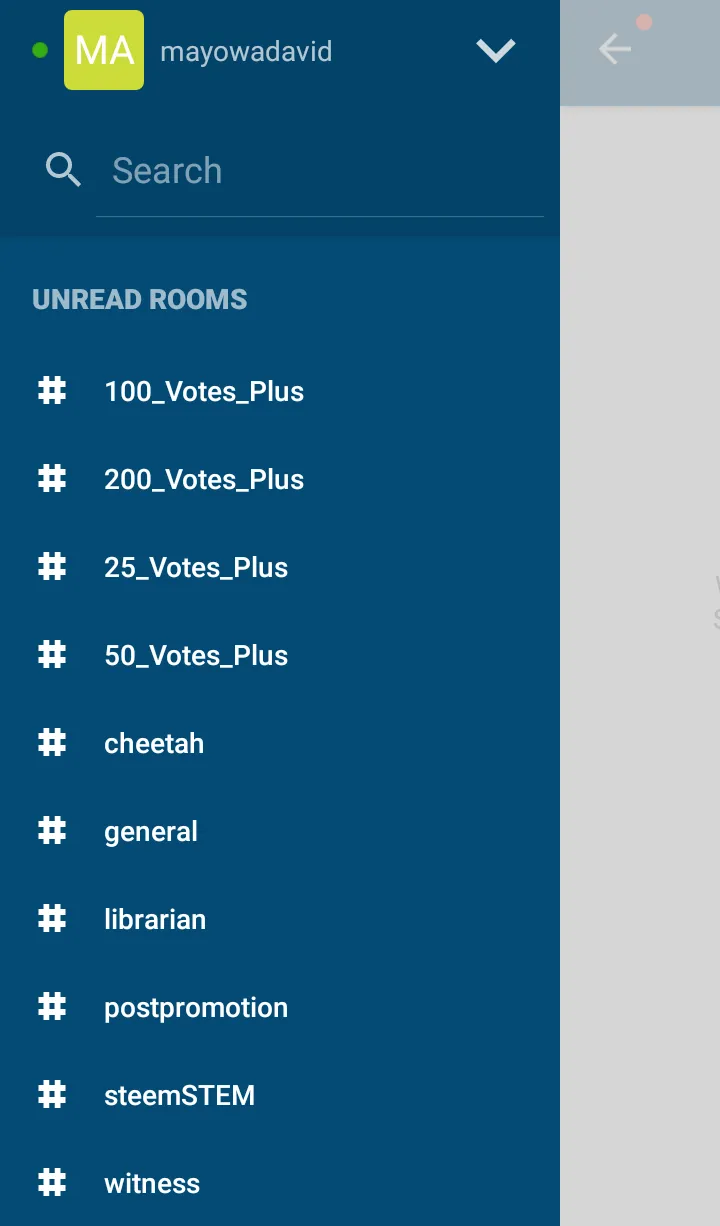
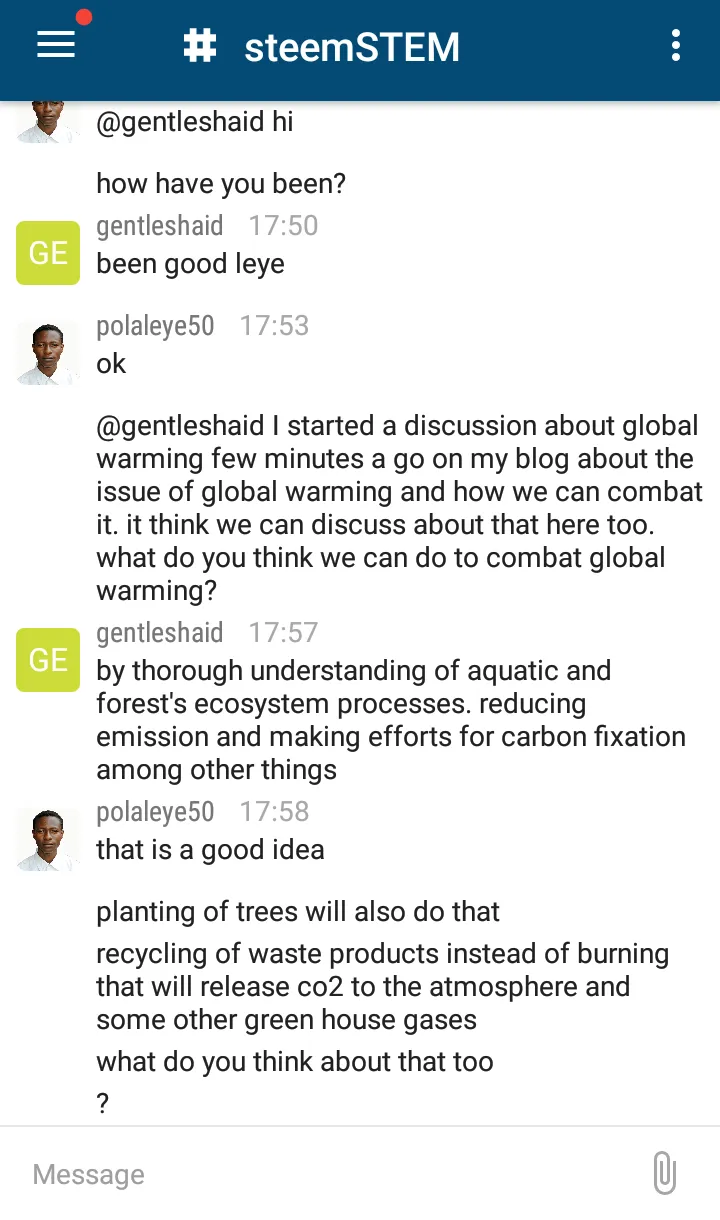
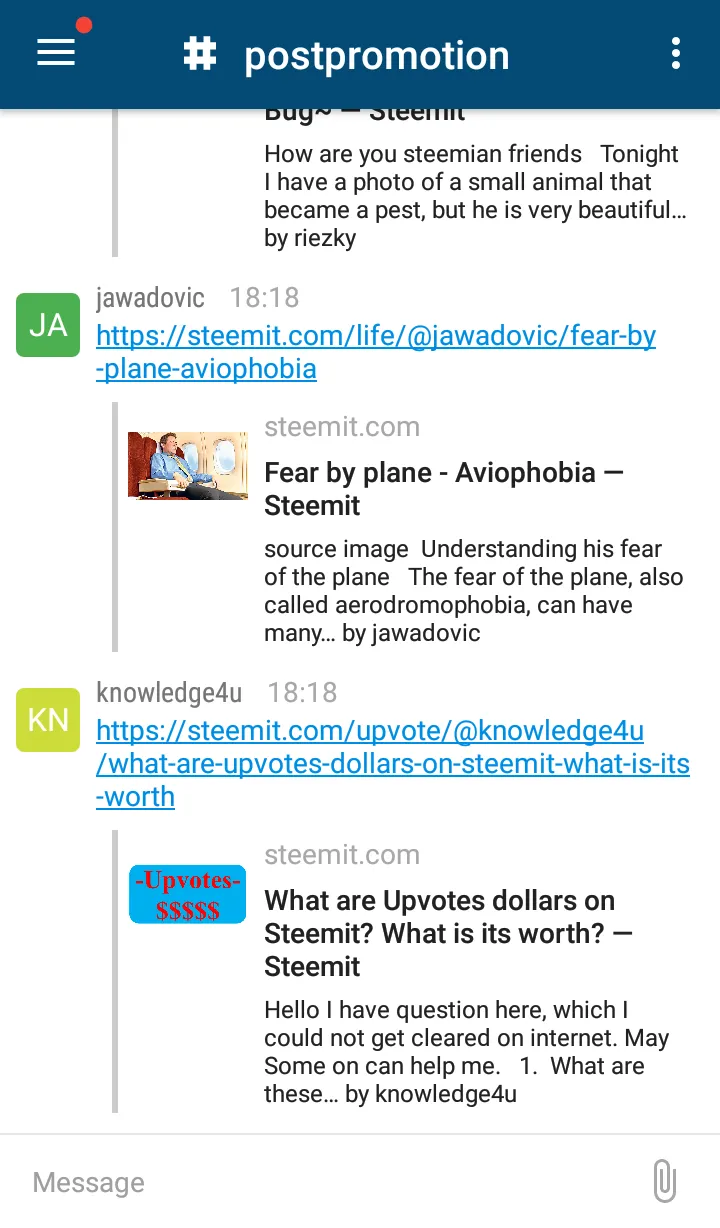
Conclusion
Making use of rocket.chat app will make it easier and faster to have direct access to messages sent to you on steemit.chat. This will also help a lot of curators get quick notification from any of their channel. By now i will say it will become quite easy to respond to chats as fast as possible. I hope to see you start making effective use of this app.
Posted on Utopian.io - Rewarding Open Source Contributors