Components
The following features need to be added to Jump Go browser for android.
A different process for Changing Download Location Pathway
Pull down to refresh
View connection type
Proposal
And the custom download location should be made such that the users can select the location by choosing the folders and not by typing the path they want their downloaded files to be. Currently the download location can be changed by typing the pathway but there should be a feature to change the location by choosing the destination folder.
Currently the webpage can be refreshed by clicking on the reload icon in jump go browser. The feature to reload a webpage on pulling down the webpage on the top should be added.
There should be an option to see if the connection of a user to the website is secure or not.
Mockups / Examples
The current download location path can be changed as shown in the following screenshot.
Download location cab be accessed in Jumpgo Browser as
Settings> General Settings> Download Location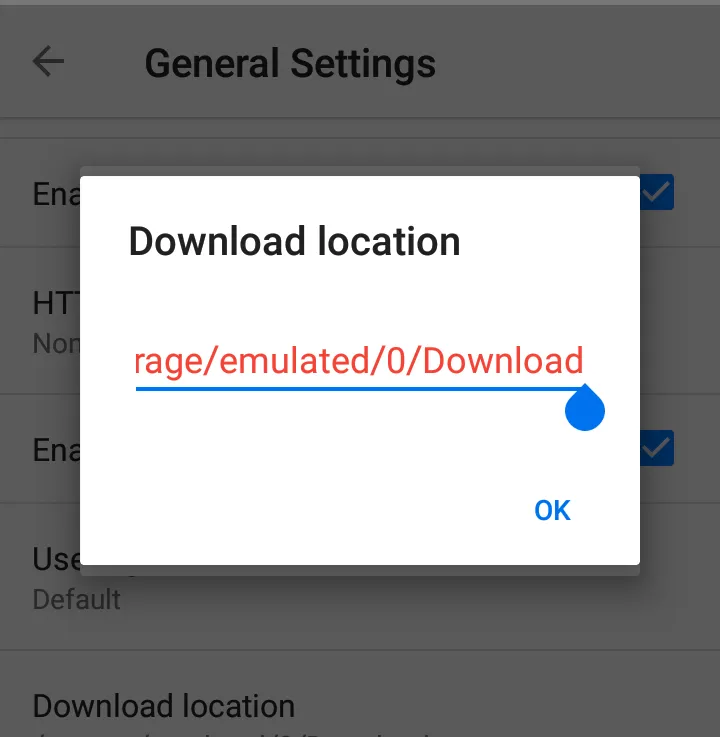
On adding choosing the folders for download location it will look similar to the following illustration.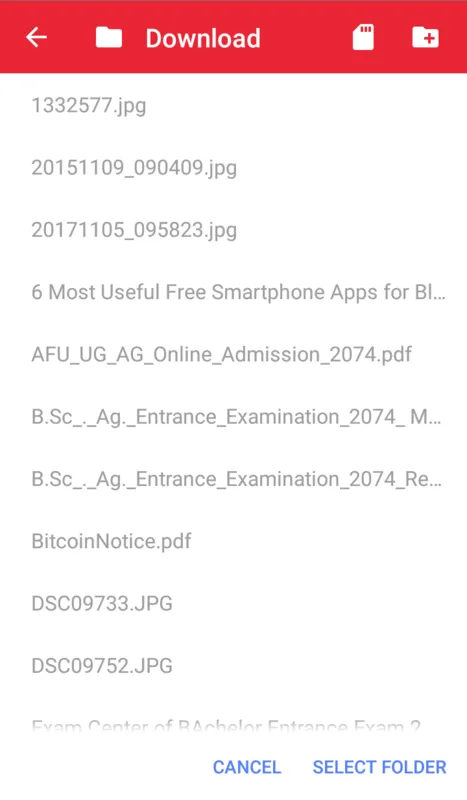
You can choose the folder as above where you want your downloaded files to appear.
The pull down to refresh will work similar to the following gif.
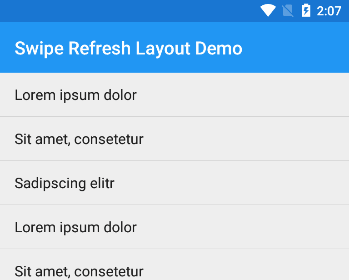 img
imgThe about icon should be added as shown on the following screenshot.

On clicking the icon it'll show you if your connection to the website is secure.
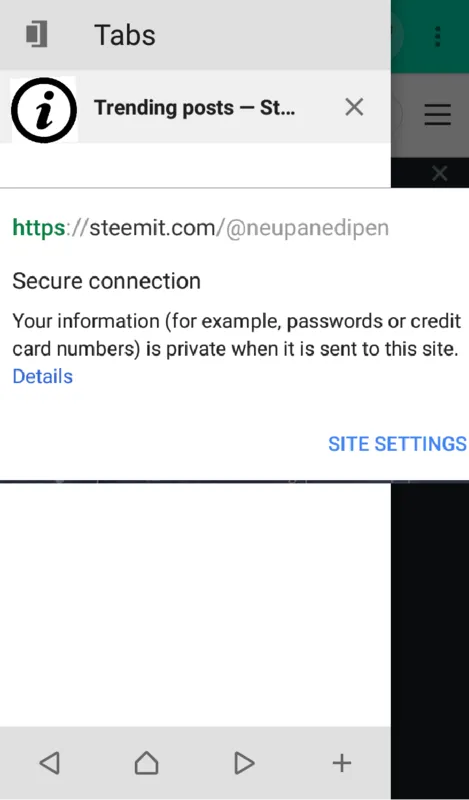
Benefits
On implementing the select folder rather than typing the path for download files will make it easier for users to locate the downloaded files at a place.
If pull down to refresh feature is added to jump go browser, then it'll make easier for users to reload a webpage without having to look for refresh buttons. It will save time and effort for the user.
On adding the connection info to the browser the user can view if they are surfing the secure website and help them be safe from the websites that may steal their important credentials.
Posted on Utopian.io - Rewarding Open Source Contributors