Expected behavior
The app must be able to scan addresses with camera.
Actual behavior
But the app is unable to scan address with Camera if you have not tried to scan the address by clicking on Camera icon on overview of the page and shows problem with device camera which is not solved even on restart.
How to reproduce
- Install the app from Playstore.
- Launch the app and click on Address Book from left sliding navigation menu.
- On the address book interface click in three dots on top right corner of the app and click on Scan address option.
The app shows following message which is not solved even on device restart.
(PS: Make sure you haven't tried to scan the address clicking on the Camera icon on the application overview before trying to reproduce this bug.)
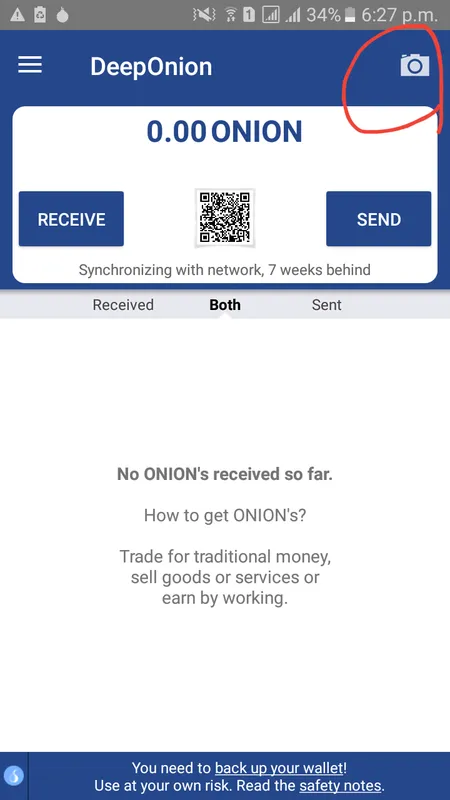
- App Version: 1.0.3
- Device: Samsung Galaxy J5
- Operating System: Android 6.0.1
Recording Of The Bug
Here's video recording of the app.
Posted on Utopian.io - Rewarding Open Source Contributors