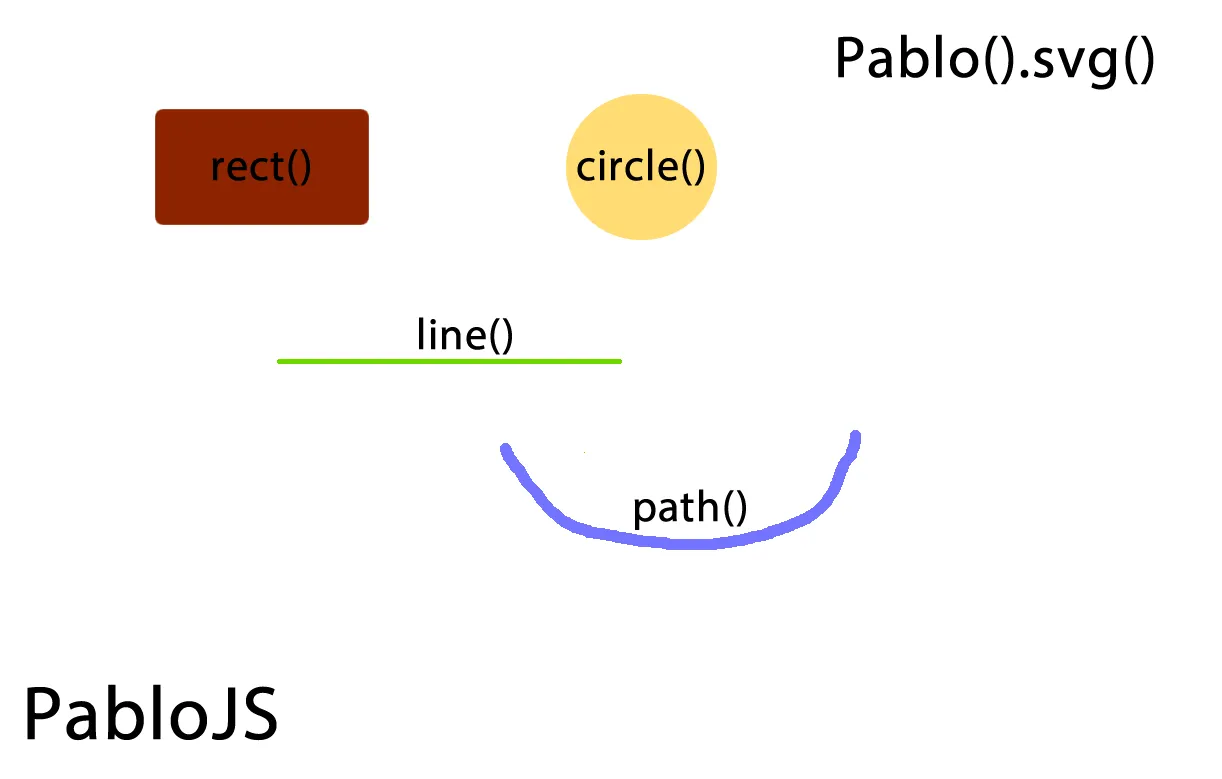
Repository
Using Html5 SVG Dynamically with Pablo.js (Part 3)
What Will I Learn?
- You will learn how to delete svg objects using pablojs.
- You will learn
event.targetandremove()function. - You will learn to edit the slopes for path.
- You will learn the coordinates of the circle on the path.
- You will learn how to use the functions
concat()andsplit().
Requirements
Difficulty
- Basic
Tutorial Contents
In this article, I will teach you how to control the path element from the svg elements that will be curved with the mouse. I will also insert the rubber button and delete the shapes I clicked on.
I will click on a drawn path element with the mouse and re-tilt it according to the mouse movement.
I showed you how to draw the path element but I did not show you how to edit it.
Let's create our algorithm to slope the path element.
- Draw the path element according to the mouse coordinates - we did this earlier-.
- After we click on the path element we have to draw small circles at the slope points.
- We must move these circles with the mouse and re-tune the slopes.
Let's start by placing the rubber button on the screen.
<div class="col-md-2">
<button id="rubber" class="btn btn-info">Rubber</button>
</div>
Screenshot 1

Let's create one rubber variant to find rubber events. I will make the rubber variable zero when there is no delete feature.
When the rubber button is clicked, let's make rubber variable 1.
var rubber=0;
$('#rubber').click(function(){
flag=-1;
move=-1;
rubber=1;
});
I also have to destroy other features so I will variables equal to -1.
Now when rubber = 1 with Pablo(event.target).remove() I can delete the object I want with the feature.
With event.target, we can get to the object that executes the event of the selected object, and remove() with that object.
To draw a circle around the slope points on path, we must first catch the click event, and when pointer = 1 we must perform our operations.
svg.path({
d: 'M '+x2+' '+y2+' C '+cx2+' '+cy2+', '+cx1+' '+cy1+', '+x1+' '+y1+'',// path points are determined with d
fill: 'none',
stroke:'#3c287c',
'stroke-width': 2,
'stroke-linecap': 'round'
}).on('click',function(){
if(rubber==1){
Pablo(event.target).remove();//If rubber button is clicked, clicked path object is deleted
}
if(pointer==1) {//if drawing is not done
//slope events
}
});
I will change the locations of the circles with the mousemove event of the drawn circles and thus change the slope on the path.
To accomplish this, I have to transfer the entire road object first, so I can use this road object in a circle.
Then I need to distinguish the d attribute. because I will find the center points of the circles to be drawn.
Let's print the d attribute to console.
if(pointer==1){//if drawing is not done
var path=Pablo(this);//I am transferring the path object.
var k=path.attr('d');//I choose d attribute
console.log(k);
}
Screenshot 2
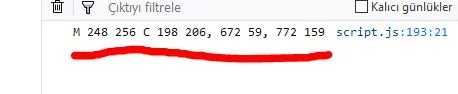
I want to shred first according to the comma character.
i=k.split(',');//divide by comma character
console.log(i);
Screenshot 3
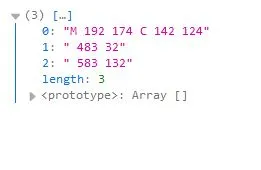
d attribute is divided into 3 parts and the centers of the circles remain in the first and second part.
Then we can reach the centers of the circles if we divide these 3 parts according to the space character.
var first=i[0].split(' ');//I divide the first part by the space character.
var second=i[1].split(' ');//I divide the second part by the space character.
var third=i[2].split(' ');//I divide the third part by the space character.
console.log(first);
console.log(second);
console.log(third);
Screenshot 4
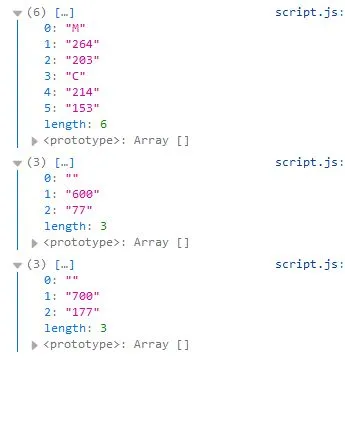
We can reach the center coordinates needed to draw circles.
Then draw the circles according to the indexes found in these arrays.
svg.circle({cx:first[4], cy:first[5], r:10, stroke:"black",fill:"none"})
svg.circle({cx:second[1], cy:second[2], r:10, stroke:"black",fill:"none"})
The final state of the if block is as follows.
if(pointer==1){//if drawing is not done
var path=Pablo(this);//I am transferring the path object.
var k=path.attr('d');//I choose d attribute
console.log(k);
i=k.split(',');//divide by comma character
console.log(i);
var first=i[0].split(' ');//I divide the first part by the space character.
var second=i[1].split(' ');//I divide the second part by the space character.
var third=i[2].split(' ');//I divide the third part by the space character.
console.log(first);
console.log(second);
console.log(third);
svg.circle({cx:first[4], cy:first[5], r:10, stroke:"black",fill:"none"})
svg.circle({cx:second[1], cy:second[2], r:10, stroke:"black",fill:"none"})
}
Screenshot 5
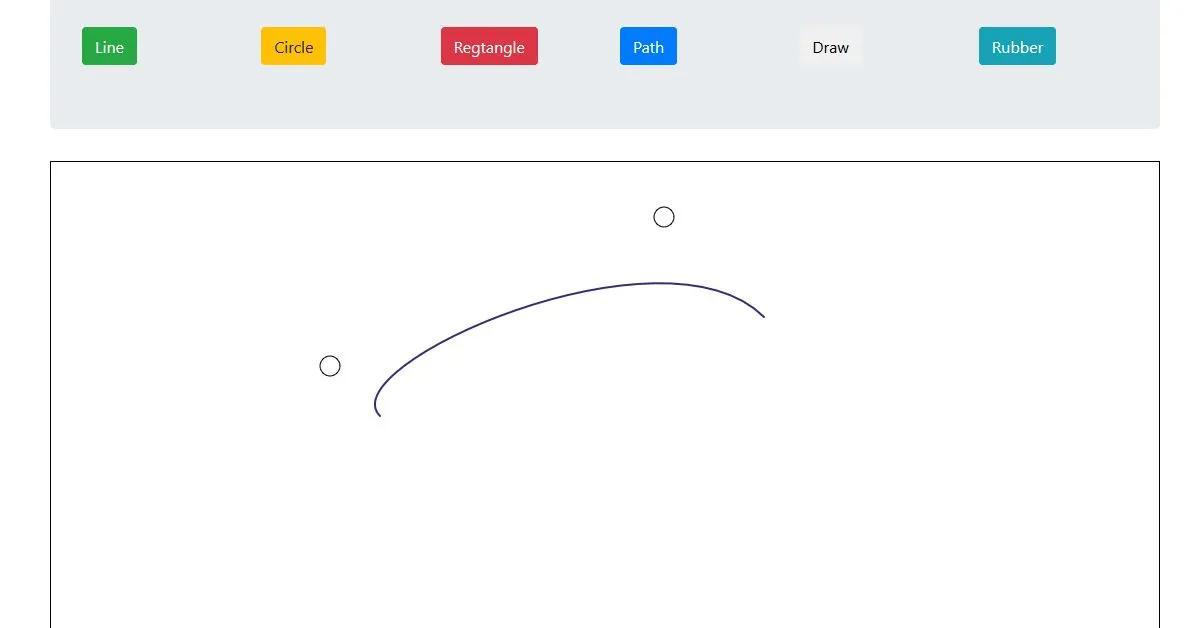
Our goal was not to draw circles on the screen, with the help of these circles, could arrange the path inclination.
I change the center points of the circles according to the mousemove event and rearrange the path slope with respect to this point.
svg.circle({cx:first[4], cy:first[5], r:10, stroke:"black",fill:"none"}).on('click mousemove', function(event){
if(pointer==1&&move==1){//if the move is active
if(event.type=="mousemove"){
//new x2 and y2 coordinates are found.
x2=event.clientX-406;
y2=event.clientY-200;
//the circle is redrawn according to these points.
Pablo(this).attr('cx', x2);
Pablo(this).attr('cy', y2);
//new points and fragmented path are reassembled
var d=first[0].concat(' '+first[1]+' '+first[2]+' '+first[3]+' '+x2+' '+y2+','+second[0]+' '+second[1]+' '+second[2]+','+third[0]+' '+third[1]+' '+third[2]);
//path is redrawn.
path.attr('d',d);
}
if(event.type=="click"){
move=0;//stop motion
}
}else{
if(event.type=="click"){
if(pointer==1&&move==0){
move=1;//start motion
}
if(rubber==1){
Pablo(event.target).remove();//clear
}
}
}
});
svg.circle({cx:second[1], cy:second[2], r:10, stroke:"black",fill:"none"}).on('click mousemove', function(event){
if(pointer==1&&move==1){//if the move is active
if(event.type=="mousemove"){
//new x2 and y2 coordinates are found.
x2=event.clientX-406;
y2=event.clientY-200;
//the circle is redrawn according to these points.
Pablo(this).attr('cx', x2);
Pablo(this).attr('cy', y2);
//new points and fragmented path are reassembled
var d=first[0].concat(' '+first[1]+' '+first[2]+' '+first[3]+' '+x2+' '+y2+','+second[0]+' '+second[1]+' '+second[2]+','+third[0]+' '+third[1]+' '+third[2]);
//path is redrawn.
path.attr('d',d);
}
if(event.type=="click"){
move=0;//stop motion
}
}else{
if(event.type=="click"){
if(pointer==1&&move==0){
move=1;//start motion
}
if(rubber==1){
Pablo(event.target).remove();//clear
}
}
}
});
So we can edit the path slope.
Screenshot 6
draw path
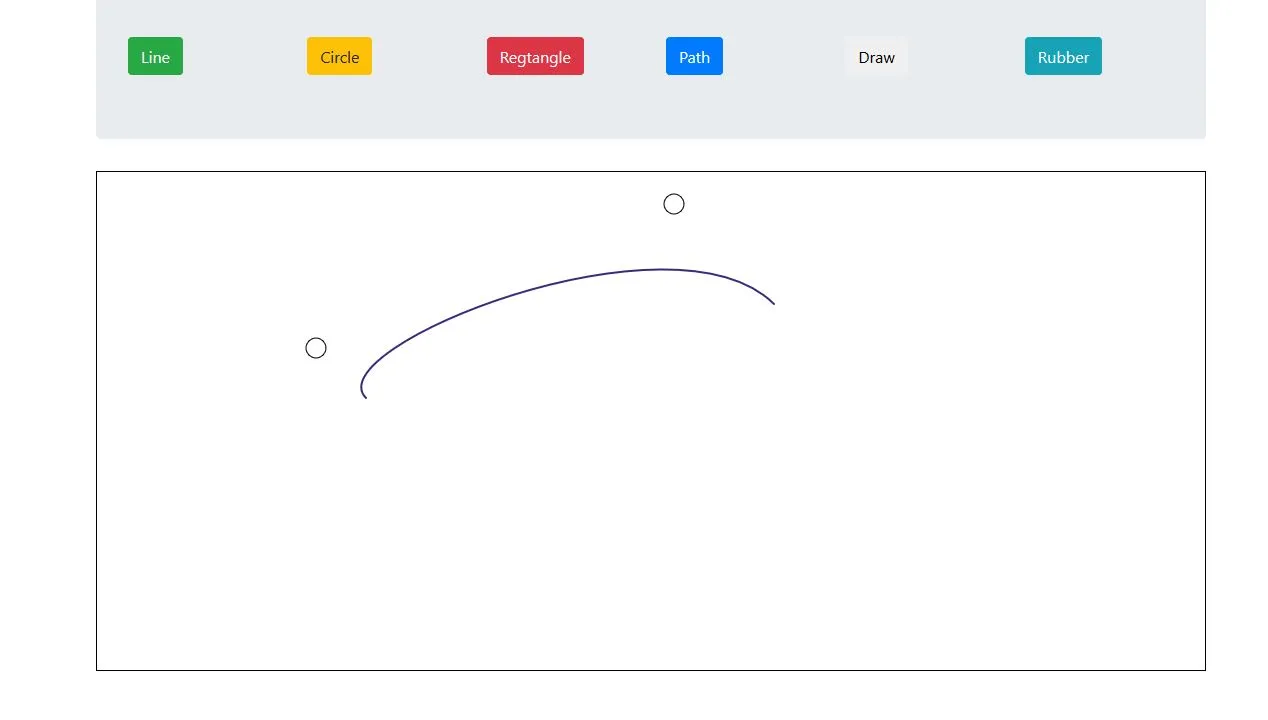
Screenshot 7
new path
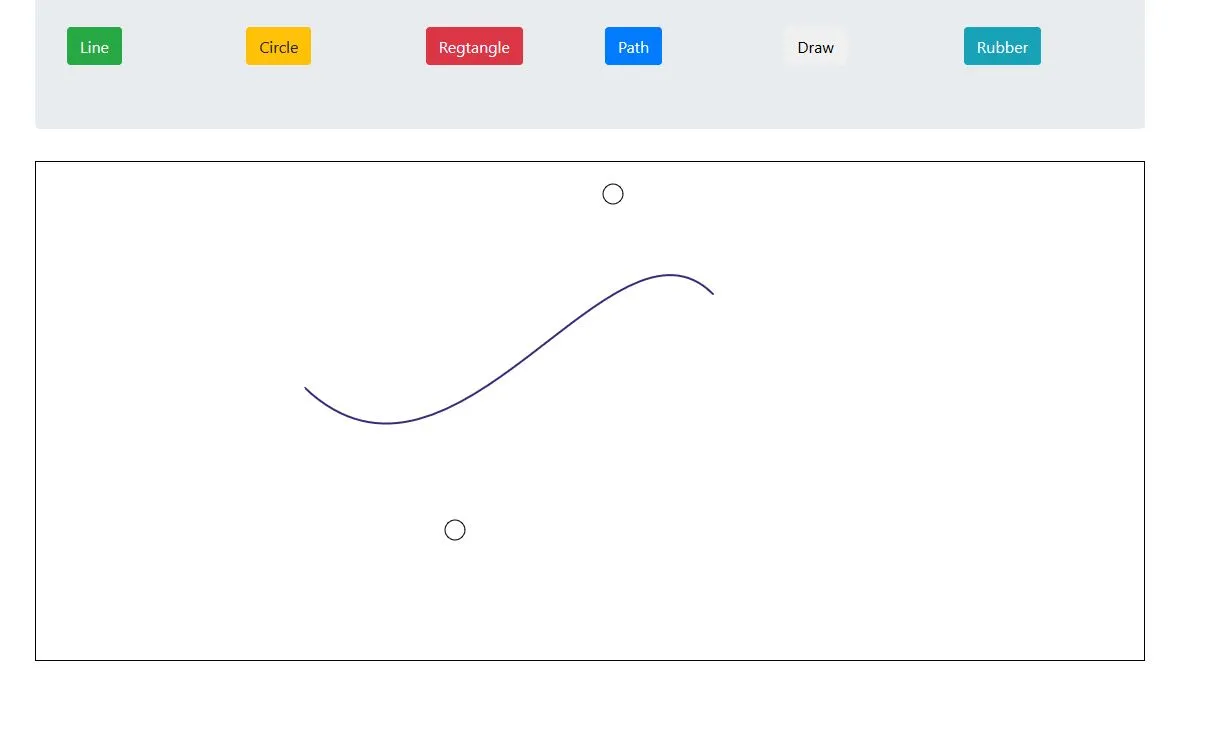
Curriculum
Using Html5 SVG Dynamically with Pablo.js (Part 2)
Using Html5 SVG Dynamically with Pablo.js