COMPONENT
Itel 1701 iNote Android Phone

PROPOSAL
What to do when all apps installed on your itel 1701 iNote Android phone suddenly stop working.
This is caused by overload of Whatsapp chat history, which disabled all apps on the phone.
SOLUTION
Fix the problem by simply restoring the phone, back to factory setting. Backup all your information, before performing the operation.
To Restore To Factory Settings.
Go to settings on your phone and tap on Backup & Reset
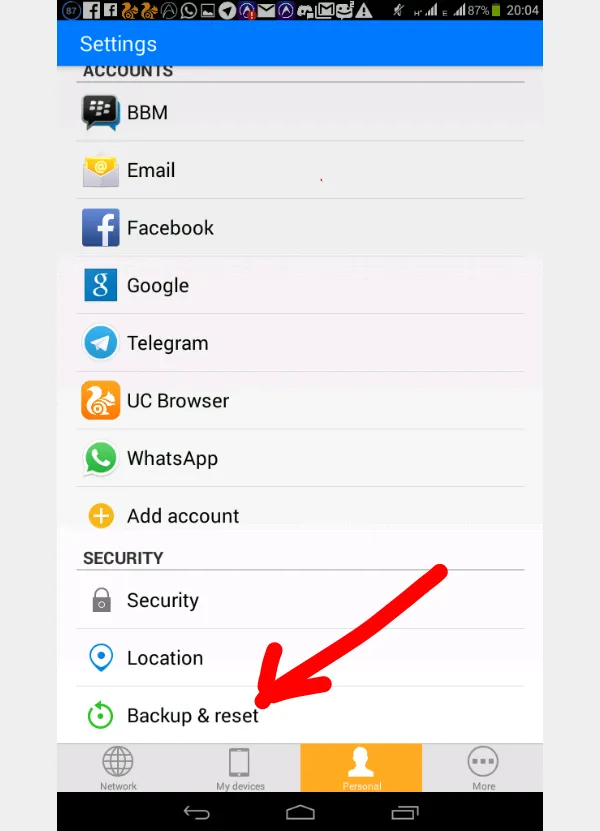
Tap on erase all data on Tablet.
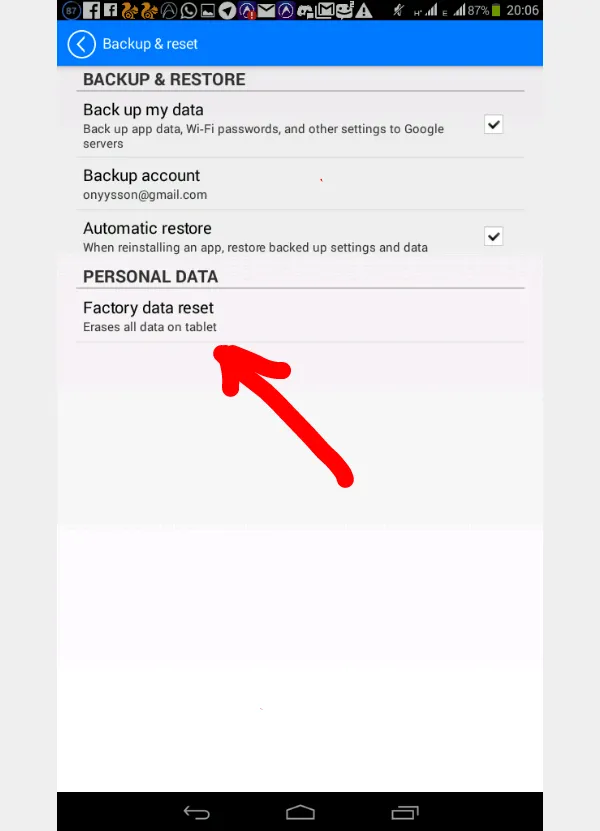
PREVENTION
Constantly delete all Whatsapp chat history daily.
To delete Whatsapp chat history.
Go to settings on your whatsapp
Tap on setting
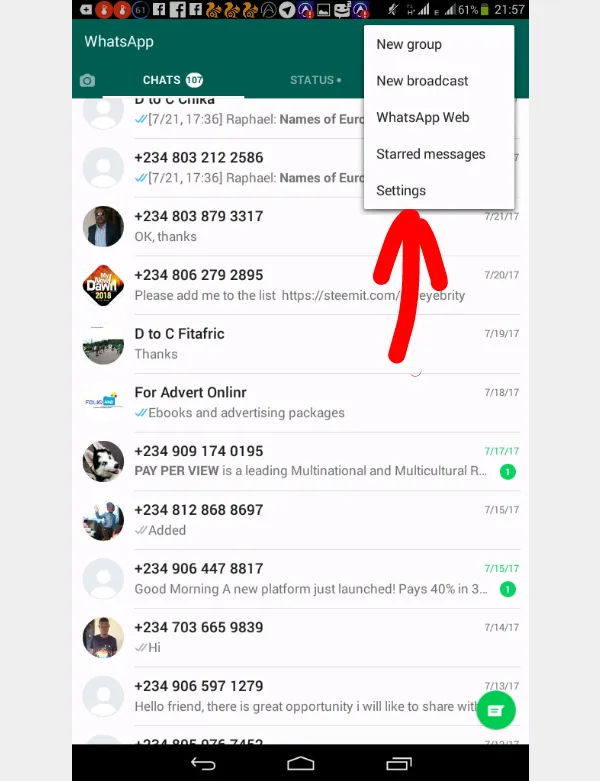
Tap on Chats
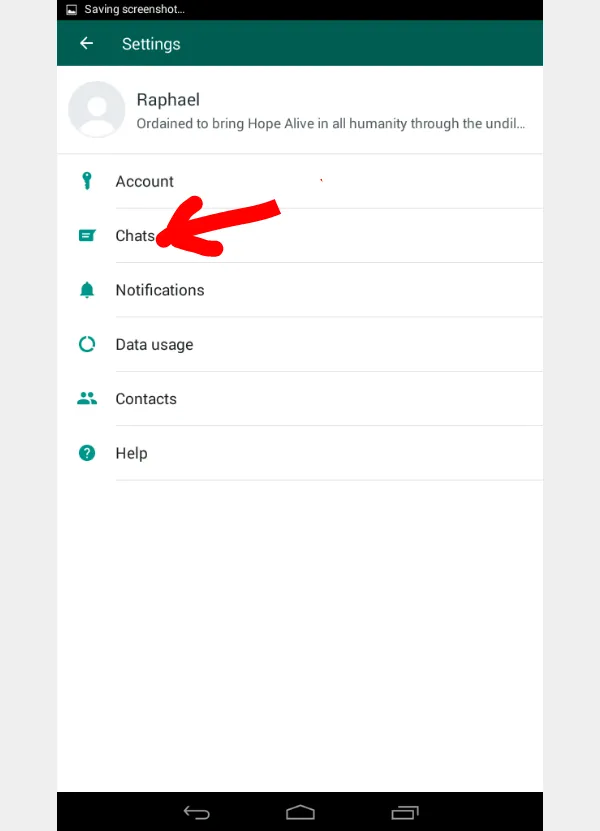
Tap on chat history
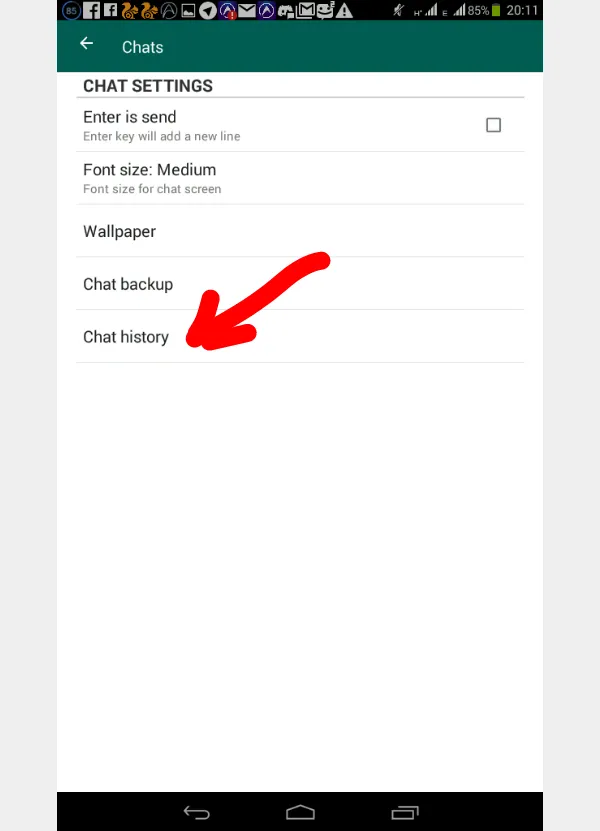
Tap on clear all chats
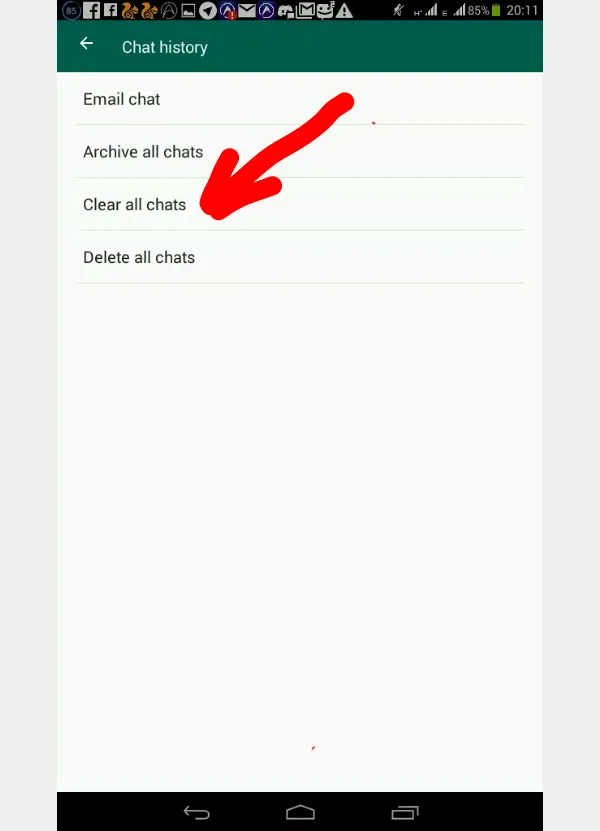
BENEFITS
This will improve the operation and functions of all apps installed on your itel 1701 iNote Android phone, so that they can all function smoothly.
It will save you time and money and any expenses that could be incurred, in the process of trying to get your Android phone back to good working conditions.
Posted on Utopian.io - Rewarding Open Source Contributors