
GitHub repository: https://github.com/rahiel/archiveror
What is the project about?
Sometimes websites disappear from the internet. The web is volatile. Archiveror is a browser extension that archives webpages on public archive sites like archive.is, archive.org and more. These archives are publicly available, so you then have a backup that you can refer to in case the original falls prey to link rot. It automatically archives your bookmarks and you can manually archive all webpages. On Chromium based browsers it can also make local copies of webpages in MHTML format. This allows you to keep a local browsable copy of all your bookmarks.
Features
- Manually archive webpages online at:
- Manually archive webpages locally on your own computer as:
- MHTML (Chromium only)
- A webpage can be manually archived by:
- Clicking on the Archiveror icon and then on the desired archive type
- Right-clicking a page and selecting the archive type in the context menu
- Right-clicking on a link on a page
- Using the Alt+Shift+Y keyboard shortcut for online archives, and
Ctrl+Shift+S to save as MHTML.
- After manually archiving, the archive link is copied to your clipboard for easy references and citations
- Automatically archive bookmarks in the background: (select at the options which to use)
- archive.is
- archive.org
- MHTML (Chromium only)
- At the options you can select multiples archives to make when you click the Archive Now button. This stimulates archive redundancy, similar to having multiple backups.
Technology Stack
Archiveror is implemented mainly in JavaScript with some HTML and CSS. The project uses babel to make use of modern JavaScript features.
Roadmap
The first version was released in 2015 and the last version this month. Future plans are to keep development going by improving the user experience and by investigating and adding new methods to archive webpages.
How to Contribute
Users have contributed by proposing good ideas which I've implemented. Examples include: #12, #18, #21 and #25. Users also ask questions that show deficiencies in the user experience that can be improved, for example question #14 leading to improvement #15.
Contribute by using the extension and by proposing improvements as issues in the repository. If you'd like to code something up yourself, please first open an issue stating what you'd like to do, so we can discuss things first before you start coding.
Installation
Screenshots
The following screenshots are made in Chromium.
Clicking on the icon shows the archives you can make in the popup:
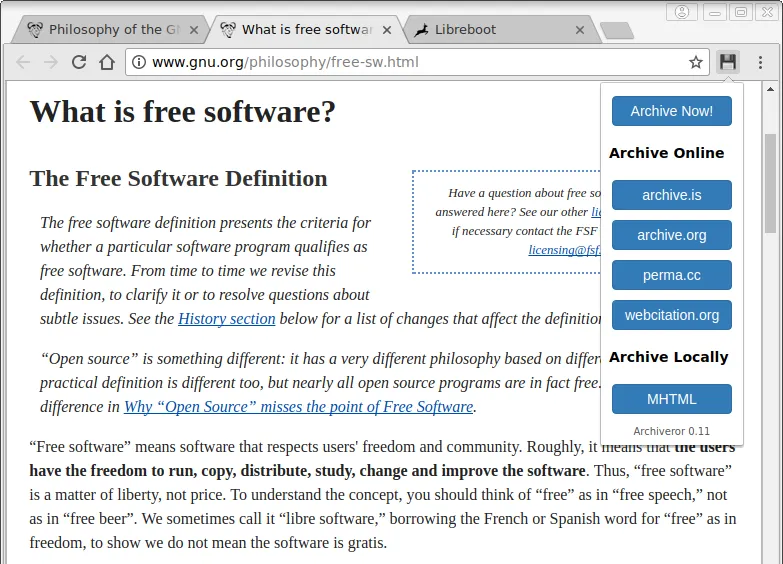
After bookmarking a webpage, Archiveror makes the archives in the background, and saves the links in the popup:
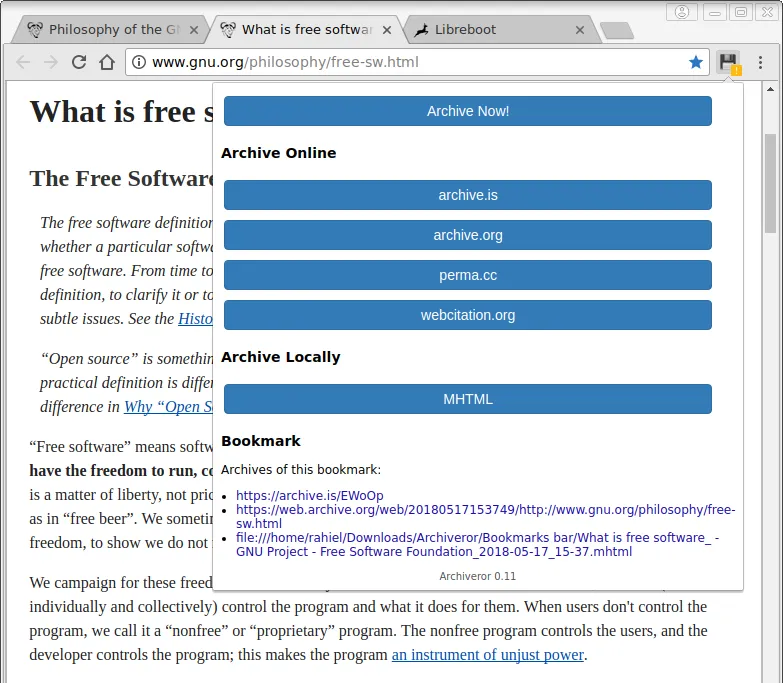
You can also archive any page via the right-click context menu:
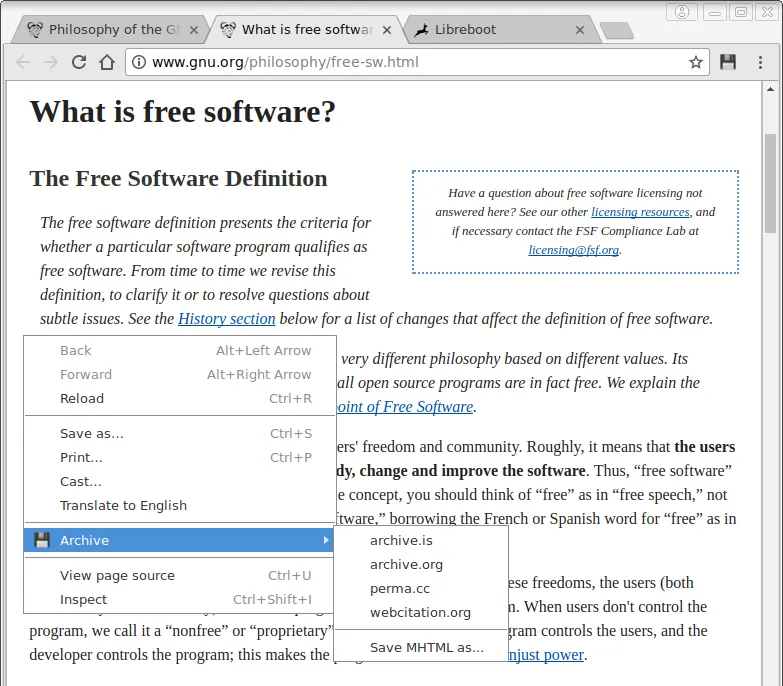
GitHub Account
My GitHub account: https://github.com/rahiel. Here I've posted a gist as proof that this actually is my account: https://gist.github.com/rahiel/ce9653abe758335de5d21dc246db93f0.