Before OpenOffice the company that i am working is using mostly paid office tools. But due to fast evolution and enhancements they always but new license for the newest versions so we are up to date with the newest features. When OpenOffice was created our company are starting to use them for they are opensource as well as they are pretty similar to paid office tool software.At first we are really not used to it but because we are not yet familiar with their functions. As time goes by we are started to learn all of its functionality and usefulness of the tools. We did now enjoy using it for our daily work.Most Internet Cafe are using it now because it can be used for free and that they can save some costing in purchasing license fees.
I am making a tutorial that would help our users to learn the basics.First i will be focusing on the Menu and Layout of OpenOffice Writer.
OpenOffice Writer works best for documentation for home and office.
What is OpenOffice Writer?
OpenOffice writer is an opensource word processing that is downloadable for free from their website.
It is likely almost the same with the paid office tool like Microsoft Word. It can save documents with .doc and .docx which can be opened on Microsoft Word also and vice-versa.
Layout
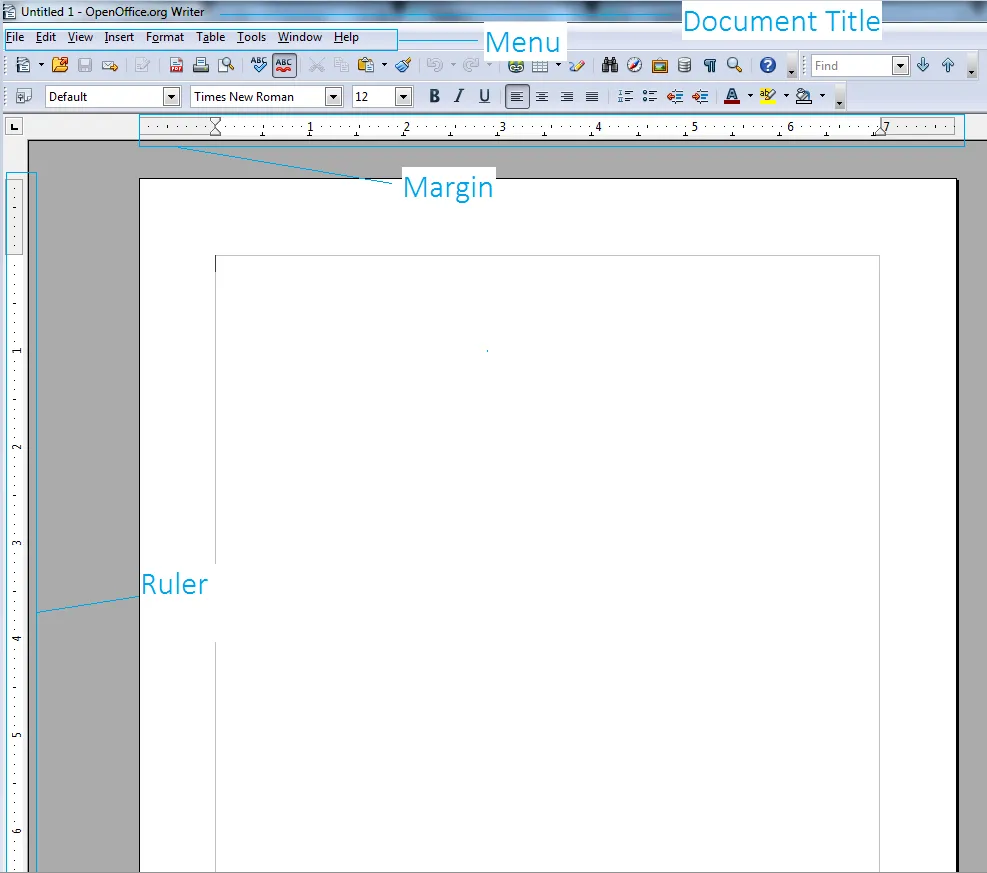
Here we can see an OpenOffice Layout , on the above image we can see different parts and functions.
Document Title
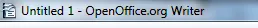
On the top most section we can see named "Untitled 1" which serve as an unsaved new document. This will change once you have already saved a document or opening an existing one.
Menu
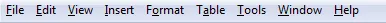
Below the Document Title is the Menu. All of them has their individual functionalities.
File -Enables you to create a new document or print a document
Edit - Here you can find Copy/Paste functionality and text search
View - Zoom In and Zoom Out function
Insert - Attaching Tools to the document
Format - Setting up the style of the document
Table - Adds table into the document
Tools - Adds Gallery, Video and Macros
Window - Switches document to another document
Help - Documentation and FAQs can be found here
Toolbars
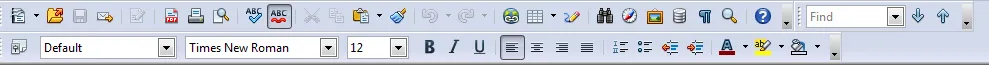
In here we can see a lot of set of tools that are very useful for editing the document.
Ruler and Margin
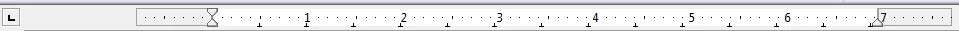
Helps you align you document to make it more presentable and easy editing
Document Editor
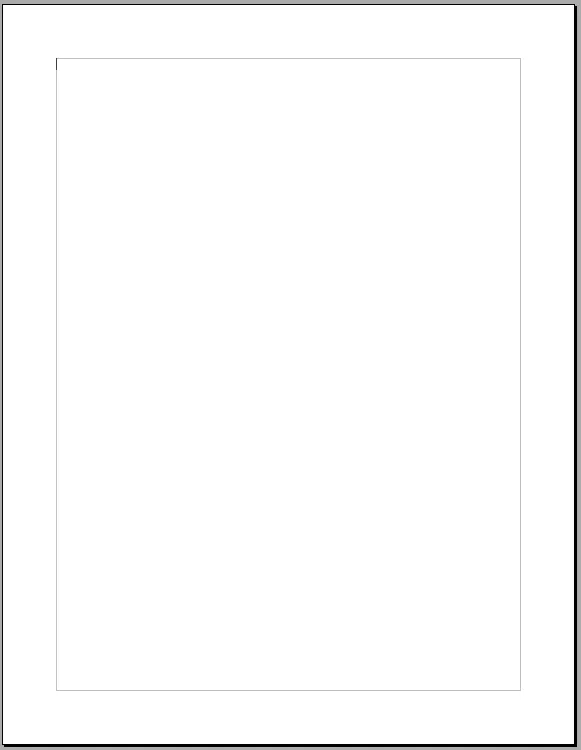
This will serve as your editing part of OpenOffice Writer
Page Number
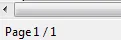
Every document you can see page number below section. Helps you determine what current page are you in the document as well as counts the total document page.
Zoom In/Zoom Out

On your lower right corner you will see a plus(+) and a (-) sign. This will help you adjust your document view whether you will zoom it out or zoom it in.
Scroll Bar and Navigation

This functionality will help you navigate into the other pages quickly at the same time it will serve as your navigation guide.
Posted on Utopian.io - Rewarding Open Source Contributors