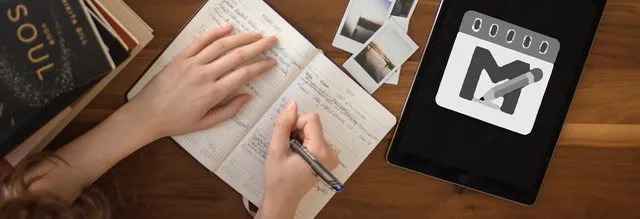
The latest version of markor will surely make anyone love and appreciate the work done by the developer. The developer had released three different versions within one week, and I am happy to bring to you the blog post about the changes.
The latest version which is v1.7.2 was released 20hours ago as of when I published this post. There were two different version releases before the latest one and they are; v1.7.2 was released today, v1.7.1 which was released on the 13th of March 2019 and v1.7.0 was released on the 10th of March 2019.
It took the developer 2 months and 10days to work on V1.7.0 after the initial release of V1.5.1 on December 15, 2018.
Below are the change logs in details
App Shortcuts
The developer made use of the latest App shortcut released by Google to enable users to quickly open documents or any recent file saved, right from the home screen. App shortcut feature can be archived by Long-pressing on the app icon from the desktop launcher.
With this feature, I can easily access any files quickly without having to open markor and start searching for the documents. The feature requires at least Android Nougat (v7.1).
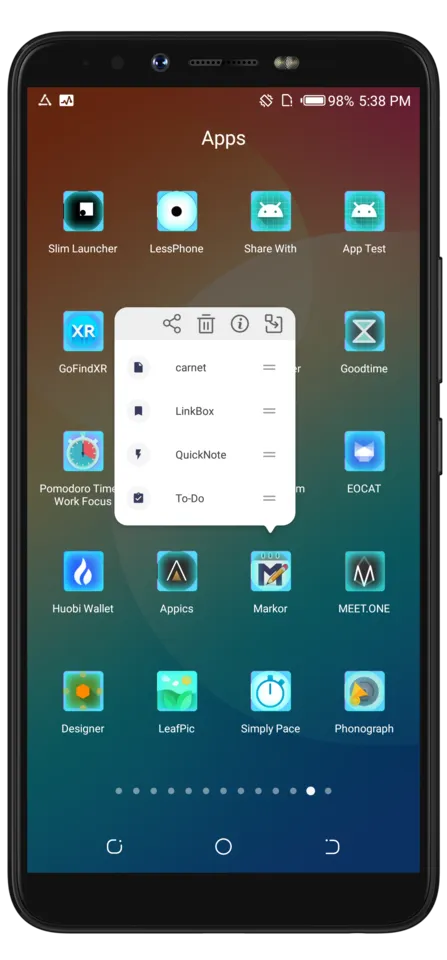
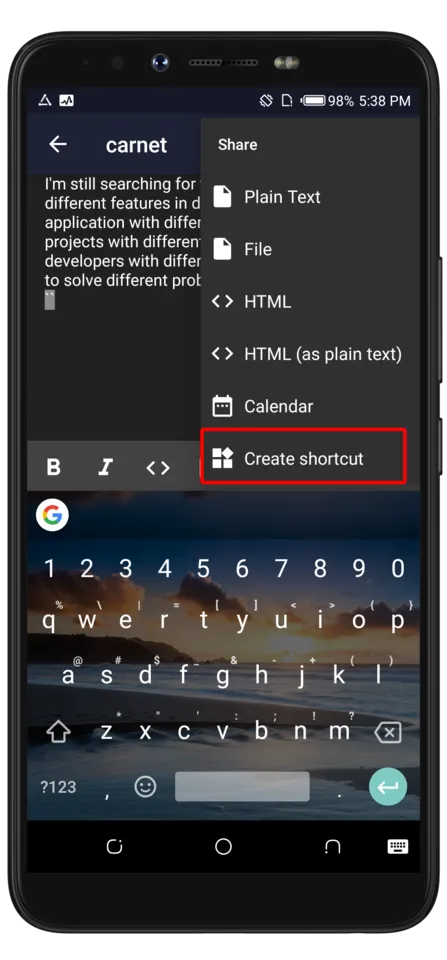
WikiLink syntax
This feature allows users to easily refer to an already saved document. Below are the screenshots that shows the two different ways to load saved documents from a new Markdown and WikiLink syntax.
Important: Automatic file extension detection is only available for text documents (*.md, *.txt). Add the extension (like .jpg/.pdf) for all other file types!
load from a Markdown document
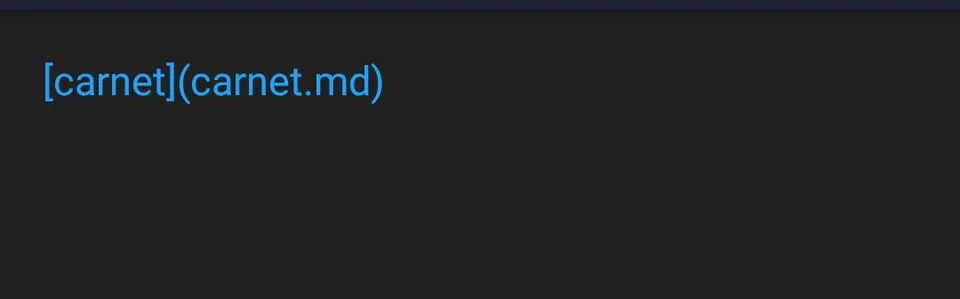
load from a Jekyll document
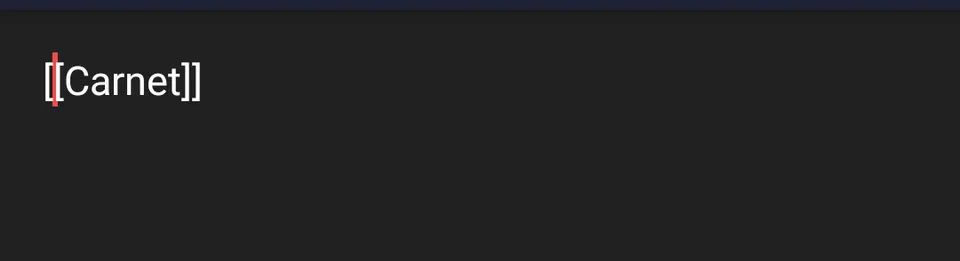
Improved LinkBox
Anyone at any time can now share a webpage from a browser to Markor and get it saved automatically. The latest version of LinkBox now automatically detect title of the page from the browser. The developer implemented a LinkbBox button and it can be seen from the menu options. A link in a LInkBox editor can easily be opened with the LinkBox button.
Also, from previous versions of Markor, when a link file is created, the name is always saved as Linkbox( with a small later "b") but with the current version, it will automatically saves it as LinkBox (with the capital letter "B")
Load custom fonts from a file.
It's decent to use the default font on our Android devices, but beautiful when a custom font is applied. A feature request came from a Markor user (ClockGen), on the 7th of January 2019 requesting for the ability to use Custom Fonts.
I agree with the user and his request. It's always nice because users will have the opportunity to set their own typeface they are comfortable with. I'm really glad the feature is now available and it's advised for anyone who is interested in changing their font should move the fonts to markor/.app/fonts/*.ttf
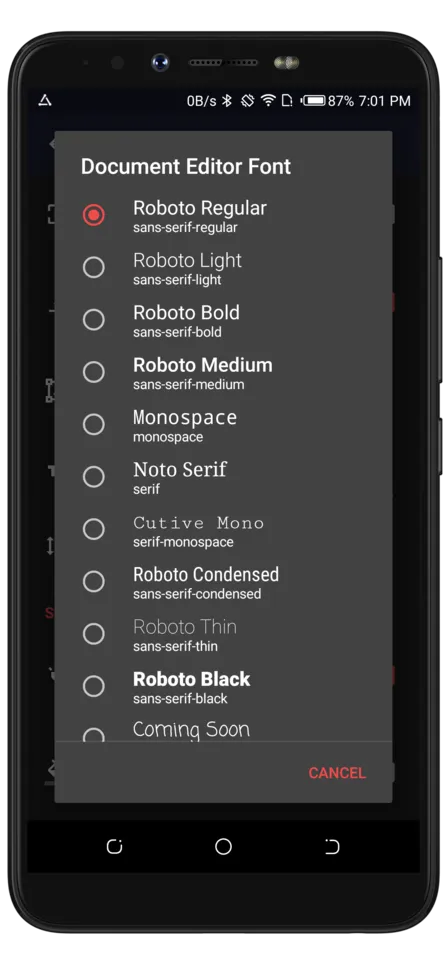
Below are the steps taken to load a custom font from the app;
- Navigate to editor option from settings, then select -> Document Editor Font.
You don't have to worry if you don't have any custom font because Markor now comes with Bundled fonts and they are free & open license. All you have to do is to follow the steps to apply it.
Improved app color theme for better readability
The developer updated that he used greyish color for primary color and tweaked accent-red to be readable but less distracting.
Below are the values of the colors changed.
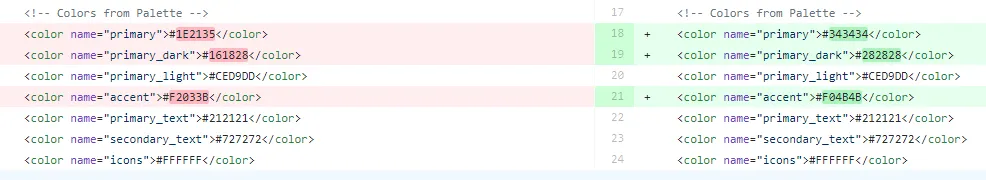
Option to set app start tab (Notebook / ToDo / QuickNote / LinkBox / More)
The developer has been able to solve the stress of swiping upon swiping before selecting LinkBox, QuickNote or ToDo from the menu. An option to set app start tab is now available in Document browser settings. The app instantly opens the tab selected at start.
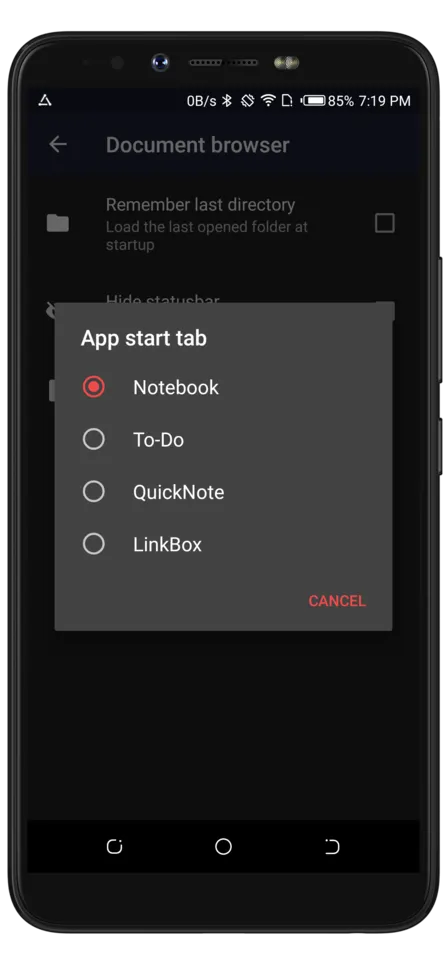
I selected Notebook as my start tab from the image above, which mean Markor instantly opens Notebook when it launches.
Swipe to change mode
Users can now swipe from left to right or vise versa to switch from editing to presentation mode. Swipe to change mode can be turned on or off from representation settings.
With this feature, users can now swipe easily to view the representation format of their documents, without having to locate the view icon.