Expected behavior
When I opened the browser and clicked upon the three dots mentioned there to show different browsers options I found an option to share and I wanted to recommend the browser to my friend on whattsap.
Actual behavior
When we click on the option section at the top right corner of the browser we see option of share in the app to share it on other platforms but when I tried to do that I was not able to share I was forced to come back to the homepage of the browser
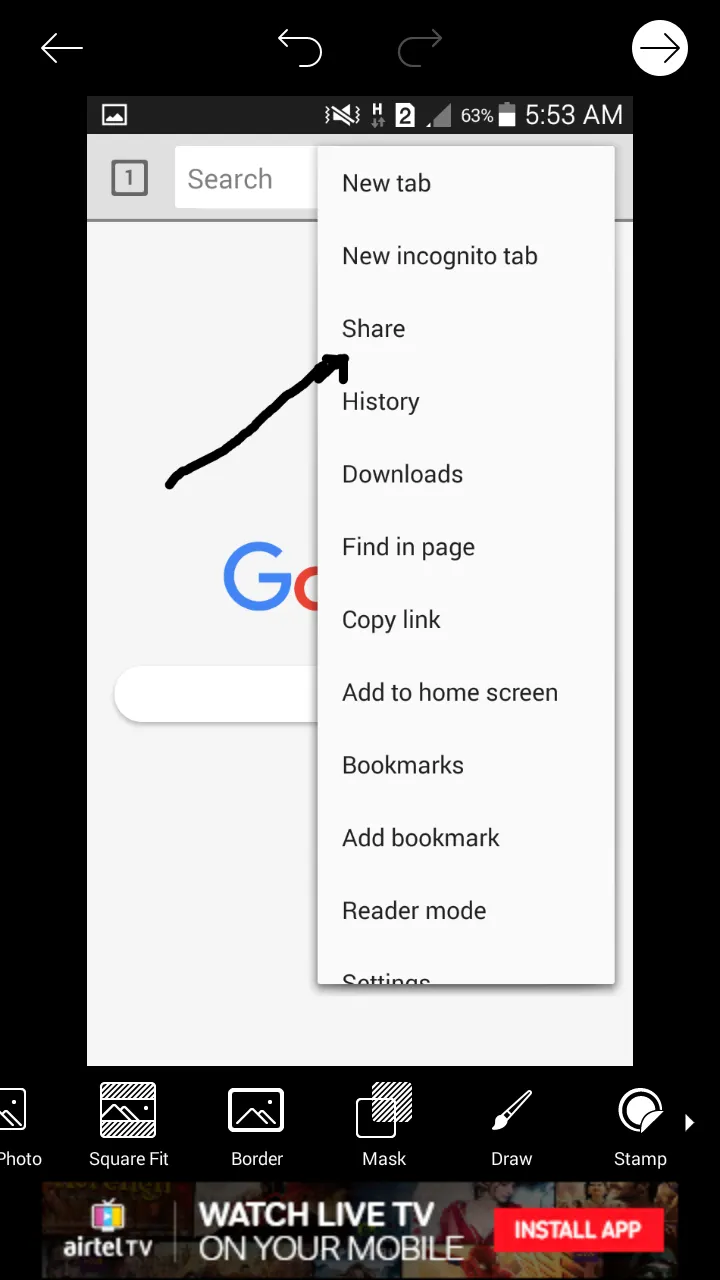
How to reproduce
Open the jumpgo browser and click on the top right corner of the browser for different options in the browser, you will see the option of share there, click on that and you won't be able to to that, nothing happens we are just taken back to the homepage.
- Browser: JumpGo browser
- Operating system:Original: Android Android 4.4.4 "KitKat" Current: Android 5.1.1 "Lollipop"
Posted on Utopian.io - Rewarding Open Source Contributors