As mobile users and crypto players, the two most important factors that we don't toy with are the issues of security and privacy. We keep so much valuable data on our phones, and when we move around with it, we also stand the risk of losing it. And if the phone is lost for whatever reason, trouble often ensues because of so much precious data that may have been kept on it. To forestall the chances of this occurrence, Android developers are always working round the clock to come up with more ways to help improve the security of the data we keep on our mobile phones.
That said, there are situations when we want to be selective regarding which applications other people can have access to on our phone. For example, I might hand over my phone to you for you to go through my photos in the gallery app without giving you the go-ahead to access other applications. If I now pay less attention by shifting focus away from what you are doing, it's possible you could use the opportunity to dig into other apps. If you are someone with bad intention, you could steal some important data that are being kept on the phone. You can even decide to use them against me if you so wish.
One can rightly argue, however, that he cannot release his phone to someone else for whatever reason and no matter who the person is. Truly, it's about standing on carefully taken decisions; if you will, you can. But what if you unfortunately loose the phone to criminals? Obviously, they gonna have a filed day accessing all available apps. And regarding the consequences f such, your guess is as good as mine. So, in terms of security, that's a serious loophole.
Personally and as a crypto enthusiast, at every point in time, my mind is always preoccupied with things to do in order to improve my phone security. Consequently, among the security apps that I had had to install over time to be able to selectively choose which of my apps can be accessed by other people, is the AppLock security application. In this article, I will review AppLock app as well as other distinct security apps that I use in combination with it.
What's AppLock (FOSS) app?
I will start by explaining what the acronym — FOSS — means. In essence, FOSS stands for Free and Open Source Software. So, AppLock is simply a free and open source installable security application that allows Android phone owners to mindfully and selectively determine which of their Android phone applications can be accessed by a third party. In other words, it is a third party application that acts as a security layer to keep certain applications unavailable to other people.
Originally, most Android phones have screen lock feature by default. This security feature can be activated to guide against unauthorised access by using a PIN, pattern, fingerprint or a password. Usually, after activating this feature, most people wrongly feel their data is safe and that thieves can't access their apps if the phone got stolen. I used to hold this view until a friend of mine lost his phone, and despite having the screen locked with a pattern, the criminals were able to access his bank apps and transferred every penny he had then. This unfortunate development really opened my eyes and explains why I added some extra security tools (including AppLock app) to my phone security arsenal.
Using the AppLock app
At this point, let me say this to the hearing of everyone reading this piece:
There’s no way to ensure that your private information is safe if your only way of protecting it is just through locking your phone screen.
Other than just locking your phone screen, you also need to selectively lock 🔒 apps themselves in order to effectively keep hackers of your personal data. AppLock app has been extremely useful as an extra security layer for my Android phone applications. With it, I can generate a specific pattern that can be used to effectively limit access to whatever applications I have in mind to secure. And it is incredibly simple to set it up and use.
To activate AppLock app, just head to F-droid App and download the app. Having done that, open the app and click on Permit permission icon, which should take you to the pattern drawing confirmation page. Now, set up the drawing pattern that you wish to use and control access to your phone applications.
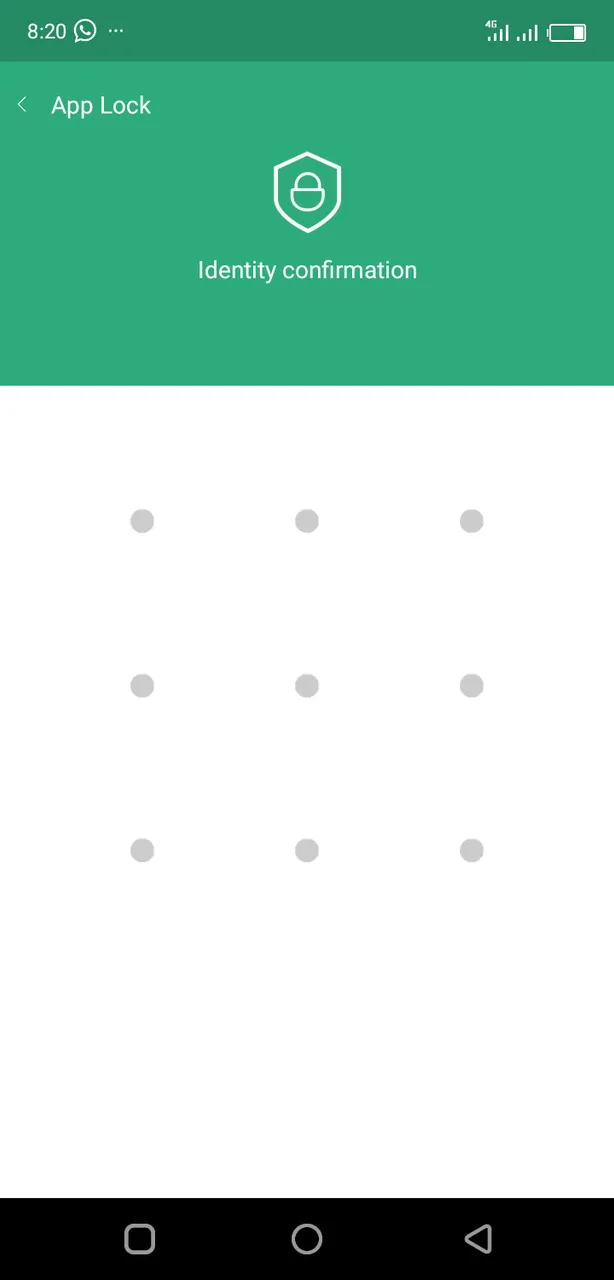
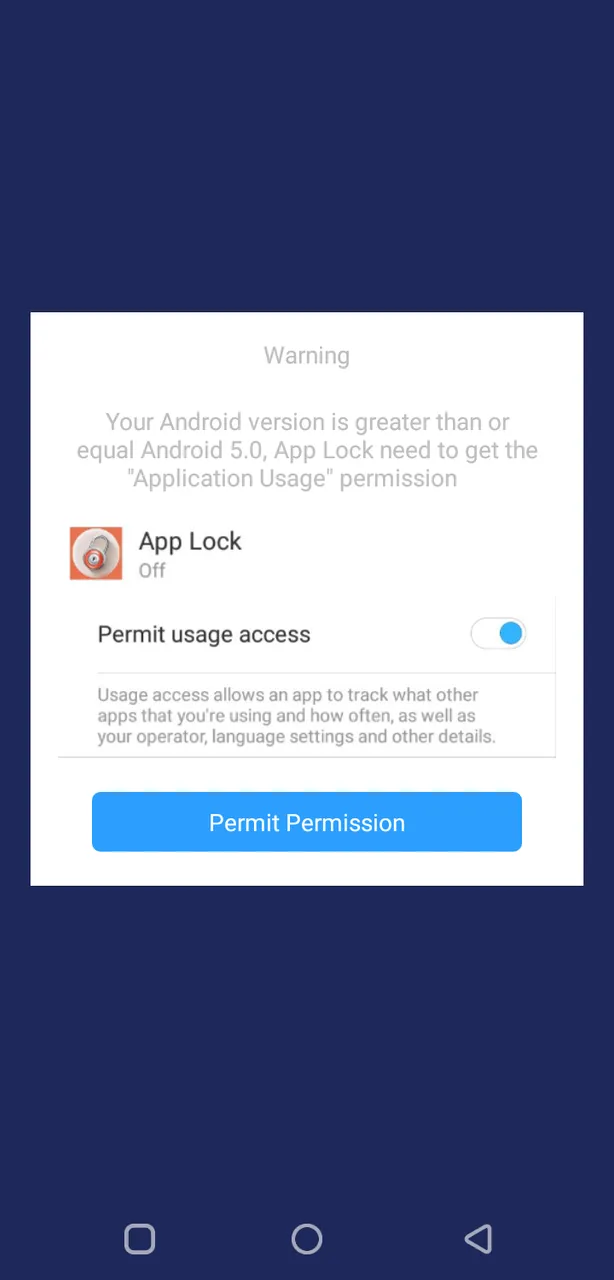
Once you're through with that, the app takes you to its home page where it has all system apps and user apps listed in a way that's very unambiguous. In the two images below, the screenshot by the left represents all the system applications while the right one, user applications. You can click on any application's corresponding on/off bar situated opposite it to either include or remove it from AppLock's security umbrella ☔.
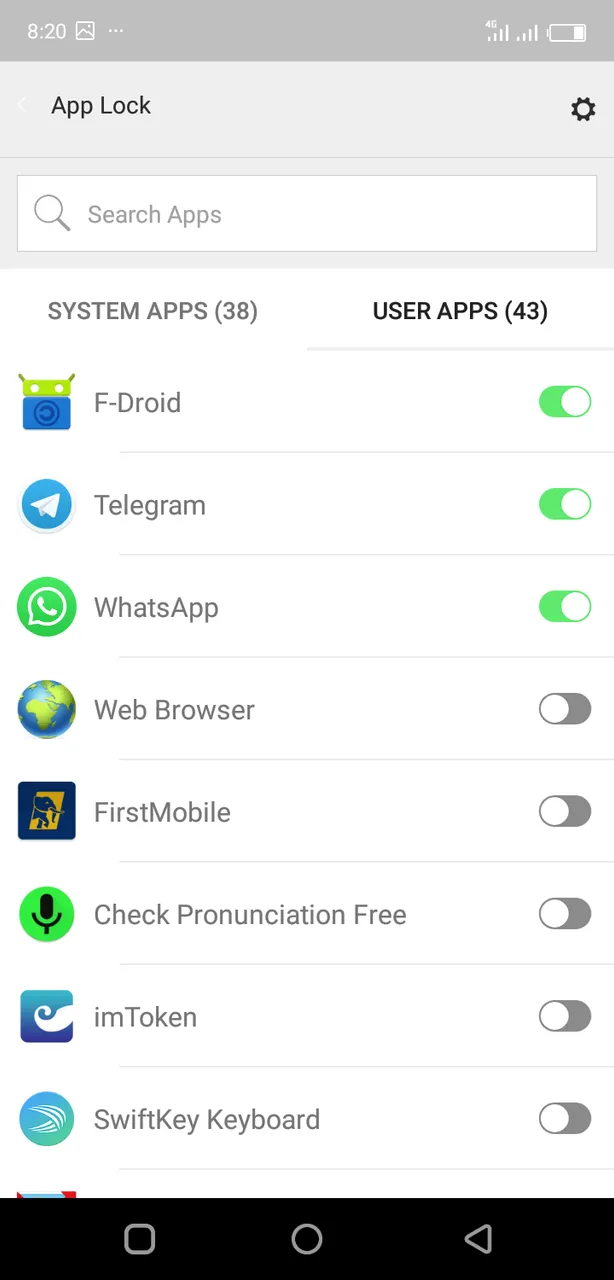
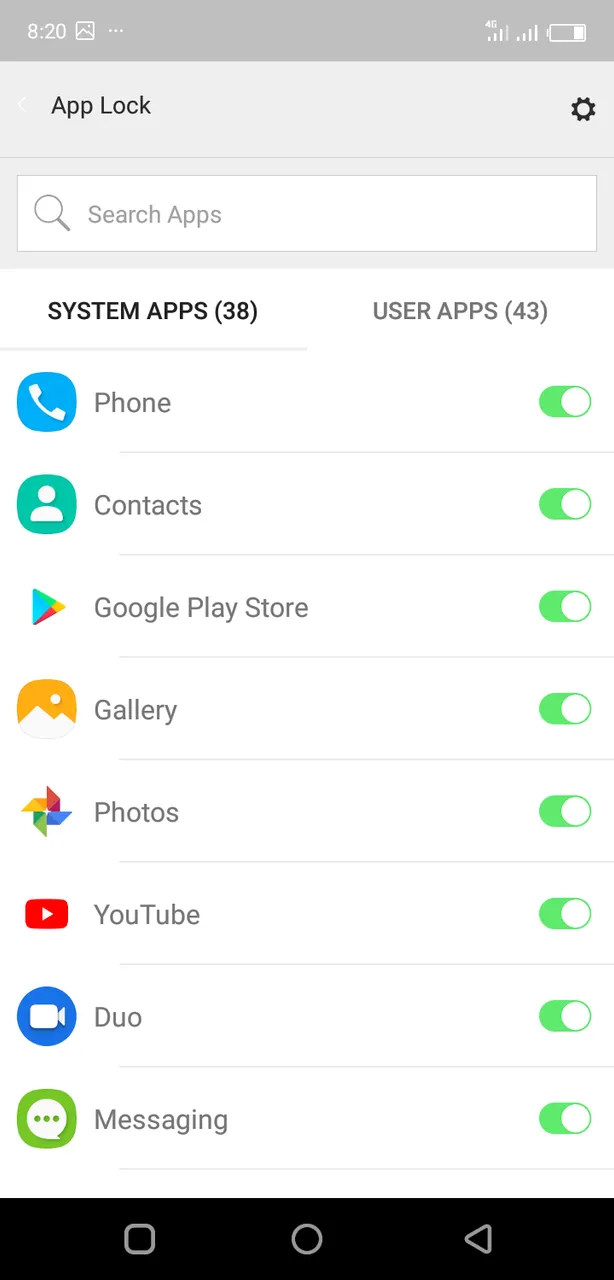
Activating AppLock on any specific app will lock such app from being accessed by third parties. And that's an amazing way to protect your private contents away from prying eyes.
Features of AppLocks app
AppLock is open source and it's completely free
I am very mindful when it comes to installing security tools on my phone. I don't just install any app that I see making mouth watering security offer. No. I ain't like that. I'll, first and foremost, carry out due diligence on the app before downloading it.
In doing this, one of the criteria I do consider is whether or not the app is open source app with functional github repository. The reason for my reverence for open source apps is because their source codes are open to public. Malicious open source apps are more easily detected and avoided since everyone has free access to them. For this reason, criminal minded developers don't allow their apps source codes to be accessible to outsiders. Hence, open source apps are more likely to be free of malicious codes than ordinary apps.
No ads
This is another amazing feature of AppLock app that I like. It practically allows no in-app ads display. Usually, other similar free apps would make provision for in-app ads display in order to generate revenue. Unsolicited ads display causes unpleasant experience among users of such apps who may abruptly decide to uninstall them.
No tracking
As I said earlier on, open source apps don't usually contain malicious codes that may track applications in order to steal sensitive data. Other than AppLock app, l occasionally use Google's malware scanner — Play Protect — to guide against being tracked by malicious agents.
Play Protect is a malware scanner from Google which is built into Play Store to run a safety check on phone apps for against malicious apps. It checks phone apps against threats, and where it finds any threat, it'll either notify you to delete it by yourself or does the deleting by itself in extreme cases.
Perhaps you are reading this and you don't even know whether your phone is compromised or not, head to Google Playstore. Open it and swipe left to access the menu tab from where you will access the Play Protect feature. Use it to subject your phone to a scanning session.
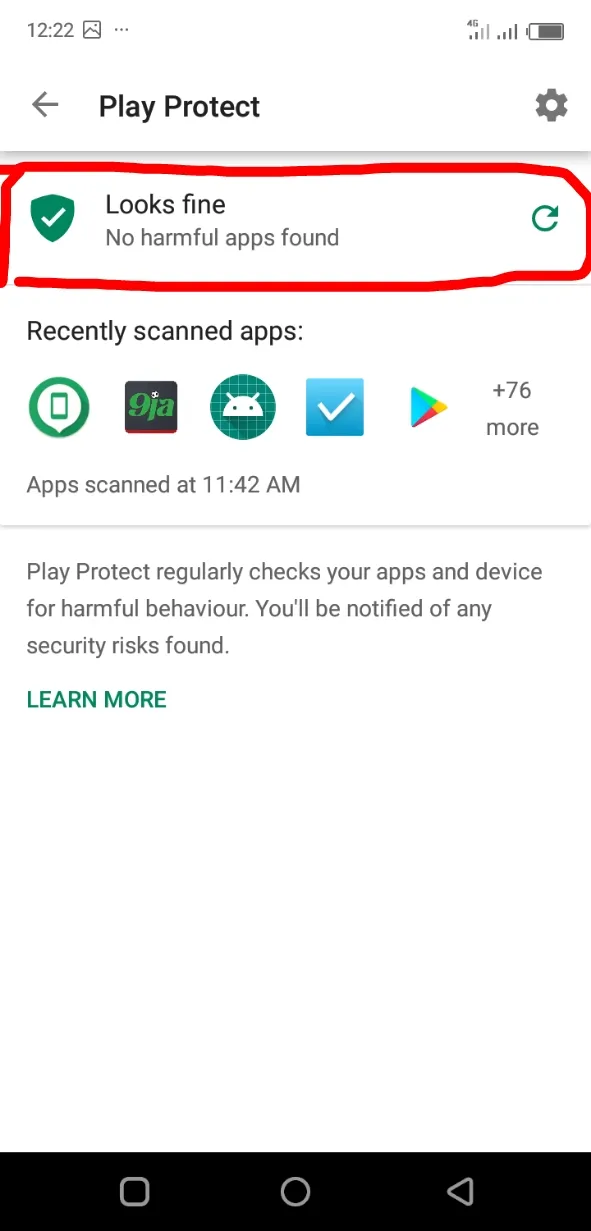
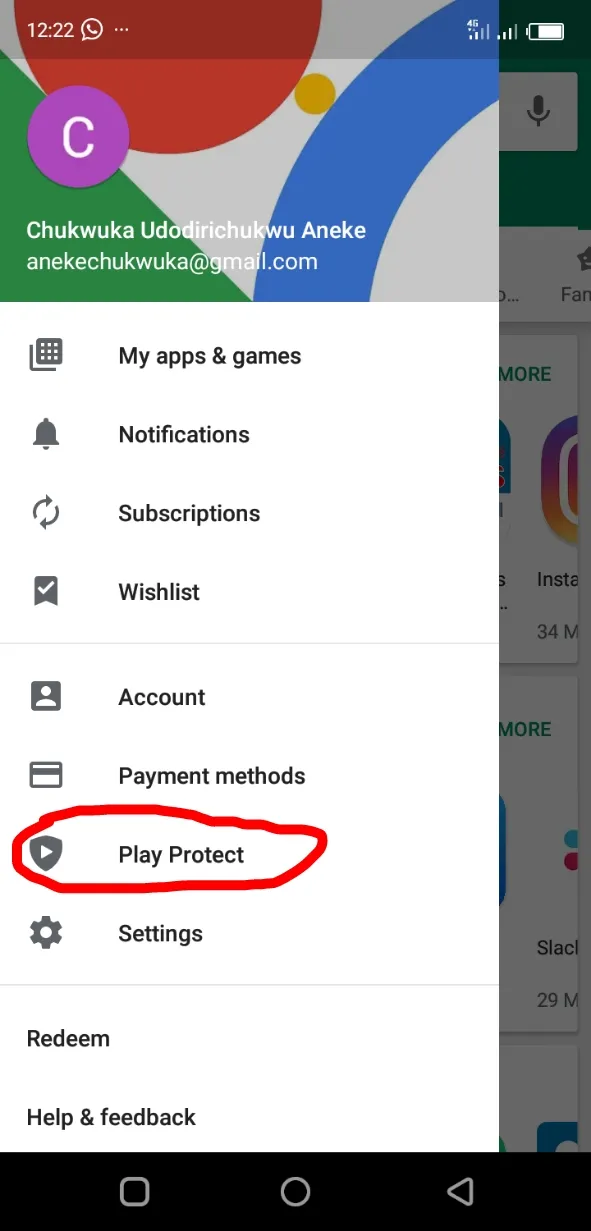
Another security feature I do implement immediately after acquiring a new phone is Google's Find My Device service. If stolen, this tool enables you to not only track your phone but also lock and erase all the stored data from wherever you are.
Summary
As crypto enthusiasts, we attach so much importance to the issue of security and privacy. This is very understandable because whether the world's crypto project succeeds or not is, to a large extent, dependent on the safety of our crypto assets. With this in mind, I believe I have done justice with regard to reviewing AppLock Android app.
Based on the content of this article, and with a little work on your part, you can actually make your phone a veritable fortress that's virtually impenetrable to hack, attacks, and bad apps.
Thanks for reading.
Links
Github repository: https://github.com/SubhamTyagi/AppLock
Available for download on F-Droid
All images images used in this post were taken with my android phone, otherwise are properly sourced.
