The world is getting more and more computerized every day, and as it does so, so is the rate at which people stare at computer screens as well as mobile devices. Screens of electronic gadgets are known to emit blue light which is a high-energy light having short wavelength that we're exposed to during the daytime. Everything from fluorescent and LED light bulbs to sunshine are some known sources of blue light. In moderate exposure or normal amounts, blue light is not harmful to health. And it's even known to have a positive impact on your mood and energy, helping you to think more clearly. It can also be used to treat patients with severe acne.
However, the tone changes when we get overexposed to blue light. I know that with the dominant lifestyle of the present generation, it'd be an understatement to say we're merely exposed to blue light. No, we're rather exceedingly overexposed. It is not uncommon to see people engage in all kinds of works and activities with their smartphones, laptops and desktop computers. Some people would remain awake into very late in the night, watching movies, surfing net, gaming, project works, etc. And by so doing, they keep exposing themselves to such an extent that has been adduced to be responsible for some major health issues, including disruption in melatonin secretion, eye strain, dry eyes, sleep loss and fatigue (altogether termed Computer Vision Syndrome).
Furthermore, some studies suggest that excessive exposure to blue light could cause serious long-term damage to your eyes. This is only a part of it; other studies implicated overexposure to blue light in some type of cancer, diabetes, heart disease, and obesity.

pixabay.com
That being said, the contents of the preceding paragraphs are based on undiluted scientific facts. The knowledge of these adverse effects comes with the need to protect our eyes while surfing the net. And thus instigates the question: What apps are best for blue light filtering? To this question, for me, it's Red Moon Android application.
To tell the truth, Red Moon app isn't my first attempt to try to shield myself against destructive emissions from the screens of electronic gadgets. As a good student of Physics during my high school-days, I have always known the risks of overexposure to blue light that's emitted from the screens of smartphones and computers. And have always taken protective measures where necessary. I always have a kind of blue light filtering eyeglasses that I used to do a range of things in the night, from watching movies to reading books. However, for convenience, I prefer using a blue light filtering app on my phone to wearing eye glasses.
Red Moon App
Having known the health dangers of overexposure to blue light, I do not use my phone in the night without turning on a blue light filtering app. Among such applications that I had used in the past, none comes close to Red Moon app in terms of effectiveness, sleekness, intuitiveness and otherwise.
Red Moon app effectively shifts the colour tone of smartphone screens, converting them to somewhat orange, red or yellow. In other words, it filters out blue light and reduces the screen brightness by dimming it to below the normal minimum to a level where you'll be able to use your phone comfortably at night. This helps to protect the retina from blue light penetration.
Colour distortion and contrast reduction are one not cool feature I observed in the majority of the blue light filtering apps, including the Red Moon app. Really, it can be very difficult for my eyes to focus when the true screen colour is distorted. That notwithstanding, such applications have been very helpful in terms of enabling you to use your phone for several hours without the usual experiences of headaches, dry eyes and other symptoms of CVS.
Features of Red Moon App
Red Moon app has some awesome features which stand it out amidst other similar applications. Specifically, what drew me to this app in the first place is the simplicity of its user-interface which is very straightforward and intuitive to use. With its limited functionalities, you won't have to spend much time trying to familiarise yourself with the app.
The app is open source and is completely free. So you don't have to bother yourself with purchasing it. It is hosted on Playstore, F-Droid and as Direct APK, giving you the flexibility to decide where you'll like to download it from. And best of all, it is primarily designed to mask or filter out blue light by shifting the screen colour tone to warmer parts of the spectrum such as yellow, red or orange.
To turn the Red Moon app on, just open the app, and at the far right top corner, you'll see the power (on/off) slider bar. Click on it to turn it on/off.
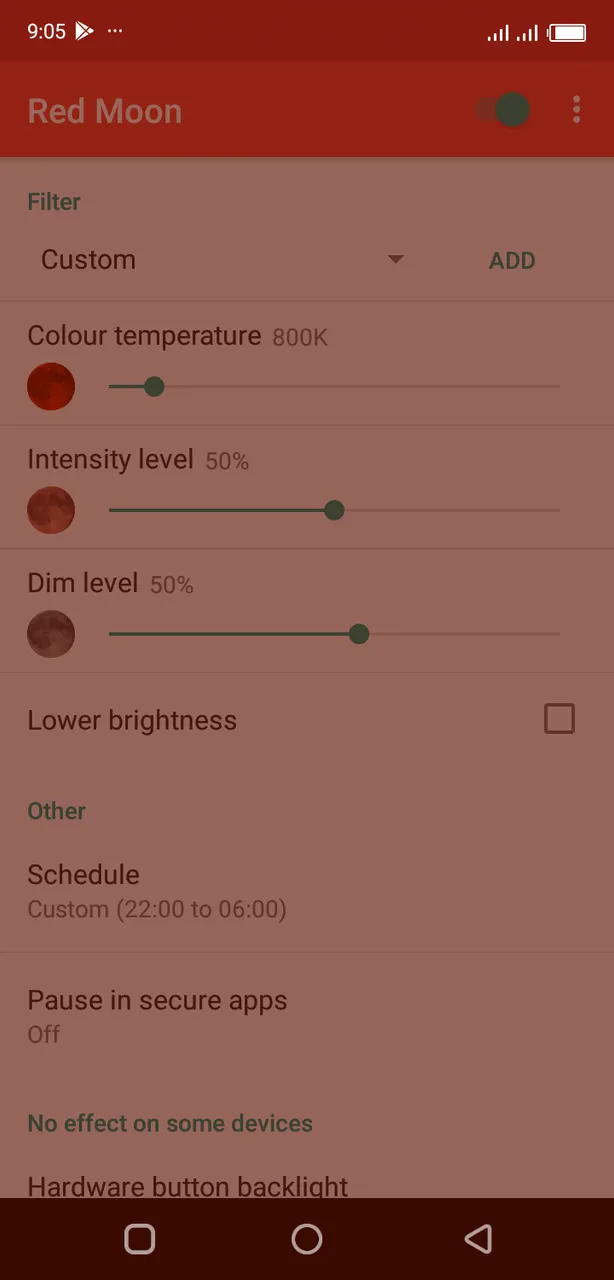
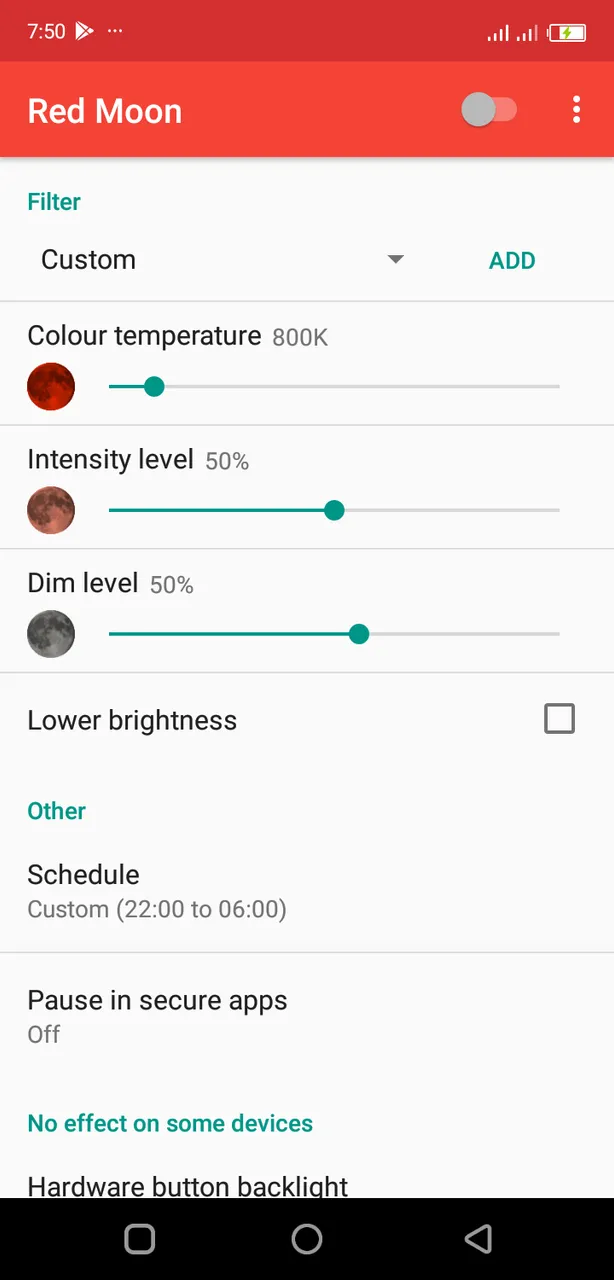
Once the app is turned on, the screen colour of your phone would change from white to somewhat light red/orange/yellow. This is shown by the second image above.
Under the Filter tab within the app interface are different predefined colour profiles such as *Custom, Default, Dim only and Reading. You can choose any of the predefined colour profiles depending on the circumstances of your situation. If you are about to read a book, setting it to Reading is the ideal thing to do, which would then automatically set Colour temperature, Intensity and Dim levels according to what has been configured into Reading profile. You can also choose to use the default colour profiles or customise your very own colour profile.
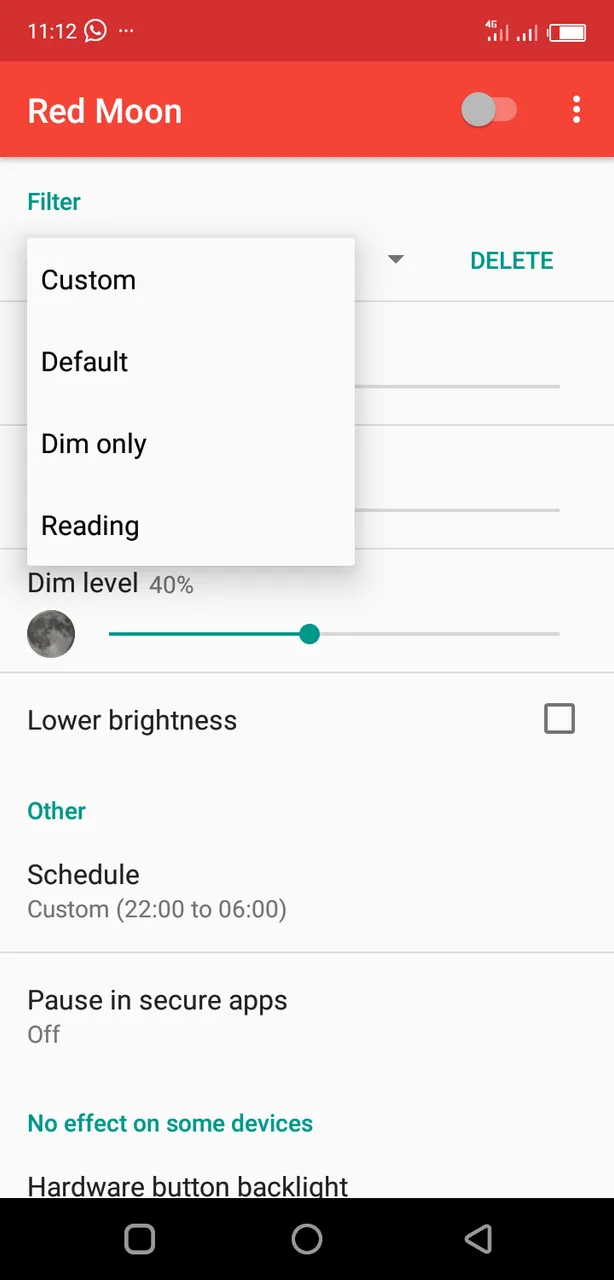
Again, you may want to reduce the brightness of the device to below its normal threshold by ticking the Lower Brightness box that's situated immediately after colour profile tabs.
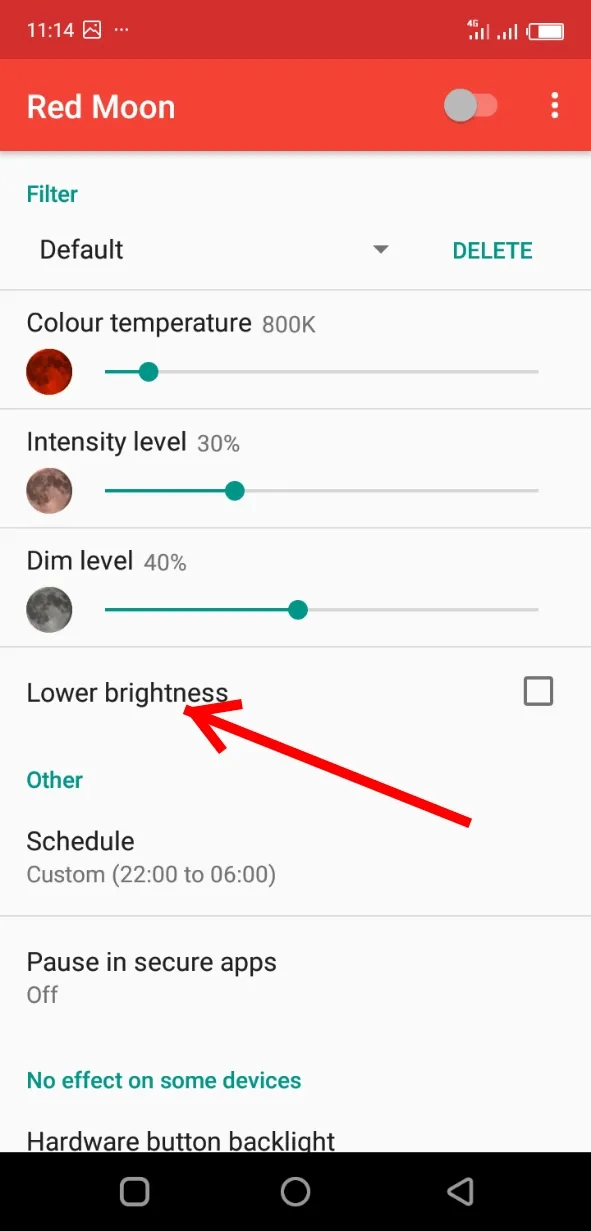
Red Moon can be scheduled to run from sunset 🌇 to sunrise 🌅 or at custom times according to your preferences. To do this, just click on the Schedule button. The ensuing page is shown below inside of which you can alter the running time to your favourite time schedule.
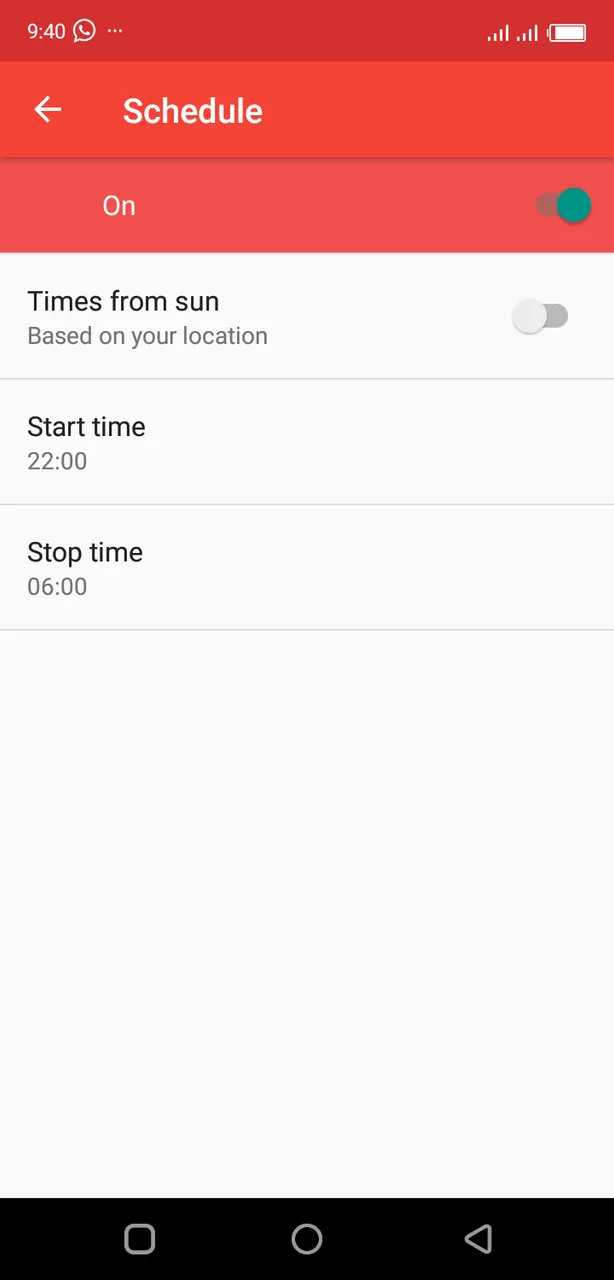
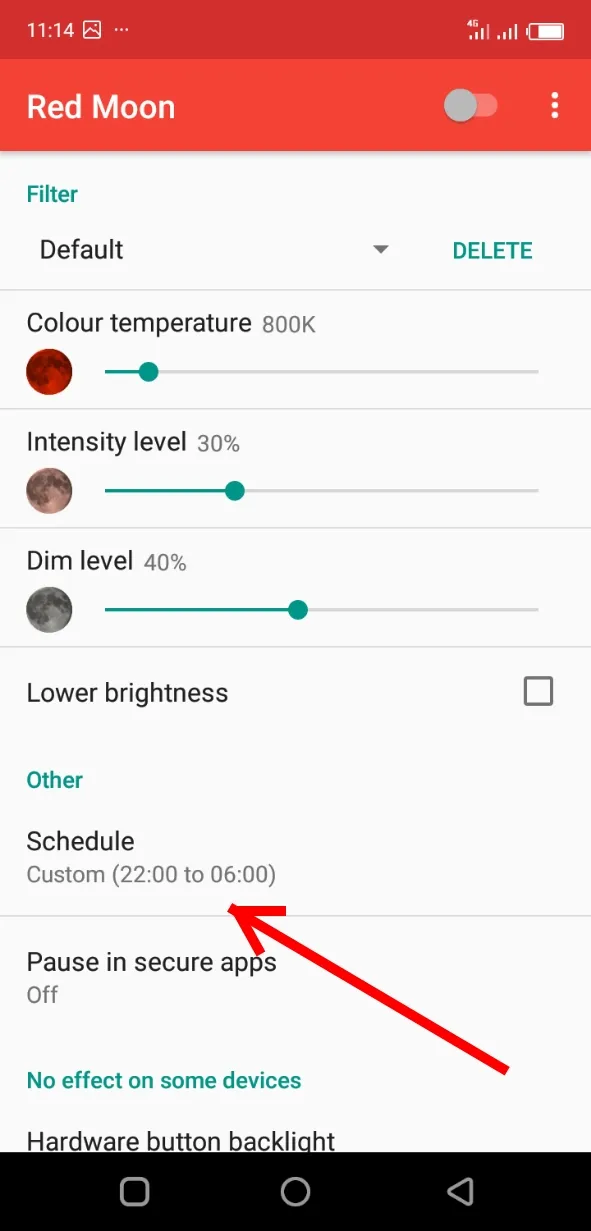
The level of flexibility the app accords its users is truly second to none. You can even set the app to automatically adjusts its screen's filtering activity based on weather condition of your location at a given point in time. This is not difficult to activate on the app; just click on the slider bar situating correspondingly to the Times from Sun tab.
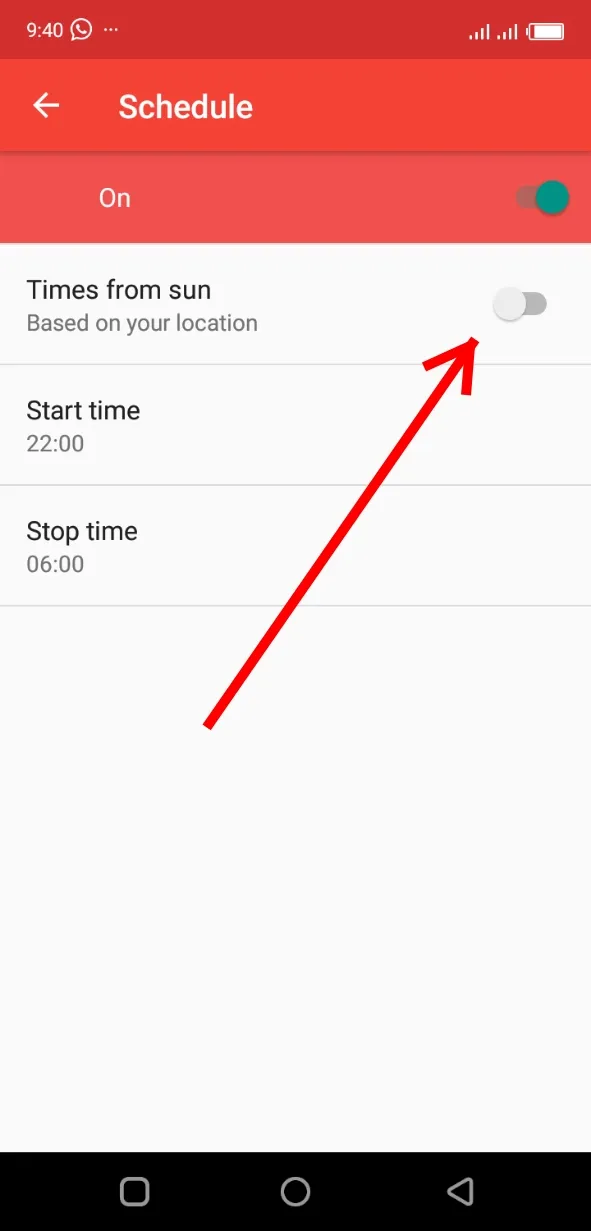
Conclusion
Red Moon app is an Android-based blue light filtering application that's designed to effectively protect your eyes against overexposure to blue light. In this article, I went beyond the scope of just reviewing the app to touch on the very core scientific findings linking several debilitating health issues to overexposure to blue light. I believe this would enable us to really understand the likely consequences of not using any form of blue light filtering mechanism. Red Moon app is part of the joint efforts towards improving our overall digital health. Take time to install the app to foreclose any chance of future eyes/health complications.
Thanks for reading.
Links
Github repository: https://github.com/LibreShift/red-moon
Available on Playstore, F-Droid and Direct APK Download
All images used in this post were taken with my android phone, otherwise are properly sourced.