
Hello Steemians, it has been a while but we are coming back with something big!
It has been long and tedious but it's here: SteemPlus can be used fully with Steem Keychain.
What this means in a nutshell
For now the only way to perform actions on the blockchain via SteemPlus was to use SteemConnect:
- login to SteemConnect for posting broadcasts (posts, votes, etc.)
- redirect to SteemConnect for active broadcasts (transfers, witness, delegation, etc.)
Now you can chose to login via SteemKeychain instead:
- Ask you for permission for each posting broadcast (post, vote, etc.) but you can decide to trust SteemPlus for these, in which case permission won't be asked.
- Always ask for permission for active broadcast (transfer, delegation, witness, etc.) no matter what. If the transaction fails via Keychain, it will fall back to a SteemConnect link.
What is Steem Keychain ?
Steem Keychain is also a Chrome, Opera and Firefox extension in which you can store your keys in a secure manner.
It was funded by @yabapmatt and @aggroed (respectively top 3 and top 1 witnesses, and they deserve it, so show them some love!) and coded by myself (@stoodkev , currently 37th witness, make it rain ;) )
You can find the introduction post by @yabapmatt here and the latest updates in here.
Wait why is it more secure?
Steem Keychain is an opensource extension that only store your keys locally, encrypted by a master password. You also have options that allow you to locking automatically the keys after a certain time.
Moreover, it allows a seemless integration with websites while you still retain the possibility to refuse a transaction at whole time.
Back to SteemPlus : how this works
For starters, download Steem Keychain for Chrome or Firefox and set up your accounts on the extension.
If you are already logged in to SteemPlus via SteemConnect, simply logout by clicking on this icon. 
You can now logint to SteemPlus via Keychain.
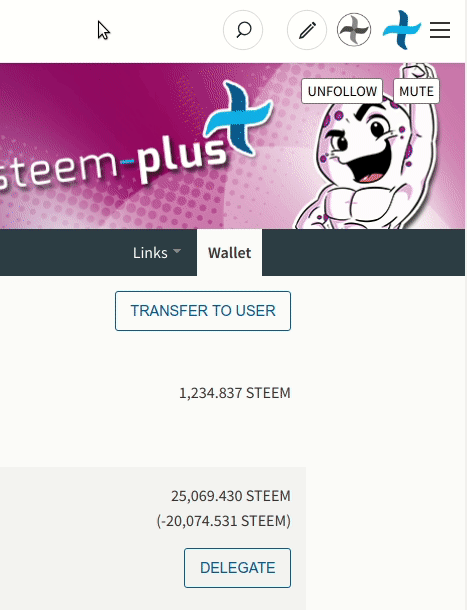
As shown in the example above, I chose to skip the prompt for this kind of operations (Verify Key), this means that it will be done automatically without asking me. Other kinds of operations will still popup for confirmation and operations having monetary value (delegations, transfers, witness voting, etc.) will always popup for confirmation no matter what.
If you clicked "do not prompt again" but change your mind, you can go to your Keychain extension and go to the Settings > Preferences to edit your parameters.
Which operations can be done using Keychain on SteemPlus?
We refactored the whole code so that every feature that made use of SteemConnect can now be accessed via Keychain as well. It was long and tedious but here we are!
Posting Authority
- Post with beneficiaries
- Post to Utopian / DTube
- Follow / Unfollow
- Vote
Active Authority
These will always require your consent before the transaction is made. If the transaction fails, there is a fallback to a SteemConnect link:
- Transfers (Tips)
- Delegations
- Vote for Witnesses from the Witness tab
Shall you have any question about this, you ca contact us on our Discord .
Enjoy!
What's cooking?
- SPP for Drug Wars users having @steemplus-pay for referral
- Automated voting bot where you stay in control (premium)
- Ads
- Fundition icons on accounts that have projects on their website.
GitHub Account
Repository
https://github.com/stoodkev/SteemPlus
Pull Request
Not on SteemPlus yet?
SteemPlus is a Chrome, Opera and Firefox extension used by o ver 3400 users daily.
It brings over 30 novel features to your Steem experience on Steemit, Busy and Steem Monsters. You can also earn SPP by performing certain actions. This will allow you to redeem your SPP for premium features or hold them to receive daily @steem-plus upvotes. (>40k SP)
To check all our awesome features and download the extension, please visit our landing page.
Installation and updates
You can download and install SteemPlus directly from the Chrome Store if you are using Chrome or Firefox(follow this link for Chrome, this one for Firefox ).
For installation procedures on Opera, please check our documentation.
Updates shouls occur automatically. If not, click right on the extension logo > Manage my extensions > Update.
Steem on!
@stoodkev and @cedricguillas for @steem-plus
