On this occasion I will explain about how to make google webmaster in wordpress. how to register blogspot to google webmaster is of course you must have blog,
After you have blog from blogspot next step is:
login to your blog / click the following link http://google.com/webmasters after clicking it will look like below
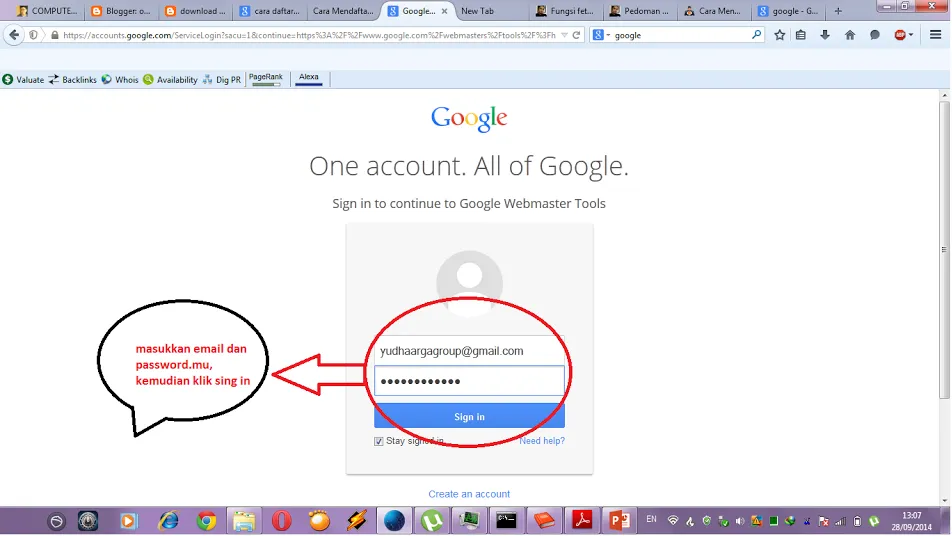
after you fill your email and password click sign in, it will look like picture below
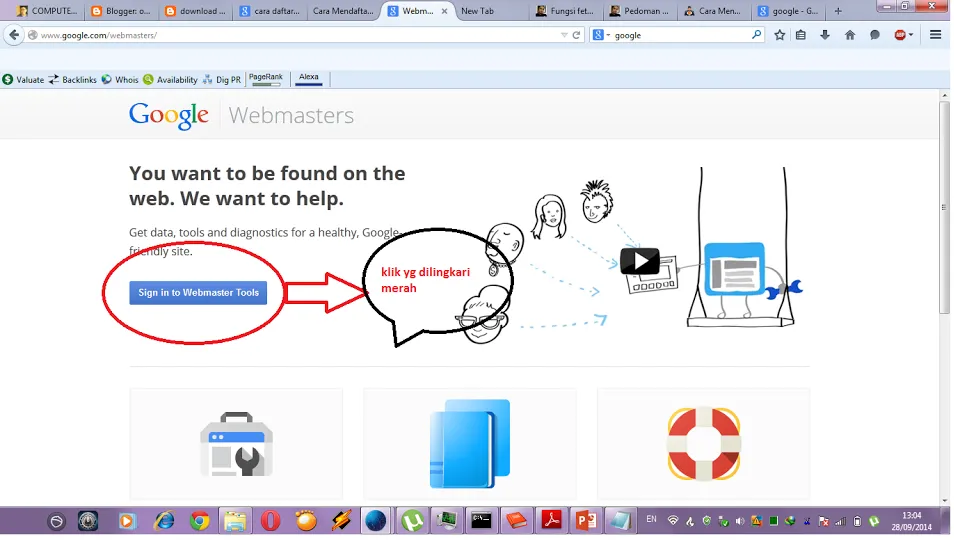
click the red circled like the picture above after it will appear and click red box that read ADD SITE, it will appear as below
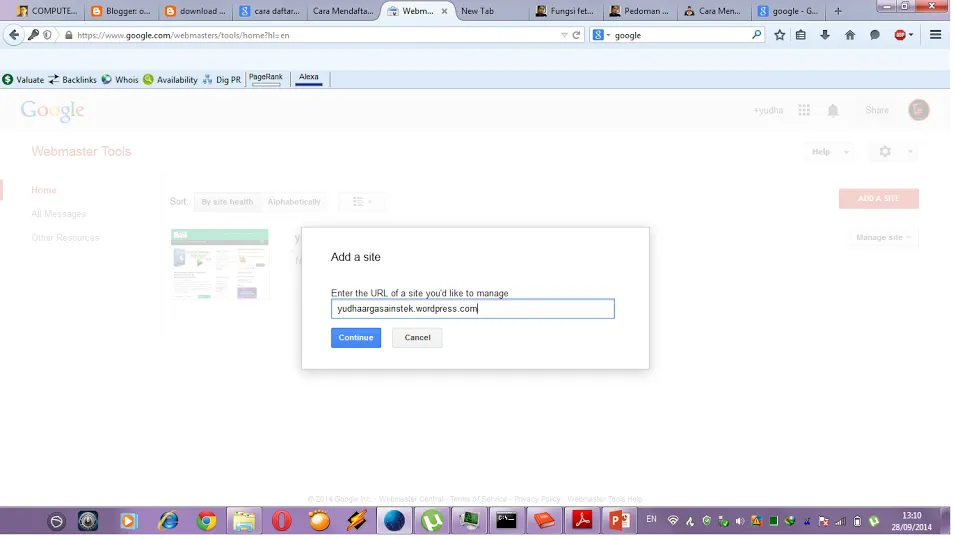
after appearing as above picture write your website address here I wrote yudhaargasainstek.wordpress.com after that click CONTINUE it will show image like below
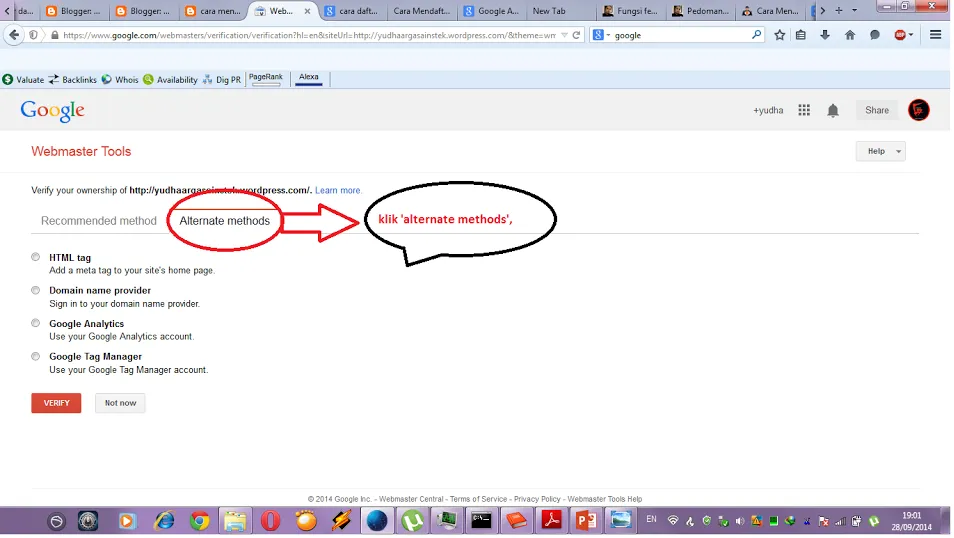
after clicked ALTERNATIEF METHODS then click the HTML tag, it will appear as below
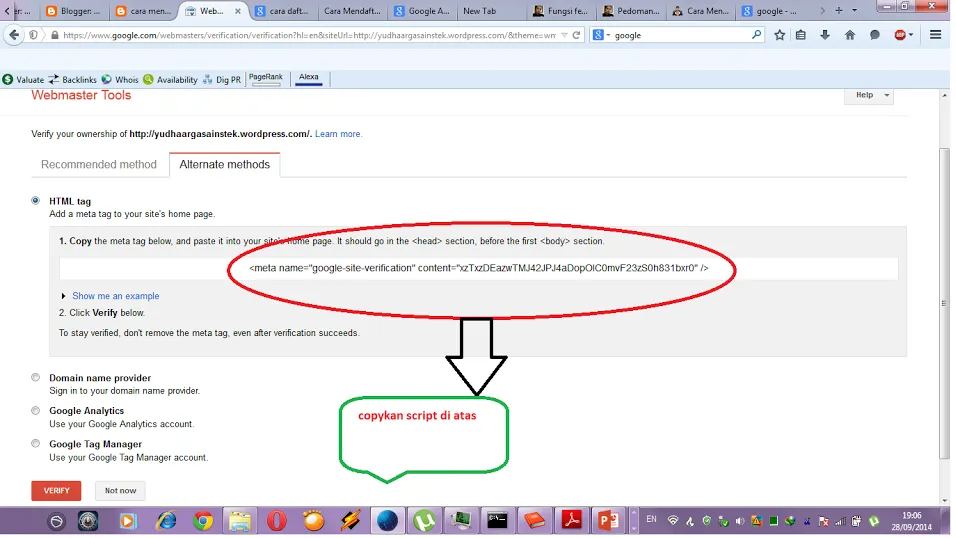
go to your wordpress -> dashbor-> tools -> available tools -> paste in 'google webmaster tool' -> save changes
then go back to google webmaster page and click verify
if successful then it will look like below
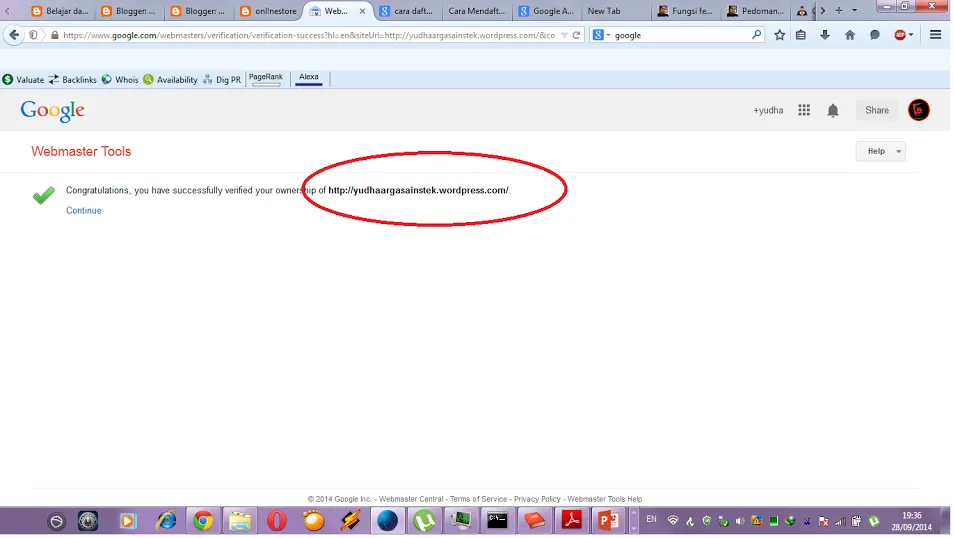
thank you for following me
Posted on Utopian.io - Rewarding Open Source Contributors