Welcome.. i will share to you how to crop an object easly with photoshop.
First
Choose a photo you want to crop and open in photoshop
Second
Select "Quick Selection Tool"
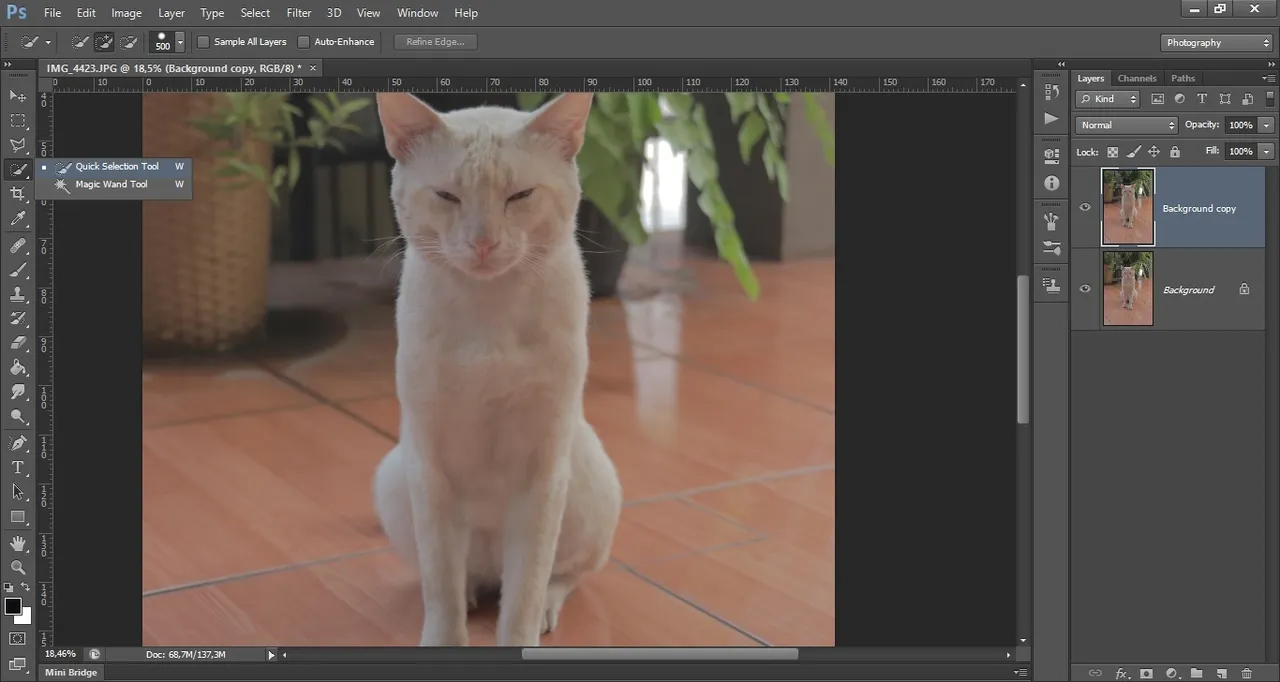
Third
Clicking on object you want to crop until dot line appear like picture below
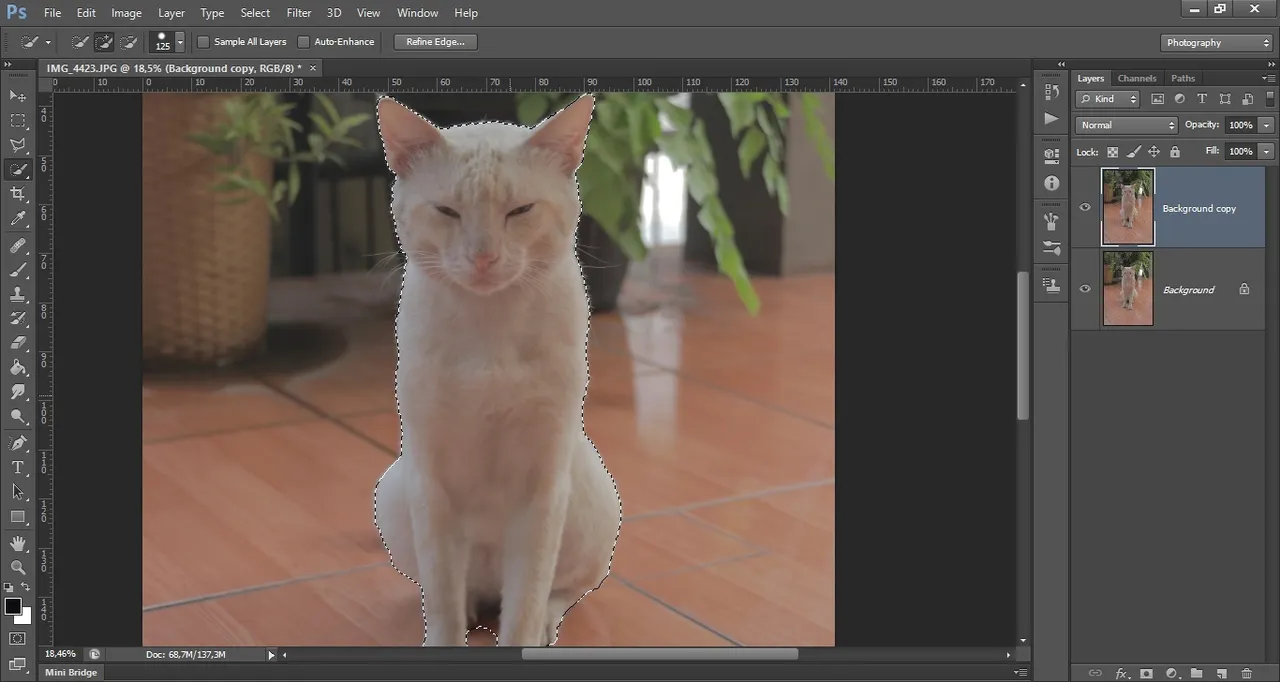
Fourth
After finish selecting whole object with selection tool, right clik and select "Refine Edge"
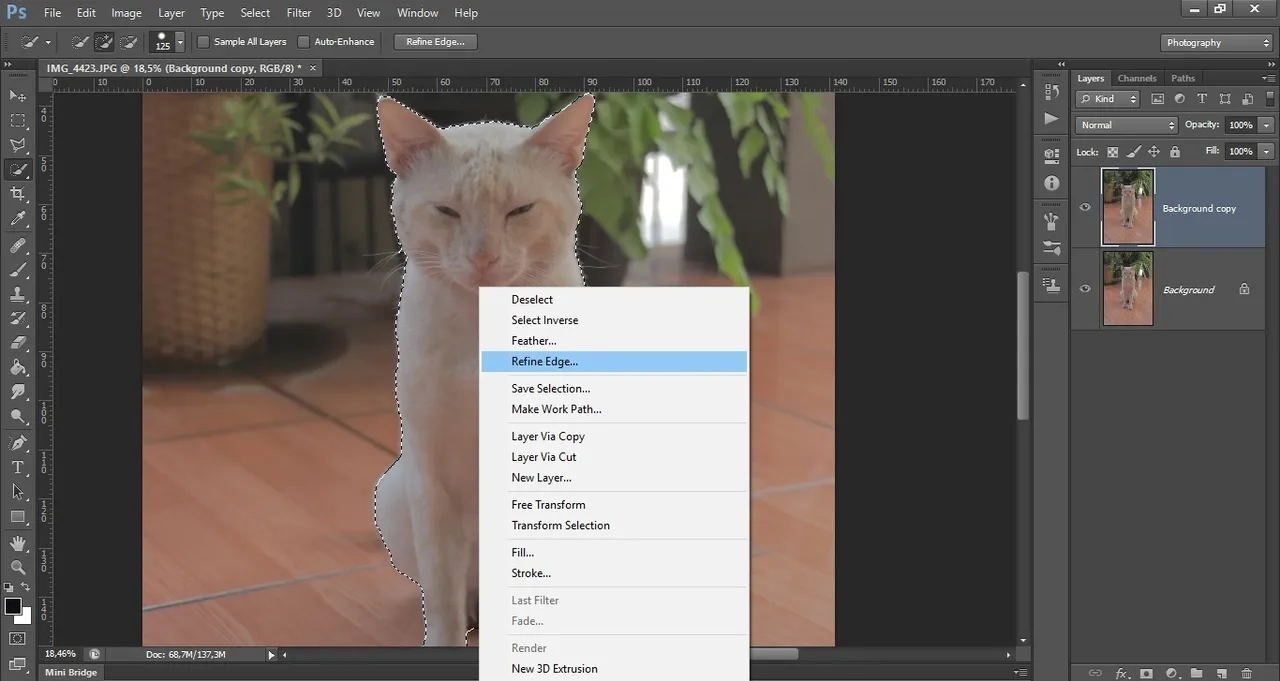
Fifth
Brush edge of the object to make neat egde, look the example
Before:
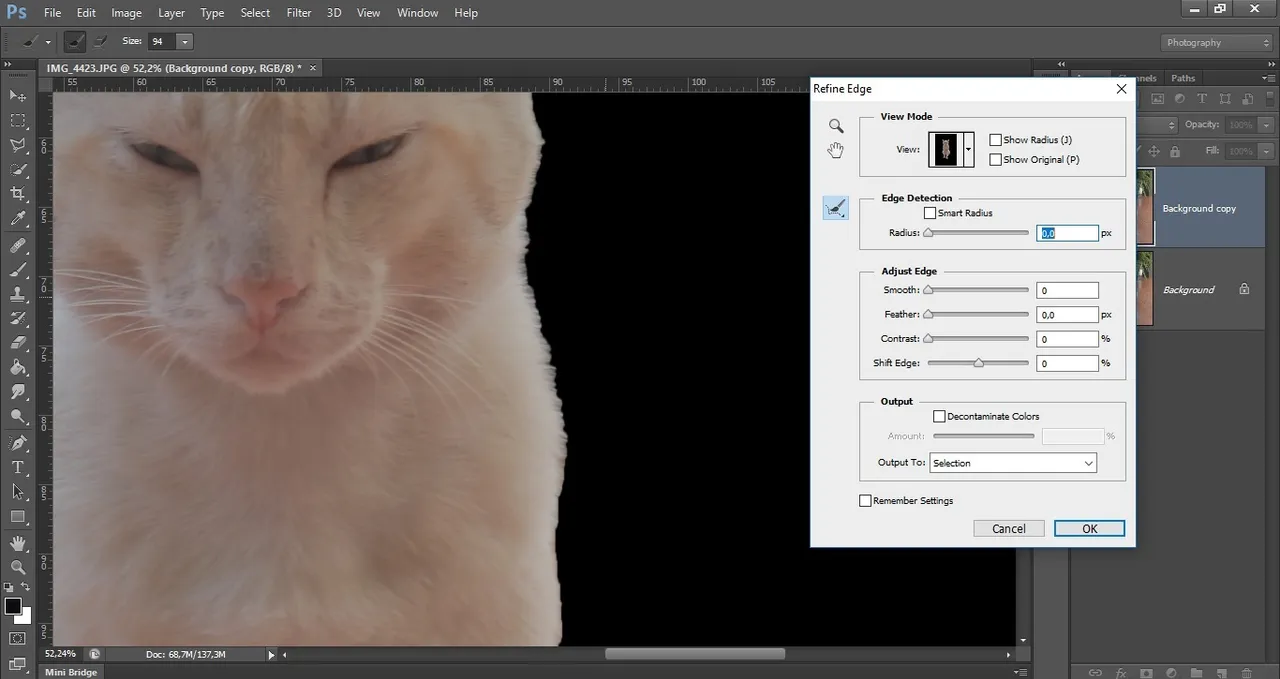
After:
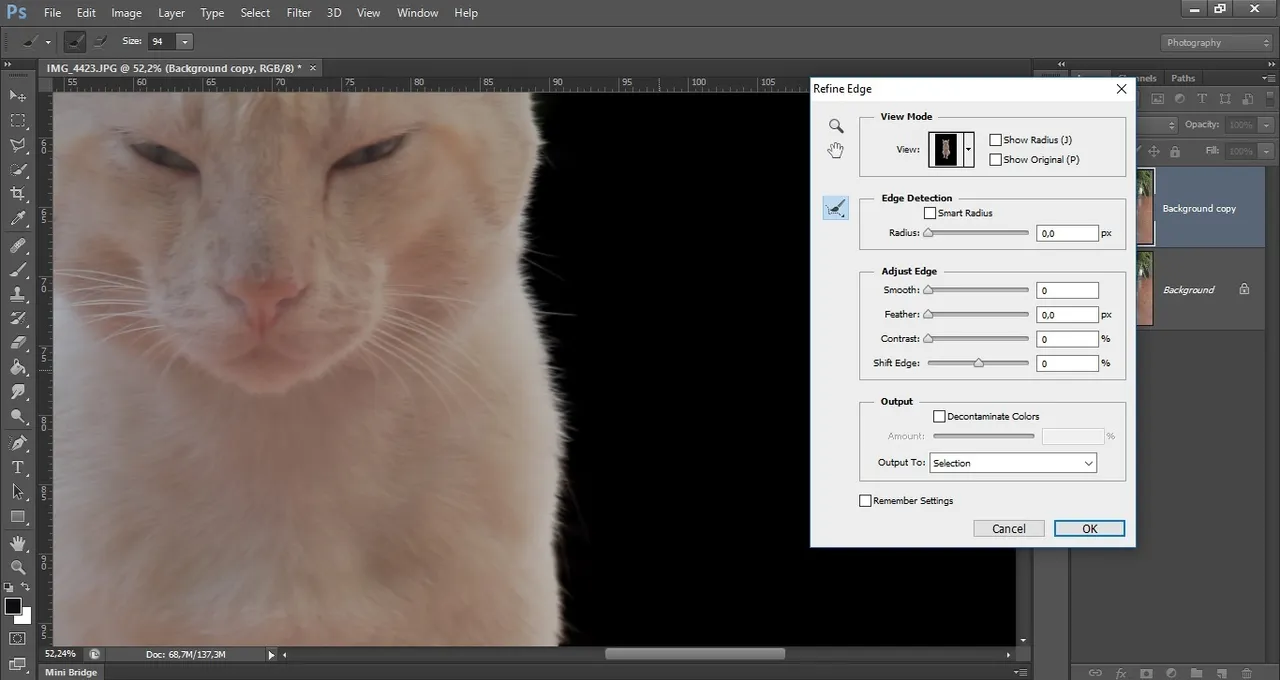
Sixth
After finish brushing whole edge, select "New Layer" on output to and press ok
You can also make the edge neater from "Adjust Edge" try adjusting it yourself
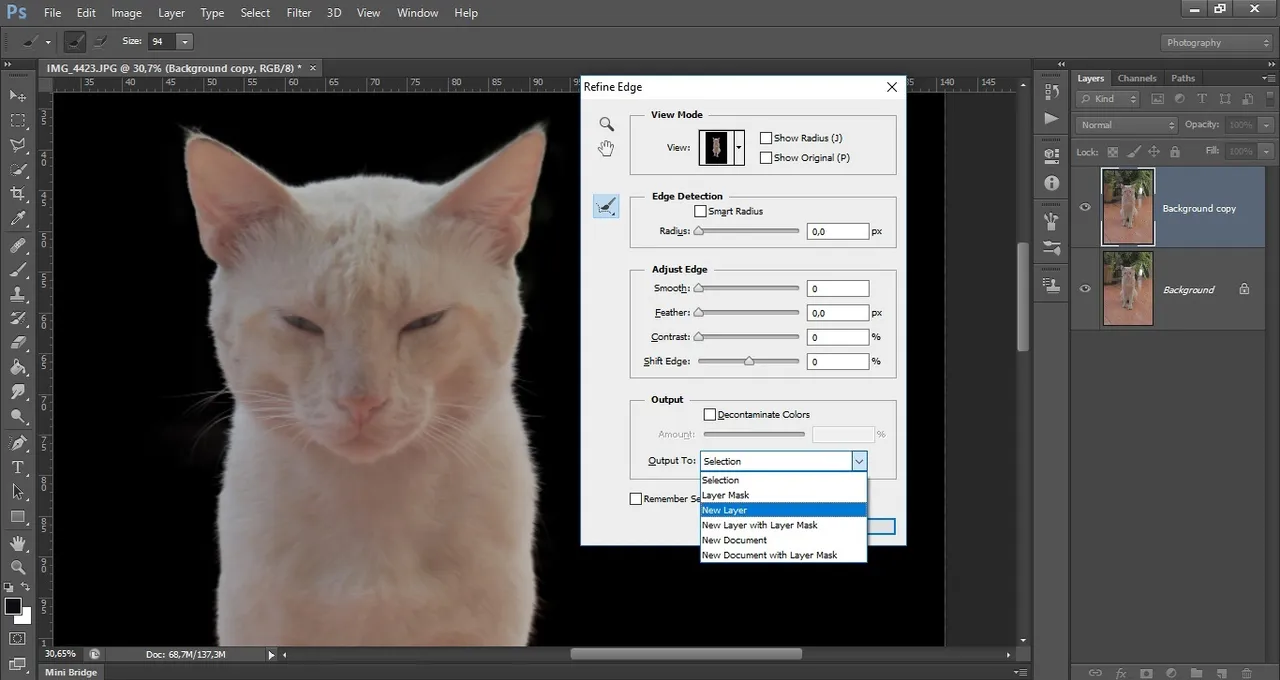
Seventh
Tada~ the object cropped from the background
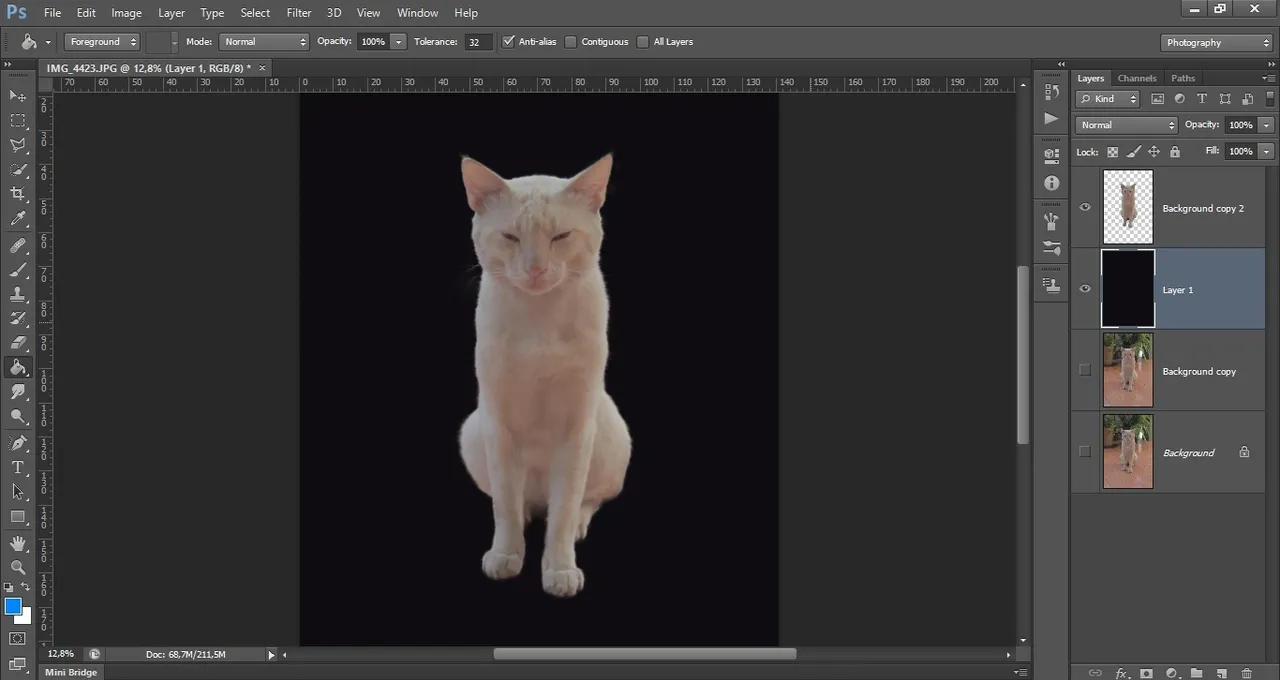
That is the result of the tutorial, see ya~