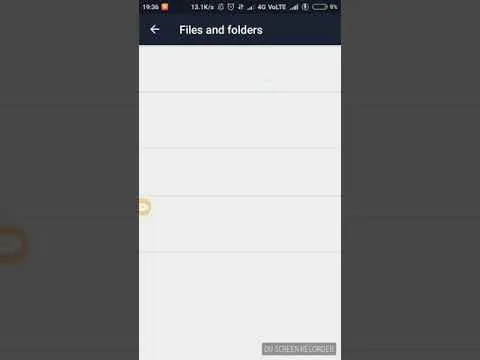Expected behavior
I had downloaded this application a few weeks ago and never really got a chance to use until today.
I was on this app and wanted to add some folders to the notebook, so I added a folder from the settings and then wanted to rename a few and the application should have let me to rename folders.
Actual behavior
I clicked on the settings option and then added a folder by clicking on "files and folders" option.
Then I tried t rename a folder but the application crashed when I clicked "ok" after renaming the folder.
How to reproduce
- Download and install the latest version of markor
- Open the application and click on "settings"
- Click on "files and folders"
- A notebook option will appear, click on it
- Add any folder you want and reach the root folder and click select
- Return to homepage and long press on a folder to select it.
- Click on rename option which is located beside delete option.
- Rename the folder and click "ok" and the application will crash and you will no longer be able to open the app.
- Application : Markor v 0.3.6
- Operating system: Android 6.0.1
Recording Of The Bug
Posted on Utopian.io - Rewarding Open Source Contributors