imToken is a cryptocurrency wallet that allows traders to access multiple Blockchain accounts through a single wallet using one identity.
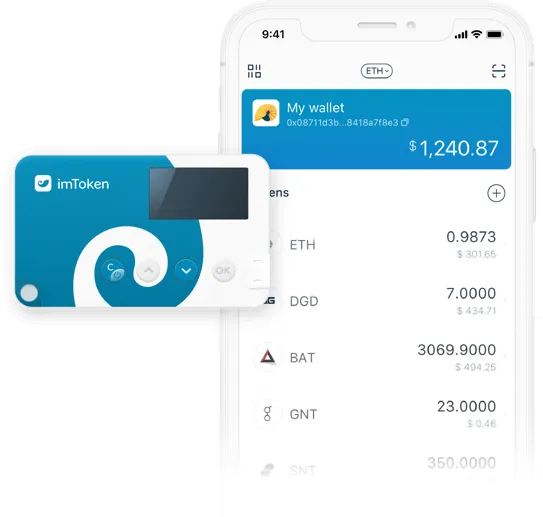
Source
Github repositories
- Project repository: https://github.com/consenlabs
- My repository: https://github.com/teekingtv
The traditional crypto wallets bore me a lot these days. We are in the era where pro cryptocurrency traders request for more functionality on wallets and exchanges than what we used to have. We have couple of DApps that are beneficial to us in our day-to-day activities. I have strived to have a single DApp with multiple functionality through which I can store, send, receive and as well trade my digital assets without the need of transferring them across exchanges thereby exposing my tokens to risks and paying exorbitant extra fees. ImToken gives me everything that I need including a DApp browser through which I can explore and create an ecosystem for various other DApps that I use. Here is my critical review of this outstanding decentralized application.
Introducing imToken
imToken brings your digital assets stored on different places under your control via a single platform. Its functionalities include a multi-chain wallets management that gives crypto traders the ability to store, receive and send tons of cryptocurrency tokens with different chain protocols in one environment. As well, there is an in-app exchange through which users can trade their cryptocurrency tokens without using other exchanges (that usually attract extra fees and transfer risks). To crown it all, imToken has a built-in browser that allows users to explore the web of decentralized applications.
imToken project started in 2016 and has since built an enviable community by bridging the worlds of cryptocurrency, Blockchain and general public. Its simplified application is currently used by millions of crypto enthusiast across over 200 countries. Its highly-functional technological tools have helped a lot of crypto traders and that is why it became the biggest wallet for Ethereum network’s tokens.
Various components of imToken
Multi-chain wallets
There are thousands of projects on Blockchain technology. Most of these projects have their own utility tokens that act as the fuel powering their ecosystems. Although these projects are founded on the same bedrock; Blockchain, they have different chain protocols that do not interact with one another. For example a project built on Ethereum chain has different protocols and technological tools compared to the one built on the Steem chain. This often results in each project having its own wallet on which its protocol token can be stored. imToken bridges these different protocols together and makes multiple chains accessible via one platform. What is more, users do not need to have multiple identities in order to access these independent chains. With imToken, you only need one identity to store, send and receive multiple tokens on multiple Blockchain accounts.
Tokenlon (In-app token exchange)
Among the components of imToken is a trustless token exchange called Tokenlon. This is a highy-functional exchange through which users get to access transparent and secure trading of multiple digital assets. Here, users have the full control of their private keys which gives us protection against malicious transactions. The Tokenlon exchange utilizes new and advanced techs; Kyber network and 0x protocol to deliver lightning trading experience to imToken users.
DApp browser
There are thousands of decentralized applications on the internet, each with its own unique features and benefits. As a user of multiple DApps, you can interact with these DApps right from the imToken app and in a nutshell, have an ecosystem of highly-functional DApps within a single app. The imToken in-app DApp browser lets you seamlessly interact with various decentralized applications that you find beneficial to you. Unlike any other wallet’s in-app DApp browser, imToken gives you direct access where you get to login to any DApp. It provides you with established authorization and verification methods without leaving the imToken app itself.
Developers toolbox
imToken is as useful for DApp developers as it for normal cryptocurrency enthusiasts. It has various APIs and comprehensive SDKs through which disruptive decentralized applications can be deployed. As a developer, you just need to contact the team in charge of this amazing Open Source project and leverage on their ready-made tools.
Getting started with imToken
Currently, there is a new version of imToken application that is created for Android devices. This is imToken version 2.0 that is available on Google Play. To get started using this app, simply click here. The link takes you to imToken app page on Play Store. Install it on your device and launch it. At first launch, you should see the screen displayed to you below.
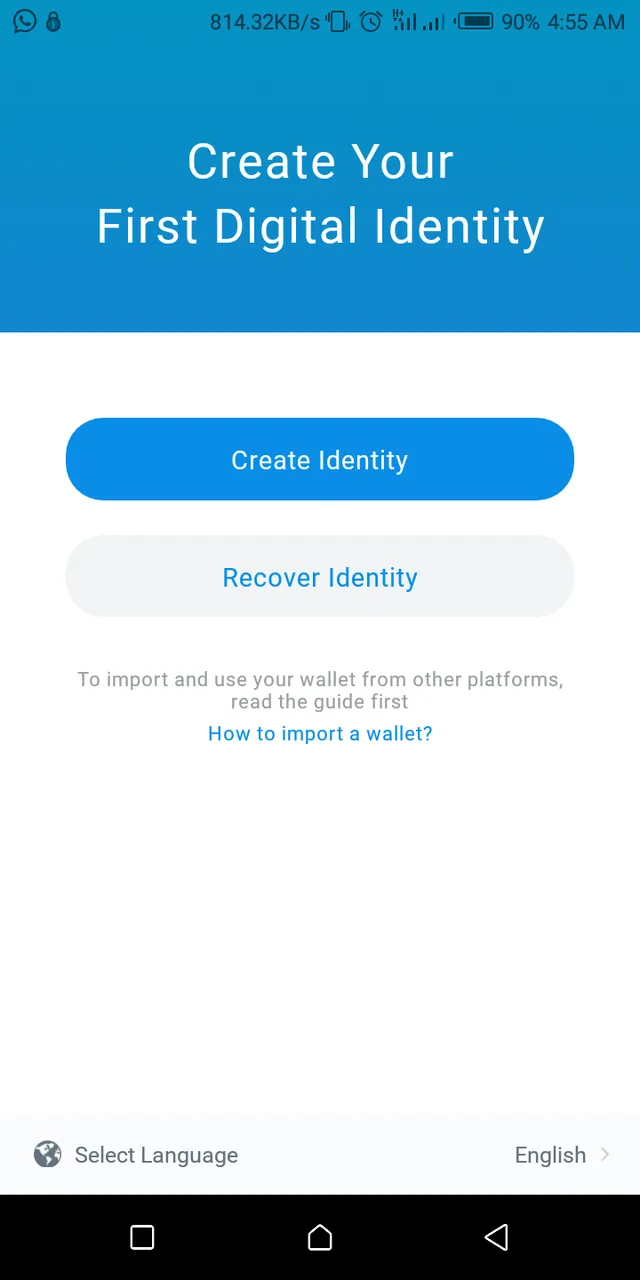
There are two things we can do here. We can create a new account as a new user by clicking Create Identity or click on Recover Identity to sign into our previously owned account on the network. Although I have an account with imToken, in this walkthrough, we will create a fresh account since I believe many of my readers are new adopters of this app. Shown to you below is the next screen that appears.
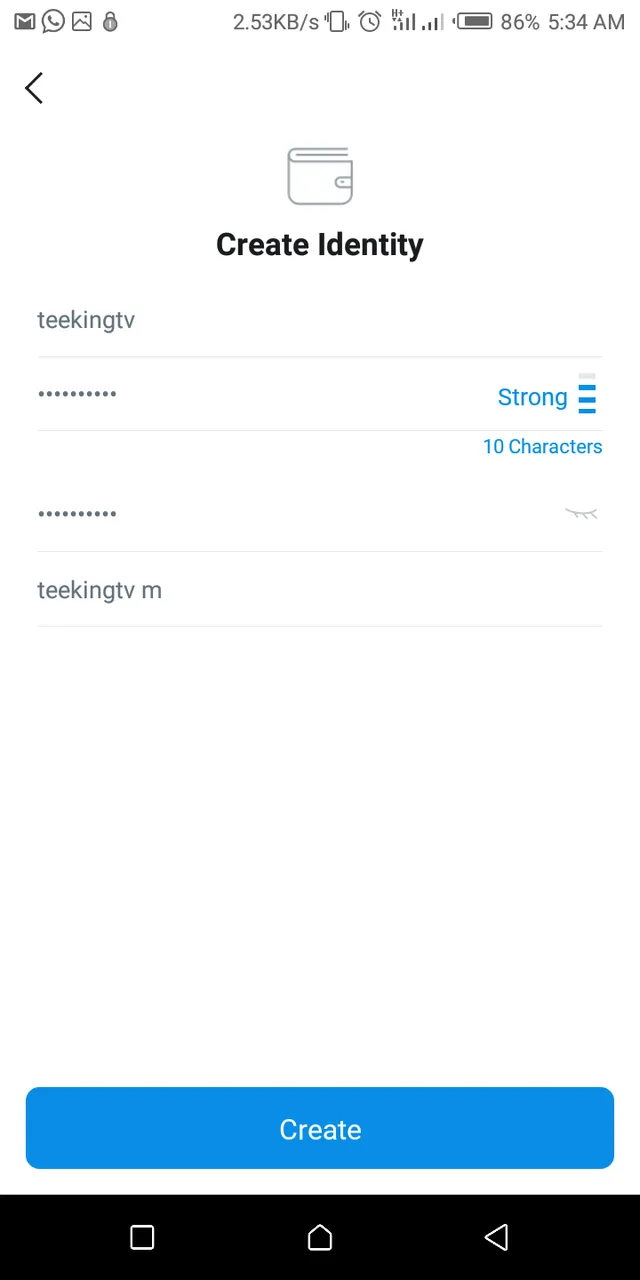
The above screen requests us to provide an ID name, password and set a password hint. As we are through, we click on Create. The next screen brings some backup tips. Read everything provided here and click next.
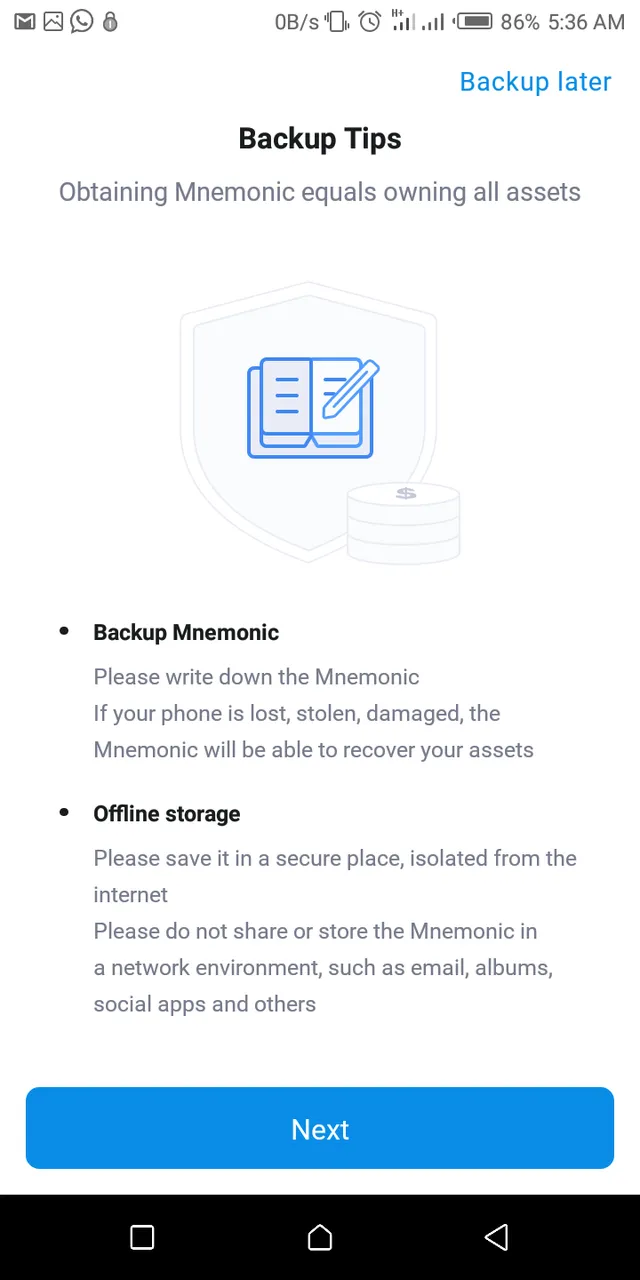
The next screen displays a 12 words mnemonic phrase to you. Write it down somewhere safe and click next.

You will be asked to select the phrase words in the sequence displayed to you. After doing this successfully, the welcome screen should come up as displayed below.
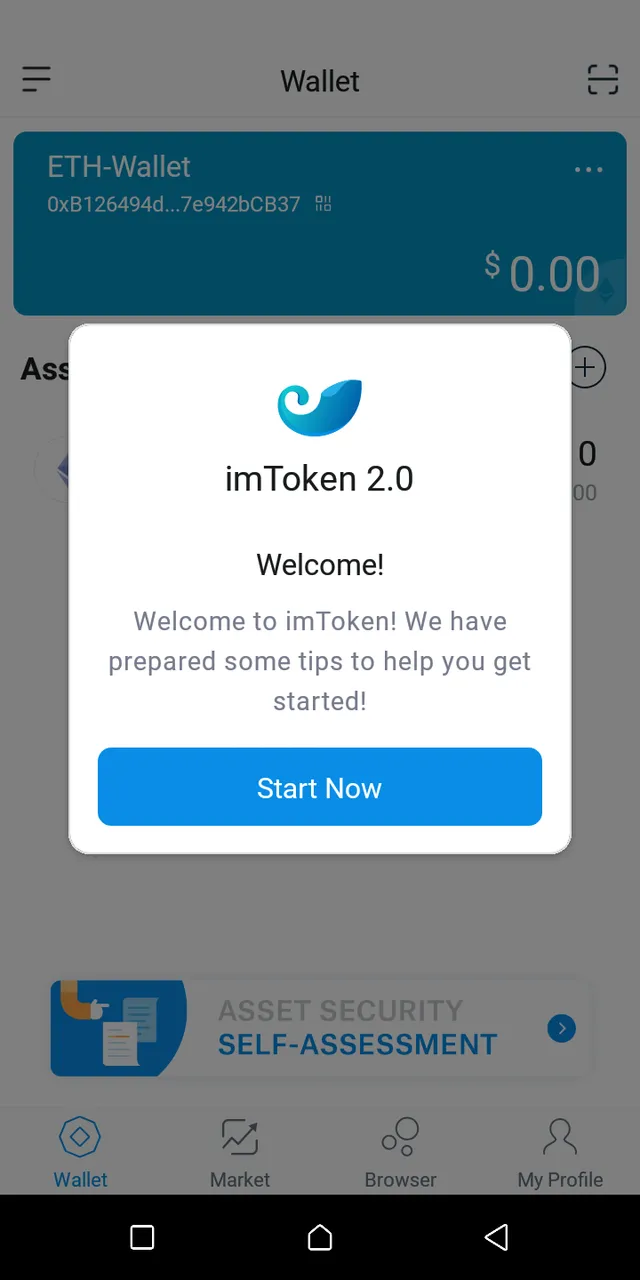
By default, the only token added to your wallet is ETH. You can see it below.
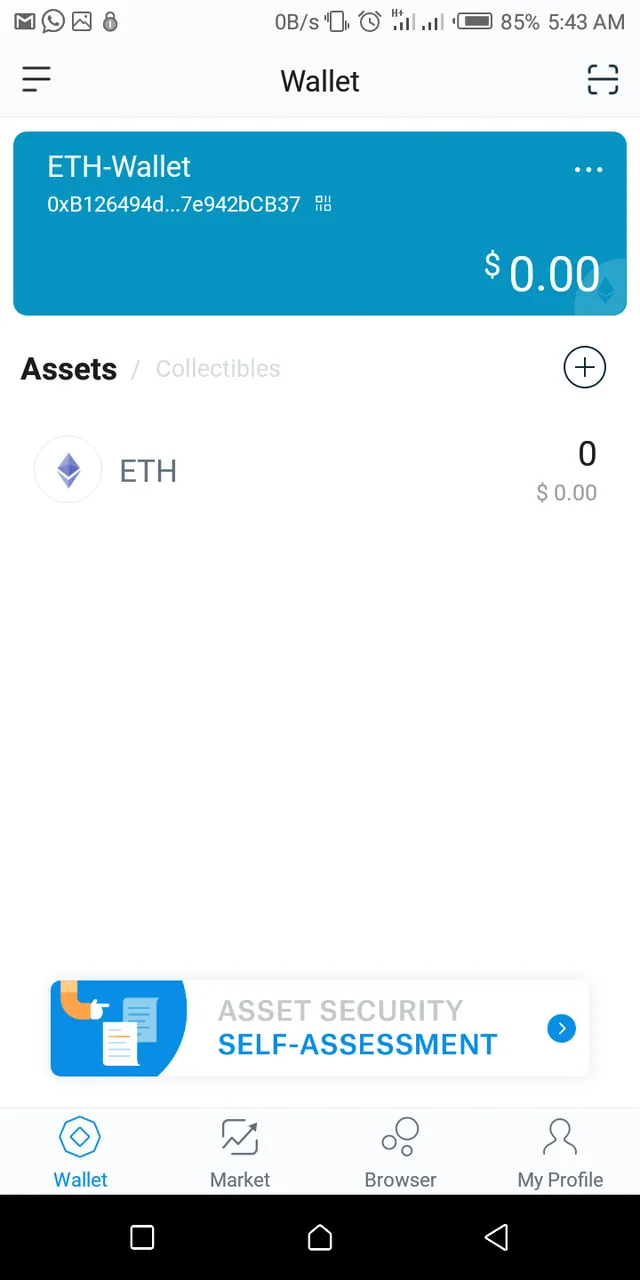
You can, however, add other tokens and create wallet addresses for them. To do that, simply click on the + icon and this will take you to the assets page. You can use the search box to search for tokens or select from the listed ones on the page.
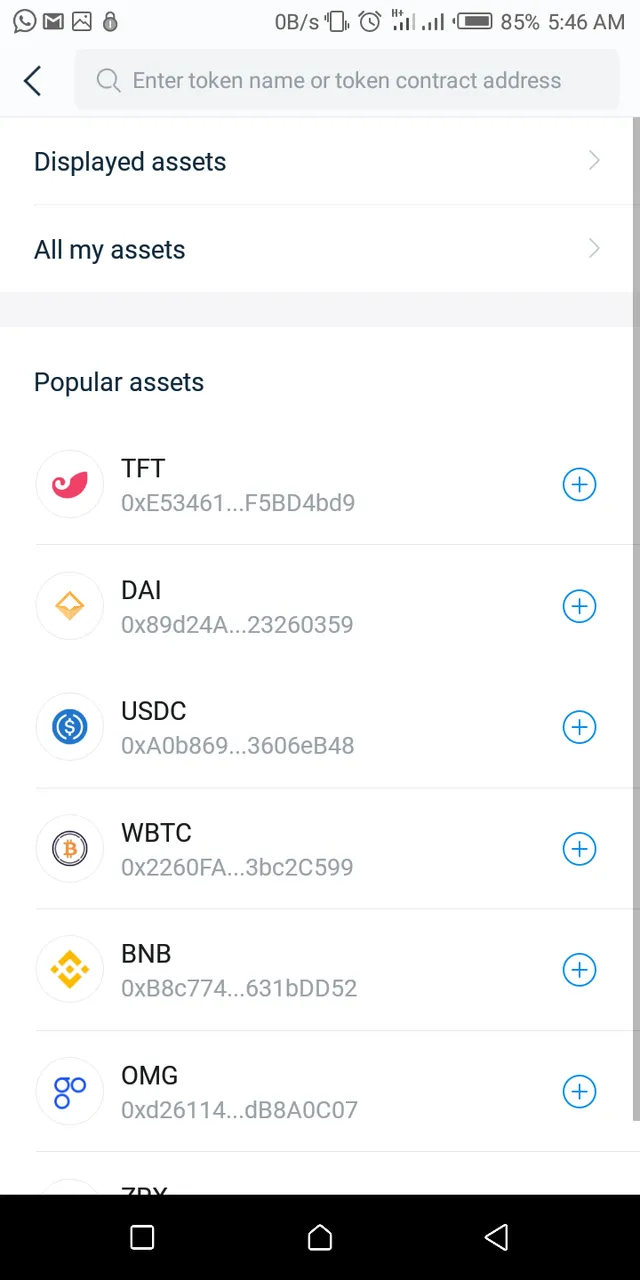
Sending and receiving tokens on imToken wallet
To send or receive a particular token from/on your wallet, click on the token from your wallet. I only have ETH on my wallet by default and I have not added any other token for now. On clicking on it, the following screen appears.
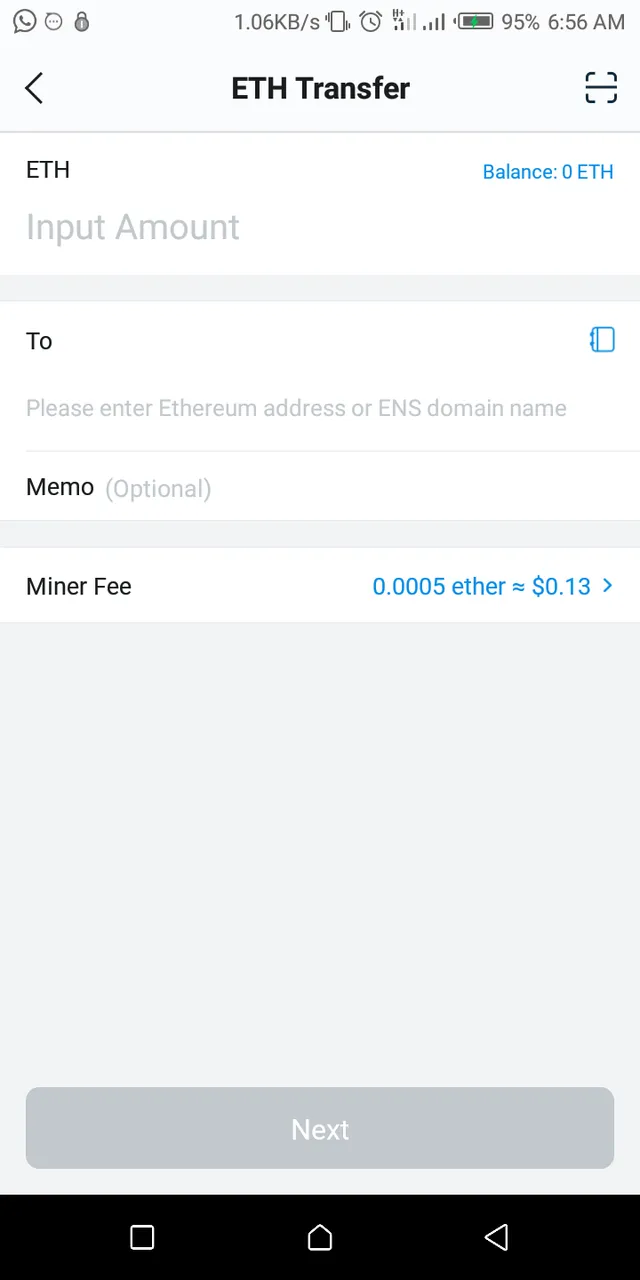
To send some ETH token, click on Sendand the following screen should appear asking you to provide three entities; token amount, receiver’s wallet address and memo (this is optional). You can go from here to send the token.
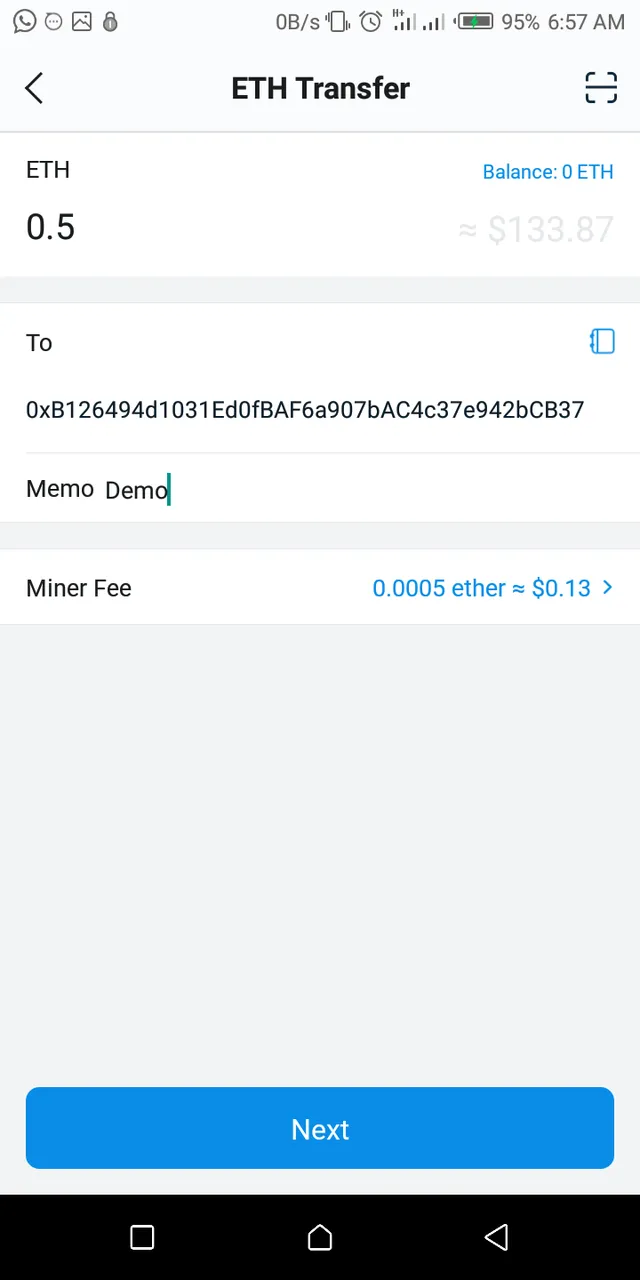
To receive some ETH token, click on Receive and your wallet address should be displayed as shown below.
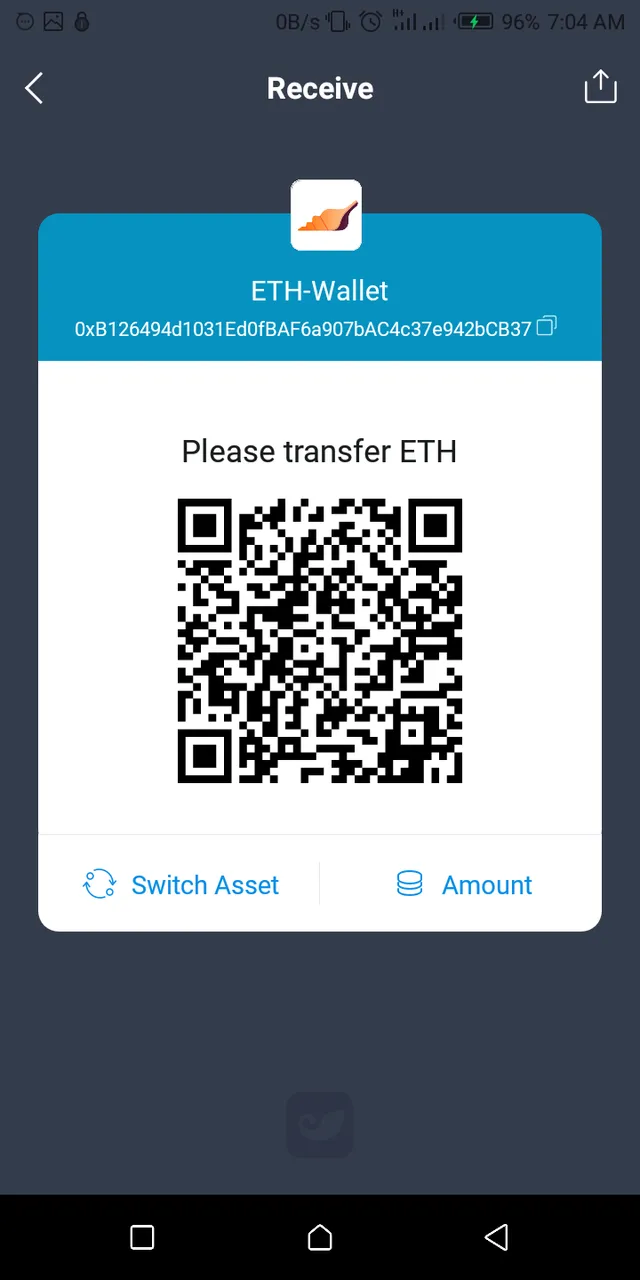
Trading crypto tokens on Tokenlon
Beside the Wallet icon at the bottom menu is Tokenlon’s icon named Market. Click on it and the imToken inbuilt exchange, Tokenlon page should show up.
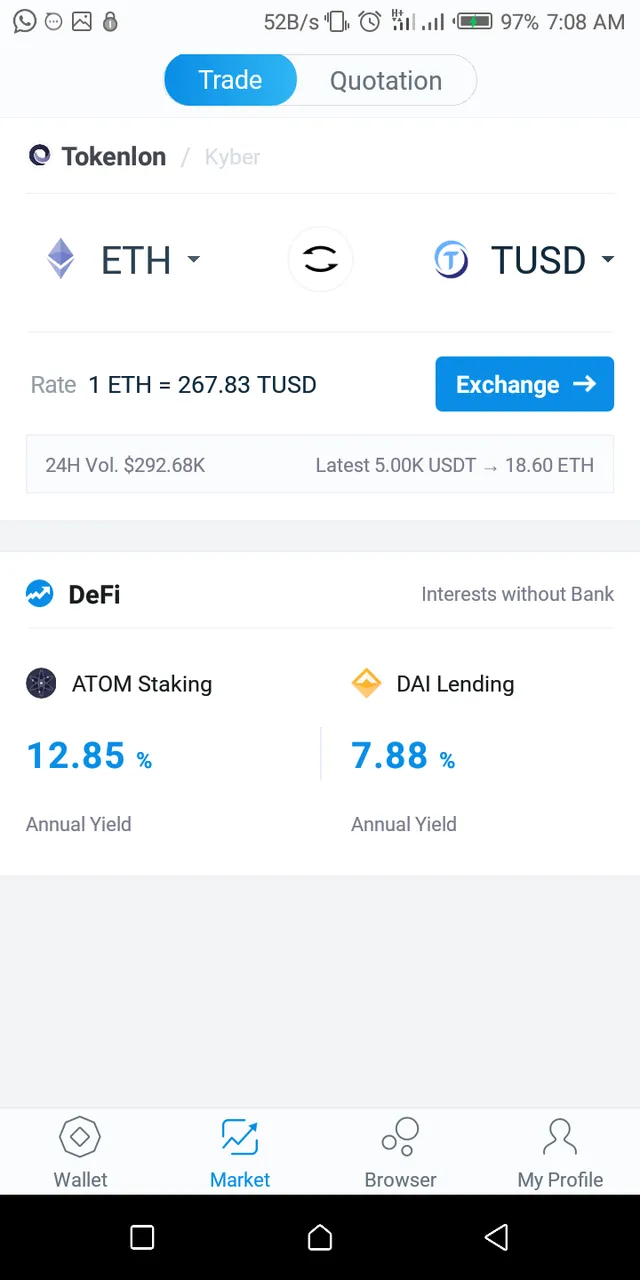
Here, you can select the trading pair; ETH/EOS for example. The rate shows up and as you can see above, 1ETH is equivalent to 38.21212456 EOS as at the time of this walkthrough. Click on exchange and the next screen should appear.
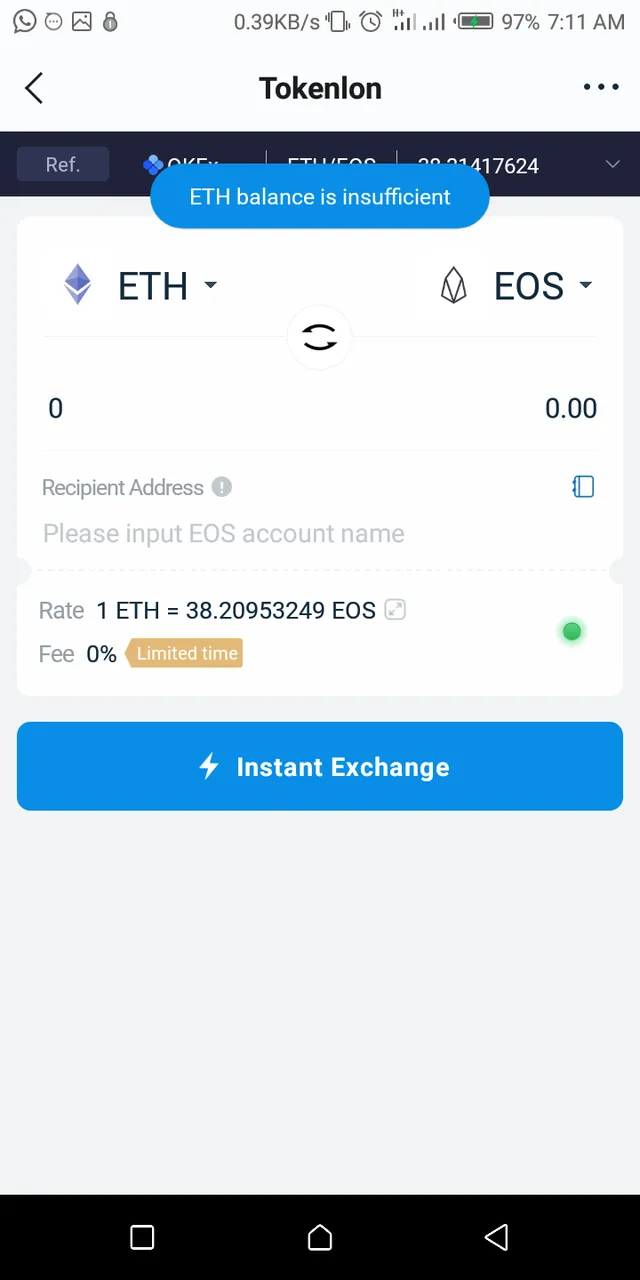
Here, you need to input the amount of ETH you want to exchange and the equivalent amount of EOS you expect to receive based on the current rate. Since I do not have sufficient amount of ETH in my wallet, I cannot complete this transaction but you can. Click on Instant Exchange to complete the transaction.
The in-app DApp browser
As explained above, imToken has an inbuilt browser through which you can explore various decentralized applications on the internet. Listed at the top of this browser are Recommended DApps.
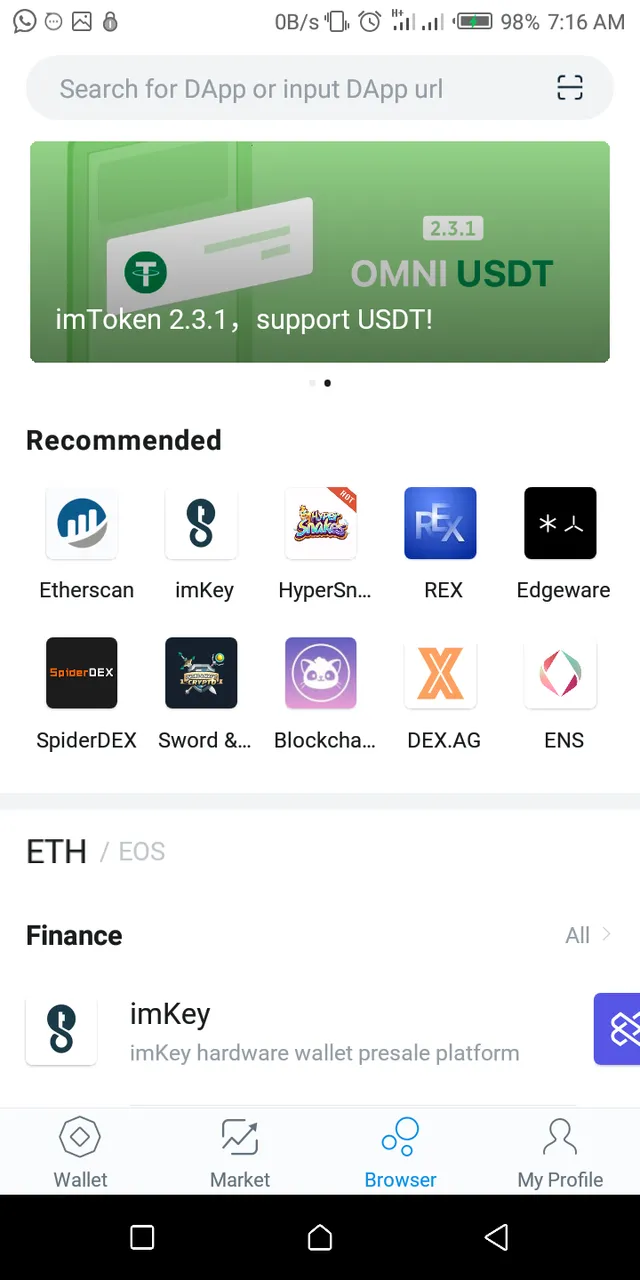
At the bottom, DApps are placed in categories. Some of these categories are Finance, Exchange, Games and so on. With this category-listing, it is easier to find the DApp you are looking for.
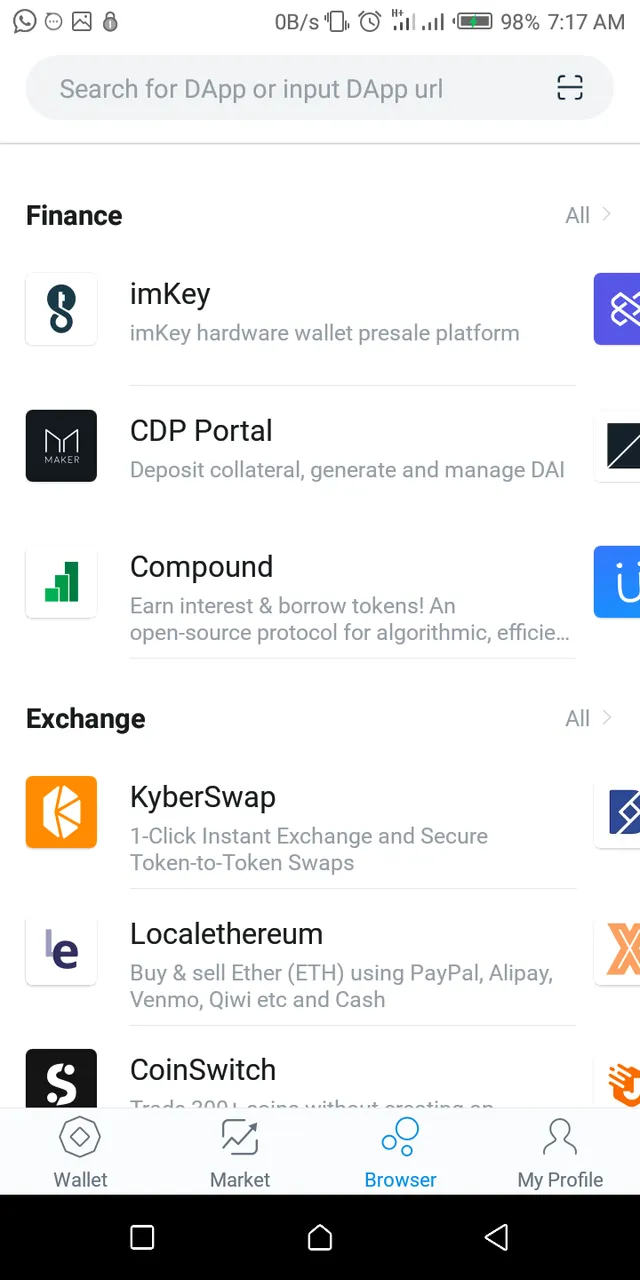
You can as well use the search box to search for the specific DApp you need.
User’s profile on imToken
The user’s profile page houses various activities that can be done by the users. This is where you get the transaction notifications, manage your wallets and manage your account and app settings.
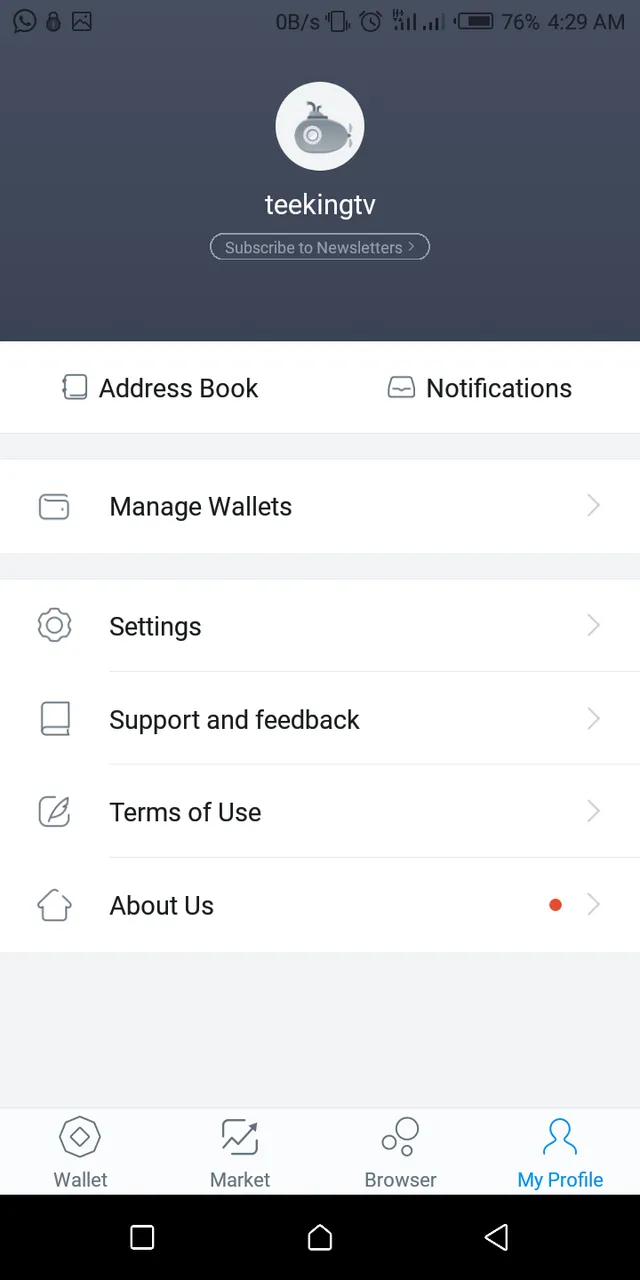
When you clickon Manage Wallets, you are directed to the page where you can access and manage your wallets IDs.
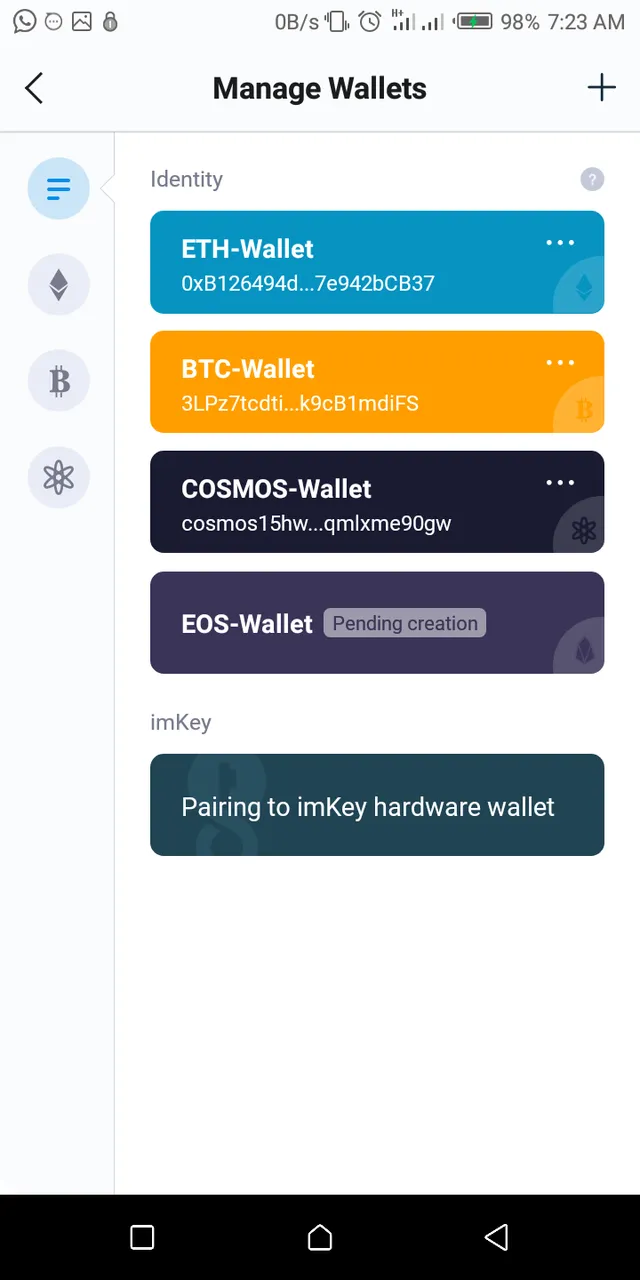
When you click on a wallet (for a particular token), you should see the following screen displayed.
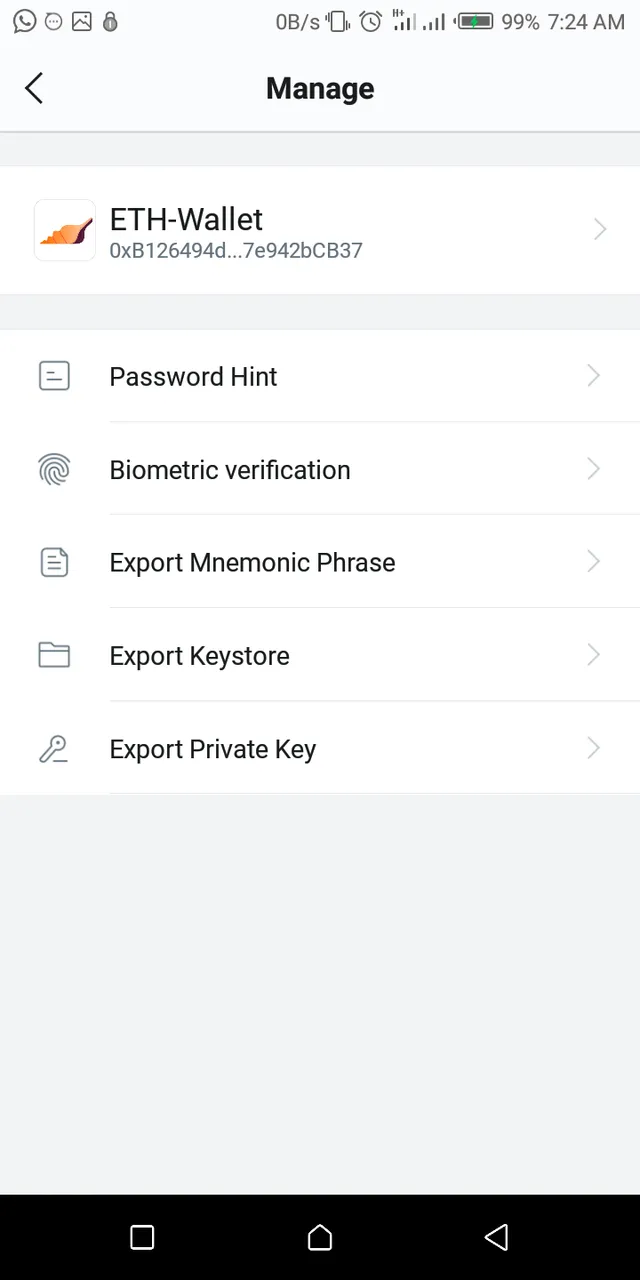
Here, you access other security tools like biometric verificationwhich adds advanced protection to your wallet. To activate it, provide your wallet password and click Confirm. From there, continue with the biometric setup. Your mobile device needs to have fingerprint functionality in order to activate this.
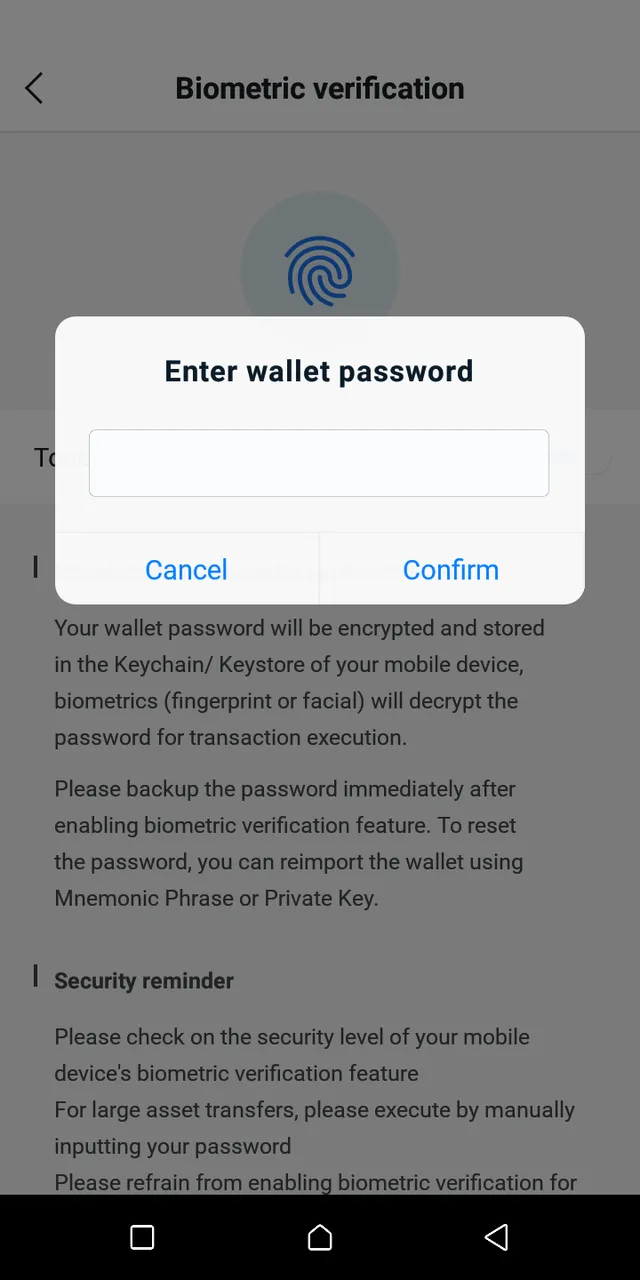
Under Settings, you can select your preferred language, currency unit and manage other app settings.
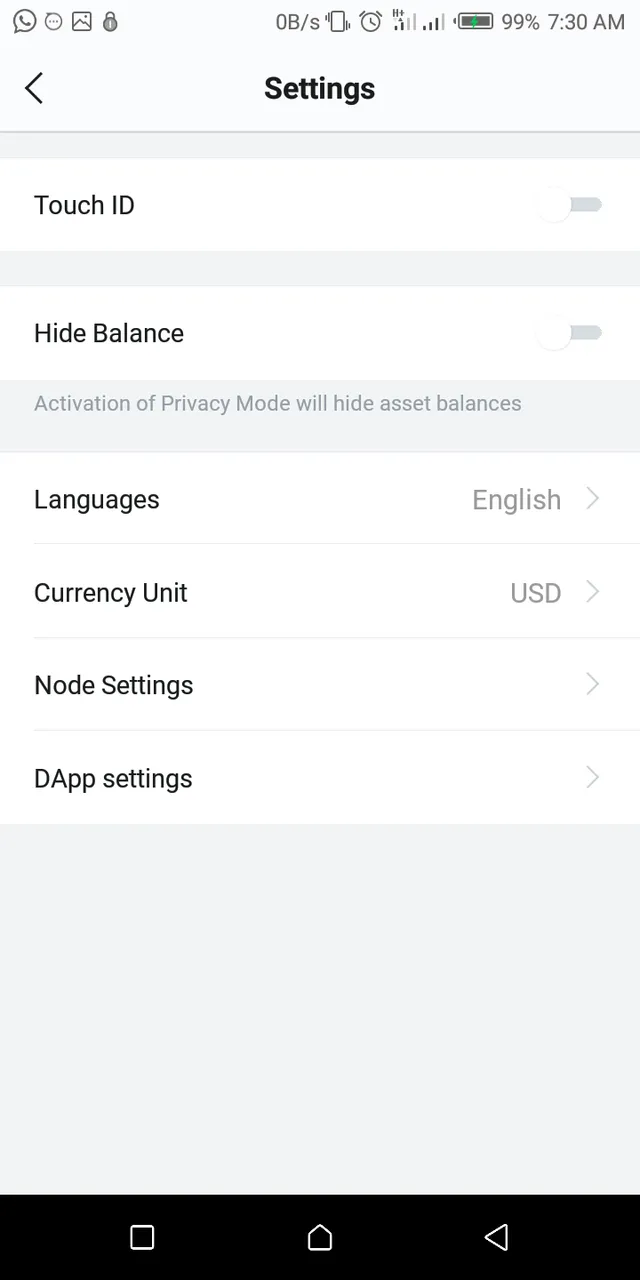
What I like about imToken
There are lots of things that I like about this awesome DApp. However, I still need to point out these:
Multifunctional
As a person, I like leveraging on a single object to access various functionalities. We are in the era where most cryptocurrency wallets are expected to have added exclusive features. imToken is very dynamic and has vast functionalities. The in-built exchange reduces the risks and extra charges that come with moving tokens across exchanges for trade. As well, the DApp browser connects us to the ecosystem of our favourite DApps, all accessible through a single app.
Enhanced security and privacy protection
To me, security is one of the objects that define the integrity of both a wallet and an exchange. imToken is equipped with advanced techs that work hand-in-hand to power a very secure environment cryptocurrency storage and trading. These techs include Imkey for hardware wallet, biometric verification, facial identity recognition, etc. These tools protect us against malicious activities on our accounts.
Total control over assets
As much as Blockchain technology preaches the gospel of decentralization, the larger percentage of crypto wallets and exchanges out there are the custodians of users’ assets. This means the crypto owners still have some restrictions and no total control over their assets. imToken is completely transparent and decentralized. Users do not have to trust their assets with any third party.
Where I need imToken to improve on
Limited trading token pairs
There are not many token pairs to select from when trading. From my experience using this DApp on my trading account, I cannot trade ETH directly for BTC. I cannot trade any of the available tokens for BTC which is the biggest cryptocurrency token. The wallet focuses on supporting ERC20 and some other Ethereum network’s token. If the team behind it really wants this DApp to be the home for an ecosystem of DApps for users, they should ensure that the wallet supports more popular tokens. If I can store, receive and send more popular tokens on this wallet and also trade them on Tokenlon, there won’t be reason to have other wallets installed on the same device.
Rating
From my personal experience, imToken is a great DApp equipped with all necessary functionalities needed for a pro crypto trader. I have never experienced any security glitches from them for once. Although it takes a while to load when you have an ecosystem for various DApps that caught your interest on the app, which is understandable. I just need them to add support for more cryptocurrency tokens and token pairs. That is the only thing stopping me from giving them the full 5 stars. For now, I would rate them 4.5 out of 5.