Expected Behavior
Deleting a Directory which has been Favorited removes the Folder from the list of Favorites.
Actual Behavior
Deleting a Directory which has been Favorited does not remove that Folder from the list of Favorite locations. Selecting the Favorite takes the user to the Internal Directory.
How to Reproduce
- Launch File Manager 3.2.0 on Android 8.1.0
- Create a Folder using the + icon in lower right
- Tap the new Folder to enter
- Tap the 3 Vertical Dots in upper right
- Choose Add to Favorites
- Go back to Directory containing the new Folder
- Tap and Hold the Folder to Select it
- Tap the 3 Vertical Dots in the upper right
- Tap Delete
- Tap the 3 Vertical Dots in the upper right
- Tap Go to Favorite
- Tap the deleted Directory
Device: Pixel 2 XL
OS: Android 8.1.0
App Version: 3.2.0
Recording of the Bug
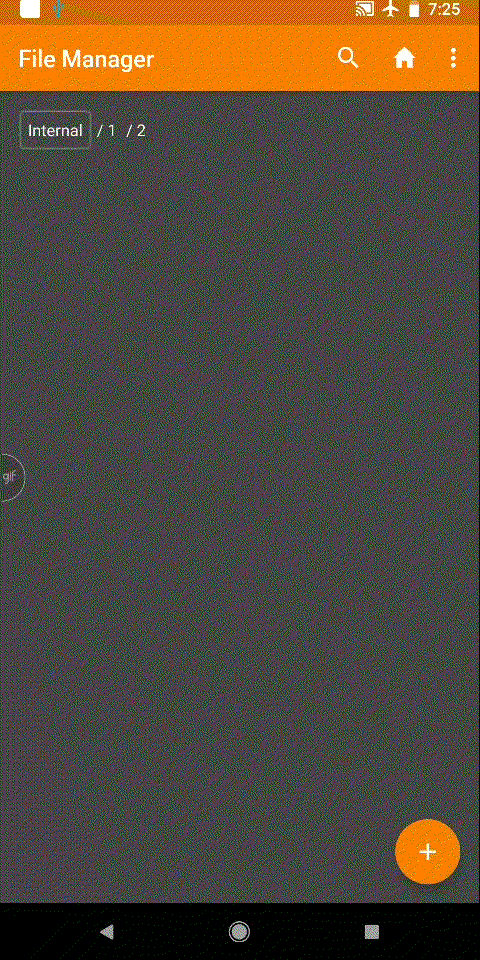
Posted on Utopian.io - Rewarding Open Source Contributors