Expected Behavior
When 'Show Sizes' is turned On in the Settings Menu, folders which contain files should display the number of files they contain, since this what the help text for this feature says should happen. Alternatively, the 'Show Sizes' help text should only say it displays the size of Files, and say nothing about file counts in Folders.
Actual Behavior
When 'Show Sizes' is turned On in the Settings Menu, folders which contain files do not display how many files they contain.
How to Reproduce
- Launch Amaze File Manager 3.2.1 on Android 8.1.0
- Navigate to a Directory containing a Folder which contains Files
- Select the 3 Horizontal Lines in the Upper Left
- Select 'Settings'
- Toggle on 'Show Sizes'
- Use the Android 'Back' button to exit Settings
- View text underneath the Folder which contains Files
Device: Pixel 2 XL
OS: Android 8.1.0
App Version: 3.2.1
Recording of the Bug
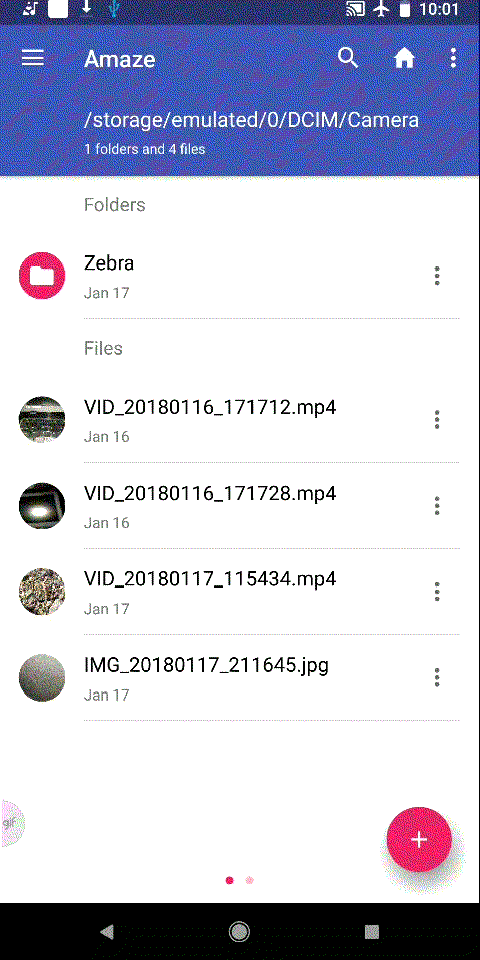
Posted on Utopian.io - Rewarding Open Source Contributors