Hello Everyone,
I have a new contribution in Utopian.io and this is DeadBeef Music Player Introduction Video this video introduction is you can also you if you have a video tutorial about DeadBeef. I physically provide a downloaded project file in this project just in case do you want to something to change. DeadBeef is an ultimate music player you can make a cd rip using this software and the best is DeadBeef is an open source software. I made this project using my Adobe After Effects CS4 with no third party plug-ins I used the particle effects you can used any version of AE just make sure you have installed a particular world in your presets. Let's Take have a look.

DeaDBeeF:
This self-proclaimed "ultimate music player" supports a very long list of file formats. Key features include cue sheet support, tabbed playlists, cover art display, 18-band graphic equalizer, tag editor, gapless playback and more. Operating System: Linux, Unix, Android. Source
My DeadBeef Music Player Workplace Preview
New Composition:
Open you Adobe After Effects and make a new composition use 1980px by 1080px to make your video fully HD.
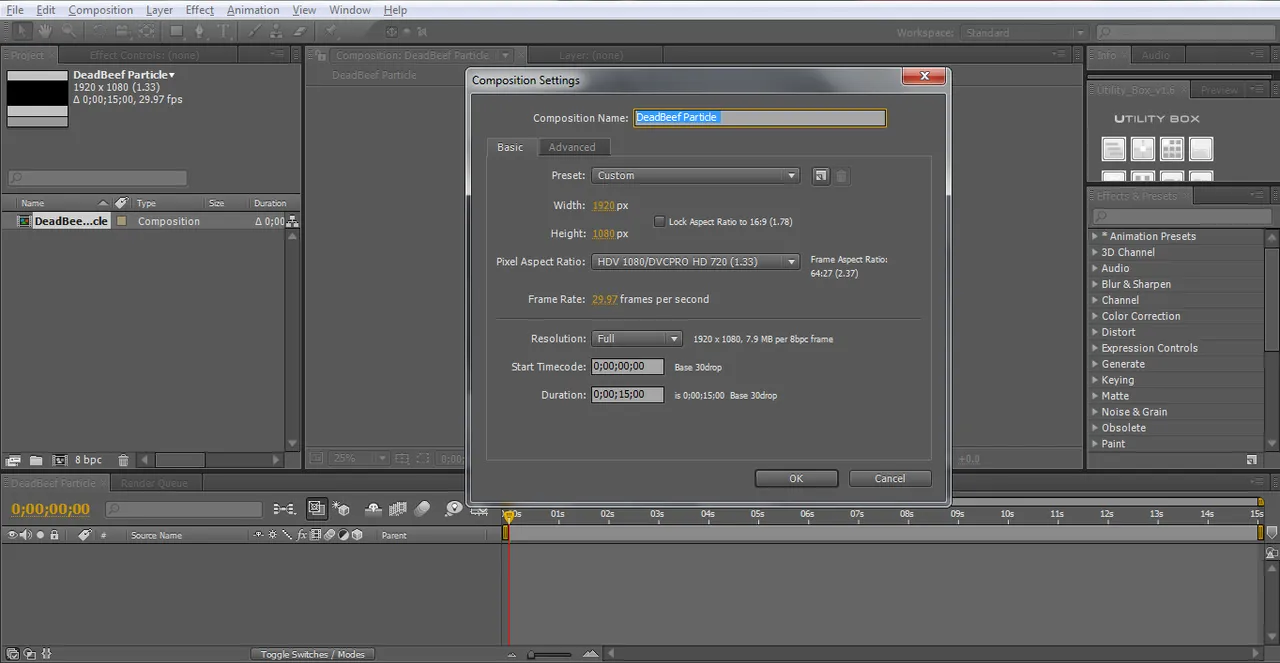
Import Logo:
I physically go to google.com and find a logo of DeadBeef I downloaded and I import to my composition.
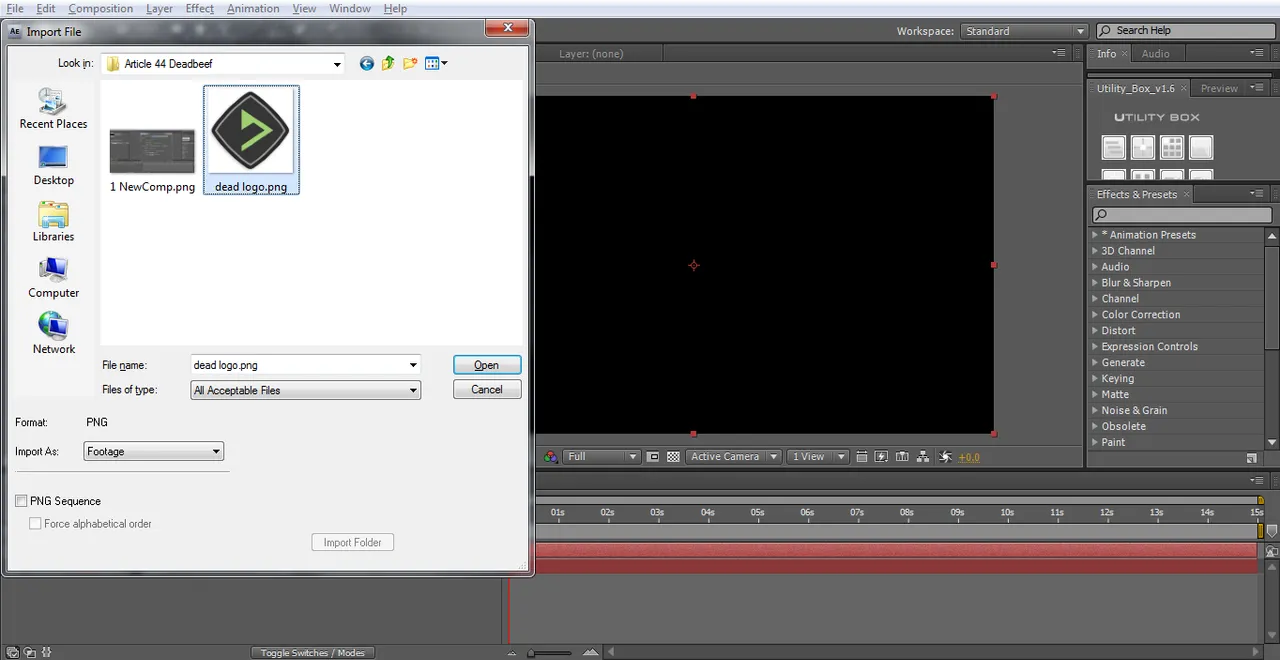
Add Logo:
Drag your logo and drop it to your composition timeline.
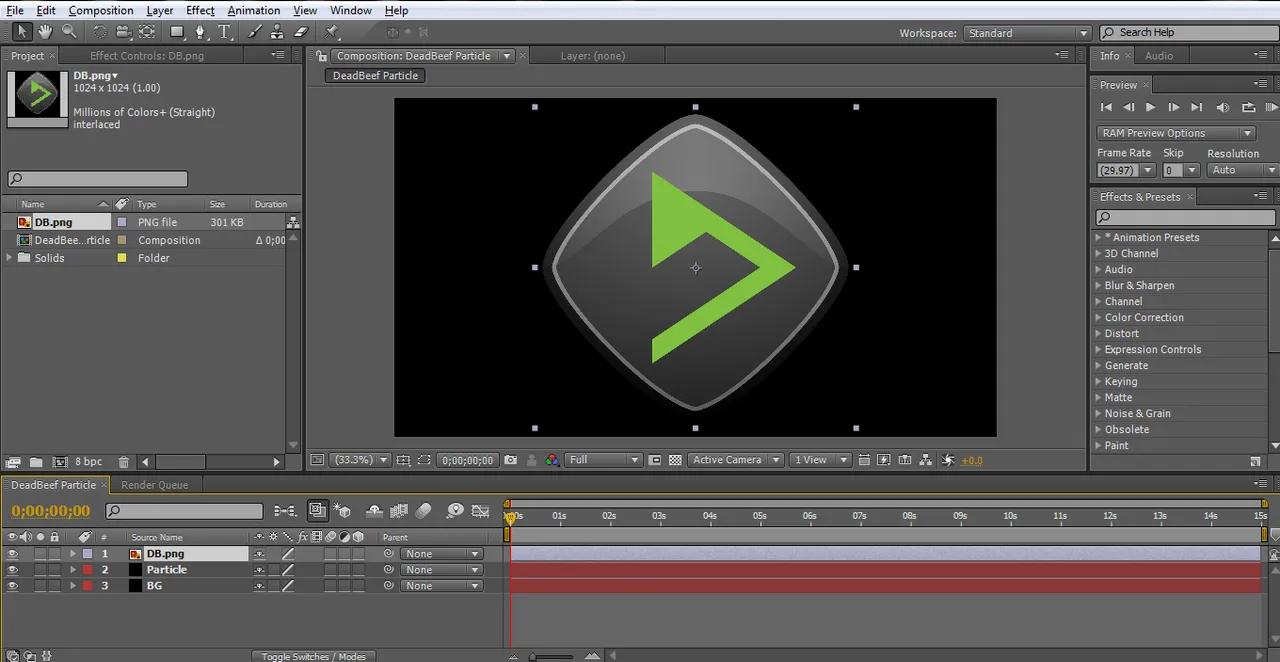
Particle Layer:
Go to effects find trapcode, choose particle.
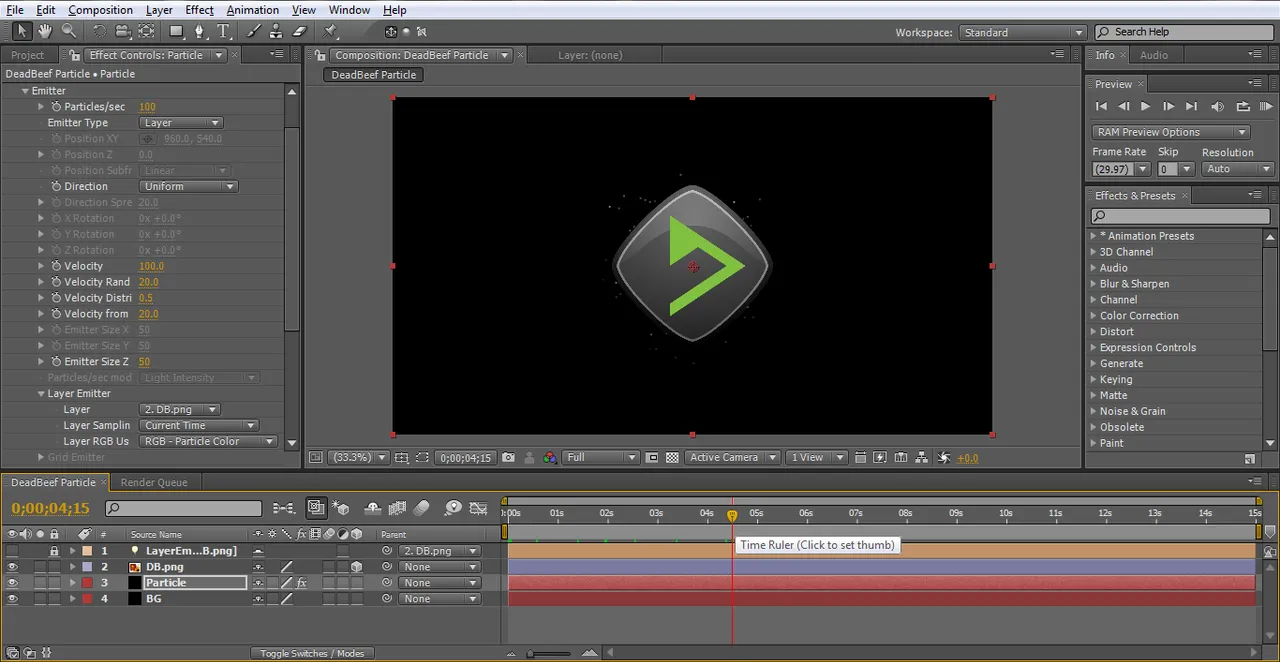
X Rotation:
Go to particle settings find X Rotation and change the value to -90.
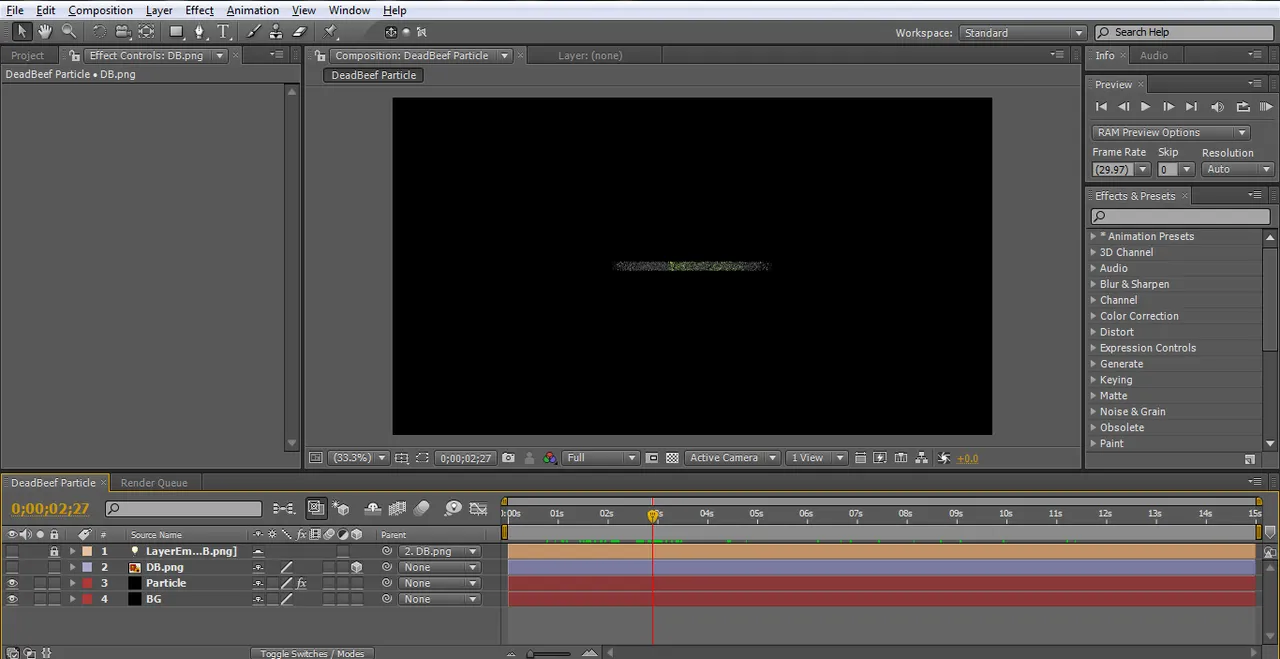
Camera Settings:
Go to you camera tools to open your camera settings.
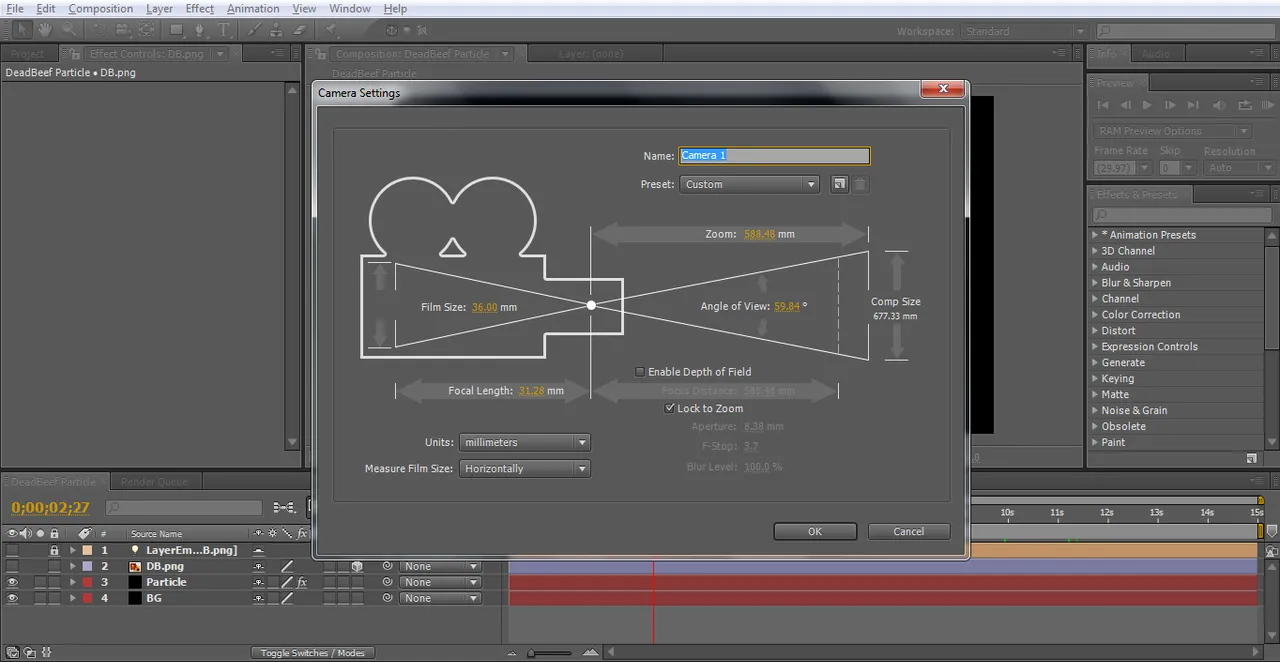
Camera Rotating:
Go to camera settings click C on your keyboard and find the camera rotating tool and choose rotate the image like what I did.
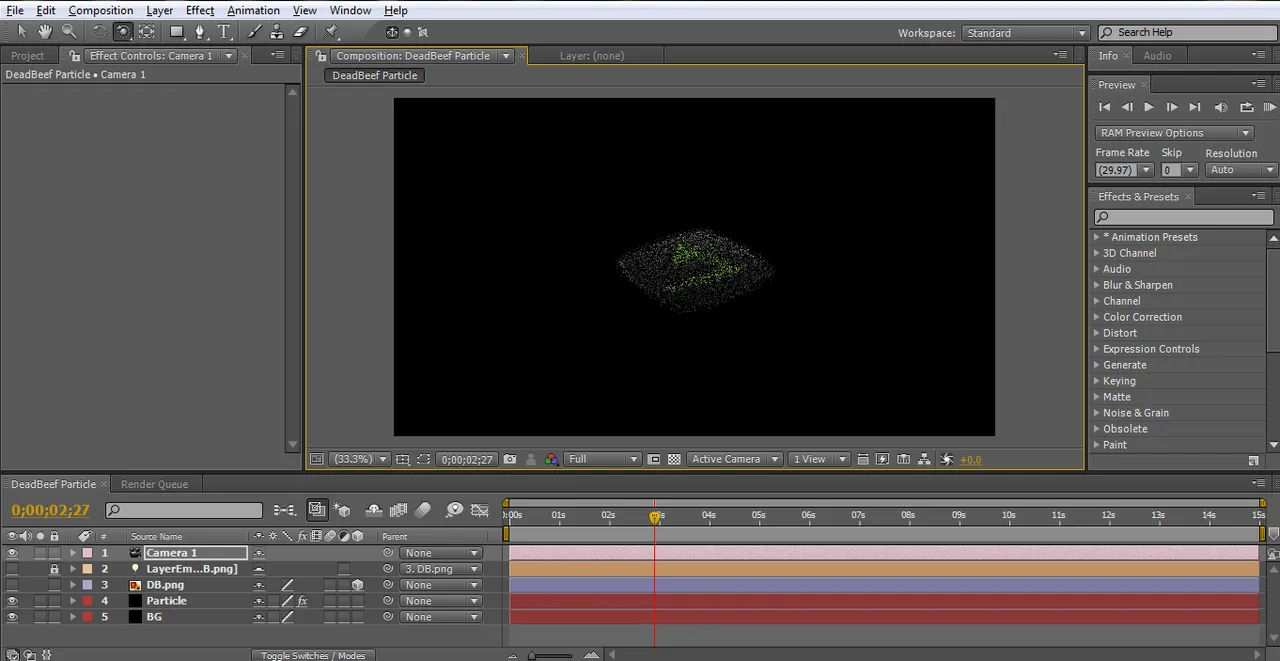
Aux System:
Go to particle settings and change something in Aux System.
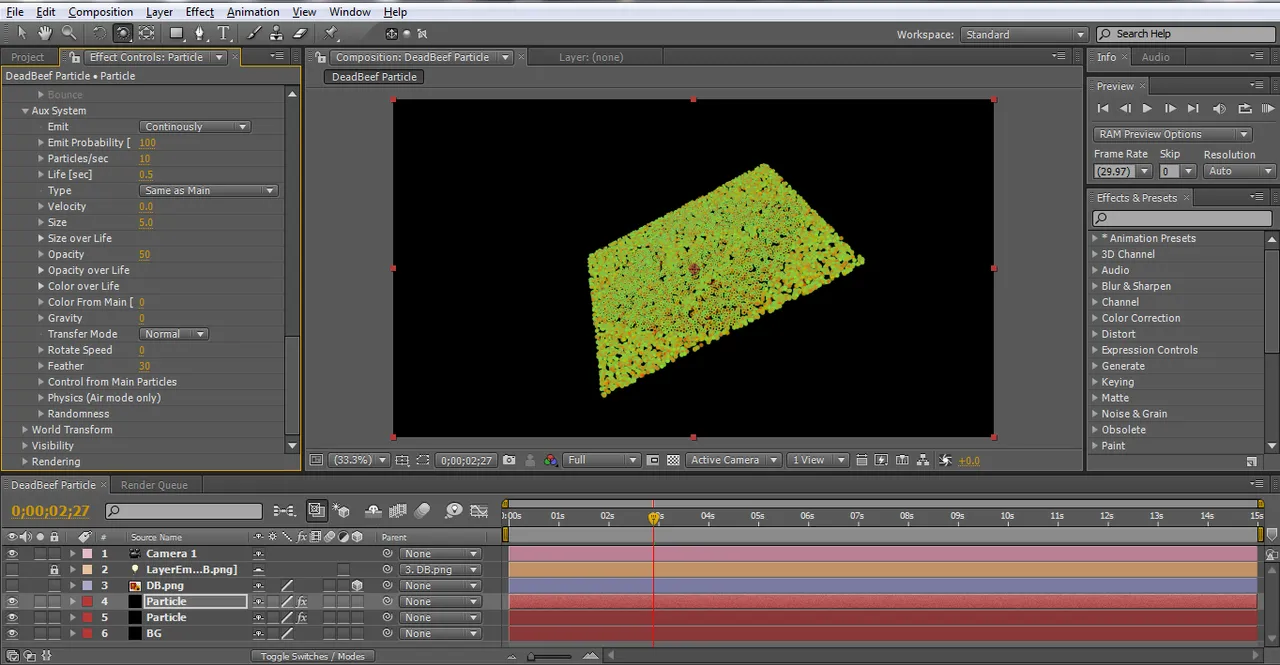
Air Wind Y:
Again go to particle settings go Air find the wind Y change the value to -2000.
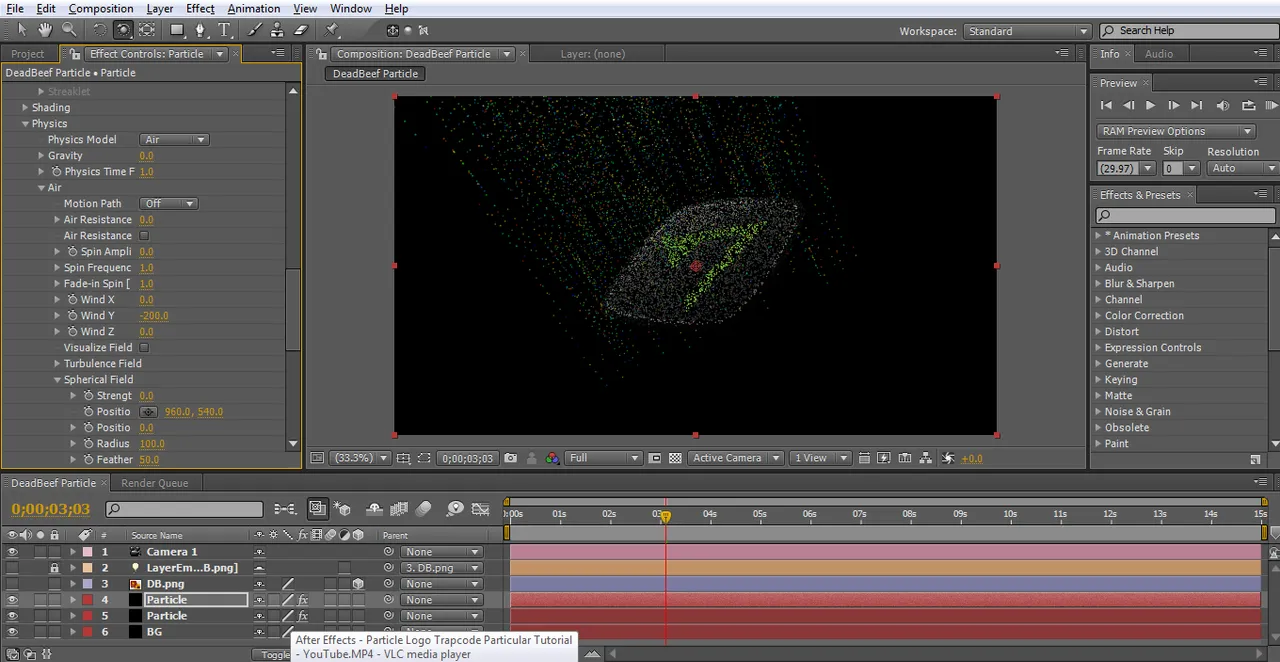
Color Overlife:
Go to particle settings find the color overlife and change the color of your particle.
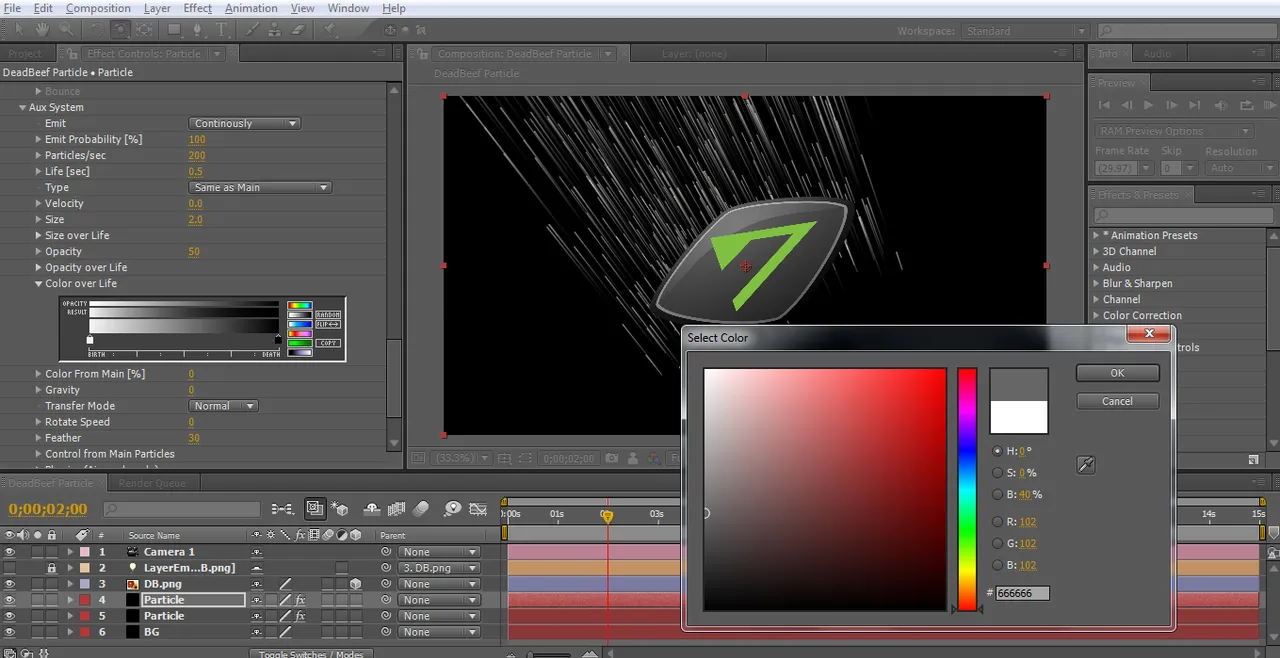
Ramp Effects:
Go to your effects and presets and search for Ramp Effects apply to your layer.
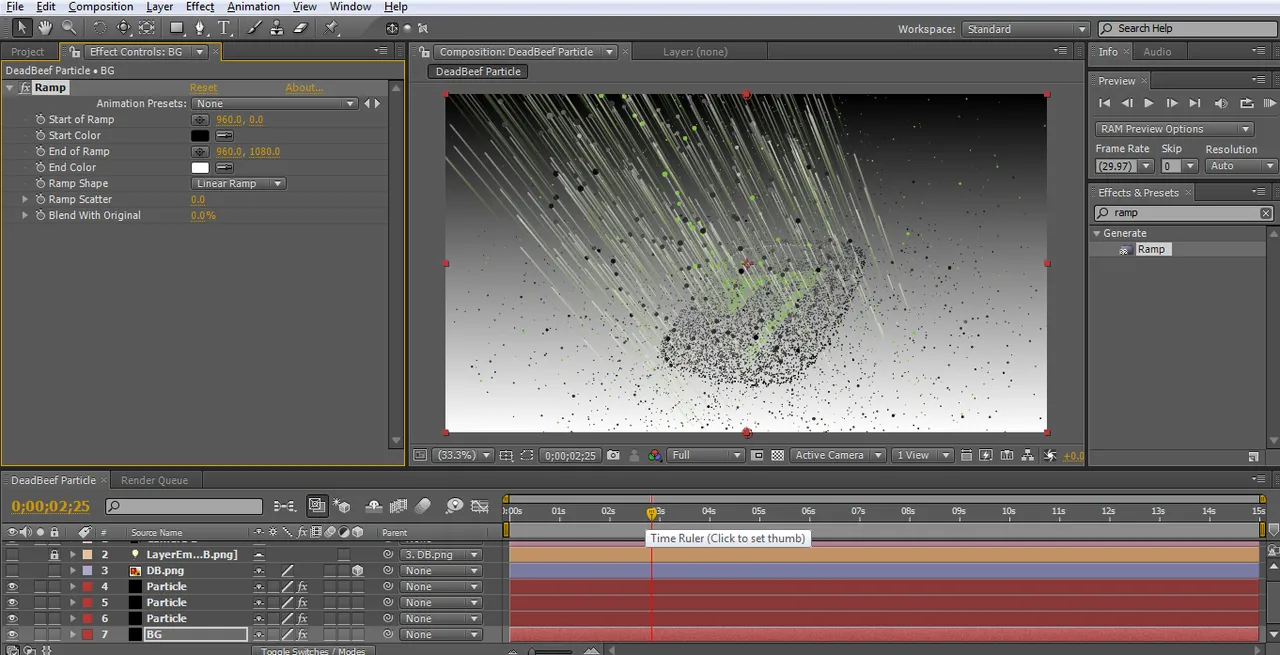
Curves Effects:
Go to your effects and presets and search for Curves Effects.
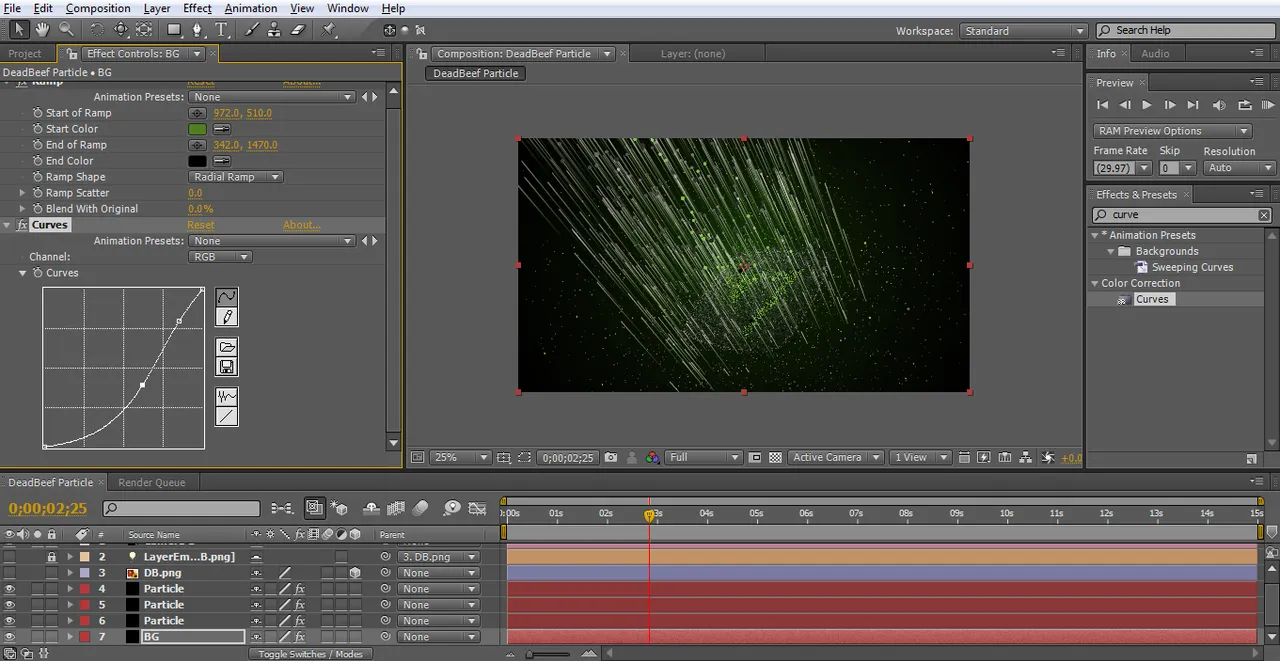
Finished Project:
This is the finished project in my Adobe After Effects CS4.
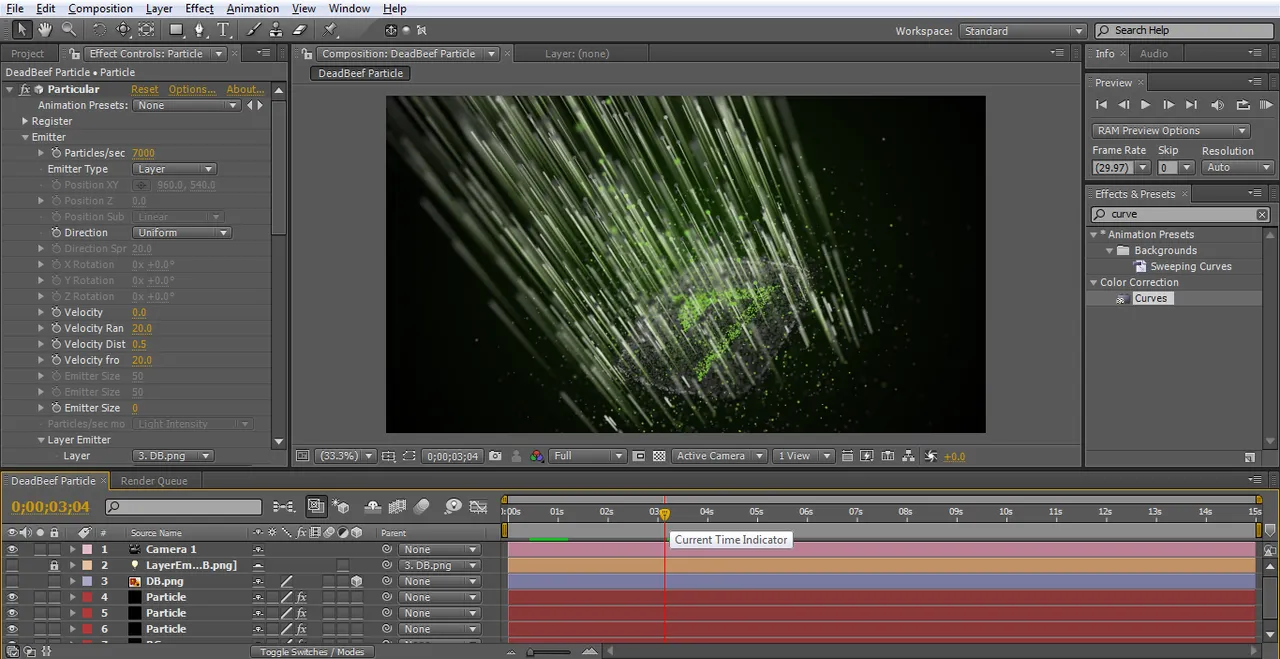

Link Of Logo I used: Image Link
PROJECT_FILE DOWNLOAD LINK:
https://drive.google.com/open?id=1up9MPgaGOQOsJxc5bvtTtgYjNqgH1uXc
I hope you like my contribution.. Thank YOU
Posted on Utopian.io - Rewarding Open Source Contributors