This project is a Chrome extension applications. Displays randomly selected images. Provides location-based weather and the current time. It has a stylish look.
It also shows steemit activities. With just one click, it gives you the last 30 data. (just about.) Result data : Sorting the followers, voteup information, comment information and payment information.
Used Tools
Backend (Server)
- Python
- Hug
- Sqlalchemy
Frontend (Client)
- Jquery
- Momentum
I use for API
- steemd.com (Backend)
- source.unsplash.com (Frontend)
- api.openweathermap.org (Frontend)
What is SteemHub?
- It is a google chrome extension.
- Displays randomly selected images.
- Provides location-based weather and the current time.
- Result data : Sorting the followers, voteup information, comment information and payment information.
It was developed in two parts. Steemd is used. Rest API created with HUG.
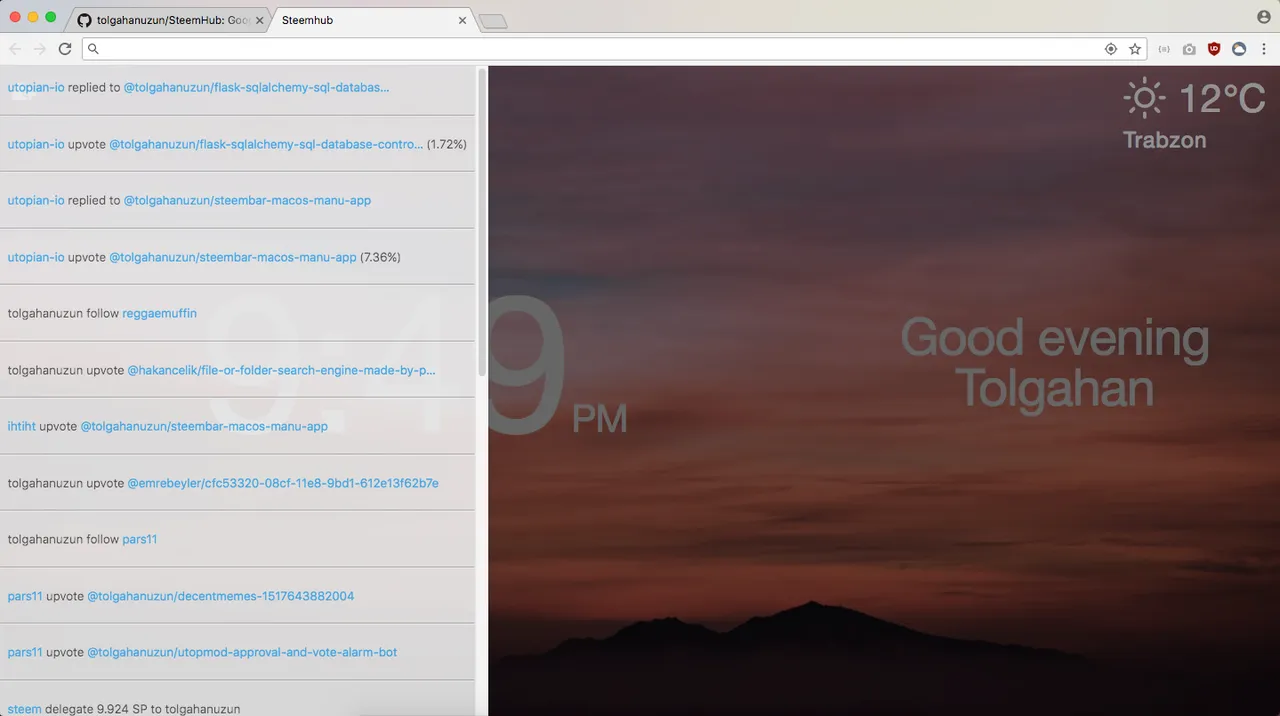
How to install SteemHub?
Setup is divided into two forks. Development section (backend) and the 1 step to be interested in things I write. Those who only want to use the plugin should start from step 2 !!!
Step 1 - How to install SteemHub Backend?
- First set the virtual environment.
mkdir project_dir
cd project_dir
virtualenv -p python3 src
source src/bin/activate
- Now let's clone project.
git clone https://github.com/tolgahanuzun/SteemHub
cd git SteemHub/userfeed
pip install -r requirements
- And Run!
gunicorn userfeed:__hug_wsgi__
Step 2 - How to install SteemHub Backend
Download the extension from this address. https://github.com/tolgahanuzun/SteemHub/raw/master/steemhub.crx
Go to
chrome: // extensionspage in Google Chrome. Open developer mode. Drag your downloaded file here. (https://developer.chrome.com/extensions/getstarted#unpacked)
Installation completed
How to use SteemHub?
- Click on the human symbol on the left above.

- Type your first box name. In the second box type steemit username. Save.
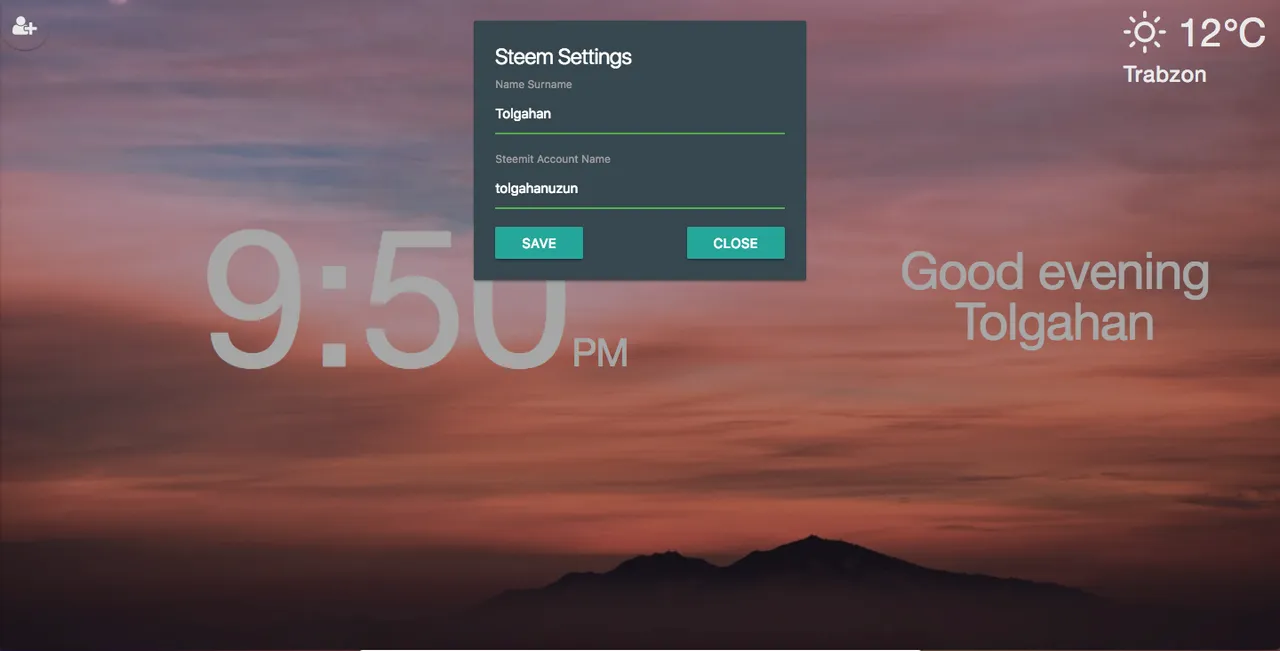
- The browser homepage will welcome you. Click once on the screen. The menu on the left will come. Click the space again. The screen will close.
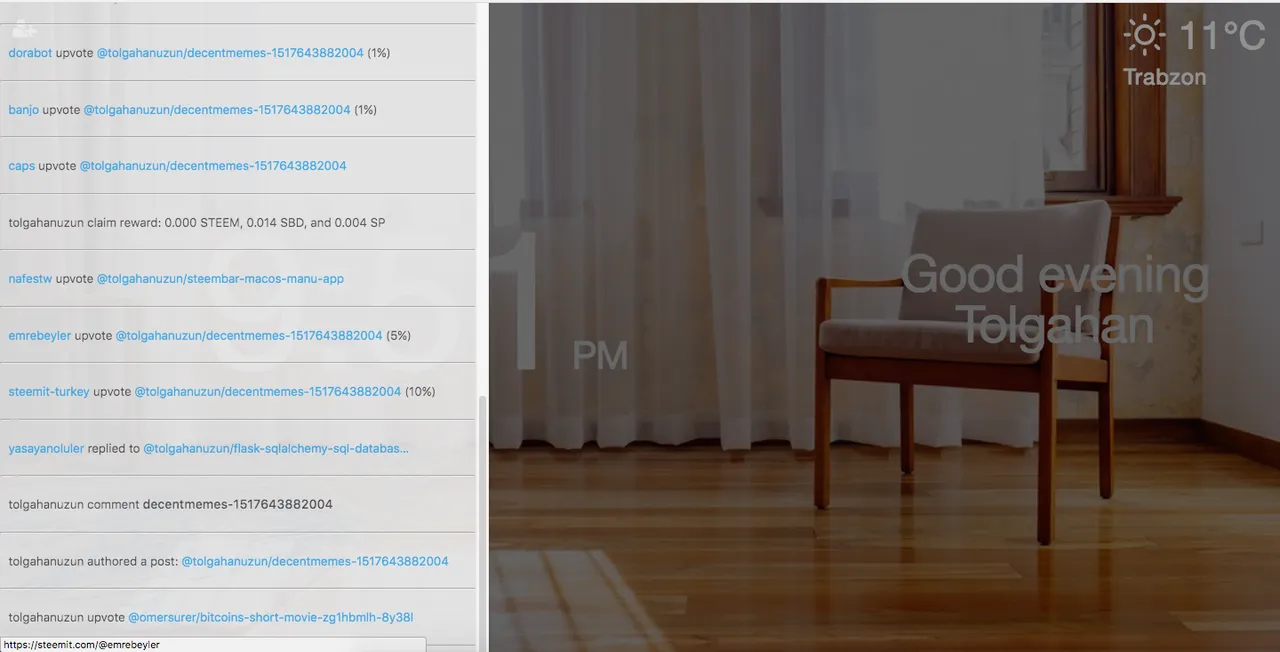
Optimization
Steemit will make a request every 10 minutes. Limitations have been added to prevent long response time.
Bug or Suggestions?
- Would you like to submit a bug or suggestions? I'm very happy about that. If you want to make this application better, you can make a Pull Request ...
Posted on Utopian.io - Rewarding Open Source Contributors