What Will I Learn?
You can learn How to run C program in windows PC. This tutorial is simple and anyone can understand. If you have C program code then you can run any C program by following these simple step by step guide.
- You will learn - C programming
- You will learn - Execution of C programming
- You will learn - Introduction of C programming
Requirements
a. MinGW-3.1.0-1.exe
It is compiler.
Click here to download latest - https://sourceforge.net/projects/mingw/files/latest/download?source=files
b. Notepad.exe or notepad++.exe
Notepad is inbuilt in windows PC. So
you doesn't need to install Notepad application.
- Example Requirement - MinGW
- Example Requirement - Notepad
Difficulty
Basic
Tutorial Contents
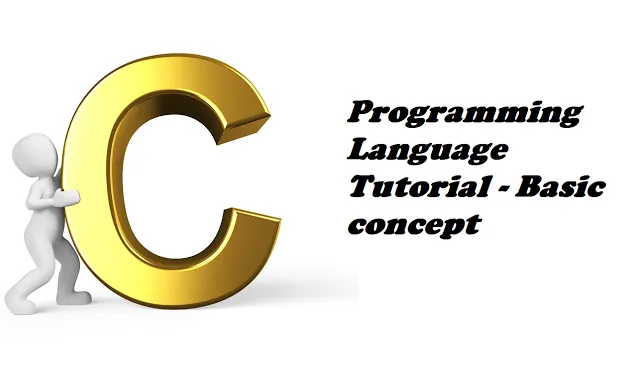
Introduction:
C programming language is developed by Dennis M. Ritchie at T Bell Laboratories.
C is general purpose high level language. C programming language was first used in DEC
PDP-11 computer in 1972. C is procedural language. C is first language which is easy to
implement and easy to understand. C is now widely used and popular programming
language. C is small language comparing to others like C++, C#, Java, Python etc. C has
only 32 keywords. C is basic platform to learn different complicated language. So C
programming language is very important language.
The UNIX operating system, some UNIX applications and some other operating
systems are written in C language. C is developed to write program for UNIX operating
system. C is updated version of B language which was developed in 1970. The C
programming language was formalize by the ANSI.
C is used to make applications, text editor, compiler, operating system etc. There
was many uses of programming languages in computer. C is assembly language.
* How to run C program in windows PC:
In windows PC following steps are given to run C program.
Requirements to run C program
a. MinGW-3.1.0-1.exe
It is compiler.
Click here to download latest - https://sourceforge.net/projects/mingw/files/latest/download?source=files
b. Notepad.exe or notepad++.exe
Notepad is inbuilt in windows PC. So
you doesn't need to install Notepad application.
Step by step procedure to run C program in windows PC:
Step 1: Install MinGW-3.1.0-1.exe and Notepad doesn’t need to install, because its inbuilt app in windows PC. This application install in C:\MinGW\bin directory.
Step 2: Open Notepad.
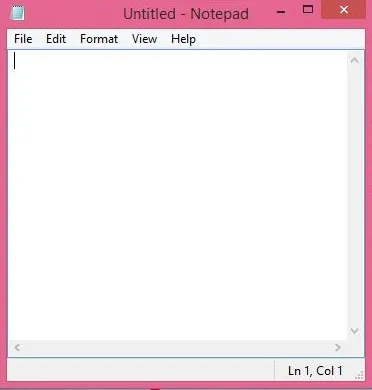
Step 3: Write a c program in Notepad. Here I write simple program in Notepad.
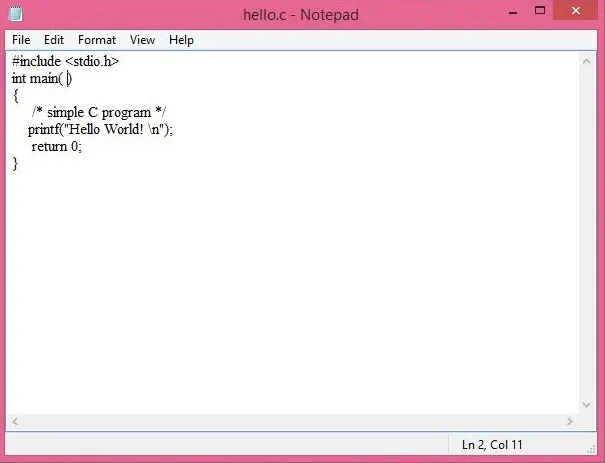
Step 4: Save program to directory C:\MinGW\bin and type file name as hello.c and You can type any file name but .c is compulsory after file name.
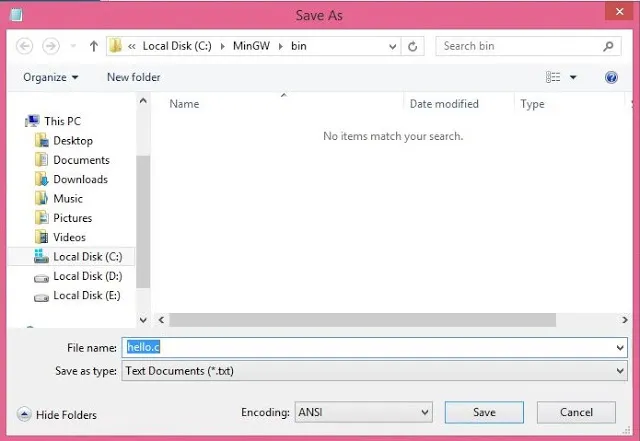
Step 5: Open command prompt which is inbuilt in windows PC.
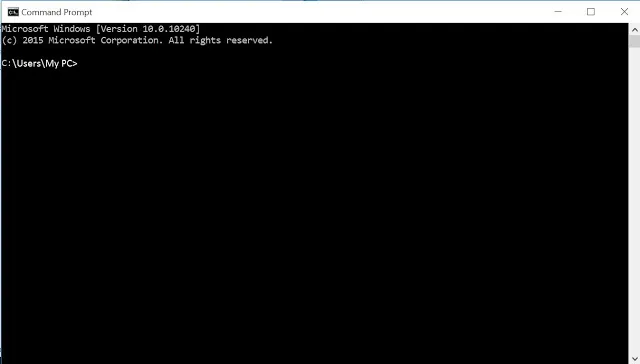
Step 6: Now go to file directory in command prompt by typing cd C:\MinGW\bin and enter then your window will appear like that.

Step 7: Then type gcc hello.c and enter.
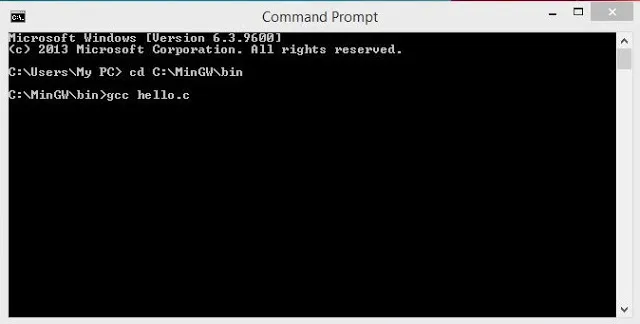
Step 8: Then type a.exe and enter.
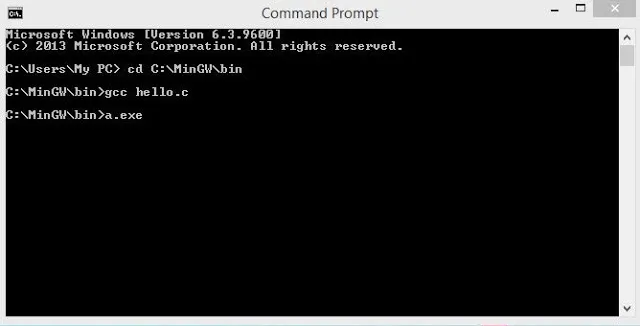
Step 9: Then output of the program display as Hello World!
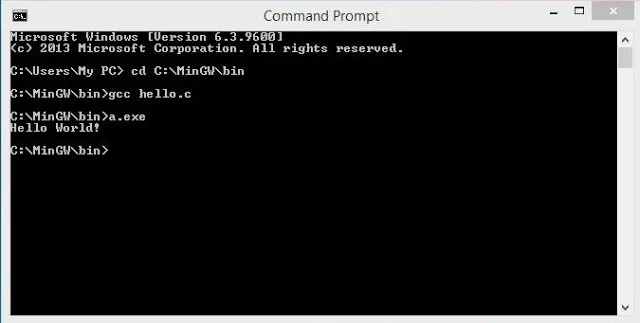
Step 10: Now type exit.
Curriculum
This is my first post on utopian.io
Posted on Utopian.io - Rewarding Open Source Contributors