
How to download?
To download the software simply go to its official site, Fritzing download and then download the zipped installation folder by clicking donate & download button. After clicking pick your operating system and it will download the 182Mb zipped software.
Extract the .zip folder and inside there is fritzing.exe run it (the extension of the folder will be different depending on your operating system)
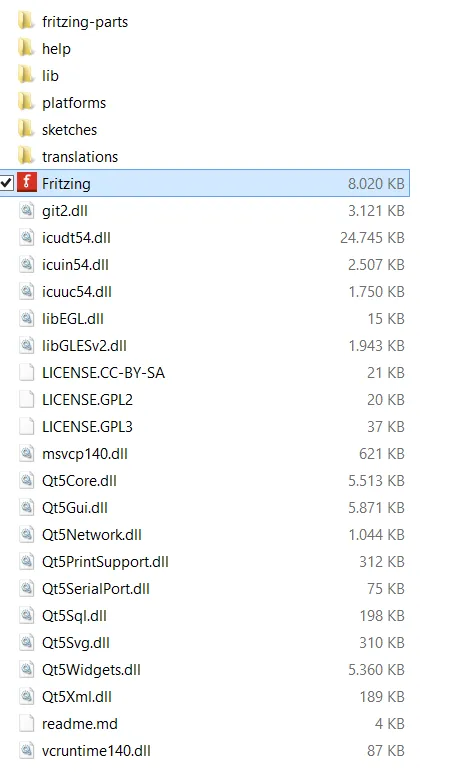
Then in few seconds you will see Welcome panel of the software where you can find some tips, information about patches ,newly added libraries and quick link to your previous sketches.
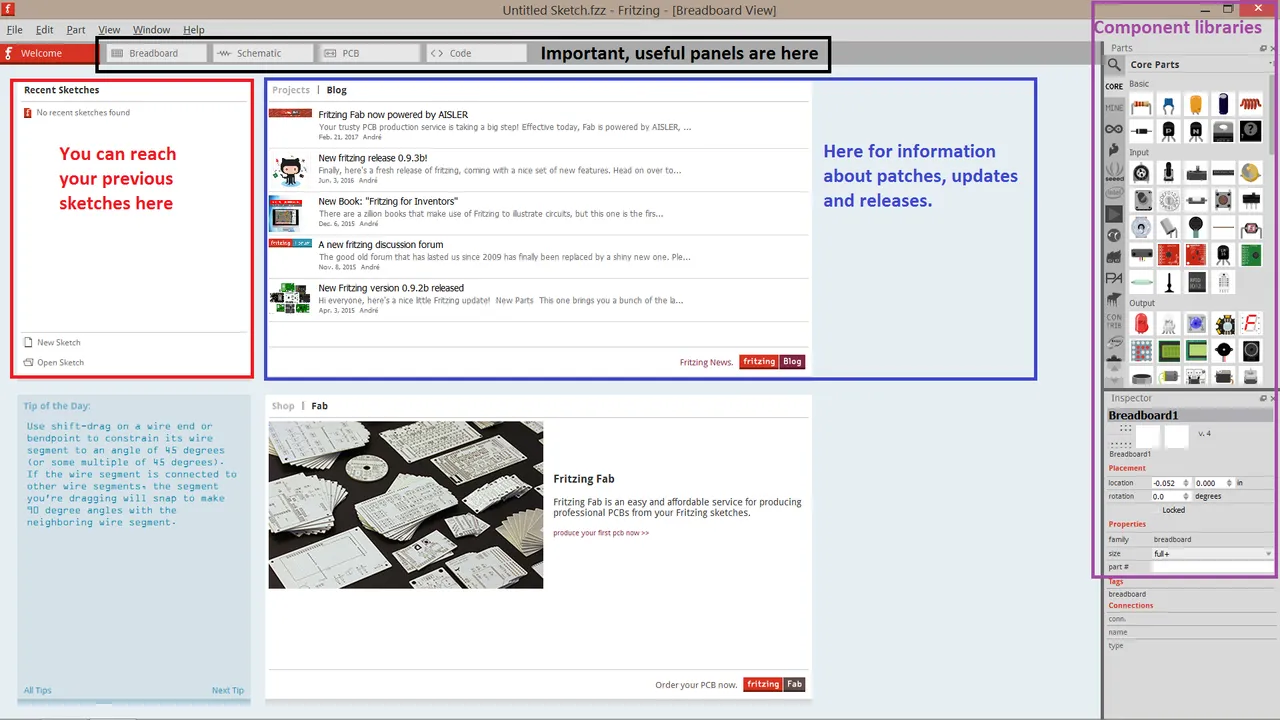
Making a project
To form our very first project we must go to above useful panels and pick either Breadboard, Schematic, PCB or code panel. Personally, at first i recommend to use Schematic tab if you don't have any knowledge about breadboard connections.
It should look like the following picture,
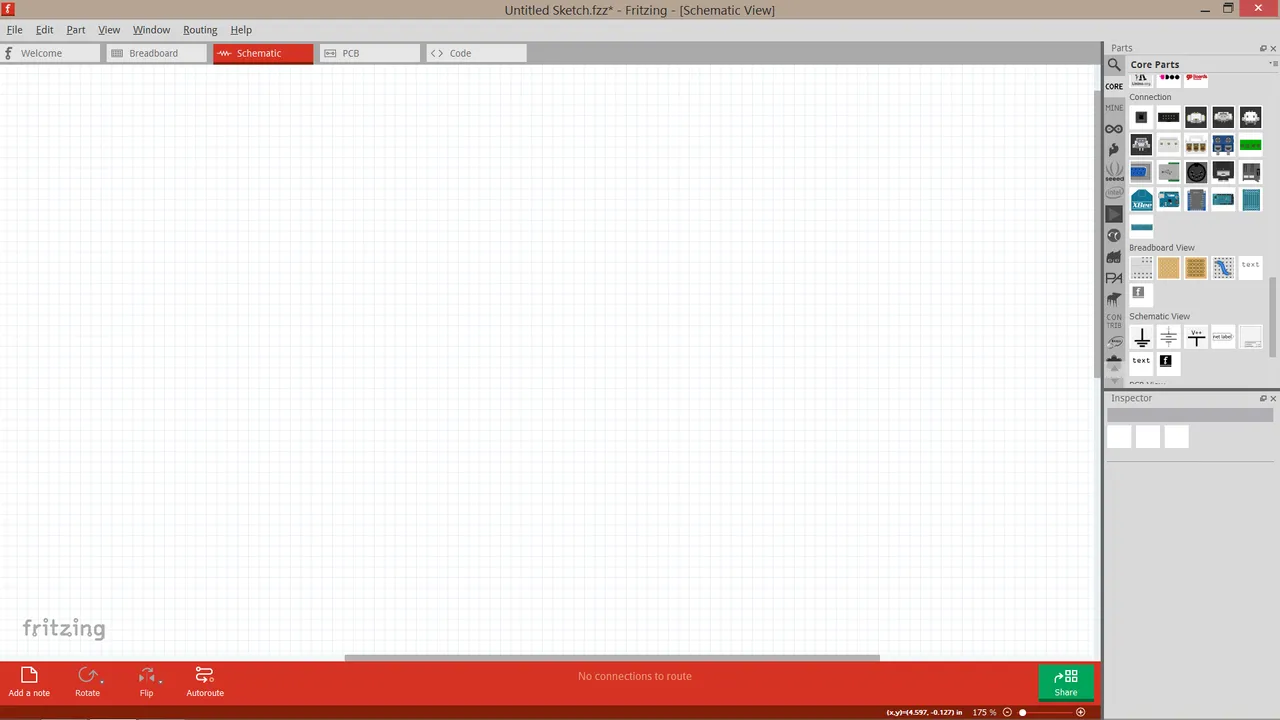
Then for this project i picked to design a full wave rectifier circuit which is basically capable of converting Alternating current(AC) input into direct current by an electronic phenomenon biasing. I will focus on The Diode Bridge Rectifier since it is the simplest and accurate one for reclification purposes. The circuit will simply consist of 4 diodes, an AC voltage source and a load to observe the predicted DC voltage on it.
Initially, from Fritzing's right library section 4 diodes (1N4001), a voltage source (can be obtained by typing 'source' in search box of fritzing), 220 ohms resistor and a ground symbol was selected from core panel as shown in picture below,
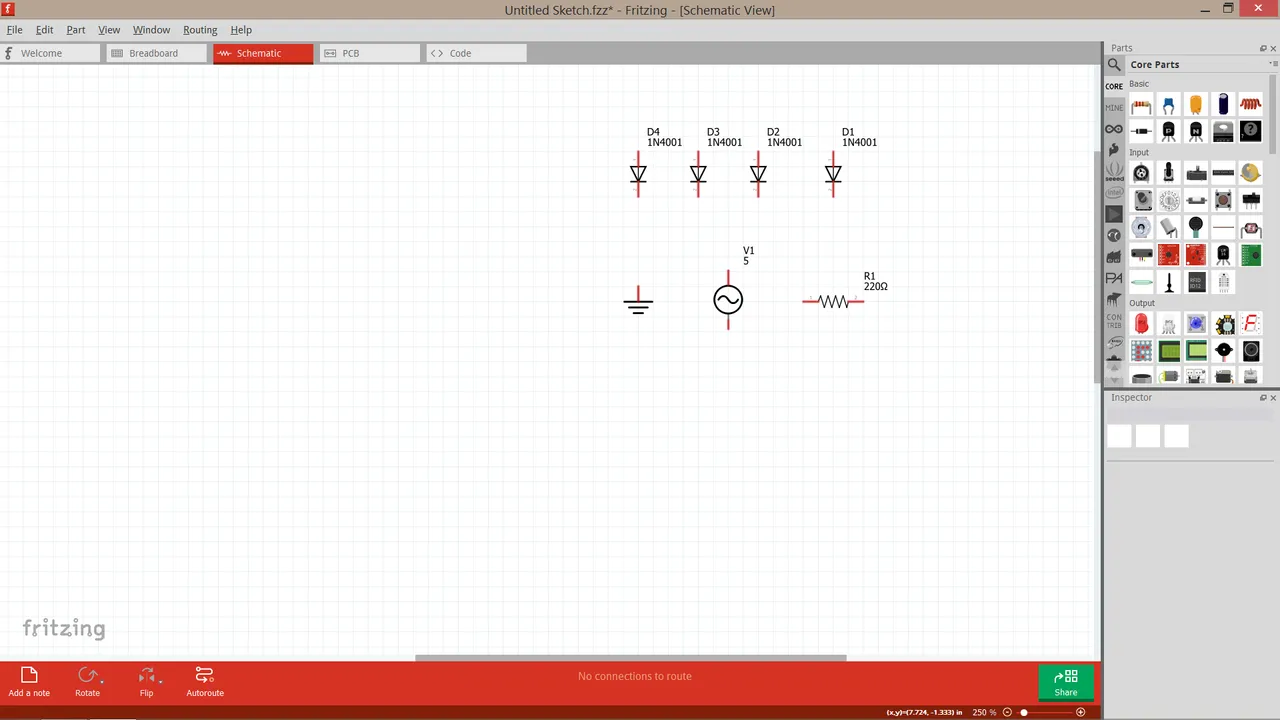
Later by click and drop simply connected the elements as shown.
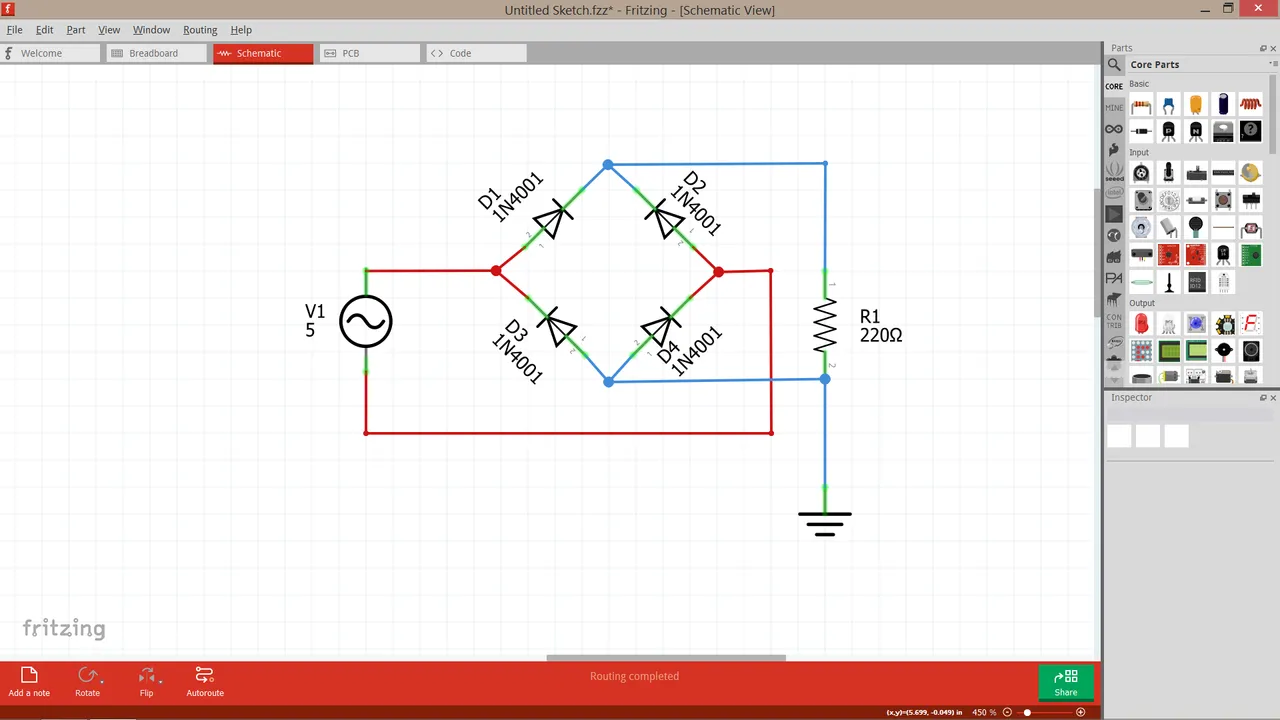
Briefly this circuit will transform the input AC voltage to DC with the aid of implemented 4 diodes. To make a PCB from this circuit from the above panel simply select PCB and by arranging the connections, drag and drop diodes to get an optimal circuit.

And from breadboard section you can build this circuit on your breadboard for testing purposes.
Here you go, your first circuit found in several adaptors. chargers, converters and filters. In our next tutorial we will focus on testing this circuit with a simulation software kiCAD.
What are the pros and cons of Fritzing
Pros
- Works on multi platforms
- Wide library including but not limited to sparkfun, arduino and raspberry pi modules library
- Easy to setup, fast and simple user interface
- Several language support
- Doesn't have simulation function
- Suitable for hobbyist, learners, and makers requires advanced softwares for electronic engineering purposes.
With your support,
Fritzing Github repository
@wodsuz ©
Posted on Utopian.io - Rewarding Open Source Contributors