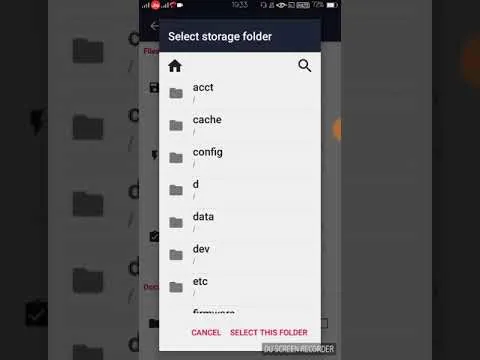Expected behavior
After downloading the app, i goes to setting section and then opened the "MainView" section, then click on "Notebook" option to set the path.Then click on 3 dots(...) to select root folder by going back again and again.After selecting the root folder then i want to go to the homepage of the spp by going back, it should able to go in homepagr of the app.
Actual behavior
When i select the "Notebook" option to select the path, after selecting root folder, then want to go back in homepage by clicking back.It brings me to home screen of the phone or in other words it crashes.
How to reproduce
Install app from f droid.
Open the app, and click on setting option.
Then it shows some options .
On top of the page,it has "MainView" option.
Click on it to open.
Then again click on "Notebook" option.
It shows select path.
Click on 3 dots(...) to go back.
Click again and agian to go in root folders.
After going to root folders, select any of them.
Click on select folder.
Then click on back button of phone to go in homepage of app.
When i tried to go in homepage, it brings me to homescreen of phone.
Browser: Markor
Version:0.3.5
Operating system:5.1.1
Recording Of The Bug
Posted on Utopian.io - Rewarding Open Source Contributors