I decided to experiment a little to understand materials better in #magicavoxel, so here are the results with a few adjustments using emission as material and a square container for each block.
Objects
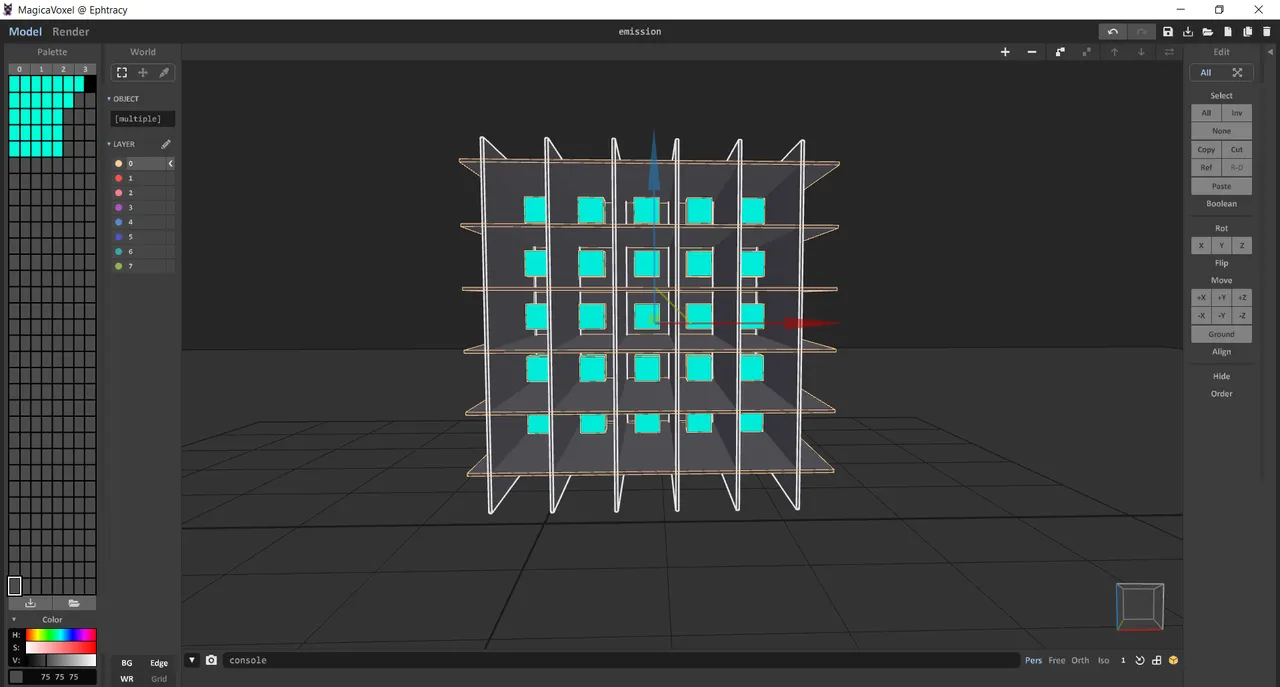
I just started with an object with 0% Emit and 1 Power, which results in a non emission material, so if I add a sun light you can notice the first line, it increases Power as we go right, but since it doesn't get any Emit, it is still diffuse:
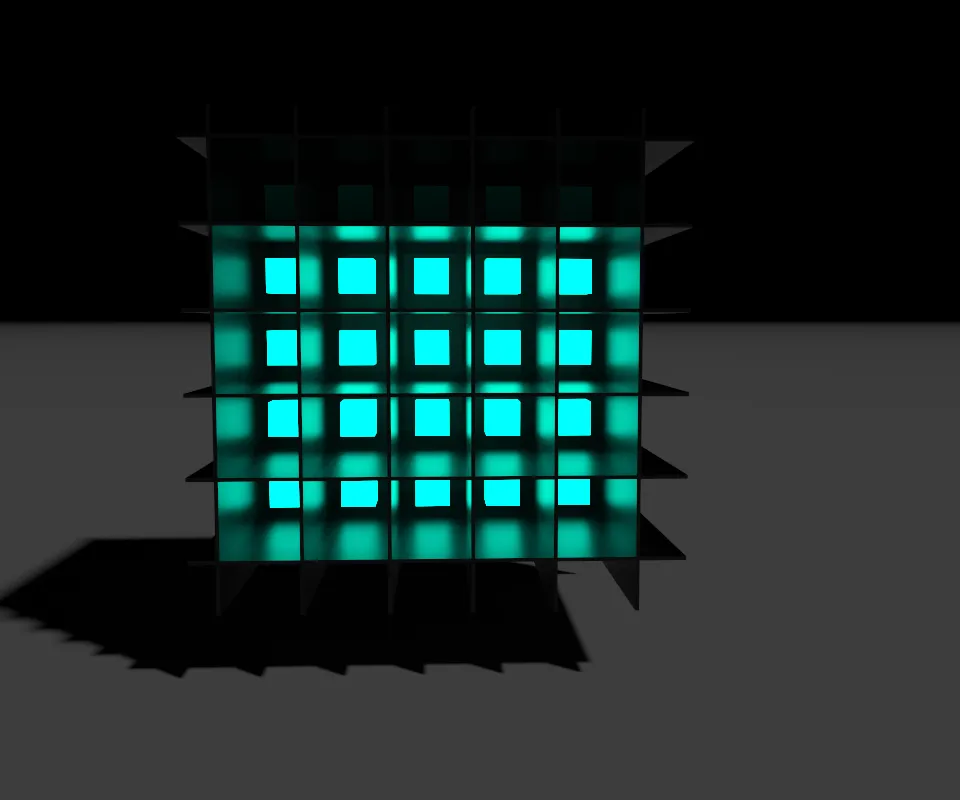
Now let me show how it looks with all sun turned off:
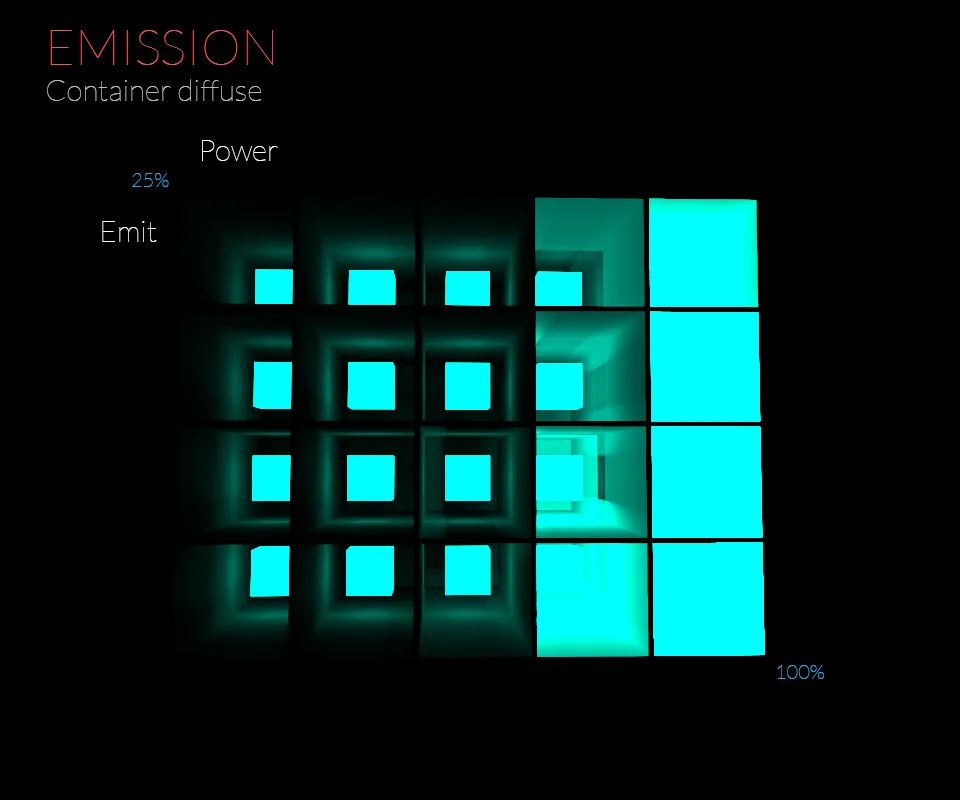
In this example, the box container is completely diffuse.
I am increasing Power to the right, and Emit increases as we go down. So in bottom right we have a 100% Emit, 5 Power.
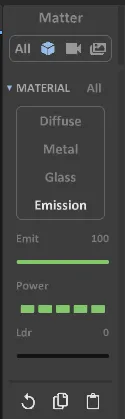
Here is a sample with the container box using Metal as material with 50% Metal and 50% Rough:
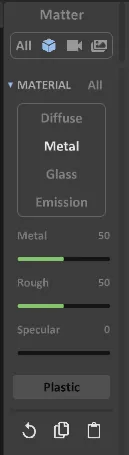
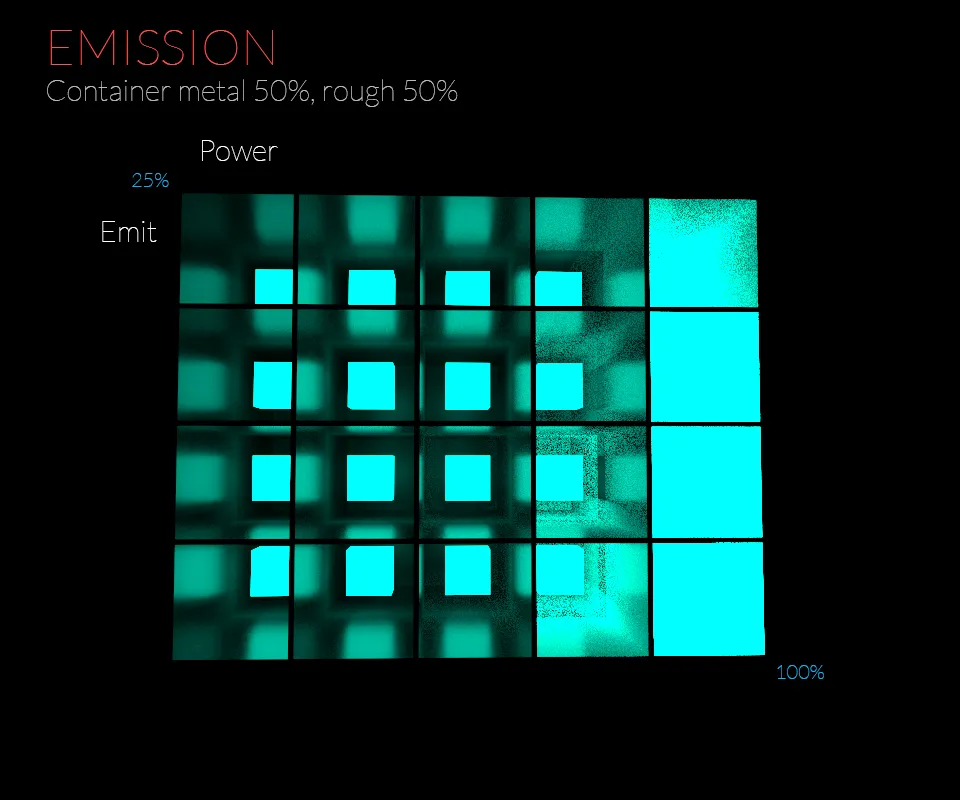
Now with 100% Metal and 100% Rough in the container:
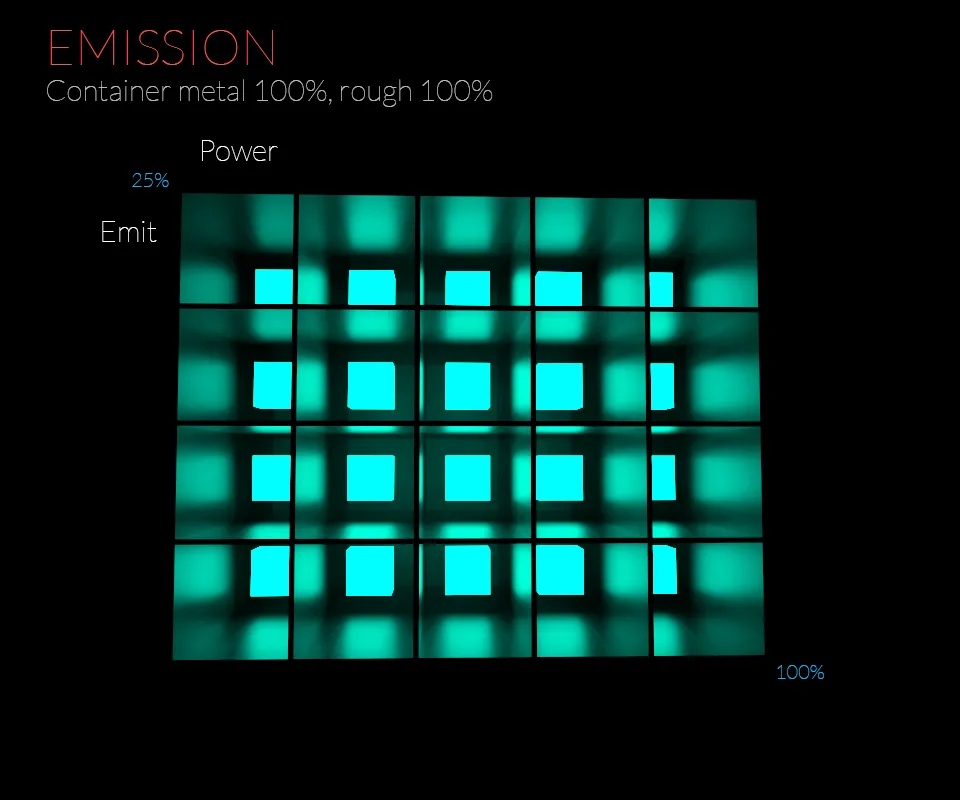
As you can see, the light looks changes a lot as you change the settings of Emission, but also you get nice different looks if you adjust the material of the objects around which receive the light.
Finally, let's see how it looks if we play some bloom:
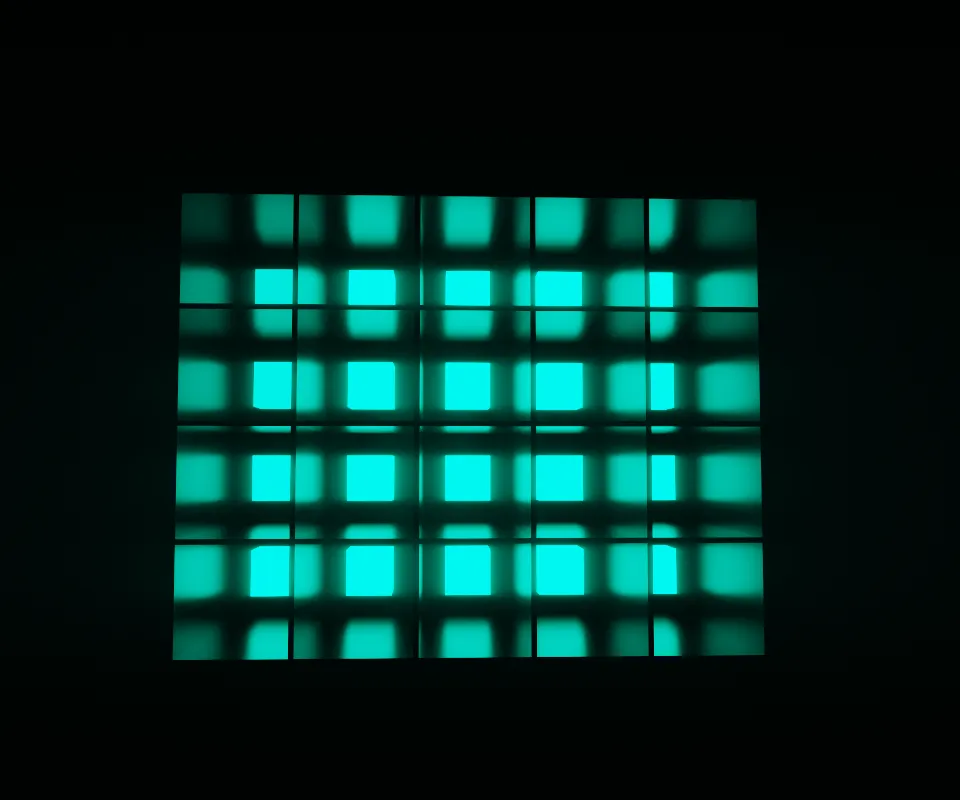
These are the settings for the boom:

I kept the container material as 100% Metal with 100% Rough.
We could keep experimenting forever, but I think this is a good start point.
Happy voxels!
Get MagicaVoxel for free here: http://ephtracy.github.io/