Call to Action: Test EVM wallets on Altera!

We invite everyone to test our Native Asset Mapping technology, live on the mainnet! This is the moment when you can tell your Ethereum maximalist friend to log in to Altera because you just sent them some HIVE or HBD directly to their wallet. No complex bridging or paying gas fees. All they have to do is connect their EVM wallet, and they will be able to use those newly acquired assets! The reality is that when any wallet is connected to Altera, it becomes universal. No restrictions on which assets which wallets can hold, and no gas fees. Does anyone know Vitalik's wallet address? 😉
For this guide, you will need 2 different wallet types, or a friend with a wallet that you trust. This step-by-step guide will show you exactly what to do, and if you do happen to get stuck or confused… We have an FAQ section, and we will be active in the comments! As always, join us in Discord for the quickest support or feedback.
How to send Hive/HBD to an Ethereum Wallet
Before starting, you will need to log in to Altera with your Hive wallet. If you haven’t done this before, it’s very easy. Just select EVM or Hive wallet on the login screen and confirm. If you're a crypto expert and have used a few different DeFi applications, you will find a similar experience. Aside from logging in, there are a few prerequisites to follow the tutorial:
- Ensure you know your friend's wallet address or have a copy of your own EVM wallet address.
- 1 HBD and 1 HIVE liquid
- Enough Hive RCs to send assets (Hive accounts get 5 HBD worth of RCs for free on VSC)
Once you’ve checked off the prerequisites, you are ready to get started.
Step 1: Log in to Altera using your Hive wallet.
Step 2: Select the Quick Send button on the Home page.
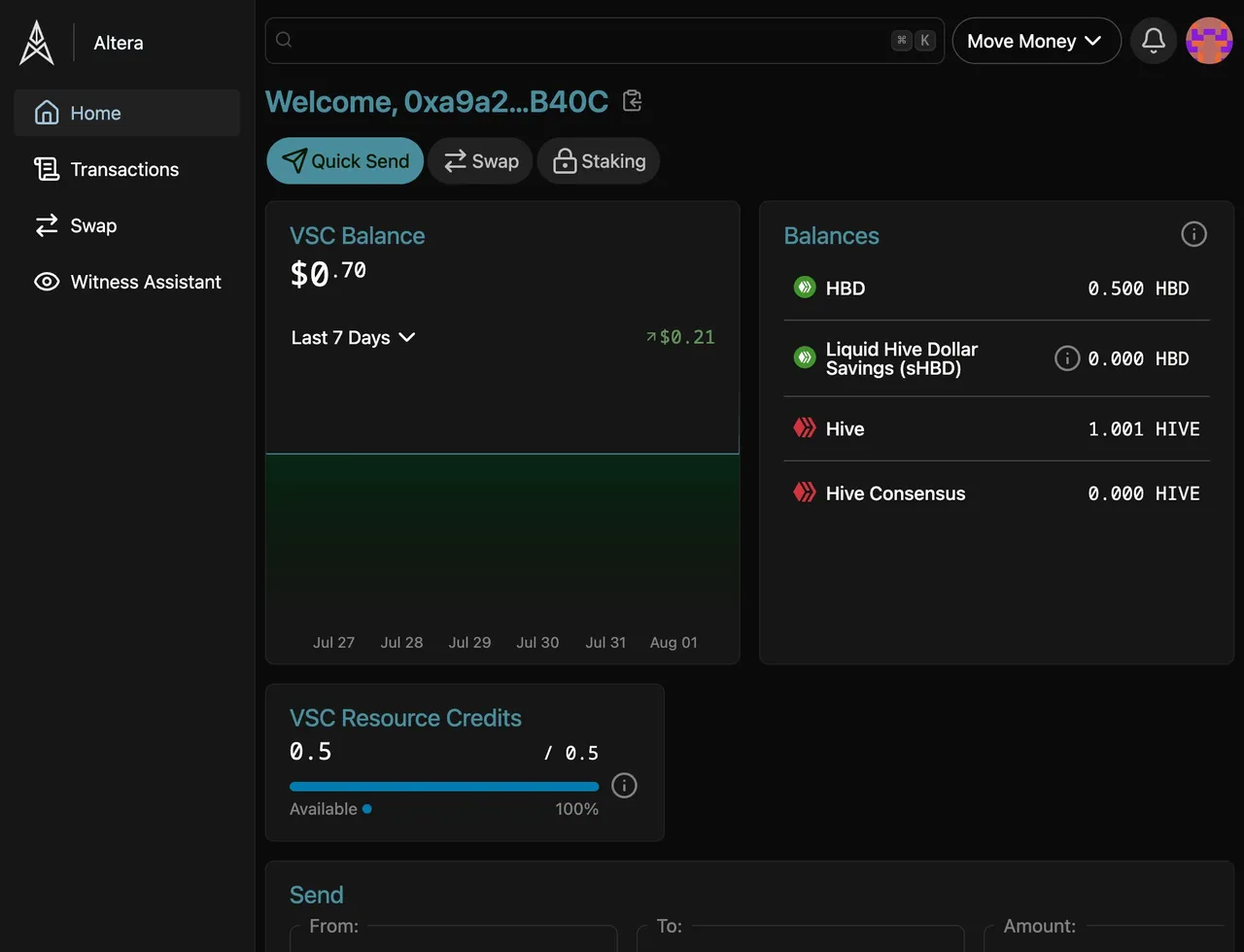
Step 3: Type the recipient address (EVM or Hive) in the To box, then select the recipient in the drop down list.
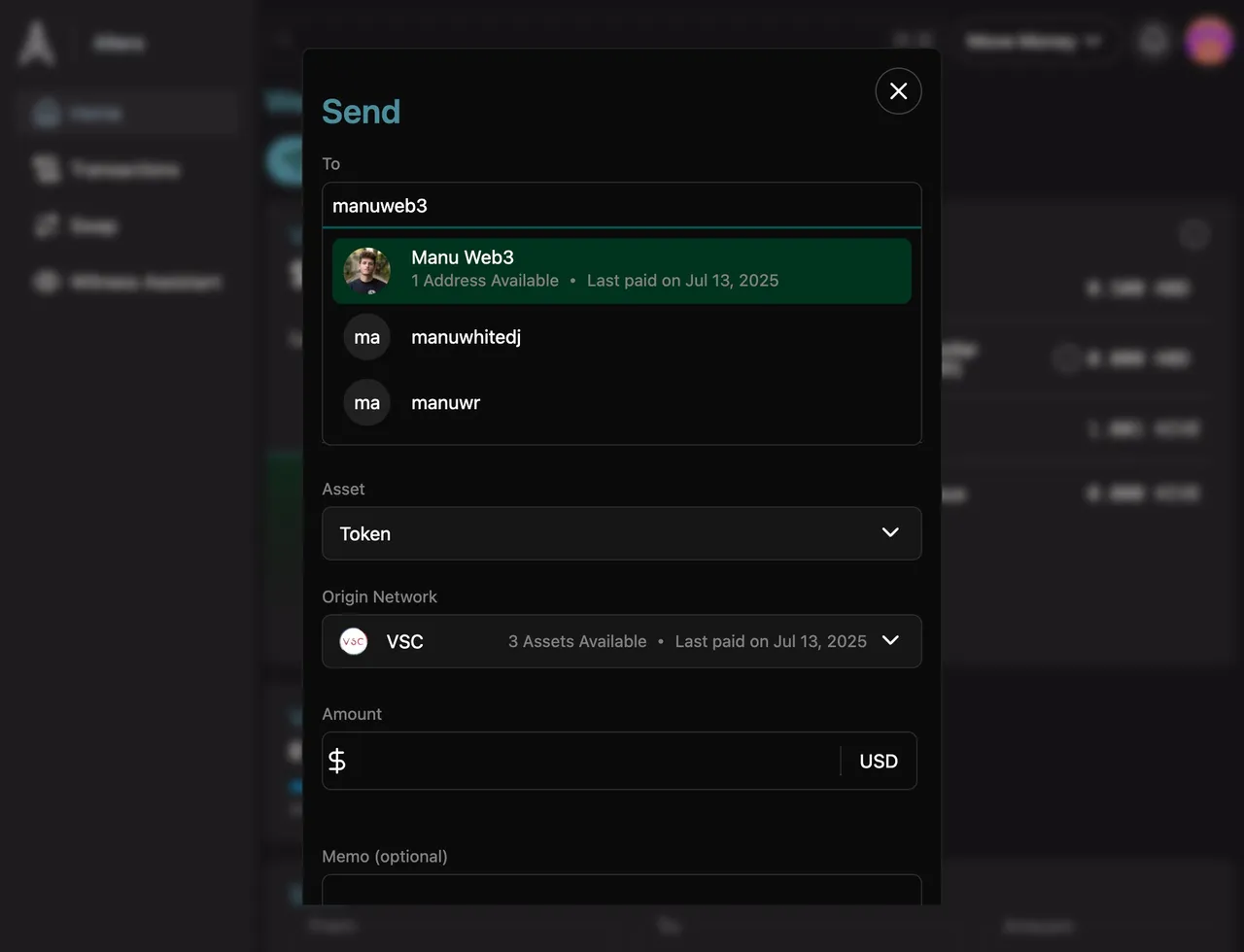
Step 4: Select the Token button, and select the asset you wish to send (HBD preferred - this ensures you have RCs in the EVM wallet).
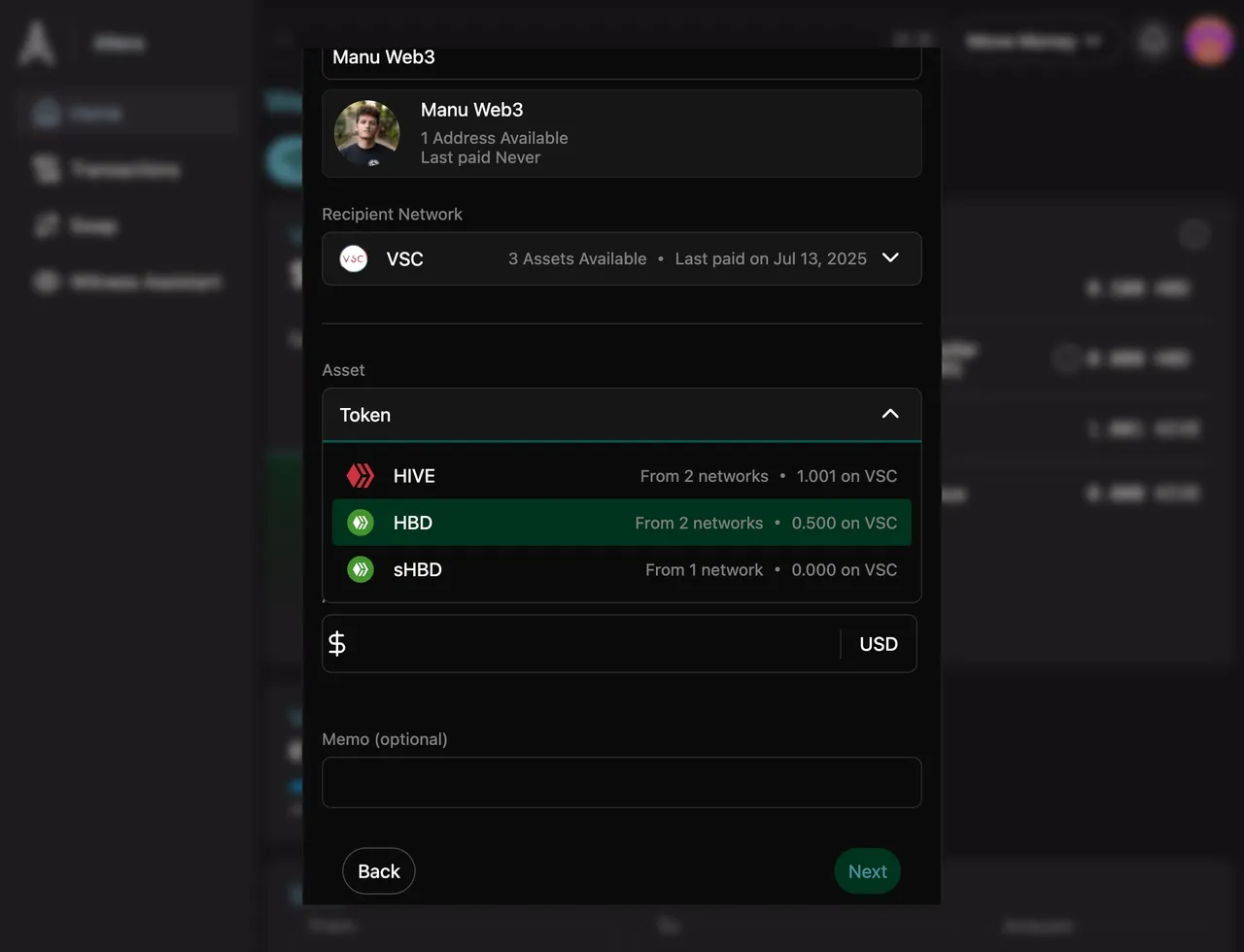
Step 5: Enter the amount you wish to send and select the Network you are sending from, then select Next.
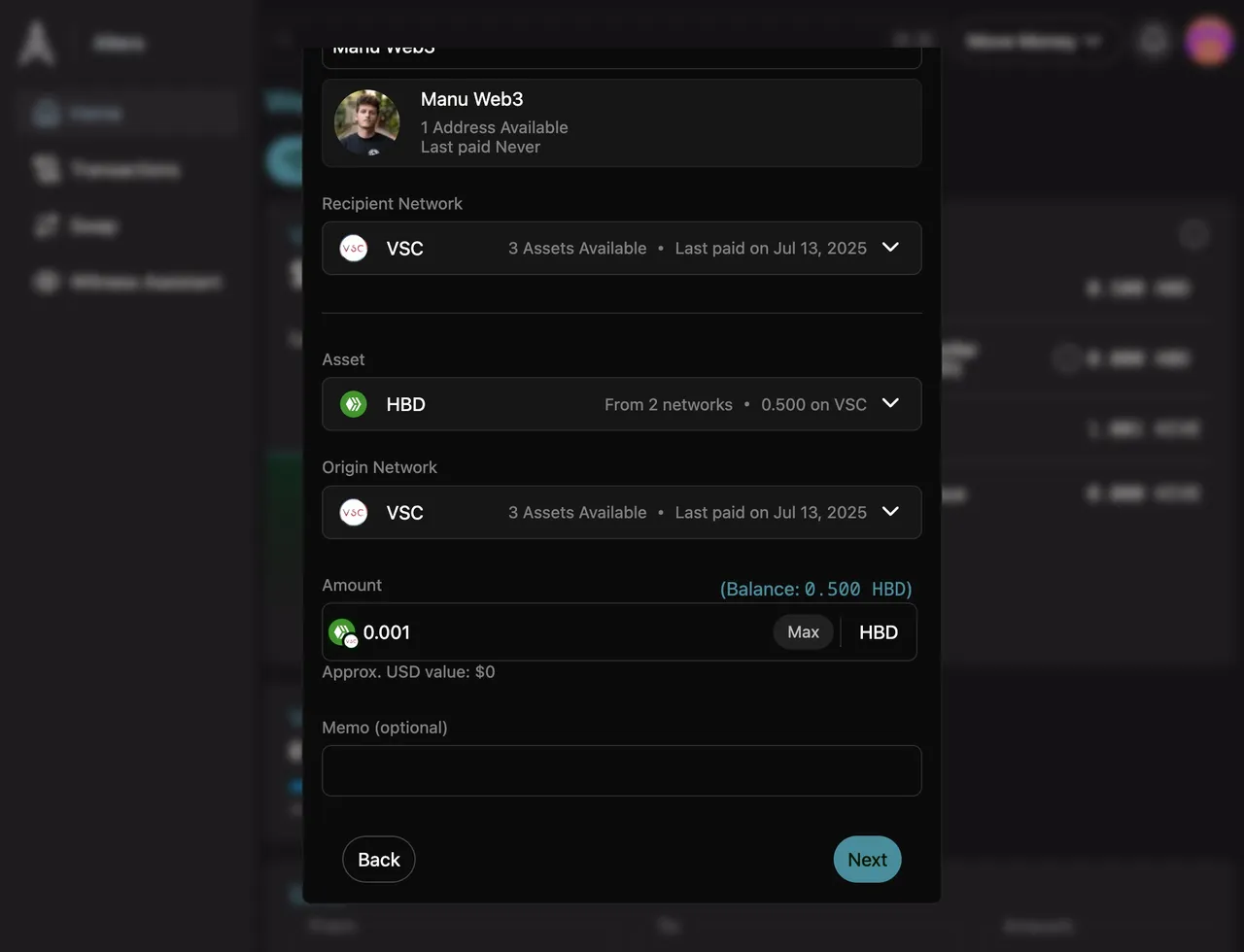
Step 6: Select Send and confirm the transaction using your wallet.
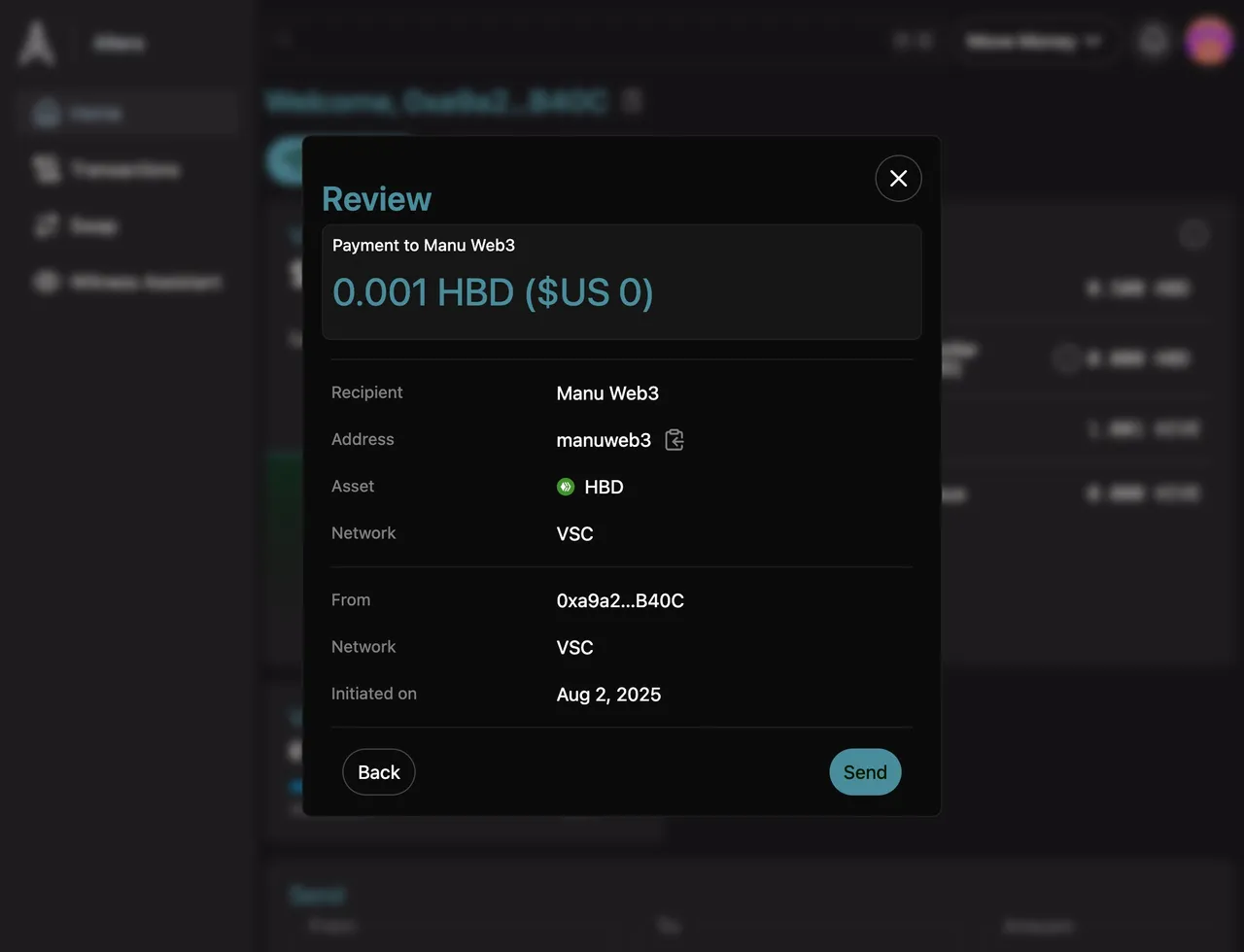
Congratulations! You’ve successfully sent HBD to an EVM wallet! Now you have enough HBD liquid on VSC to do some transactions. Remember that Resource Credits are tied to the amount of HBD in your wallet and will be locked up for a period as you use VSC. Now repeat the steps, but replace HBD with HIVE so you can test both. Once you’ve done that, you’re ready to use VSC! Now, let’s go through this using an EVM wallet. You’ll find that the experience is almost the same, which is the goal!
How to send HBD/HIVE from EVM Wallets
Now that you’ve sent some HIVE and HBD to your (or your friend’s) EVM wallet, let’s go ahead and do the reverse. To manage those HIVE/HBD in the VSC Network, you’ll need to log in to Altera. They will not appear in Metamask or any other EVM wallet you use, simply because those applications do not currently support the VSC Network. You can always verify the assets using your wallet address on the VSC Blocks explorer, as well. Once you’re ready to test Altera using an EVM wallet, follow the steps below after logging in with your wallet.
Step 1: Login to Altera using your favorite EVM wallet (400+ supported)
Step 2: Select the Quick Send button on the Home page.
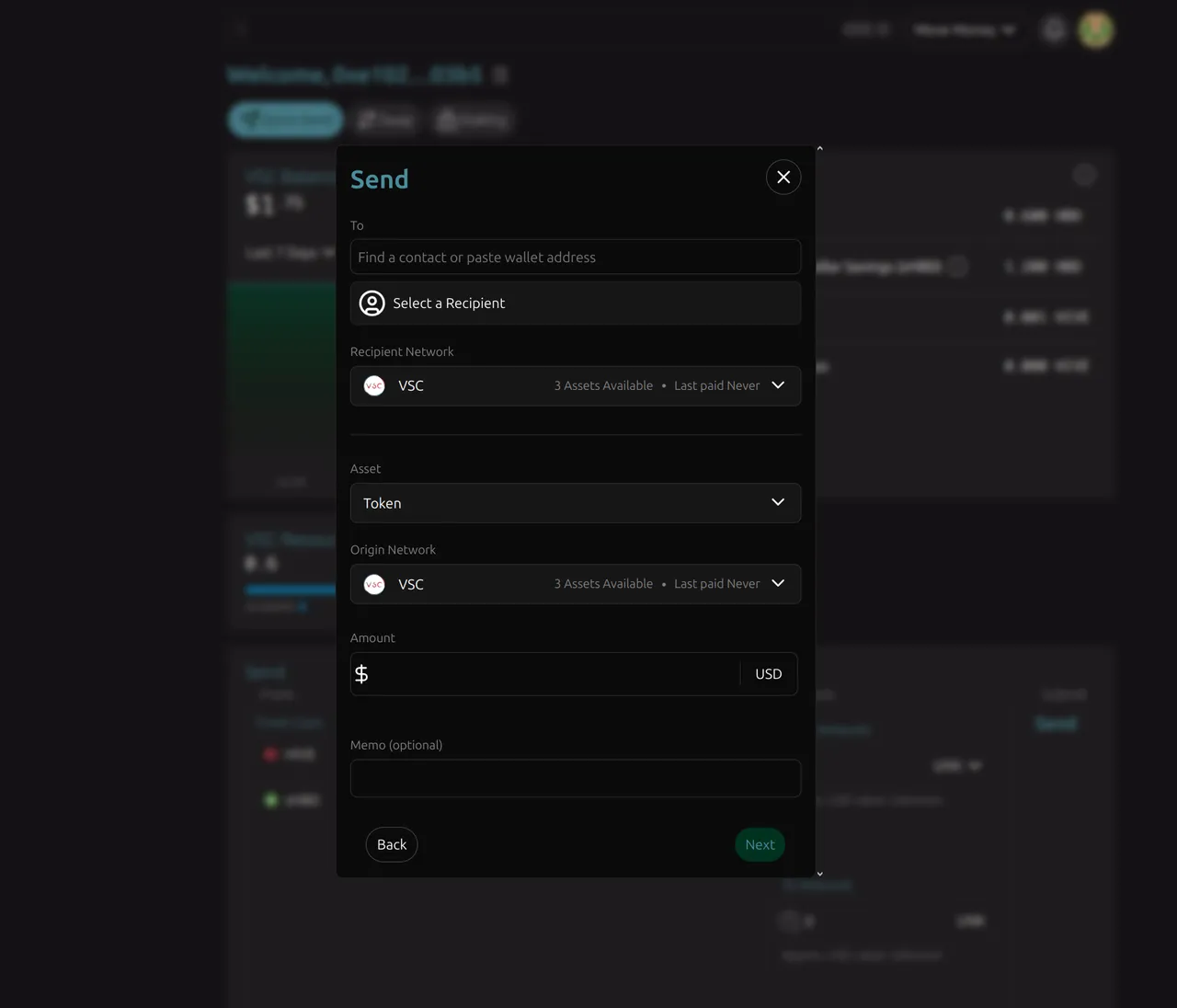
Step 3: Type the recipient address (EVM or Hive) in the To box, then select the recipient in the drop down list.
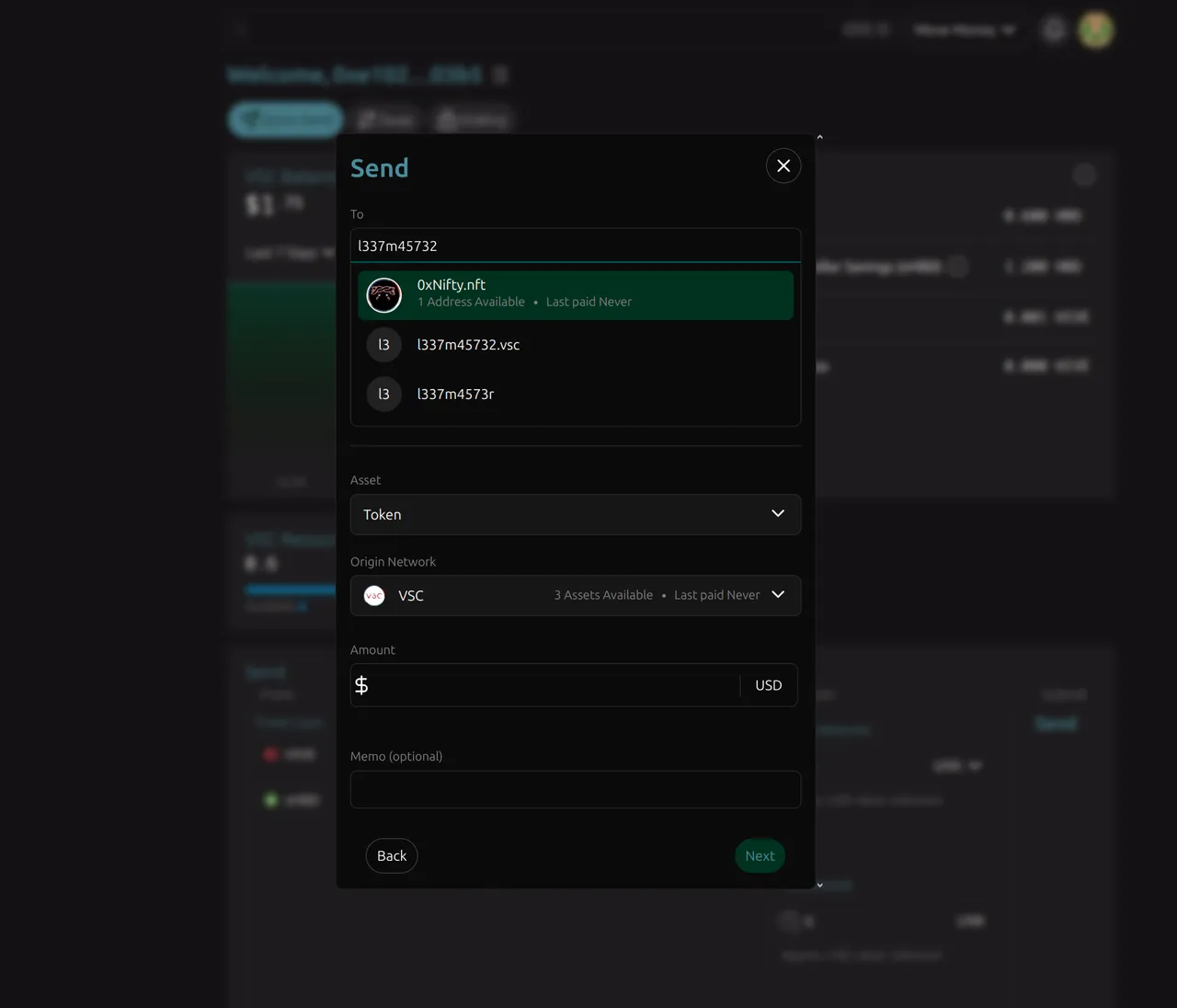
Step 4: Select the Token button, and select the asset you wish to send (HBD or HIVE).
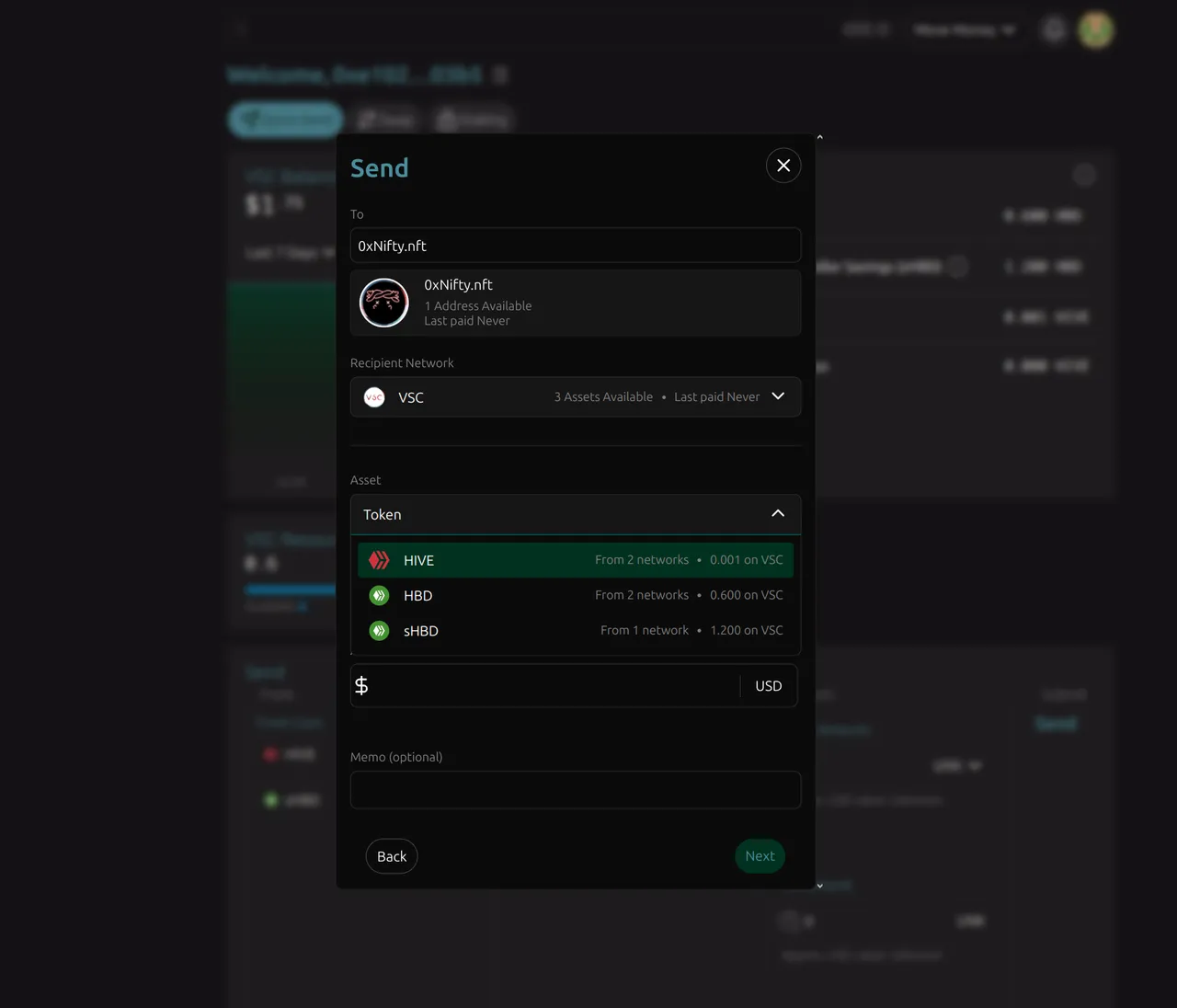
Step 5: Enter the amount you wish to send and select the Network you are sending from under Origin Network, then select Next.
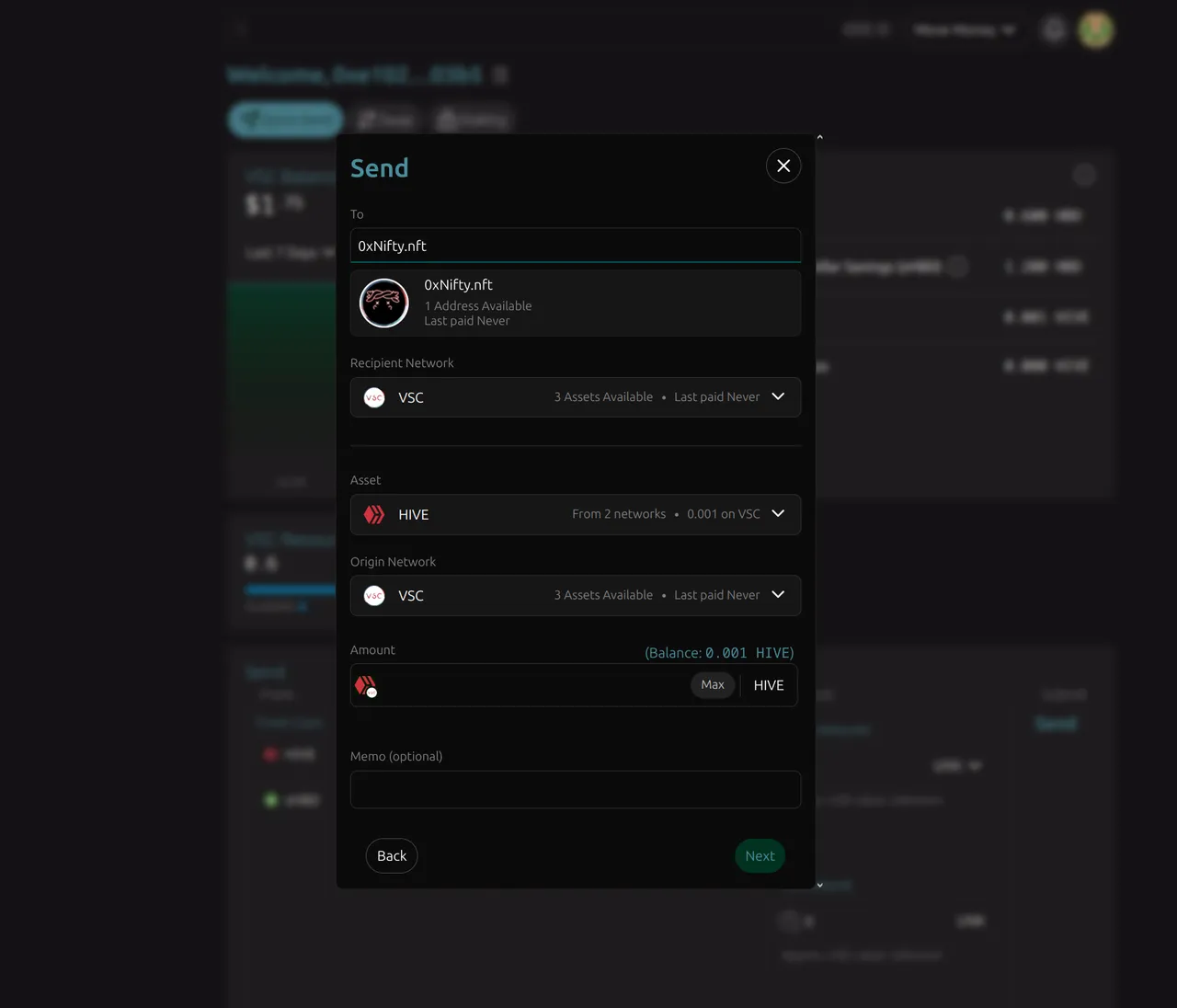
Step 6: Select Send and confirm the transaction with your EVM wallet
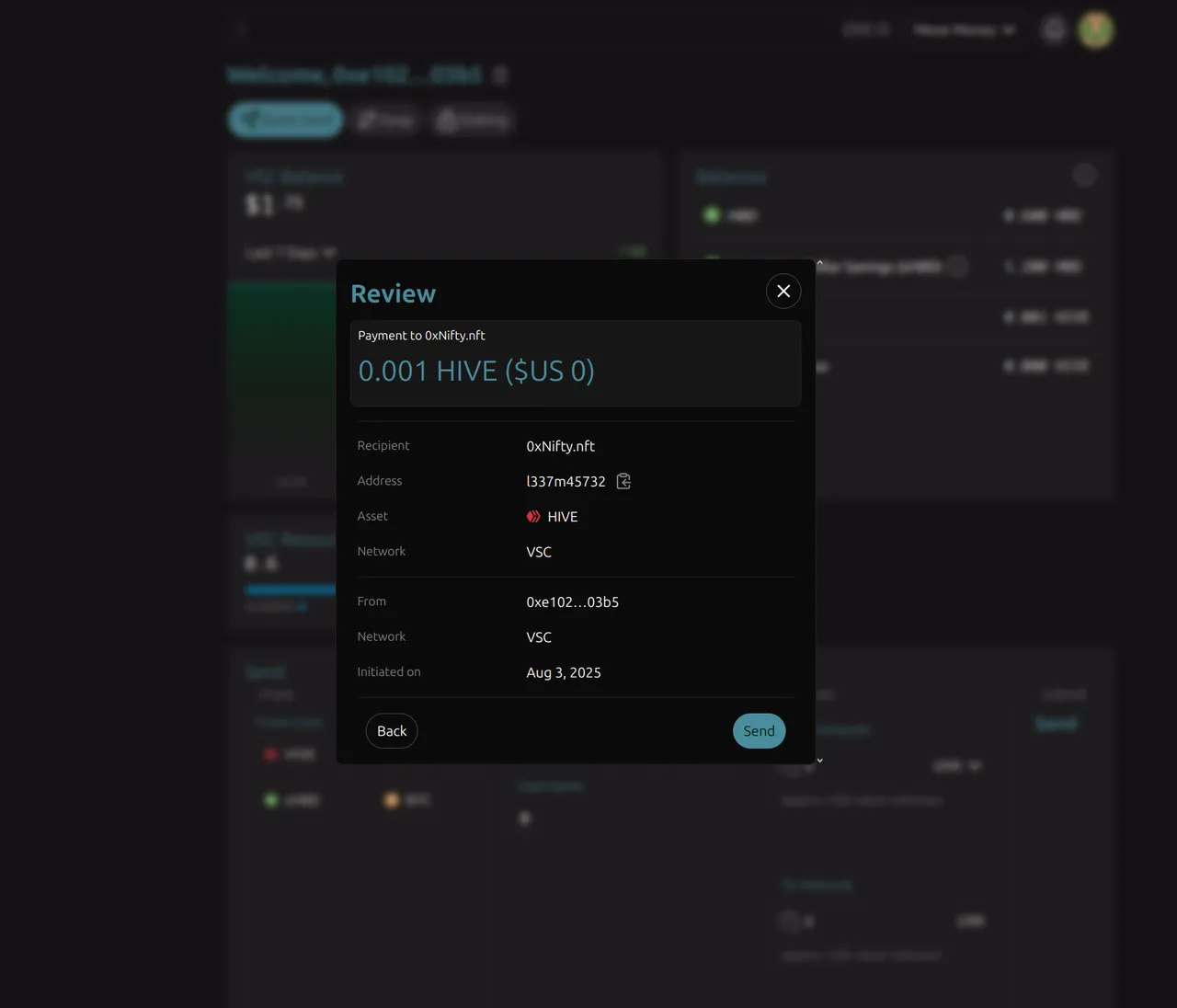
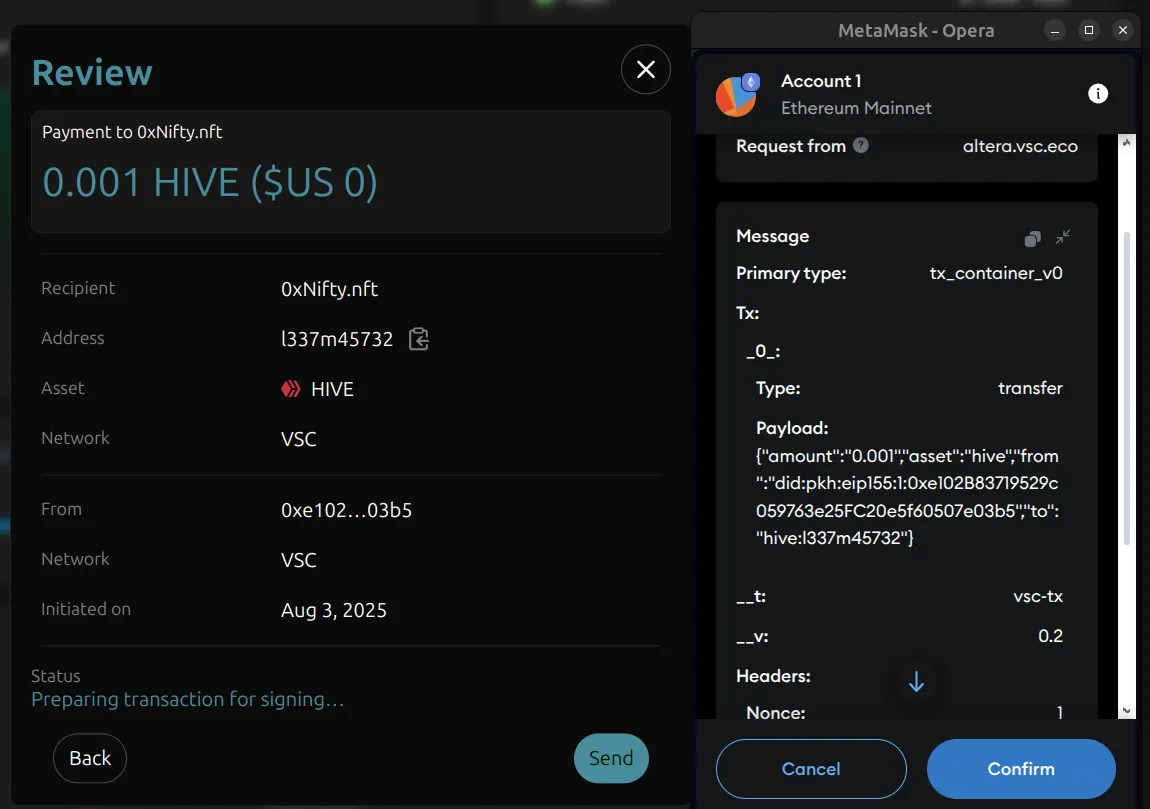
Congratulations! You’ve successfully sent HIVE from VSC Network using an EVM wallet to a Hive wallet on VSC! You’ll notice that some of your RCs have been used now that you have made a transaction using your EVM wallet. These RCs regenerate over time and can be acquired by holding HBD in your wallet. There is no need to stake your HBD for RCs; they will be locked automatically as you transact on VSC. We recommend checking out our comprehensive guide on how RCs work on the VSC Network as well, if you aren’t familiar with this type of system.
Make sure to poke around on Altera and get familiar with the platform. We’re working on a ton of updates to make the experience even better. Now, if you just tested with your own wallets, call up a friend and show them their EVM wallet’s new superpower!
FAQs
- How do I deposit HBD for Resource Credits on VSC?
You can actually use this same guide! If you’re depositing from Hive to VSC, just set your own wallet address as the recipient on Quick Send. Make sure to select Hive as the Origin Network and VSC as the Recipient Network. PeakD also supports this on their wallet page in Beta.
- Is there an Altera mobile application?
No. We’ve built the Altera web app to be compatible with both desktop and mobile.
- Altera isn't recognizing my wallet on mobile. What do I do?
Simply access Altera using the built-in browser of your wallet.
- Do I need different wallets for different assets?
No! Native Asset Mapping allows any wallet to own any asset on VSC. This means that EVM and Hive wallets can own HIVE/HBD or any other asset.
- What is Native Asset Mapping?
Native Asset Mapping is our innovative technology that allows native assets from different chains to be mapped to any address on the VSC Network.
- Can I really use my EVM wallet to manage Hive assets?
Yes! Altera handles all the wallet stuff under the hood, so all you have to do is log in.
- Will more wallet types be supported, like Bitcoin and Solana?
Yes! We’re exploring and researching different types of wallets to integrate into the VSC Network to truly give users a seamless experience.
- Do I need to buy tokens for gas fees?
No! Just connect and transact with Resource Credits from holding HBD.
- Are there really no gas fees?
No gas fees. A simple Resource Credits system makes this possible.
Latest articles:
- HBD Liquid Staking - Taking HBD to the Next Level
- Introducing Native Asset Mapping
- VSC Blocks - Block Explorer Updates H1 2025