Your new Windows 10 does not unknowingly update you. Have you checked your Internet Volume at the end of many MB? Yes, many of these are the reasons why many do not know how to stop the update of the new Windows 10.
Which is very straightforward,
Today I will show you how to stop Windows 10 auto updates
Let's see that step by step-
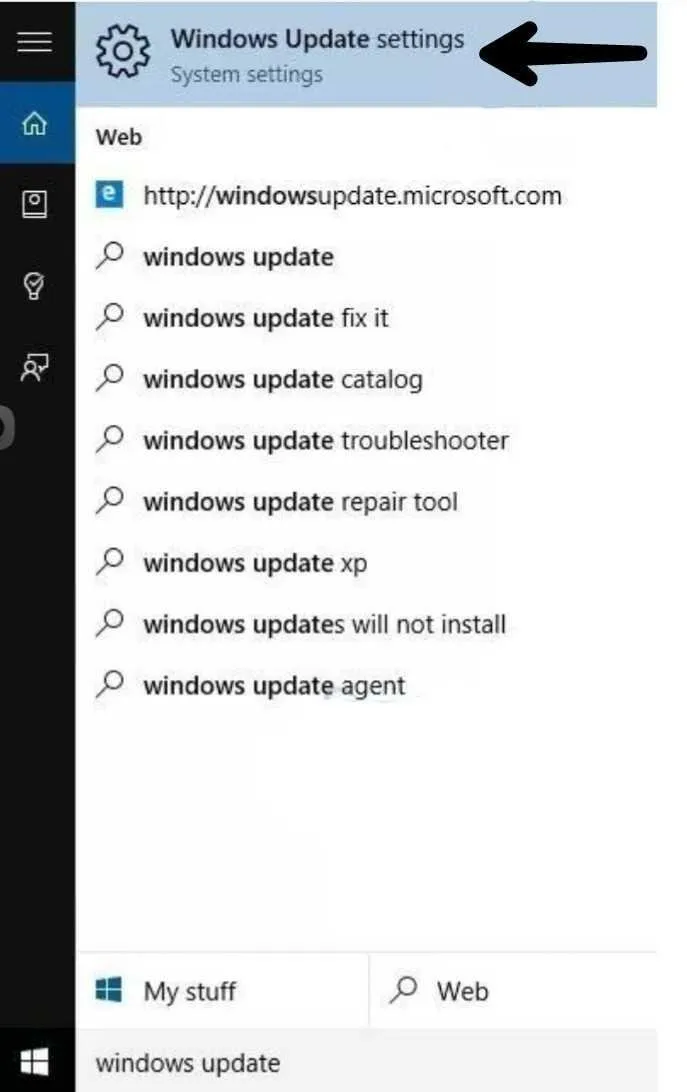
First go to Windows Search Options and type "Windows Update Settings" and open it.
From there, go to "Advanced options".
Open the "Choose how delivered deliver" option right below "Choose how installs" and close it according to the image shown.
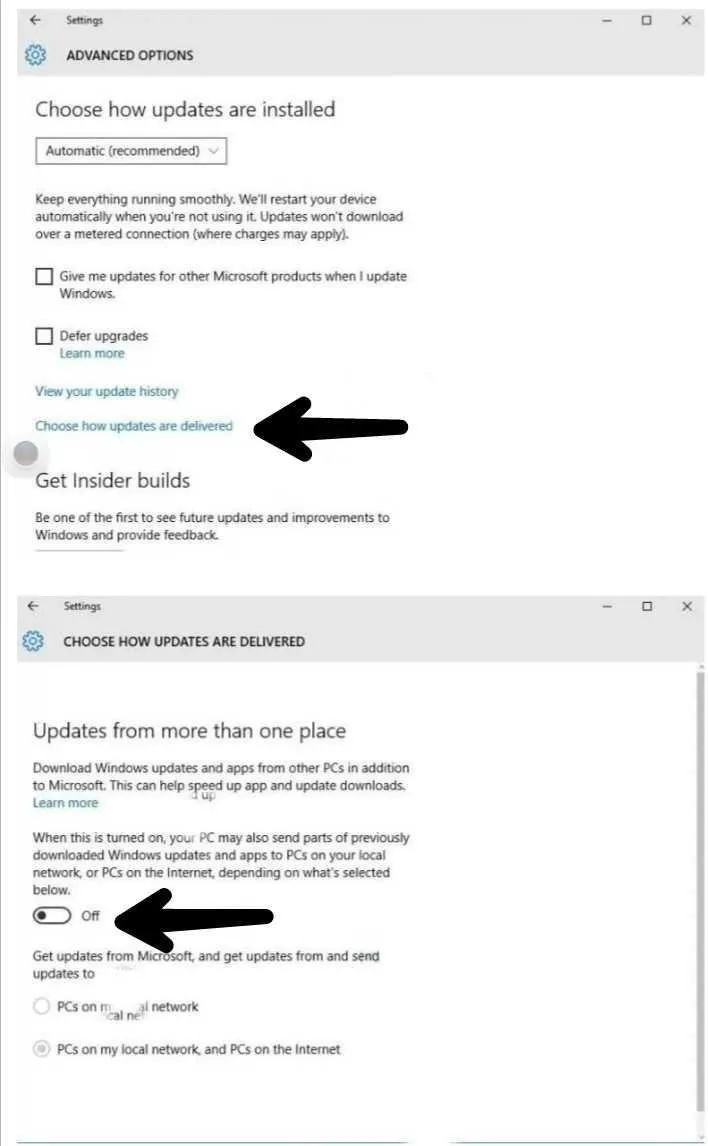
Diameter work is done. Windows will no longer receive updates against your opinion.
And you will not end up with your data.
Stay up-to-date with everyone, stay up, follow up. Thank you.