How to reset Windows File Type Permissions on Windows.
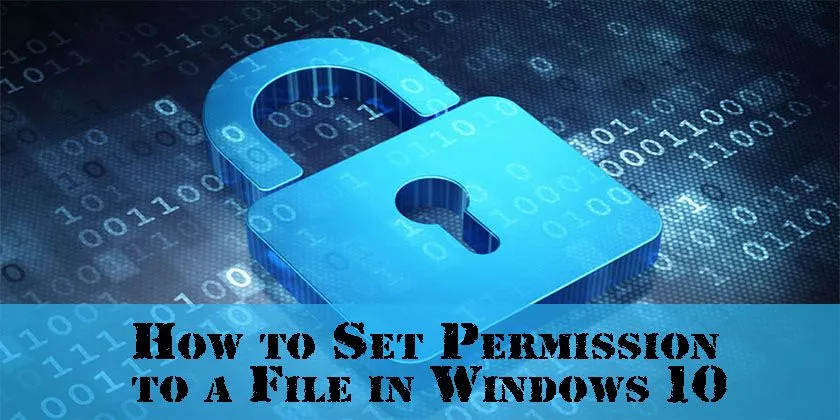
Open the cmd as an Administrator followed by the the drive or folder you wish to reset file permissions.
Enter the following command to take ownership :
takeown /R /F *
You can also enter the following command to reset the permissions of all the folders, files ad subfolders:
ICACLS * /T /Q /C /RESET