About a week ago I have started exploring what being a witness is, what you need to do and how to do it. I have posted my backup witness application and stated sharing some tips for things that are not that well documented about being a witness, tips such as how to update your witness URL. Today I'll be sharing another tip for witnesses, a tip that essentially extends on the update_witness functionality and builds on top of the witness URL update tip that I have previously posted.
This is about how you can update your props and is again something that you can only do from the CLI_Wallet, so you need to have a running and up to date Witness node and you need to run the cli_wallet, set a password (set_password YOURPASSWORD), unlock the cli_wallet with your newly set password (unlock YOURPASSWORD) and import your active key (import_key YOURPRIVATEKEY) to get access to the user that you will have to work with. You can do that with the update_witness command and here is an example that will set the props values such as account_creation_fee, maximum_block_size and sbd_interest_rate for your witness:
update_witness "WITNESSUSERNAME" "https://steemit.com/witness-category/@witnessusername/postlink" YOURPUBLICACTIVEKEY {"account_creation_fee":"10.000 STEEM", "maximum_block_size":65536,"sbd_interest_rate":1000} true
Just make sure that you replace WITNESSUSERNAME with an actual username for the witness account as well as change the https://steemit.com/link to the one that you have posted your witness application at. You will also have to change YOURPUBLICACTIVEKEY to your public active key to sign the transaction and have the change added to the Steem blockchain. The values for account_creation_fee, maximum_block_size and sbd_interest_rate are just example ones, you might want to change them as you think the appropriate values should be.
Executing the update_witness command in the cli_wallet should produce a response with the new details you have set (if everything is fine, or an error message if it is not) and you should be able to see the changes listed on the steemd.com website as well. Next up is the price feed...
If you have a question or want to add something, then please leave a comment below.
Did you like what you have just read? Check my other posts on steemit @cryptos