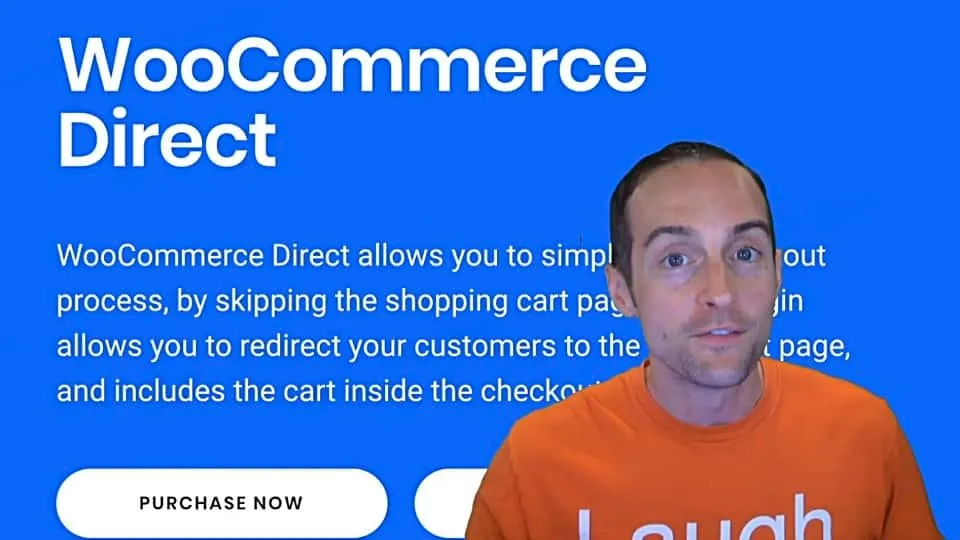
Would you like to know how WooCommerce Direct Checkout can help you simplify your checkout process on WordPress because this may lead to more sales?
WooCommerce Direct Checkout For One Click Easy Sales on Wordpress
If you use WooCommerce for checkout on your website, you will like this plugin called "WooCommerce Direct Checkout."
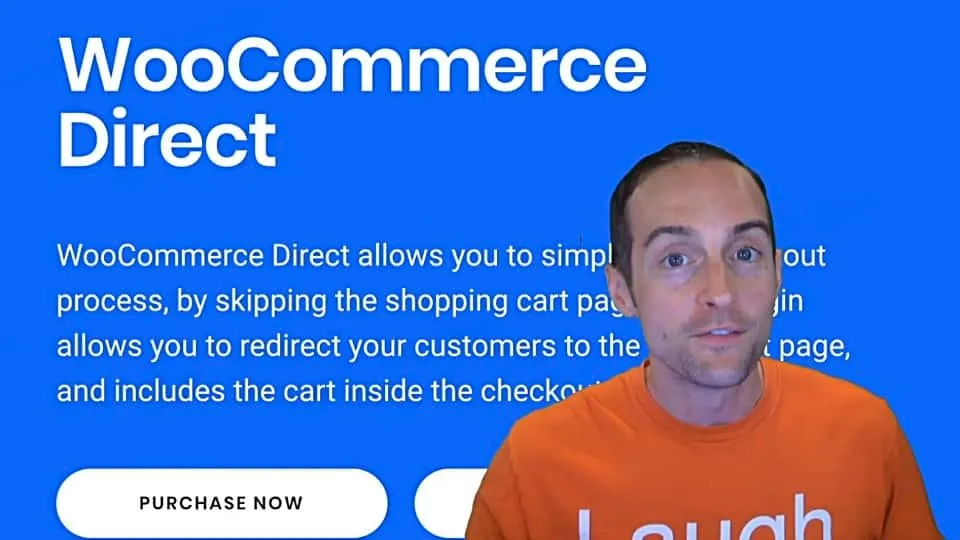
You really need this in your life because it makes the WooCommerce checkout process so much easier and it is so cheap. It's only $15 to get this plugin and it makes the checkout process look like this.
I'll show you my checkout process on my website with Direct Checkout for WooCommerce. Before I had Direct Checkout for WooCommerce, my checkout was a mess.
When you went over to my pricing page at Jerrybanfield.com/university/ and when you clicked on a button, it added it to cart.
Then, you had to click on "Proceed to checkout."
Then, the checkout page had a bunch of stuff on it.
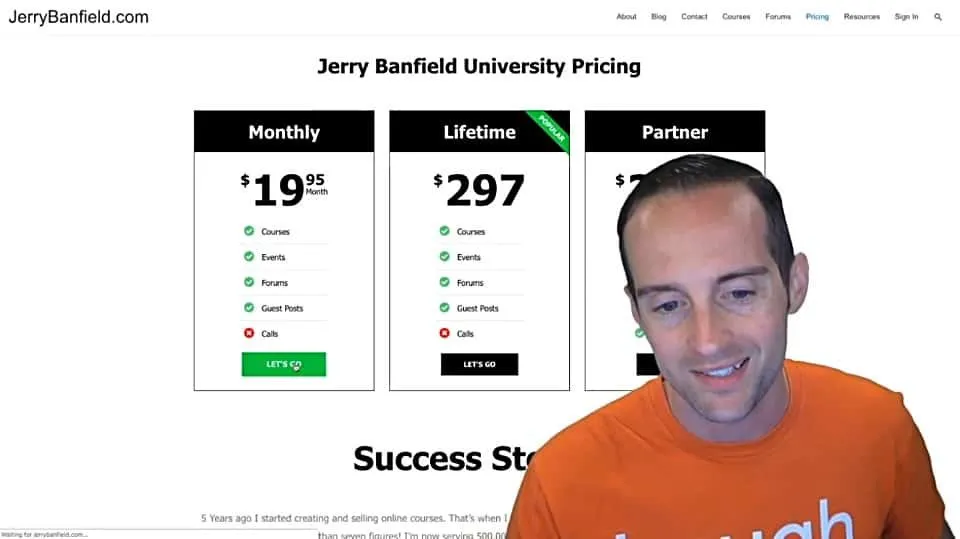
Let's look how easy this is now with WooCommerce Direct Checkout.
I click the button on whatever page and look, it goes straight to the checkout page.
Not only that, but it has nothing unnecessary, it just got first name, last name, which I maybe could take off, but I want first and last name, then email address.
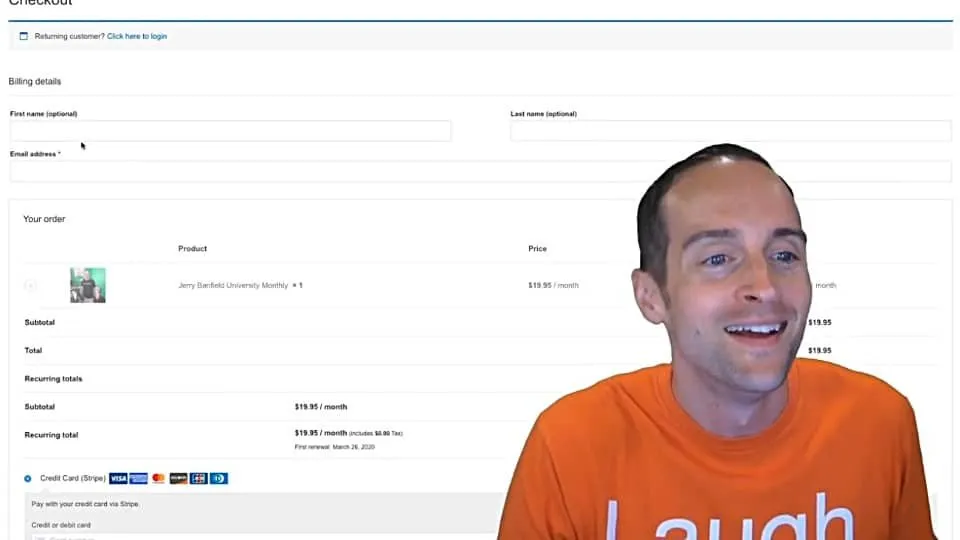
Then your cart is right here on the checkout page, it's so straight forward. It has the subtotal and the recurring total on here. It's got whatever payment gateways I put in and one check box.
Finally, the "Sign Up Now" button, it's so super simple.
It takes off the coupon field, it takes off all these unnecessary fields. It eliminates the need to buy the WooCommerce Checkout Field Editor plugin.
It makes it so much easier.
You can manage your car directly in here.
For example, if you decide you'd rather get the lifetime one, just click on that button and look, it pops straight into your cart. Is shows you what you've added. It's so much easier to order.
My conversions have gone up drastically since I put this on there.
There's no reason I need people's shipping address and whatever else was on this before.
Let me show you the settings inside this plugin that make it amazing.
There's the General page. It does some very valuable functions with the premium version, which you need for $15.
I've got the option set up this way.
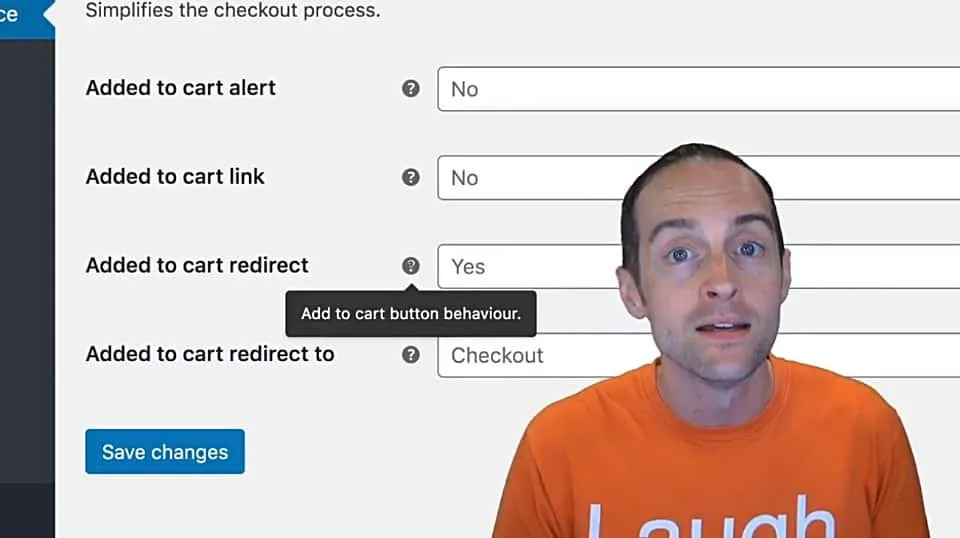
You don't need "Added to cart alert" and "Added to cart link."
What I've got on is the "Added to cart redirect."
This way, when you click on the "Add to cart" button, it goes straight to checkout. Why wouldn't it go straight to checkout?
I don't need to look at the cart, just check out, and if you are buying a whole bunch of things at once, maybe on Amazon it makes sense if you've loaded up 10 different items that you want to buy.
However, I've got three or four products on my website and most people aren't buying more than one, so it goes straight to checkout.
Then, you've got this box. You can tell it where to go after checkout.
That's in the General settings.
Then when you go to Checkout over here, this is where you remove all of these things that you don't need without having used the WooCommerce plugin.
You can take out all these fields.
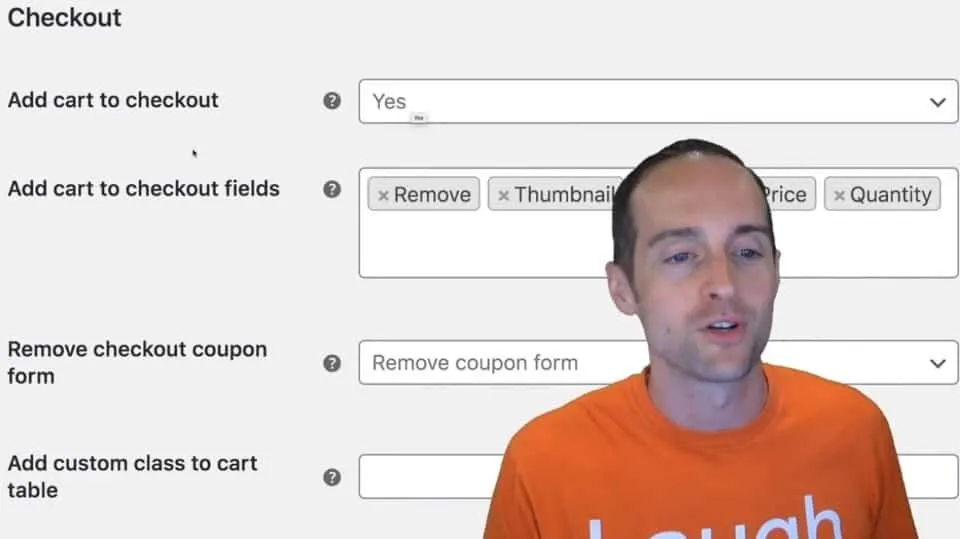
For example, you can take all this stuff off the cart.
I don't need all of these fields here.
It's got the add to cart checkout page where you put the cart.
This setting allows you to put the car directly in the checkout page because it is a little bit ridiculous if you skip it, but you can't show what you're actually buying. You do need the cart page and checkout.
This puts it straight into the checkout page.
Then you can remove anything that's unnecessary that's been duplicated in the cart. I also like taking the coupon form off because I don't want anybody to use coupons on my website.
I don't even want people thinking about coupons on my website and by default WooCommerce has this coupon form, which every time somebody comes and looks at it you think, "Oh well I don't have a coupon. This stinks."
It takes the coupon form off.
It's so easy just to remove that unnecessary coupon form. You can add custom class to the cart table if you want to.
What I find really valuable is to take all these fields I don't need off. I don't need somebody's phone number or company or address or postcode or country.
I don't need all that stuff because I'm selling digital products.
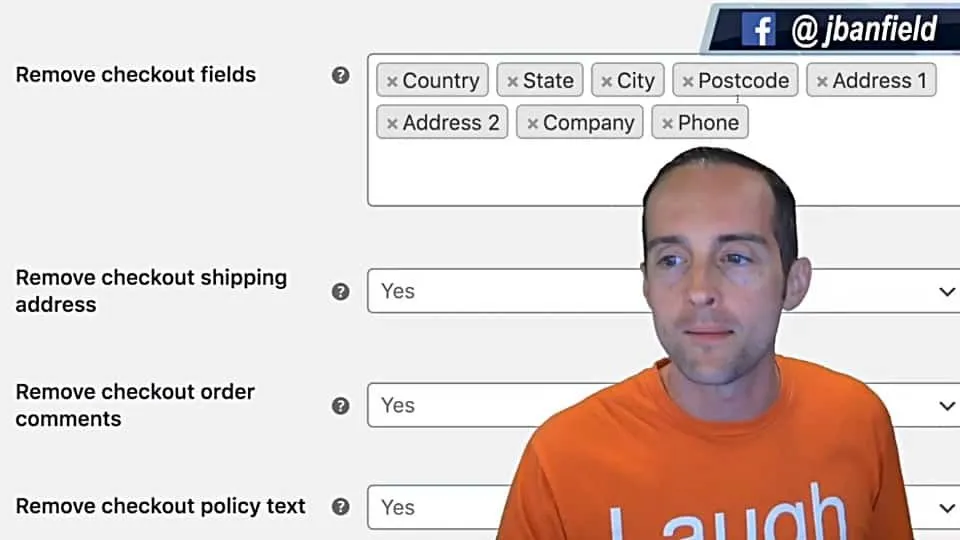
It takes the whole shipping address completely out of the checkout process, which is nice because I don't need it.
It also takes out the order notes, I don't need order notes.
Somebody wants to talk, they get an email, we'll talk via email.
It also takes this additional checkout policy text, why there are two different things you need, and then you can take the terms and conditions out.
I put this on there because I think that's important that you've agreed to terms and conditions before buying, or at least you've said you have.
You can take the checkout gateway icons out if you want to. I want to give people the choice to pay it via Stripe or via PayPal.
Thus, I don't want to take those out and I don't want any additional ones.
You can also take the checkout columns out, which is so nice. I just want everything in one simple field. I've been looking for a solution to this for a little while.
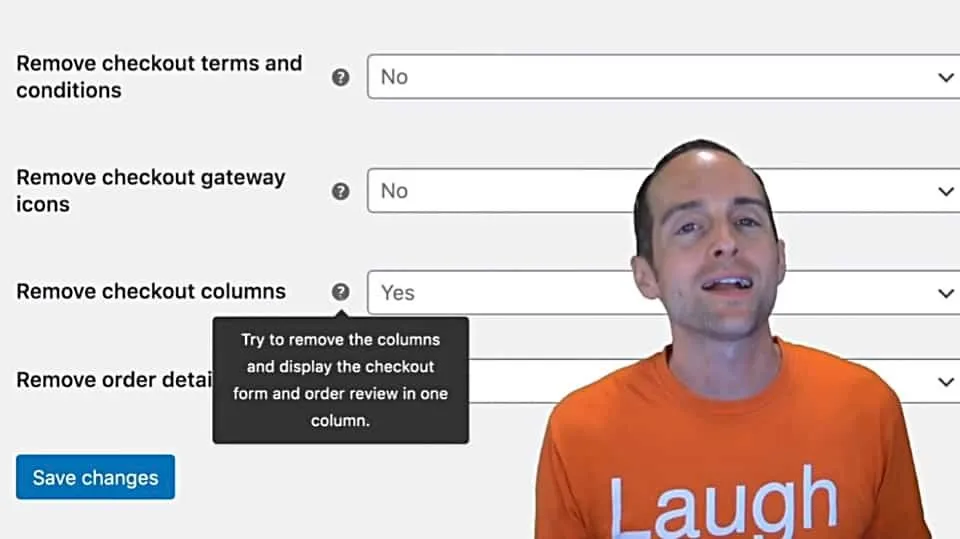
I'm so glad you can see how pumped I am about this.
It just puts the checkout on one simple page, which is really nice and it takes out the whole address.
You save changes, and it all applies that instantly very easily.
I'm so grateful for this plugin, which is called WooCommerce Direct.
However, they had to rename it to Direct Checkout for WooCommerce.
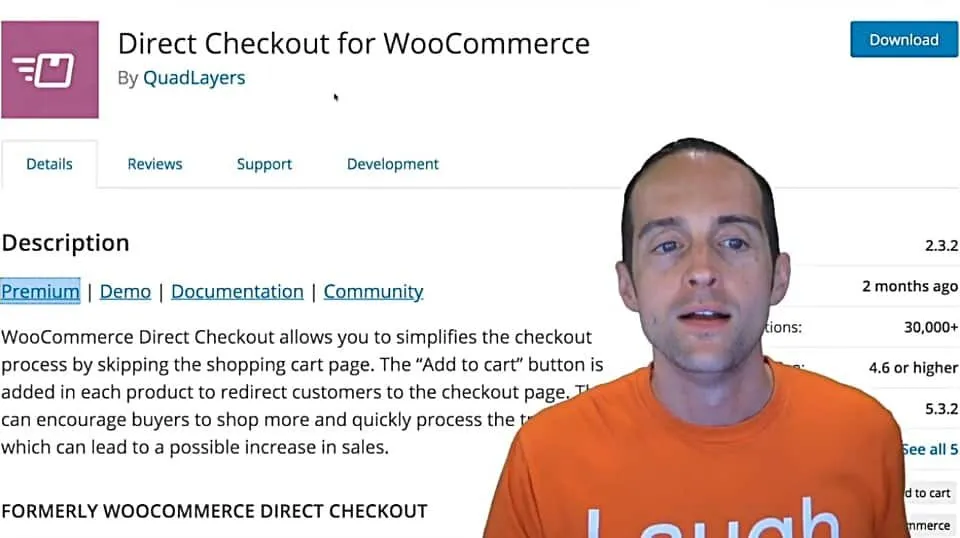
You do need the premium version, but it's only $15 and I'm guessing you could make a lot more than $15 by actually getting more checkouts on your website.
Thank you for seeing how I use WooCommerce Direct Checkout to make my checkout experience so much easier.
I hope this is useful for you in having a smoother experience for your buyers with WooCommerce on your website.
I love you.
You’re awesome.
I appreciate the chance to serve you today and I will see you again soon.
Love,
Jerry Banfield
Edits from video transcript by Michel Gerard.
Posted from my blog with SteemPress : https://jerrybanfield.com/woocommerce-direct-checkout/
