Occasionally you will find articles on the net in which the blog system WordPress is compared with the enterprise CMS TYPO3. Whenever it comes to the technology with which you want to implement the content management of your website, the question arises.
Here are the top reasons why the two systems are fundamentally different, and that's why they should be used for different purposes.
Security
Around 18 million websites are powered by WordPress. Only around 400,000 with TYPO3. Source This might be a possible reason for the more frequent hacker attacks on WordPress sites than on TYPO3 websites. Another important factor is the programming and the code base of the two systems. In WordPress, laypersons with little PHP knowledge can write pure code into arbitrary templates and create any functionality very quickly and easily. TYPO3, on the other hand, has strict coding guidelines and rules for programmers of extensions and plugins. The built in TYPO3 PHP Framework "Extbase" and the coding language "TypoScript" is considered safe and requires more programming skills than it is the case with WordPress.
(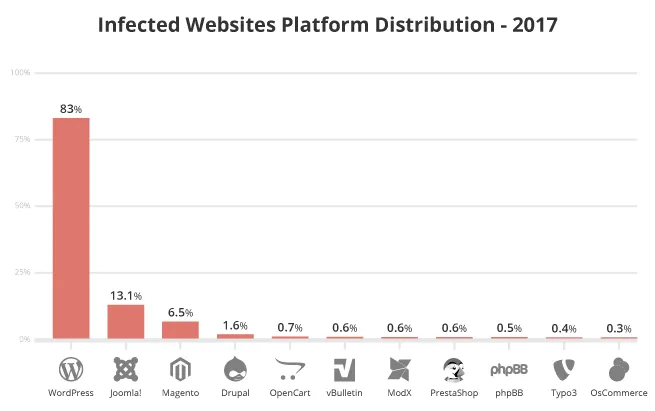 )
)
Conclusion: 83% of all attacks were on WordPress sites, just 0.4% on TYPO3. Source
Internationalization
If you want to create a multilingual website in WordPress, you have to install additional plug-ins or use non-practical "network functions" and sub-domains. Full support for multilingualism in the frontend and in the backend is currently not available for WordPress.
Things are different with TYPO3. It is originally designed for multilingual websites. It does not need any additional extensions to create and fully translate multilingual websites. A little TypoScript configuration is enough and the system can be used in more than 30 languages, even in the backend.
Of course you have to remember that plugins and extensions are programmed on both systems on an open source basis, which means that developers from all over the world can participate. In any case, for both WordPress and TYPO3, it depends on the publisher if the plugin is available in a specific language.
Conclusion: TYPO3 handles multilingualism natively, WordPress rather less
Blogging and News
WordPress was released as a blog system, and it still is. If you want to create a blog, ie a list of articles sorted by keywords and categories, WordPress is a good choice. You can also create "static pages" and menus in WordPress, but the system's out-of-the-box capabilities are limited to a single text area.
In TYPO3 there is an extension for news and blog articles, which also works wonderfully. But for blogs in the style of WordPress, the whole thing is simply not suitable. At this point, WordPress is clearly ahead, because the management of the articles, the keywords and categories, in WordPress backend much easier than it may ever be in TYPO3.
Conclusion: WordPress is for blogs, TYPO3 rather less
Themes and design options
While there are hundreds of thousands of themes for WordPress, either completely free or inexpensive, TYPO3 looks rather thin. There are almost no themes for different applications, as is the case with WordPress. The website themeforest.net offers over 10,000 Themes for WordPress for sale, while there is not a single Theme for TYPO3 there.
While there are hundreds of thousands of themes for WordPress, either free or inexpensive, TYPO3 looks rather thin. There are almost no themes for different applications, as is the case with WordPress. The website themeforest.net offers over 10,000 Themes for WordPress for sale, while there is not a single Theme for TYPO3 there.
The reason is obvious: TYPO3 was never designed to create themes like in WordPress. In the last few years, there have been possibilities to integrate a similar theming base as in WordPress, with the help of some further extensions. In addition, you need very good knowledge in object-oriented programming to create extensions for TYPO3 CMS. This fact makes it harder for developers to create themes for TYPO3.
Conclusion: If you only want a nice looking website real quick, do it with WordPress