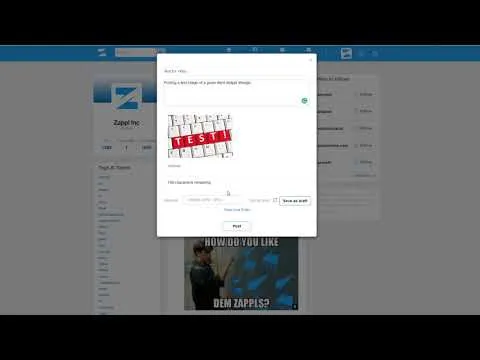People having issues so here are some official guides for Zappl.com
Signup:
Login:
- Use your private posting key in the login video 45 seconds in will explain how to login.
- Getting try again later bug? Well its likely you have an ad blocker on. You need to turn your ad blocker off on zappl.
Posting:
- You can also upload Videos and Gifs Up to 20 MB
Posting youtube links and livestreams:
By clicking on the  button you can put a youtube video or livestream in your post.
button you can put a youtube video or livestream in your post.
Livestream link:
- To get your youtube live streams link right click on your live stream video.
- Click video post that url in your browser go to the page then copy the new link.
- Copy everything before &feature then take that url and put it as the url for your youtube link.
At Later time you can use this link to see our Official Guides!
Please re share and up vote this is important information!
The Zappl Team Our social media profiles and misc:
Twitter | Facebook | Discord | steemitchat | telegram
Follow, Upvote, Comment, ReSteem, Share
@thedegensloth, @steemitqa, and @zappl